
A common search phrase these days is “best CPU for streaming”. Well, it’s not a surprising thing. Rather, while the world is in quarantine, lots of people are stuck at home, figuring out the next best thing to do. A lot of people discovered and re-discovered certain hobbies that they would like to pursue. And one of these things is streaming.
| Preview | Product | Key Specs | Prices |
|---|---|---|---|
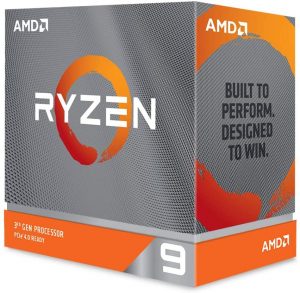 | Ryzen 9 3950X | Clock Speed: 3.5 GHz base, up to 4.7 GHz max Boost Cores: 16 Threads: 32 | |
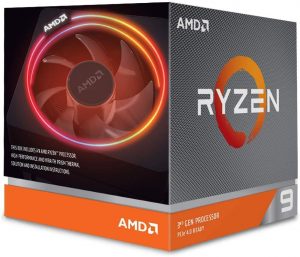 | Ryzen 9 3900X | Clock Speed: 3.8 GHz base, up to 4.6 GHz Cores: 12 Threads: 24 | |
 | Intel Core i9-9900K Desktop Processor | Clock Speed: 3.6 GHz base, up to 5 GHz Cores: 8 Threads: 16 | |
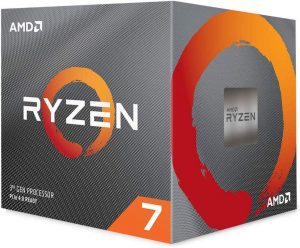 | Ryzen 7 3700X | Clock Speed: 3.6 GHz base, up to 4.4 GHz Cores: 8 Threads: 16 | |
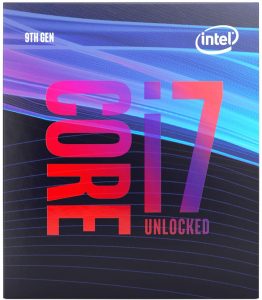 | Intel Core i7-9700K Desktop Processor | Clock Speed: 3.6 GHz base, up to 4.9 GHz Cores: 8 Threads: 8 |
Whether done as a hobby or as something that would turn into a career later on, every modern person on the internet has at least dreamed of streaming at least once. Especially the gamers out there, since streaming games is probably the biggest types of streams out there.
But not just anyone can stream, of course. Having proper streaming equipment is a big must before you can flex your gaming skills to the world. This all start from the core, the heart of your rig, which is the CPU or processor. After all, all your external gear won’t amount to nothing if your PC itself can’t handle your streams. So with that, we would like to treat this article as something you can use to help you get started on streaming; by helping you choose the best gear possible at the core of your rig.
Ready? Let’s start!
Contents of this Page
AMD Ryzen 9 3950X
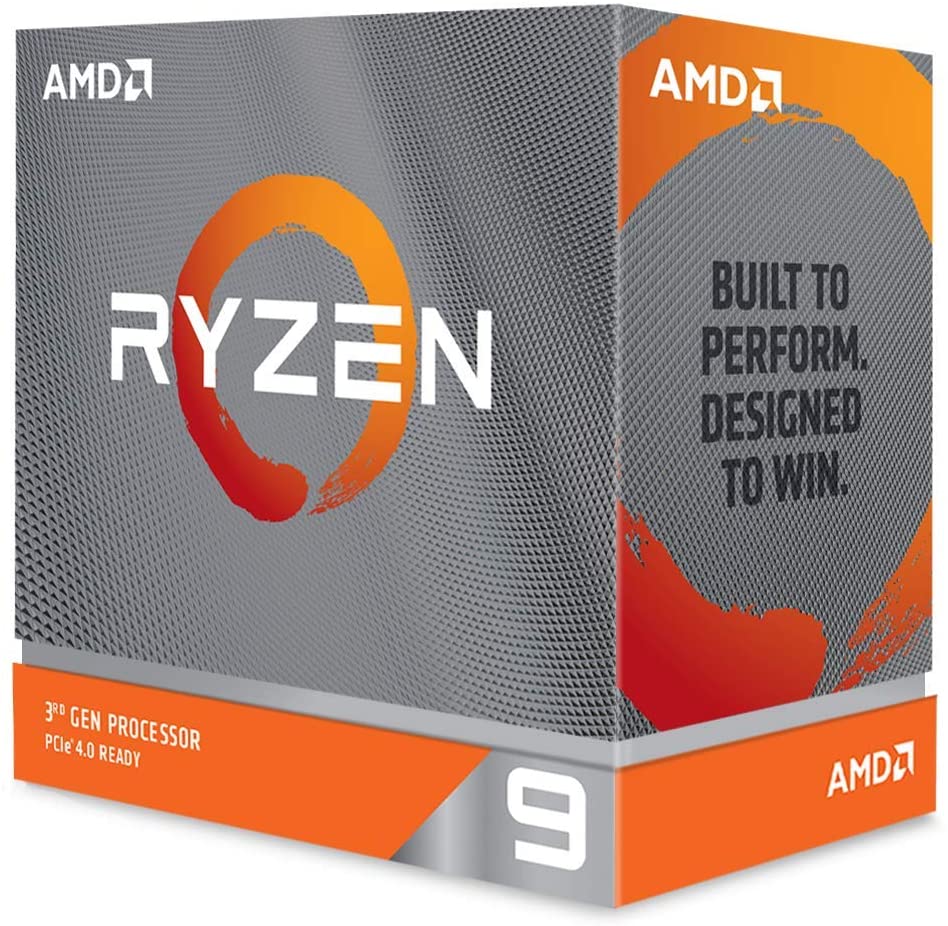
Clock Speed: 3.5 GHz base, up to 4.7 GHz max Boost / Cores: 16 / Threads: 32
Probably the strongest CPU for streaming purposes, the AMD Ryzen 9 3950X is an absolute behemoth when it comes to sheer processing power. Not really surprised, since AMD had dominated the CPU scene for a lot of streamers. This is probably because most of the popular streams these days are for gaming, and AMD makes some of the best processors for gaming.
Back to the Ryzen 9 3950X. This processor has a whopping 15 cores and 32 threads. This is more than enough to run almost all of your streaming programs. These include popular streaming software like Open Broadcasting Software (OBS) or XSplit Gamecaster.
The Ryzen 9 3950X runs on an AM4 socket. This allows them to be used with PCIe 4.0. This is a not-so-new stable socket that offers a lot of needed boosts from graphics to the bandwidth of your storage, which your Ryzen 9 3950X can handle easily. This CPU also features GameCache . This is an added memory on-chip that boosts performance on your games – which amounts to a whopping 72 MB. If you plan on streaming a lot of triple A titles for your viewers, then having a processor that massively boosts your game performance is a definite must.
However, the AMD Ryzen 9 3950X, no matter how powerful it may be, still has some flaws. Since it is fairly new, one of its major down sides is the overarching steep price it has. This CPU is not beginner friendly, unless you are a beginner friendly with a veteran’s bank account. Also, for something that has a price like this, we definitely are wondering why the initial package for the 3950X does not have a cooler included. As something we are looking forward to stress testing, it is a shame that we needed to get an external cooler for it. This is something that we were looking forward to, considering its steep price, but were befuddled why AMD made this decision.
But don’t let that discourage you. Again, this is an insane 16-core and 32-thread CPU. If you are dedicated on buying this, then you must have enough cash to get an amazing cooling system anyway. The sheer power that this processor has is no joke, and definitely deserves to be included in a list of the “best.”
AMD Ryzen 9 3900X
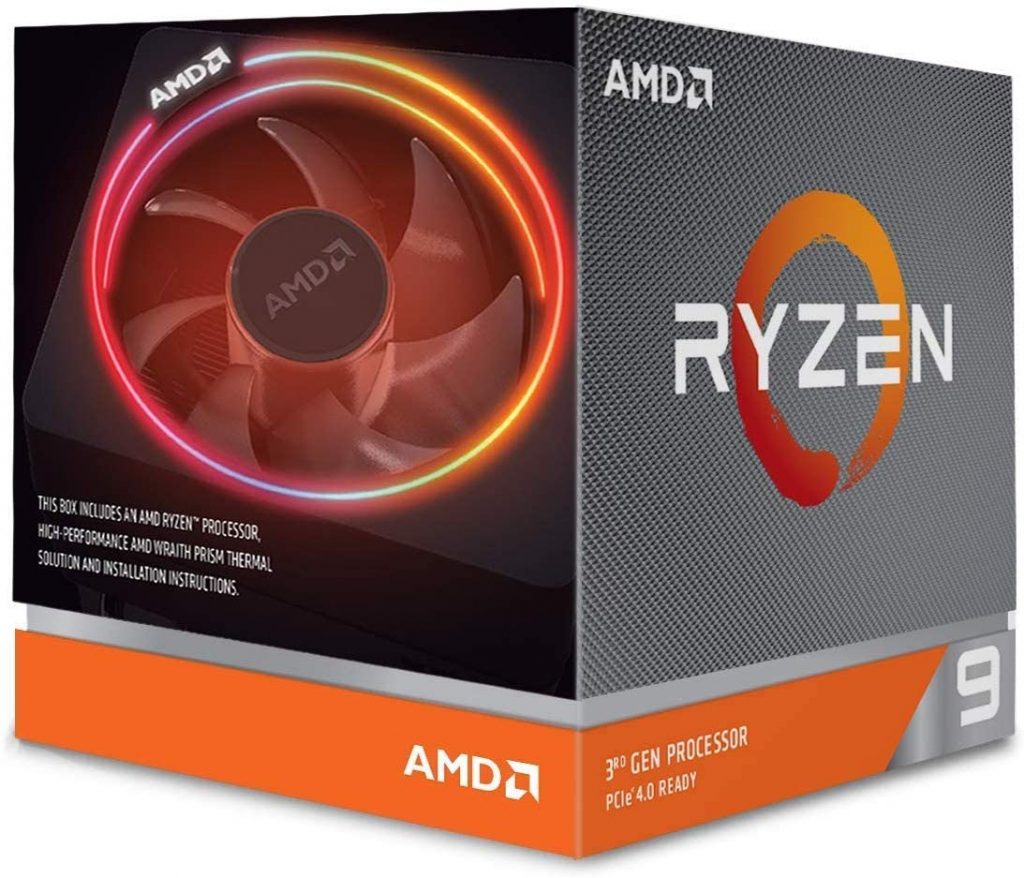
Clock Speed: 3.8 GHz base, up to 4.6 GHz / Cores: 12 / Threads: 24
As an aspiring streamer, you might be looking for a lot more value for your money. Or maybe, you do have budget, but it isn’t that big for you to be able to afford the expensive 3590X. NO worries though, because its predecessor, the AMD Ryzen 9 3900X might just be the one you are looking for.
Another one of the strongest AM4 socket processors out there, the Ryzen 9 3900X shaped everything that 3950X will be. The chipset has been around for quite a while now, which means some older motherboards with the X470 or B450 chipsets. Although, we highly recommend that you get the newer X570 motherboards. An example of this is the ASUS Prime X570-Pro, which we talked about in detail on our white AM4 motherboards article. We highly recommend you checking that one out, especially if you are interested in making a white rig.
The 3900X is made of a 7 nanometer TSMC FinFET Process. Jargon? Maybe. But do know that this 7 nm technology makes this processor right quitter, cooler, and more efficient than most processors out there. It features AMD’s Zen 2 architecture, which is also part of the recent
While not as hardcore as the 3950X, the Ryzen 9 3900X still has one of the largest core and thread counts in the market. It has 12 cores, and is running 24 threads – perfect for heavy multitasking with high thread applications. At 3.8 GHz, its base clock speed is higher than that of its 3950X descendant by .3 GHz, which is nothing to scoff at. The boost clock is a bit lower than the 3950X, with the 3900X having a 4.6 GHz max boost rate. The cache sits at 70 MB, which is also lower than its descendant by about 2 MB.
Still, for something that isn’t priced as high as the 3950X, the AMD Ryzen 9 3900X doesn’t lose too much spec-wise. Be sure to check it out!
Intel Core i9-9900K 9th Generation Desktop Processor

Clock Speed: 3.6 GHz base, up to 5 GHz / Cores: 8 / Threads: 16
AMD had control over the strongest CPUs in existence right now. But their eternal rival, Intel, still hasn’t thrown the towel. Probably one of the – if not the fastest – CPUs in this list, the Intel Core i9-9900L 9th Generation Desktop Processor shows that the company still competes fearlessly.
Intel always had pride in their Core series, especially when it comes to computing power. That’s why the average 3.6 GHz base clock speed of the i9-9900K is there. Sure, it is average, but the max boosted 5 GHz of power is something that people who are fond of fast processing should be ecstatic about. Again, that Is 5 GHz of clock speed, meaning that whatever game or application you are running, it will run smoother and more efficient, where you like it or not (but you like it, obviously!)
The i9-9900K has a better-than-average number of core and thread count. With 8 cores and 16 threads, it can be compared with the lower spectrum of high-end processors, like the i7-9700K or the Ryzen 7 2700X. But again, don’t be fooled, since each core can processor thing faster. This makes for a smooth gaming stream, which a lot of professional streamers love.
Most Intel K or X series do not have specific coolers with them. This is because stock coolers can’t really handle the unlocked versions of these processors’ heat output. But Intel gave the i9-9900K an edge that helps reign in excessive heat. This processor is built with Solder Thermal Interface Material or STIM. This kind of material allows for better heat transfers from the CPU to your preferred cooler. This lessens the burden on your cooler, even when you are running heavy loads. Those who plan to overclock can now rejoice in the fact that this CPU will not succumb so easily, given that they build their rigs right.
Ryzen 7 3700X
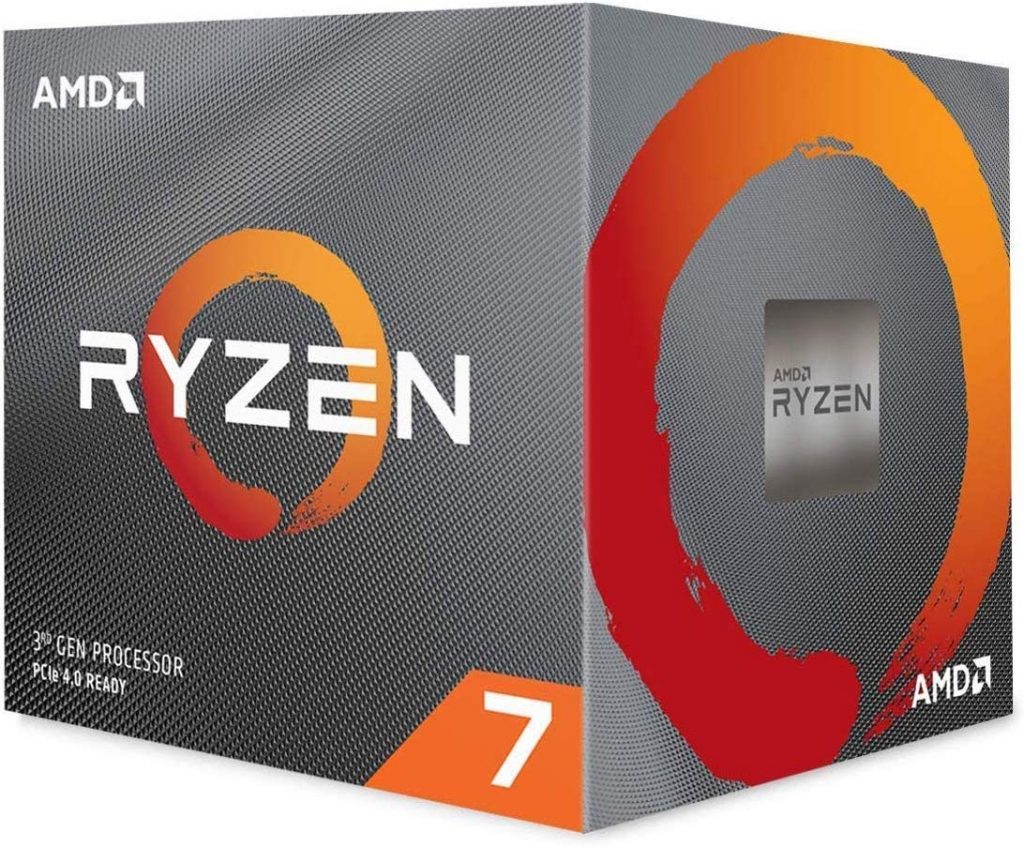
Clock Speed: 3.6 GHz base, up to 4.4 GHz / Cores: 8 / Threads: 16
When it comes to one of AMD’s strongest product from its previous generation, the AMD Ryzen 7 3700X will always be in any website’s list. Why not, when the Ryzen 7 3700X can probably stand-up to (or even beat) the i9-9900K? And when it comes to value for a beginner streamer, we can safely say that it also beats the new third generation Ryzen 7 3800X.
To prove this, let’s go through each important comparisons for the Ryzen 7 3700X, 3800X, and the Intel Core i9-9900K. First is its clock speed, which we think is the 3700X’s “weakest” point. This CPU operates on a 3.6 GHz base clock speed, with speeds reaching up to 4.4 GHz when overclocked. Sheer numbers dominate the 3700X in comparison with the two mentioned products: the 3800X has higher base speed of 3.9GHz, while the i9-9900K has a max speed of 5 GHz. At the end of the day, these do matter, and the 3700X gets outclassed in this.
But this is where it ends, apparently.
When it comes to cores and threads, all these three run 8 cores and 16 threads. But the difference is in their thermal design power. Sometimes called the thermal design point, the TDP is a unit of measurement that pertains to the heat generated by a CPU in which a cooling system dissipates. There are a lot of debates in whether higher clock speed + TDP is better than one with lower TDP. Despite that, we have to go with the 3700X in this one. With its competitive clock speed that only has 65 TDP, it stands out better than the other two. The 3800X has a bit higher clock speed, yes, but it caps at 105 W of TDP, which means it gets hotter than usual. The i9-9900K caps at 5 GHz, with a lower TDP of 85 W, but the number of cores and threads are the same with these three. Also, the 9900K does not come with a thermal cooler, but the 3800X and 3700X do come with the AMD Wraith Prism Cooler. This is a big up when it comes to value, since you don’t have to spend too much on a hardcore cooling device for your CPU, and still have it perform really well.
In simpler terms, if you are looking for a streaming CPU that provides absolute value for its price, then the Ryzen 7 3700X is for you. Lots of beginner to mid-tier streamers also prefer this, so do check it out.
Here is a link to the Ryzen 7 3800X and its price if you are curious about it.
Intel Core i7-9700K Desktop Processor
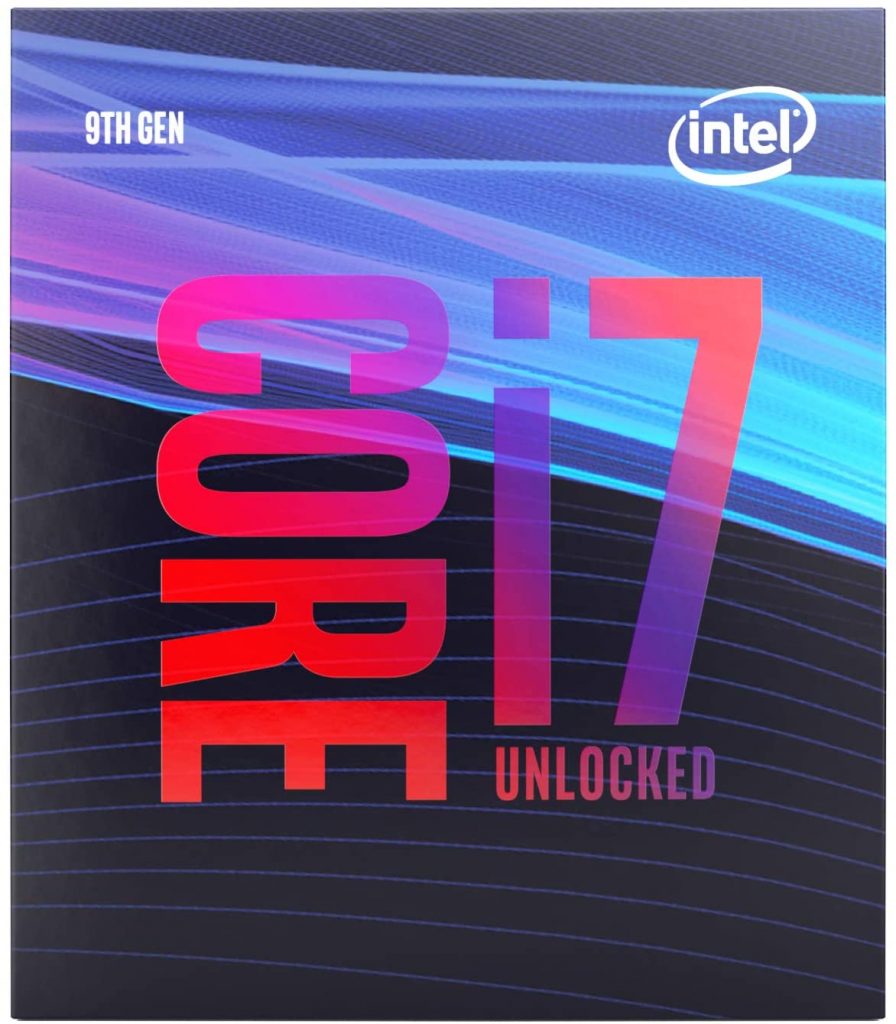
Clock Speed: 3.6 GHz base, up to 4.9 GHz / Cores: 8 / Threads: 8
Last on this list can be considered a “classic,” as this CPU brand had been around for more than a decade already. We are talking about the i7, and its newest incarnation, the Intel Core i7-9700K. It seems that this CPU is still alive and kicking, and is another great processor for beginner streamers.
If we are talking about a brand/trademark’s longevity, then the i7 has everything beat on this list. The i7 has been around since 2008, and had continued to be one of the most trusted brands of CPUs for several years. It had continued to be one of Intel’s top CPUs, and early streamers have used this or other earlier versions of the Ryzen CPUs. The i7-9700K still proves that it can still play in the same field as the young uns’ out there.
With a base clock speed of 3.6 GHz and a max overclock speed of 4.9 GHz, the i7-9700K is a really fast CPU. The power of its single core performance can only be described as amazing, as the speed is way higher than even the Ryzen 7 3700X. Together with the Intel Turbo Boost 2.0, the processing power becomes further increased. This is perfect for those games that are using heavy physics or relies on a complex amount of data.
The i7-9700K does have a lower thread count than all of the products on this list. With 8 cores and only 8 threads, it might not be up to par for some transcoders. Or if you might be running some other media production software, this processor might feel a bit limited.
But if you are looking for high resolution or framerates for your streaming, then this might be the perfect one for you. For an older Intel Core CPU, the i7-9700K still provides good value for the high resolution and fast single core processing.
Best CPU for Streaming 101
What makes a CPU fit for streaming?
Amidst all the key CPU specs, we are looking for three criteria that would make a processor fit into our category: clock speed, cores, and threads. These three are majorly important when streaming, mostly because it determines how fast and stable your PC will be once you fire up multiple programs in order to stream.
Clock speed – when you look at processors on different sites, they always have several numbers followed by “GHz.” This stands for gigahertz, which is the measurement used for a processors operation levels or clock speed. The higher it is, the faster your CPU operates. The measurements are often given in the form of the lowest operation speed up to the highest. Often times, there are also numbers for “overclocking” which there will be an explanation further on in this article.
Cores – choosing a processor will have you choose amongst a lot of products with different cores. These are the processors, or well, cores, of your actual processor. Each core can tend to different tasks, so more cores equals more processing power. CPUs nowadays have something between two to 64 cores. For a streaming setup, the least number of cores your processor should have is at least four. But we highly recommend getting something with at least 8 cores and up.
Threads – These are the numbers that represent just how many individual processes your chip can handle all at once. This might sound puzzling, since this is basically what the cores do right? And theoretically, threads should be the same as the number of your cores. But don’t get confused, as threads are capabilities which your cores have, and processors today have multi-threading capabilities. These are extremely important for streamers since it massively helps in multitasking, i.e. running several apps all at once. It also greatly helps in applications that require high threading, such as transcoders and video editors, which are both apps that content creators need to have in their setup.
Which spec is more important for streamers?
Now within these three specs, you might be wondering what the most important is. Although we woul like to answer “they are all both important, so don’t worry!” well, the reality isn’t as simple as that. There are small tilts in their balance that make a lot of difference for streamers:
Threads > Cores > Clock Speed
We want to prioritize threading first, due to how largely multitasking is for your rig. As mentioned above, transcoders are apps that require high threading. These apps are extremely critical for streaming. Also, you will be running multiple applications and tasks on your PC. Audio software, broadcasting software, the actual games you are running, multiple tabs on your browser (to check your channel or something,) and more. And that is just for gaming streams. If you are a variety streamer, you might be running more apps and programs, and these will put heavy burden on your CPU. All of these will require a strong procie that can handle all of it without the risk of slowing down, or worse, crashing in the middle of a stream.
For cores and clock speeds, actually the numbers are somewhat “generic” on this. But for micro-optimizing, we prefer that the processors have higher core numbers than a max booster clock speed. Why? Well let’s do the math. Let’s say we are comparing a processor that has a quad core that runs at 4.5 GHz versus an 8-core that run at 3.6 GHz. Not taking threading into account, the one with 8 cores still wins due to it being capable of running more tasks at once. Remember, you are going onto the streaming business, and multitasking is everything. We aren’t saying that clock speed isn’t important, because it really is. Yet we still prefer looking more at cores rather than how speedy the processor is. Besides we can just do…
Overclocking, but is it worth it?
If you want a boost on your CPU speed, then you could try overclocking. This method pushes your processor to its utmost capacity. The best CPUs for streaming can all be overclocked, but you need to be prepared for it.
For starters, you will be spending extra for cooling systems on your CPUs. Your motherboard should also be overclock-ready, else you might ruin the system and crash all your gear when attempting this. Almost all AMD processors can be overclocked, so keep this in mind if you want to get one. K-series Intel chips however, are somewhat harder to over-boost since they don’t come with coolers.
If you are just starting to stream, we recommend not overclocking at all. Unless you have an overblown budget overclocking is quite risky (though not as risky as before) and might hurt the rig you have just built. After all, the CPUs listed here are already overpowered and will serve their purpose very well.
Recap: 5 of the Best CPUs for Streaming on Twitch, Mixer and YouTube.
If you are looking for the best CPUs for streaming, then look no further than trying out these 5 products. As a bonus, here’s a quick TL;DR for each of these processors:
- AMD Ryzen 9 3950X – Pricey, but has the sheer core and thread power to keep you streaming using the latest video coders. Multi-tasking power is insane
- AMD Ryzen 9 3900X – Still a bit pricey, but the multi-tasking aspect is nothing to laugh at. Price is lower than the 3950X, but you might give up a tiny bit of usability.
- Intel Core i9-9900K – The faster clock speed out of all the entries. Although its price might shock you a bit. Still ,if you are looking for Sonic the Hedgehog levels of fast, this is your guy. Gotta go fast!
- AMD Ryzen 7 3700X – The most stable out of all the entries in this list. Provides the best value-for-price out of all of them.
- Intel Core i7-9700K – A new take on an “oldie but goodie” processor. Tried and tested brand, the i7 still shows its fierceness amongst competitors with its amazing single core performance.
There you go! If you are looking for other PC building articles then maybe you should check out the following:
Best Motherboard for Ryzen 9 3900X
Parts as White as Snow: White AM4 Motherboard
Let’s Pick the Best White PC Case for Your Next Build
he articles for building a white PC is a good read, since the trend for building a minimalist-looking PC is rising. If you have any questions, make sure you comment it down below. Or if you have other suggestions, don’t hesitate to let us know, and we might include it on this list!





