
The average salary of a software developer 3 years ago (2019) is over $107,000 in the US. Plus, the rates are consistently increasing year to year. Programming is a very lucrative industry where the top minds are competing for the best positions. That’s why coders need to have a laptop that’s on par with the competition in the industry.
Here, we will give you an up to date list of the best laptop for developers to have a smooth, lag-free, and productive coding experience. View our list of the best deals and prices below.
| Preview | Product | Size | RAM | Price |
|---|---|---|---|---|
 | 2021 ASUS ROG Strix G15 15 Premium Gaming Laptop | 15.6 inches | 64GB | |
 | Acer Aspire 5 Slim Laptop | 15.6 inches | 8GB | |
 | Acer Predator Helios 300 | 15.6 inches | 16GB | |
 | Dell Inspiron 17 3793 | 17.3 inches | 16GB | |
 | Alienware M15 R4 RTX 3070 (RTX 3080 is discontinued) | 15.6 inches | 32GB | |
 | 2020 Apple MacBook Pro (Features the 2021 Model now) | 14 inches | 16GB | |
 | Lenovo ThinkPad X1 Carbon Gen 9 14” | 14 inches | 16GB | |
 | Alienware M17 R4 | 17.3 inches | 16GB | |
 | Microsoft Surface Pro 7 | 12.3 inches | 16GB |
Contents of this Page
The Best Laptops For Programming In 2021: Our Top Picks!
1. 2021 ASUS ROG Strix G15 15 Premium Gaming Laptop 64GB RAM (Best Intel Core Laptop)
Overall, this is the best laptop for programmers in terms of features and value

Technical Specifications:
Display: 15.6-inch Full HD (1920 x 1080), 144Hz Refresh Rate
Processor: 10th Generation Intel Hexa-Core i7-10750H, 2.6GHz to 5.0GHz, 12MB Intel Smart Cache, 12 Threads
RAM: 64GB RAM
GPU: NVIDIA GTX 1650 Ti 4GB GDDR6 Dedicated Graphics Card
Storage: 1 TB SSD
Weight: 8.0 lbs
Ratings:
Speed: 5 / 5
Performance: 5 / 5
Portability: 3 / 5
Variety Of Ports: 5 / 5
Yes, this is a gaming laptop. But, who says a gaming laptop can’t be used for coding? The 2021 ASUS ROG Strix G15 15 Premium Gaming Laptop offers the specifications you need for programming and machine learning.

In fact, it is easily considered one of the best laptops for programmers. Its graphics card is quite enough for artificial intelligence too.
First of all, it comes with a whopping 64GB of RAM for “ultimate,” and we mean beastly multitasking modes. It is coupled with a powerful processor to help you multitask like the world’s going to end.

It has 1TB storage, which can be enough for your coding needs. But as heavy coders know, you still need a cloud storage platform as a backup.

The graphics card is in the form of a 4GB dedicated NVIDIA GTX1650 Ti. This is enough, not only for coding but for playing triple-A games as well. Plus, there are enough ports, including a USB Type-C. You can purchase a USB C docking station for added functionality.

Compared to Acer Nitro 5, the ASUS ROG Strix G15 15 has a more powerful processor. It’s better to grab the ASUS ROG Strix G15 15 if you’re looking for overall performance. However, the Acer Nitro 5 has a 17.3-inch display, which we believe is the only upper hand it has on the ASUS counterpart.
Overall, the ASUS ROG Strix G15 is one of the best laptops for programming on Amazon. Even though it has subpar battery life and is quite heavy, all the features and functionalities you need as a coder is in this laptop. Plus, you can use it for multi-monitor support.
2. Acer Aspire 5 Slim Laptop (Best Laptop for Coding)
The best laptop for coders who are on a budget

Technical Specifications:
Display: 15.6-inch Full HD, 1920 x 1080, Widescreen LED-Backlit IPS Display
Processor: 10th Gen Intel Core i5-10210U, 1.6GHz to 4.2GHz Turbo Boost, 6MB Smart Cache
RAM: 8GB DDR4 Memory
GPU: Intel UHD Graphics 620
Storage: 256GB PCIe NVMe SSD
Weight: 3.97 pounds / 1.8 kilograms
Ratings:
Speed: 3 / 5
Performance: 3 / 5
Portability: 5 / 5
Variety Of Ports: 5 / 5
One of the best laptops for coding, the Acer Aspire 5 Slim Laptop has the minimum specifications you need for a programming laptop. First, let’s go off with the display. It comes with a screen that measures 15.6 inches making sure you’re not squinting your eyes just to see JavaScript or Python lines of code. This display is an IPS one so it has better color accuracy and faster response times — not really a necessity for programming but is great if you want to play games on the side.

Its 8GB RAM is coupled with a 10th Generation Intel Core i5-10210U processor with four cores for faster processing speeds and multitasking. This is pretty decent when it comes to programming, but is definitely not the best. The Graphics card is integrated (not dedicated) which means slower performance in terms of apps that require heavy visuals.

Connectivity includes Bluetooth which is great for transferring files or connecting other laptop paraphernalia. And, of course, it does come with a LAN port and Wi-Fi support. Ports include USB 3.1 Type-C Gen 1, USB 3.1 Gen 1, USB 2.0, and HDMI. The HDMI port is useful if you want to connect another monitor or TV for an extra screen. This is very helpful for programming especially if you want to research something on one screen while doing the lines of code on the other.
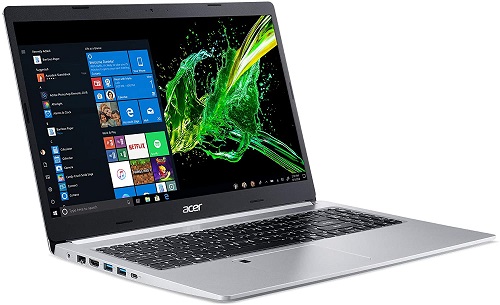
Unfortunately, storage space is a measly 256GB SSD. But, at least it’s a solid-state drive which is significantly faster than a hard disk drive. The Acer Aspire 5 Slim Laptop A515-54-59W2 is definitely lightweight at 3.97 pounds which means you can take it anywhere you want to. Coding in coffee shops is a possibility if you’re cramped up in your desk space at home.
Battery life is advertised as up to 9.5 hours which is definitely superb. But, we’re not counting on it, especially if you’re doing high-level programming plus multitasking. Still, it’s a good number to look at.
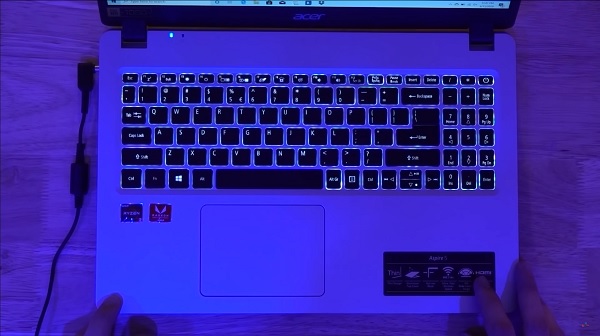
Compared to the Asus Vivobook 15, the Acer Aspire 5 Slim Laptop has a longer battery life and more varied port selections. On the other hand, the Asus Vivobook has a larger trackpad, which doesn’t merit a big win.
Overall, the Acer Aspire 5 Slim Laptop is a great entry-level programming laptop– easily one of the best laptops for programmers you can buy as long as you don’t need a heavy-duty graphics card for gaming. If you’re using the device for programming only, this will definitely give you what you need for making those mobile apps or algorithms.
Between the Acer Aspire 5 and the ASUS ROG Strix G15’s processing speed, the ASUS ROG Strix G15 is only about ~13% faster in processing speed. However, because the Ryzen processor has more core and thread count than the Intel Core i7-10750H, compiling codes should be noticeably slightly faster on the Acer Aspire 5.
It’s also crucial to note that processing speed and capabilities alone isn’t enough to tell whether a laptop is better than the other as you’ll need to also consider the GPU, RAM, and even the type of storage device the OS is running on. To ensure you’re making the right selection, consider other essential things that matter as stated in our buyer’s guide section.
3. Acer Predator Helios 300 (For Data Lovers and Gamers)
The best programming laptop with an RTX 2060 dedicated graphics card

Technical Specifications:
Display: 15.6-inch Full HD (1920 x 1080), Widescreen LED-Backlit IPS Display, 144Hz Refresh Rate, 3ms Overdrive Response Time
Processor: 10th Generation Intel Core i7-10750H, Six Cores, Up To 5.0GHz
RAM: 16GB DDR4 2933MHz Dual-Channel Memory
GPU: Overclockable NVIDIA GeForce RTX 2060, 6GB Dedicated GDDR6 VRAM
Storage: 512GB NVMe SSD, Expandable
Weight: 5.07 pounds / 2.30 kilograms
Ratings:
Speed: 4 / 5
Performance: 4 / 5
Portability: 3.5 / 5
Variety Of Ports: 5 / 5
The Acer Predator Helios 300 is a great laptop for programming because it has specifications that are more than enough for just a coding laptop that can compile. The only drawback we can see — and yes we’re starting with the flaws — is it only comes with a 512GB SSD. This may not be enough especially if you’re programming and have large files to store. Fortunately, this is expandable with 2 x M.2 slots where one slot is open for easy upgrades.

Basic connectivity features are included such as Bluetooth, Wi-Fi, and a LAN port. These are definitely important when it comes to coding as sometimes you have to research parts you don’t know about the programming language.
Performance-wise, we’re looking at a 10th Gen Intel Core i7-10750H with six cores and a turbo boost of 5.0GHz. This is powerful in terms of multitasking and because it has six cores, it tends to avoid overheating.

RAM is nearly-superb at 16GB as we prefer 32GB. But, it’s still a good spec for coding, debugging, and testing. The graphics card uses an NVIDIA GeForce RTX 2060 (just a tad slower than an RX Vega 64) with 6GB of dedicated GDDR6 VRAM. Not a necessity for programming, but is great for top-tier, heavy-duty games which we think programmers love to do as well.

So, the display is 15.6 inches with a resolution of 1920 x 1080 pixels. This is perfectly okay for programming tasks. But one thing you have to note here is the 144Hz refresh rate and 3ms overdrive response time, which is definitely great for gaming.
The Helios 300 is almost similar to the Lenovo Legion 5. Both have a variety of ports and offer the dedicated graphics card RTX 2060. Plus, both have the same amount of RAM and storage, unless you specifically upgrade the laptop you’re getting.

All in all, the Acer Predator Helios 300 is a great option for programmers if you want to look for a mid-range laptop. Specs are more than enough for basic to high-level coding tasks. Plus, you get the bonus pros of having a dedicated graphics card if you’re tired of writing lines of programming languages and want to play GPU-intensive games casually.
4. Dell Inspiron 17 3793
The best 17.3-inch laptop for programmers
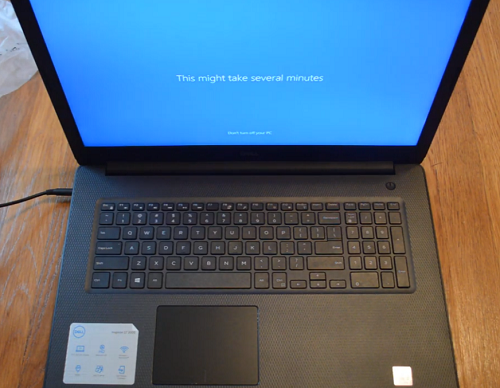
Technical Specifications:
Display: 17.3-inch FHD (1920 x 1080) Anti-Glare LED Backlit Display
Processor: Intel Core i5-1035G1, 1.0GHz to 3.60GHz, 6MB Cache, 4 Cores, 8 Threads
RAM: 16GB
GPU: Intel UHD Graphics WIth Shared Graphics Memory
Storage: 512GB SSD + 1TB Hard Drive
Weight: 5.79 pounds / 2.62 kilograms
Ratings:
Speed: 4 / 5
Performance: 4 / 5
Portability: 3.5 / 5
Variety Of Ports: 5 / 5
The Dell Inspiron 17 3793 is equipped with 16GB of RAM coupled with an Intel Core i5-1035G1 with a turbo boost of 3.60GHz. Again, we’re not putting this laptop on our list if it’s not suitable for programming. So, rest assured that this is enough to fulfil your coding needs.
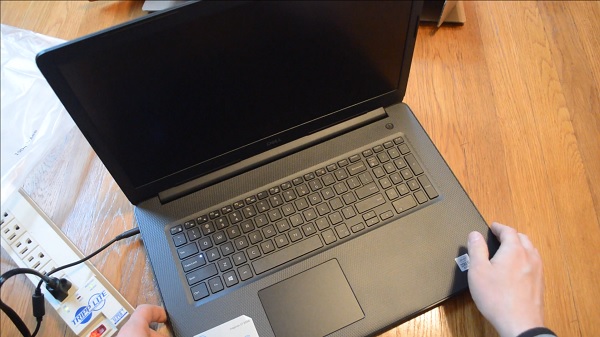
The 17.3-inch display is larger than the usual 15.6 inches and is a great option if you don’t have a 20/20 vision. Anti-glare means it can be used under the sun without reflecting light. Probably the highlight of this laptop is it has additional hardware such as an optical DVD-RW drive and a webcam. Serious programmers mostly use cloud storage services instead of DVDs for storing their files. Still, it’s good to know that you have options.

Storage is massive at 512GB SSD combined with 1TB of HDD. Although the SSD is smaller compared to the HDD, you can still be at ease knowing that you have the choice to use it for faster data access speed.
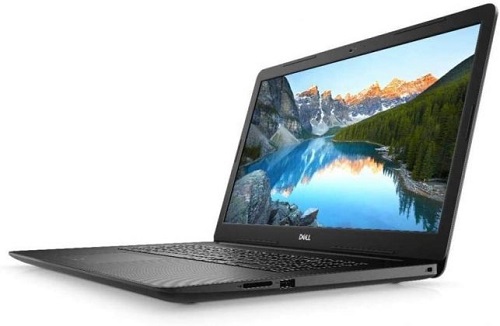
Connectivity options include Ethernet, Wi-Fi, and Bluetooth which we won’t explain why you need it here ‘cause we’ve probably stated it previously in this article. The built-in HD webcam can be great for video conference calls and online meetings with your teammates allowing for fast and effective communication for better coding project results.
Ports include USB 2.0, USB 3.1 Gen 1, USB 3.1 Type-C, RJ-45 Ethernet, HDMI, and headphone slash microphone combo. With some of the ports, you can definitely add a second (or even third) screen for better coding efficiency.
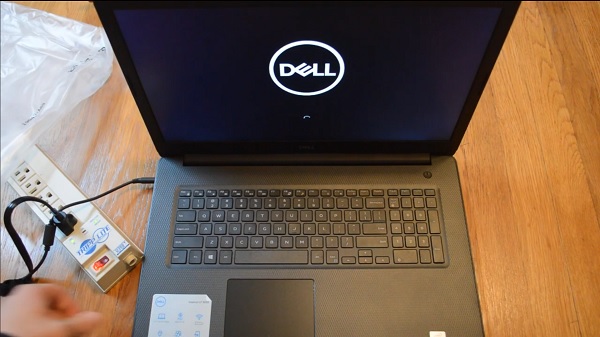
Unfortunately, the graphics card found inside is integrated, and not dedicated, so this may not be the best option if you want to play heavy-duty games on it. But, it’s still a great option for programming with its processor plus RAM combo. Overall, this is a great choice if you’re looking for a laptop that has a large display.
5. Alienware m15 R4
The best programming laptop “splurge” with RTX 3080

Technical Specifications:
Display: 15.6-inch FHD (1920 x 1080) 300Hz 3ms 300-nits 100% sRGB color gamut
Processor: 10th Generation Intel Core i7-10870H (8-Core, 16MB Cache, up to 5.0GHz Max Turbo Frequency)
RAM: 32GB
GPU: NVIDIA GeForce RTX 3080 8GB GDDR6
Storage: 1 TB M.2 PCIe NVMe SSD
Weight: 4.65 pounds
Ratings:
Speed: 5 / 5
Performance: 5 / 5
Portability: 4 / 5
Variety Of Ports: 5 / 5
The Alienware m15 R4 is a “Stuff of Legends,” and it truly is. You’ll be surprised that this laptop is only under 4.65 pounds because of its performance. The frame of this laptop is engineered to avoid fingerprints. Plus, it feels very durable and premium to the touch. Expensive as it is, it does look like it’s worth a lot.

With the NVIDIA RTX 3080, artificial intelligence and machine learning will be a breeze (at least for a single coder’s job). Plus, this is overkill for coders who are also gamers (which is usually the case in these times).

It offers the Advanced Alienware Cryo-Tech which is a multitude of technologies to avoid overheating. There’s the vapor chamber technology, the dual-intake dual-exhaust airflow design, and the high-voltage driving fan. All of these work together to avoid overheating and help circulate air efficiently.

For a lot of coders out there, the Alienware m15 R4 may seem overkill. It has the best graphics card, top-of-the-line processor, and a whopping 32GB of RAM. But if you’re into AI and ML, this will be a decent laptop for the job.

Overall, if you’re looking for an expensive, superb-quality option for machine learning and artificial intelligence, this is the laptop to get. This is due to its specs, especially the 8GB dedicated NVIDIA RTX 3080 graphics card.
6. 2020 Apple Macbook Pro Laptops (It’s Good if it’s A Macbook Pro)
The best macOS laptop for coders who want to use multiple operating systems

Technical Specifications:
Display: 13-inch Retina Display with True Tone Technology
Processor: 10th Generation Quad-Core Intel Core i5
RAM: 16GB RAM
GPU: Intel Iris Plus Graphics 645
Storage: 1TB SSD
Weight: 3.1 pounds
Ratings:
Speed: 4 / 5
Performance: 4 / 5
Portability: 5 / 5
Variety Of Ports: 5 / 5
We did not place a lot of Mac products on this list, but it doesn’t mean this type of laptop isn’t suited for programming.
The 13-Inch 2020 Apple MacBook Pro is a great option for those who want to use multiple operating systems because you can still run Windows and Linux on a macOS. On the other hand, it can be difficult to run macOS on a Windows laptop.

But, these are not the only advantages of this MacBook model. It offers a stunning 13-inch Retina display which is easy on the eyes. And like the Apple MacBook Air, the keyboard is ergonomically-designed for extended periods of use.
In terms of power, this laptop is excellent as it has a 0th Generation Quad-Core Intel Core i5 that has four cores. This means it can process multiple tasks at one time making it a great option for coders. Plus, this is coupled with 16GB of RAM which is the minimum level you should go for with regards to memory.

You can even play games with this laptop as you will surely love the display. The graphics card is in the form of Intel Iris Plus Graphics 645 which is great for running power-intensive, top-tier games available today.

Storage is at 1TB SSD which is enough for working on massive coding projects. And, because Apple loves SSDs, you’re sure to take advantage of faster processing and loading times compared to an HDD.
Probably, the best thing I love about this 13-Inch MacBook Pro is it comes with multiple Thunderbolt 3 ports. This is great for extending your screen on multiple monitors. And, it has a data transfer speed of up to 40GBs per second which is ridiculously fast and can be helpful for coders who need to transfer files to different storage devices.

Another highlight of this laptop is its stylish design. This is not that important for coders, but if you’re into looking fashionable, then this may be a good fit.
Overall, Apple laptops, specifically this one, are great for cross-platform compatibility in coding. Plus, they provide you with retina displays and a performance that’s hard to beat. Most Apple fans love their Macbook Pro laptops because it offers a solid performance which may be something you should consider.
Although it’s worth noting that the price Apple Macbook laptops have falls under the premium category.
2021’s Top Laptops For Programming: Notable Mentions
7. Lenovo ThinkPad X1 Carbon Gen 9 14”
This is the best business laptop for programmers

Technical Specifications:
Display: 14.0″ FHD+ (1920 x 1200) IPS, anti-glare
Processor: 11th Generation Intel® Core™ i7-1185G7 Processor with vPro™ (3.00 GHz, up to 4.80 GHz with Turbo Boost, 4 Cores, 8 Threads, 12 MB Cache)
RAM: 16GB SSD
GPU: Integrated Intel® Iris® Xe Graphics
Storage: 512 GB PCIe SSD
Wireless: Intel® Wi-Fi 6 AX201 802.11AX (2 x 2) & Bluetooth® 5.1 with vPro™
Weight: 2.49 pounds
Ratings:
Speed: 4 / 5
Performance: 4 / 5
Portability: 5 / 5
Variety Of Ports: 5 / 5
Lenovo levelled up their laptop gaming with the improvements that they made with their Lenovo ThinkPad X1 Carbon Gen 9 14” making it one of your best options if you’re in the field of programming.
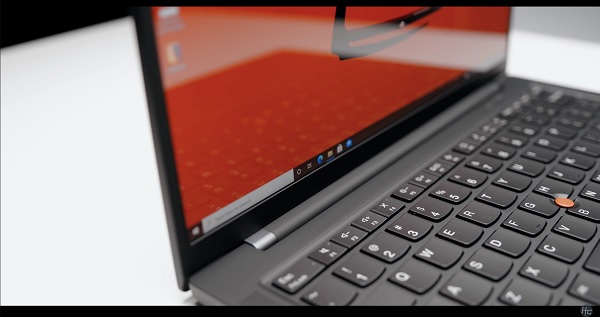
This device is Lenovo’s answer to consumers looking for the perfect business laptop in the market, and those looking for an alternative to Huawei Matebook models. With a 14” 16:10 aspect ratio display that can be configured to either a full HD or ULTRA HD (which can match the brightness of the MacBook Pro) and comes with low blue light to assist with long hours of work without straining your eye. They were also able to integrate a rear venting system that will keep your laptop cool during your entire coding ordeal.
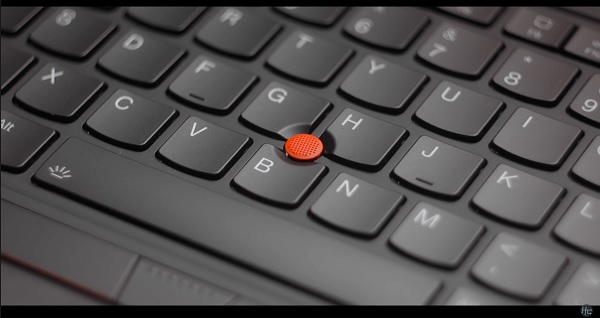
The Lenovo ThinkPad X1 Carbon Gen 9 uses a Core i7-1186G7 Tiger Lake CPU under the hood together with 16GB of soldered memory and a 512 GB PCLE SSD storage. Given these specifications, you can bank on this device to speedily handle multiple tasks without a glitch. May it be creating your codes or compiling everything together, the Lenovo ThinkPad X1 Carbon Gen 9 is definitely reliable for your programming needs.

Being one of the longest-running business laptops by the company, Lenovo decided to retain the device’s classic design of carbon fibre weave encased in a magnesium alloy. They also decided to make this one of their most portable laptops with a weight of 2.49 pounds which is a pound lighter than the latest MacBook Pro.
It also has added security features integrated within the system such as the 720p camera with a built-in privacy shutter and an optional IR camera with Human Detection Presence Technology and a power button that doubles as a fingerprint reader.
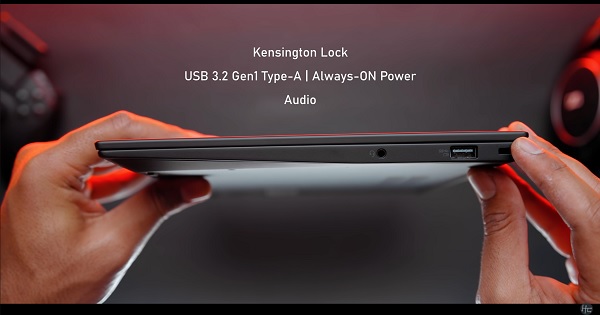
What makes this laptop the perfect business gadget is its wide selection of ports. Lenovo decided to let go of the bandwagon and stay with two USB-A ports, two USB-C ports, HDMI and non-SIM.
Together with its unmatched keyboard experience, the Lenovo ThinkPad X1 Carbon Gen 9 14” is a banger for all coders out there.
8. Alienware M17 R4
This is the best mid-range laptop for programmers

Technical Specifications:
Display: 17.3-inch FHD LCD 160Hz (1920 x 1080)
Processor: 10th Gen Intel Core i9-10980HK 2.4GHz (16M cache, 5.3GHz Max Turbo)
RAM: 16GB DDR4 2933MHz
GPU: NVIDIA® GeForce RTX™ 3060
Storage: 1 TB PCIe SSD
Wireless: WiFi 6 802.11ax, Bluetooth 5.1
Weight: 6.55 pounds
Ratings:
Speed: 4 / 5
Performance: 4 / 5
Portability: 3 / 5
Variety Of Ports: 5 / 5
After its successful attempt at redesigning its flagship line, Alienware was able to create highly rated laptops that are as stylish as they are powerful. The Alienware M17 R4 is no exception to this.

Retaining its nice strong build, the Alienware M17 R4 sports a soft-touch plastic exterior with a hefty build. Although extremely identical to its predecessor, the Alienware M17 R3, it’s Cherry MX ultra-low mechanical keys are what set it apart from the latter. The new mechanical keyboard of this laptop will have your fingers flying across its keys in a breeze.
The new keyboard might be one of its best-selling features, but you have to take a look at its crisp and bright screen display. Its display quality is superbly supported by a high refresh rate perfect for high-speed competitive multiplayer games.

Aside from its great exterior, this device packs up an impressive line of hardware as well. Offering a 10th Generation Intel Core i9-10980HK backed up by 16GB of memory and 1TB of storage with an additional 512GB SSD supplementary storage.

If you’re looking for a laptop that you can rely on to perform its best through the thousands of codes that you have to program, then the Alienware M17 R4 has got you covered.

The Alienware M17 R4 also offers a good selection of ports for adaptability and convenience. On the left, you will be able to find a USB Type-A port and an Ethernet port, while on the right side are two more USB Type-A ports and a micro-SD card slot. On the rear side of the laptop, you will see its HDMI, a USB Type-C port with Thunderbolt 3 support, a mini-DisplayPort video output, and Alienware’s optional external graphics amplifier.
9. Microsoft Surface Laptop (Surface Pro 7)
Best 2-in-1 laptop for programmers.

Technical Specifications:
Display: 12.3” PixelSense™ Display
Processor: Quad-core 10th Gen Intel® Core™ i7-1065G7 Processor
RAM: 16GB LPDDR4x RAM
GPU: Intel Iris Plus Graphics
Storage: 256GB SSD
Wireless: Wi-Fi 6: 802.11ax compatible; Bluetooth Wireless 5.0 technology
Weight: 1.7 pounds
Ratings:
Speed: 4 / 5
Performance: 4 / 5
Portability: 5 / 5
Variety Of Ports: 3.5 / 5
If you’re a programmer with computing needs other than coding, the Microsoft Surface Pro 7 can be the touch and type laptop for your convenience.

Housed in a simple sleek design, this 2-in-1 laptop device is created with a 10th Gen Intel Core i7 processor with a clock speed of 1.30 GHz for a better and more flawless user experience. It also has an Intel Iris Graphics GPU to support a gaming experience like no other. Although other convertible laptops have tried to reach for the crown, the Microsoft Surface Pro 7 is still the best choice when it comes to detachable laptops.
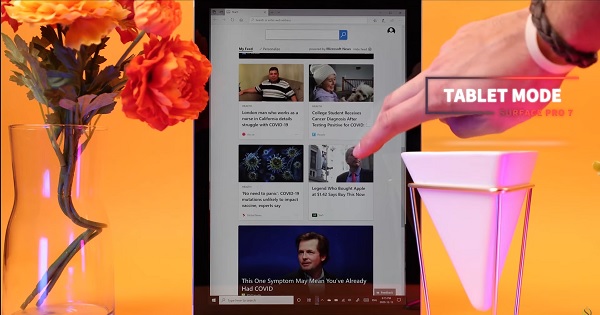
After a few minor tweaks to the design of the Microsoft Surface Pro over the years, the Microsoft Surface Pro has nothing new to offer in the design department other than the inclusion of the USB Type-C port in its port selection.

The magnesium-alloy casing of this laptop was able to retain its sturdy and durable build while still being compact and portable (just as portable as a Google Pixelbook). If there’s one downside that this laptop wasn’t able to address design-wise is its thick screen bezel which is starting to look dated.

The Microsoft Surface Pro 7 comes with a fully adjustable hinge that allows its user to recline the device up to 165 degrees, which is ideal if you are planning to use the device as a stand-alone tablet, like the Google Pixelbook. The magnetic detachable keyboard is also a breeze to assemble compared to other 2-in-1 detachable laptops. Although we’re hoping that through time Microsoft can finally integrate its removable keyboard in the package instead of having to buy it separately for its users’ convenience.
The tablet-laptop comes in a 12.3 inches screen with 2,736 x 1,864 resolution and a 3:2 aspect ratio. It still comes with its bright, vibrant, and very responsive touch that we’ve always loved.
[BONUS VIDEO] Which Programming Language To Learn First?
Buyer’s Guide: How To Choose The Best Laptop For Programming
Similar to our list of the best laptops for teachers, not all programmers need the same hardware specifications for their laptops. That’s why we’ve made a comprehensive guide to help you choose the right laptop for your coding needs.
Below are the factors you should check out. Hopefully, these will help you select the right specs for your requirements. If you’re specifically looking for the best laptop for AutoCAD, then check this article instead.
Also Related: The Best Laptop for Music Production
Display
In terms of programming, you should opt for at least a Full HD display with a resolution of 1920 x 1080 pixels. This is due to the fact that you have to stare at your screen for long periods of time. A worse resolution would not be pleasing to the eyes and would be mediocre for serious programmers.
But, of course, you don’t have to pay for a touchscreen and even a 4K UHD resolution because the added cost wouldn’t be practical. Plus, these types of display drains the battery too quickly and can be a major overkill. Refresh rates (e.g., 144Hz and 300Hz) and response times don’t matter as well. That is, if you’re using the laptop solely for programming.
However, if you’re going to use the laptop for programming and entertainment purposes (watching Netflix and playing heavy-duty games), then refresh rates, response times, and screen resolution do matter.
A great option to look at would be an anti-glare display. If your laptop has this feature, it means the screen is non-reflective. And, you can easily see the display even under the sun. So, if you love to work outdoors, then this may be another feature you can look for in your laptop’s display.
Random Access Memory (RAM)
The RAM and the processor are the most important things you should consider when buying a laptop for programming. If you code intensively, we DO NOT recommend getting 4GB of RAM. The lowest mark you can go for is 8GB of RAM, and we’re serious about this. Web developers may go for the 4GB level, but we still recommend going for at least 8GB.
RAM is very important as you have to multitask and run virtual machines or integrated development environments (IDEs). These software can take up a lot of your laptop’s memory. So, if you can go for 16GB, that would be better.
So, let’s put this into perspective. Web developers should go for at least 8GB of RAM. Software developers that run IDEs, virtual machines, and emulators will need at least 16GB of RAM. While game developers will need at least 32GB of RAM because of heavy computing tasks required.
Other buying guides will recommend lower specifications. But, we want you to have the best coding experience possible (without the lags and hitches) that’s why we’re aiming for these numbers.
Processor (CPU)
Processors, again, is a significant factor to take into account. If you’re coding, you will definitely handle massive projects and you’re constantly juggling among multiple screens (or monitors) and applications.
Thus, if you consider multitasking and the requirements you need for programming, then you will definitely need at least an Intel Core i7 or processors of the same specs and class. The AMD alternative is at least an AMD Ryzen 7.
At the end of the day, a faster processor means better performance, especially when compiling, debugging, and testing code. And, it helps if you’re working with millions of lines of code for days that’s seriously mind-boggling. .
Graphics Card (GPU)
A heavy-duty graphics card isn’t necessary if you’re not working on machine learning or game development. If you’re not one of these types of developers, then you should go for a decent graphics card with 2GB or 4GB of VRAM.
But this will change, of course, if you want to use your laptop for gaming and binge-watching. In these situations, you will need a dedicated graphics card with at least 4GB of VRAM. This will allow you to play graphics-intensive games such as Far Cry, The Witcher 3, etc.
Storage Space
Storage space is another important thing to consider. Of course, it’s better to get a solid-state drive (SSD) compared to a hard disk drive (HDD) for reasons that it’s significantly faster. The baseline would be a 512GB SSD. If you have more money, you can opt for at least 1TB SSD.
But, we do not recommend placing your bet solely on the SSD. Because, hardware does malfunction in certain situations. We still recommend that you save your files to a cloud storage service provider such as Dropbox, Google Drive, OneDrive, etc. This is apart from saving it on your local SSD.
Keyboard
Yes, keyboard. This is another thing you should think about because you will be using it for hours on end. And, if they’re not comfortable, you’ll need to buy an external mechanical gaming keyboard just because you want the optimum working experience you can possibly get.
Backlit keyboards are useful if you love to work at night in dim environments. Of course, going for a mechanical keyboard is better than going for a standard one. We noticed that most laptops cannot give you the best experience possible in terms of typing. So, it’s still best to buy an external mechanical gaming keyboard that will give you the best conditions for typing and working.
Operating System
Most programmers go for the Windows operating system because it is very popular and user-friendly. But, the macOS or Mac OS X also have their own advantages. For instance, Apple’s operating system allows cross-platform compatibility.
As stated previously, it is easy to run Windows and Linux in a macOS laptop. However, it is difficult, if not impossible, to run macOS on a Windows laptop. You will need a hacked version of the macOS for this to work.
UNIX and Linux are very important in programming as well, especially if you are seasoned coder. Macs run on a UNIX-based operating system that’s why they are more friendly for developers. However, in the end, we do recommend that you choose an operating system you’re comfortable with.
Battery Life
And finally, the battery life. This isn’t that important if you’re always near a power outlet. But, it can be useful if you’re always on-the-go. The manufacturer, of course, will advertise a battery life that lasts longer. But, you do not have to rely on these, because we use laptops in different ways and launch different applications or accessories. Still, we don’t think this is much of a problem unless you’re in a situation where a power outlet isn’t available.
Other Crucial Specifications You Should Consider Looking Into When Shopping for a Laptop for Programming
Check the Ports
While it’s true that the OS, CPU, RAM, and GPU are the most important specification in a laptop for programming, the ports are also just as important. Besides charging, ports installed on a laptop are what you’ll use to connect USB devices. Additionally, it’s also what you’ll probably use to connect a media device to import images or videos for productivity purposes.
Ideally, you’ll want a laptop with at least 1 of the following:
- USB Type-C
- USB Type-A
- 3.5mm jack for your Microphone and Headset
- SD reader
- USB Type-C for charging
You’ll also want to choose a laptop that can charge via USB-C. The standard for charging connectivity has shifted to USB Type-C and tends to be cheaper to replace nowadays. Plus, they are a lot easier to use since you can plug the port in any way.
Size and Form Factor (Portability)
Size also matters when choosing a laptop for programming. Regardless if you’re going to frequently use your laptop at home or carry it around, you’ll want to make sure you pick the size that fits your needs.
The size and the form factor for a laptop isn’t something like the RAM or storage that you can just upgrade later on. You will be locked into whatever form factor you choose, so it’s crucial to choose wisely.
For laptops used specifically for programming, sizes tend to start anywhere from 11.6 inches and can go all the way up to 17.3 inches. For the most part, popular manufacturers like Dell, HP, ASUS, and Acer offer 3 popular sizes: 13.3-inch, 15.6-inch, and 17.3-inches but you can still find products slightly smaller or slightly larger than that.
Does it Support Biometric Security?
We’ve come a long way from 6-digit passcodes to fingerprints and even retina scan security features today (check the Macbook Pro featured in this article). With hackers getting smarter and smarter, it pays to invest in security to safe-keep all the important information you have on your laptop.
In the case of laptops, biometrics security is becoming the norm. To keep the contents of your laptop secure, laptops that come with a fingerprint reader are the best way forward. Fortunately, this is a really common feature included on many modern laptops from popular OEMs like HP, Dell, and ASUS.
In some cases, these fingerprint sensors are integrated into the keyboard for a seamless design. More complicated cases even include Facial ID recognition tech to easily unlock your laptop with a glance.
Because these kinds of security features are common nowadays, opting for such in your next purchase will provide more than enough peace of mind.
Mind the Overall Build
Laptops easily get thrown around because of their portability design, and it’s easy to find these devices knocked around or even dropped from daily use. Because of such inevitable circumstances, it’s worth checking how much testing a laptop has undergone or even seeing if there are any sorts of certifications that can certify the durability and build of a laptop before making a purchase.
Fortunately, modern laptops undergo rigorous durability tests to see that they can withstand dust and water. To check for a device’s ability to withstand these, look for the IP rating. IP rating stands for Ingress Protection, which basically indicates the type of ingress protection the item can withstand.
It’s usually indicated as IPXX, where the first X indicates the item’s durability level to dust or foreign objects, and the second X indicates the item’s resistance level to different water levels.
Apart from IP rating, there’s also another type of stress test done on devices, which is called the MIL-STD-810G drop test. This is a process that involves dropping the device on all sides to test the product’s durability. If the product has indicated that the laptop has gone through these tests, then it’s a good sign.
Mind the Connectivity (Ethernet, Wi-Fi, or LTE)
Another thing that’s just as important as everything covered above is the laptop’s connectivity. Specifically, the laptop’s Ethernet, Wi-Fi, and LTE connection capability.
Most laptops have Ethernet ports on either the left or right side. But whichever side it is on, it pays to check the specification sheets to see how fast the Ethernet port can go. A similar story can be said for a laptop’s Wi-Fi connection. Ideally, you’ll want a laptop that can support both 2.4GHz and 5.0GHz bands. Depending on the router will be the type of band it supports, and having a laptop that can support up to 5.0GHz will be your best move.
LTE connection isn’t common in low to mid-range laptops since they fall under the higher-end category, so you obviously will have to pay more to get this feature. Unlike laptops that come with built-in network cards, laptops that come with LTE connection can easily connect to mobile signals. This means you don’t have to connect to a wireless network at home since the laptop can connect directly to a mobile ISP to access the internet.
Because the laptop can connect to at least three types of connection, the laptop can be used just about anywhere, whether you are at home or outdoors traveling on a bus or even when you are on vacation at your favorite beach. Do note that LTE connection works just like with your phone, where you need to buy a prepaid data or on a data plan to use the LTE technology.
Frequently-Asked Questions (FAQs)
1. Which laptop is best for programming?
Our top laptop pick for programming is the 2021 ASUS ROG Strix G15 15 Premium Gaming Laptop. It has all the features you need for coding. This laptop sports 64GB of RAM plus a 10th generation Intel Core i7. Plus, it has a 4GB dedicated graphics card for artificial intelligence, machine learning, and even gaming.
2. Do I need a powerful laptop for programming?
If you’re a serious coder, you will need a powerful laptop for programming with at least 16GB of RAM. In addition, a dedicated graphics card is necessary to implement machine learning (ML) and artificial intelligence (AI). A powerful processor is necessary as well. But if you’re a casual coder, you may work with a minimum of 8GB RAM. A dedicated graphics card isn’t necessary if you’re not coding professionally.
3. How much RAM do you need for programming?
Casual coders will need at least 8GB of RAM for coding. However, serious programmers will need about 16GB of RAM upwards. The heavy emphasis on RAM is important because programmers tend to use resource-intensive applications such as Virtual Studio or Jupyter. In addition, coders tend to open multiple applications which require a lot of RAM for your computer.
4. What kind of computer do I need for coding?
For serious coders, you will need to look at a computer with at least 16GB of RAM. Processors must have a base frequency of 2.5GHz. In addition, you may want to invest in a minimum 2GB of dedicated graphics card for machine learning and artificial intelligence. Storage space will be about 1TB worth. Still, you will need to get a cloud storage platform as a backup.
Recap: The Best Laptops For Programming In 2021
Our Top Picks:
1. 2021 ASUS ROG Strix G15 15 Premium Gaming Laptop – The Best Overall Programming Laptop
2. Acer Aspire 5 Slim Laptop – The Best Budget Laptop For Programming
3. Acer Predator Helios 300 – Best Programming Laptop With RTX 2060.
4. Dell Inspiron 17 3793 – The Best 17.3-Inch Laptop For Programmers
5. Alienware m15 R4 – The Top “Splurge” Laptop With RTX 3080 For Programmers
6. 2020 Apple Macbook Pro – The Best macOS Laptop For Programmers Who Wish To Run Multiple Operating Systems
Notable Mentions:
7. Lenovo ThinkPad X1 Carbon Gen 9 14” – Best Business Laptop For Programmers
8. Alienware M17 R4 – The Best Mid-Range Laptop For Programmers
9. Microsoft Surface Pro 7 – Best 2-In-1 Laptop For Programmers





