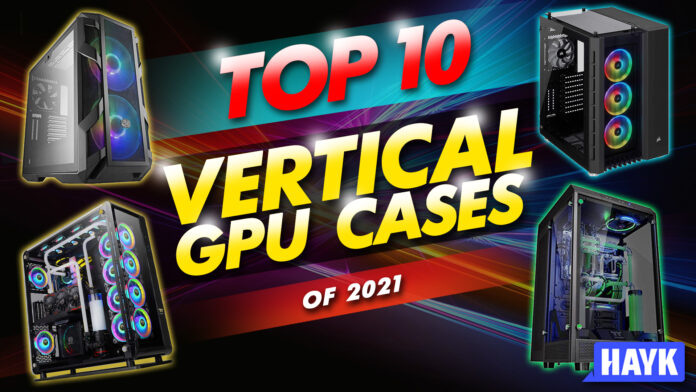
Showcase your hardware with these stunning chassis
The ideal look of a gaming rig differs largely among users. Some prefer sleeper builds that look dated from the outside but house components that destroy synthetic benchmarks; whereas others favor transparent tempered glass cases that flaunt their hardware. If you belong to the latter, the chassis on this list should pique your interest.
Mainstream gaming components have become more and more eye-catching over the past few years. GPUs, in particular, look better than ever before, often sporting aggressive backplates and shrouds that house sleek fans and extensive cooling systems.
Case manufacturers have made it a point to highlight these components through transparent chassis designs. Some cases even have the expansion slots installed vertically to display the GPU in all its glory. These chassis allow you to flaunt the centerpiece of your system without compromising thermal performance.
In this article, we go over some of the best vertical GPU cases available today. We also put together a comprehensive buyer’s guide that details the factors you need to consider before mounting your GPU vertically. If you don’t have time to go over the entire article, check out the comparative table below.
| Rank | Preview | Product | Form Factor | Maximum GPU Length | Price |
|---|---|---|---|---|---|
| 1 |  | Corsair Crystal Series 680X | Mid-Tower ATX | 330 mm | |
| 2 |  | NZXT H510i | Mid-Tower ATX | 381 mm | |
| 3 |  | Cooler Master MasterCase H500M | Mid-Tower ATX | 412 mm | |
| 4 |  | Thermaltake Tower 900 | Full-Tower | 400 mm | |
| 5 |  | Corsair iCUE 5000X | Mid-Tower ATX | 400 mm | |
| 6 |  | Thermaltake Core P3 | Mid-Tower ATX | 450 mm | |
| 7 |  | Thermaltake Core P8 | Full-Tower | 320 mm | |
| 8 |  | Mid-Tower ATX | 435 mm | ||
| 9 |  | Mid-Tower ATX | 410 mm | ||
| 10 |  | Full-Tower | 410 mm |
Contents of this Page
The 10 Best Vertical GPU Cases Available Today
Corsair Crystal Series 680X
The best vertical GPU case overall

|
Quick Specifications |
|
| Form Factor | Mid-Tower ATX |
| Motherboard Support | E-ATX
ATX Micro-ATX Mini-ITX |
| Maximum GPU Length | 330 mm |
| Front USB Ports | 1 x USB 3.1 Type-C
2 x USB 3.1 Type-A |
| Expansion Slots | 8 x horizontal
2 x vertical |
| Total Fan Mounts | 8 x 120 mm |
| Radiator Capacity | 1 x 360 mm
2 x 280 mm 1 x 140 mm |
| Drive Bays | 3 x 3.5 in
4 x 2.5 in |
| Weight | 25.5 lbs |
|
HaykSaakian Scores |
|
| Design | 9 |
| Thermal Performance | 9 |
| Acoustic Performance | 10 |
| Connectivity | 9 |
| Value | 8 |
The Corsair Crystal Series 680X is a premium chassis designed to keep your system as tidy as possible. It has integrated addressable lighting and a hinged tempered glass side panel that effectively highlights the flashiest parts of your build.
The Crytal Series 680X has a predominantly steel and plastic construction with three tempered glass panels elevated to accommodate airflow. These panels also have dedicated spacers and long screws to provide adequate ventilation.

This case can house up to eight fans, with strategically located fan mounts throughout the interior to ensure positive air pressure. Its panels also have magnetic, washable filters that prevent dust and other small particles from entering your system, making it easy to clean. The front panel has a strong magnetic latch that gives you quick access to the inside of the case. The glass side panel can also be removed by lifting it up and away from the hinges.
The Crystal Series 680X boasts a dual-compartment design, featuring a spacious chamber on the right panel for effortless cable management. This steel panel also has ventilation holes to promote airflow and is secured using captive thumbscrews. Additionally, this case has four rubber-coated feet that elevate it from the surface to allow air intake.
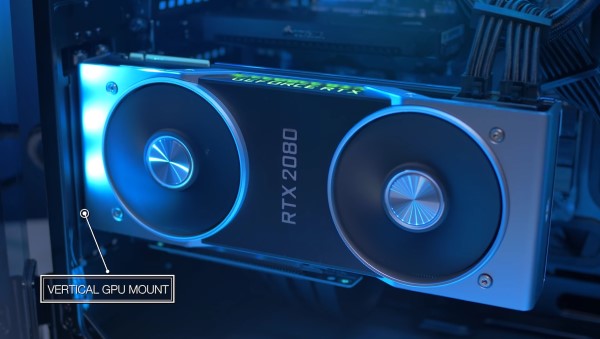
When it comes to storage options, the Crystal Series 680X has enough drive bays to support high-capacity storage configurations. All the drive caddies are placed inside the secondary compartment to separate them from heat-generating components in the primary chamber.
Thermal performance is another strong suit of the Crytal Series 680X. It includes three Corsair LL120 RGB PWM fans and one standard fan preconfigured to facilitate positive air pressure. The three LL120 RGB PWM fans can be controlled through the Corsair Lighting Node PRO physical controller or the Corsair iCUE software. Without any additional fans, this case has no trouble maintaining decent temperatures when idling or under load.
It is also worth noting that the three tempered glass panels insulate sound well to keep the case’s noise output reasonably low. Meanwhile, the sizable spaces between the case and the glass panels enable the case to generate airflow.

The Corsair iCUE software lets you cycle between several lighting effects to personalize your system. You can also set your components to light up a solid color if that’s your preference.
The Crystal Series 680X features removable brackets on the top and front panel for easy installation of fans or radiators. This design allows you to set up your preferred cooling hardware from outside the case and seamlessly slide it back into your system. If you want to water-cool your rig, this case can accommodate fans on the top, front, bottom, and rear panels.
All in all, the Crystal Series 680X is a high-end chassis that offers exceptional value. It is made of high-quality materials and has excellent features to attract enthusiasts and beginners alike.
NZXT H510i
Bang-for-your buck alternative

|
Quick Specifications |
|
| Form Factor | Mid-Tower ATX |
| Motherboard Support | E-ATX
ATX Micro-ATX Mini-ITX |
| Maximum GPU Length | 381 mm |
| Front USB Ports | 1 x USB 3.2 Type-C
1 x USB 3.2 Type-A |
| Expansion Slots | 7 x horizontal
2 x vertical |
| Total Fan Mounts | 4 x 120 mm |
| Radiator Capacity | 1 x 280 mm
1 x 120 mm |
| Drive Bays | 2 x 3.5 in
3 x 2.5 in |
| Weight | 15 lbs |
|
HaykSaakian Scores |
|
| Design | 9 |
| Thermal Performance | 9 |
| Acoustic Performance | 9 |
| Connectivity | 8 |
| Value | 10 |
The NZXT H510i is one of the most popular compact mid-tower cases on the market. It takes all the good features of its predecessor and adds significant upgrades to aesthetics and connectivity. It is a sleek mid-tower chassis with a reasonable price tag.
The H510i sports an elegant shroud that conceals the PSU to emphasize the more exciting components of your system. This case also has a light strip that runs across the inside of its roof to illuminate your rig. Meanwhile, the front, top, and rear panels are purposefully muted to accentuate the glass side panel.

The H510i also excels in areas other than aesthetics. It is one of the easiest chassis to build in, boasting an interior designed for seamless cable management. This case also has adequate drive bays to meet your storage demands. It is the perfect option for beginners who want a straightforward experience building their first gaming rig.

The H510i has a dual-exhaust fan setup that lets it draw out hot air through the rear and top of the case. It may not has as many fan mounts as other alternatives, but it promotes positive internal air pressure to help manage the temperatures for your components. It also does a great job of dampening fan noise to keep your system cool and quiet.
This case is a versatile option that can cater to your preferred cooling system. For example, if you want to water-cool your gaming rig, you can mount a radiator on the front panel in place of the preinstalled fans.

In terms of connectivity, the H510i is limited compared to most of the other options on this list. It has a USB 3.2 Type-C port and a USB 3.2 Type-A port, which is easy to saturate but should still be enough for most use-cases.
The H510i is a no-brainer if you want a simple, reliable, and attractive vertical GPU case. It ticks nearly all the boxes on our list and is priced reasonably.
Cooler Master MasterCase H500M
The thermal performance king

|
Quick Specifications |
|
| Form Factor | Mid-Tower ATX |
| Motherboard Support | E-ATX
ATX Micro-ATX Mini-ITX |
| Maximum GPU Length | 412 mm |
| Front USB Ports | 1 x USB 3.1 Type-C
4 x USB 3.0 Type-A |
| Expansion Slots | 7 x horizontal
2 x vertical |
| Total Fan Mounts | 7 x 120 mm |
| Radiator Capacity | 2 x 360 mm
1 x 140 mm |
| Drive Bays | 2 x 3.5 in
6 x 2.5 in |
| Weight | 31.1 lbs |
|
HaykSaakian Scores |
|
| Design | 8 |
| Thermal Performance | 10 |
| Acoustic Performance | 8 |
| Connectivity | 10 |
| Value | 8 |
The Cooler Master MasterCase H500M is a stylish premium case that doesn’t skimp on functionality and thermal design. It delivers on nearly all fronts and is suitable for beginners and enthusiasts.
The MasterCase H500M eclipses most of the competition in terms of thermal and acoustic performance. While this case looks similar to the MasterCase H500P, it has a few features that set it apart from its mid-tower counterparts.
When it comes to aesthetics, the MasterCase H500M is neither flashy nor monotonous. It is primarily constructed of steel and plastic while sporting a tempered glass side panel to showcase your hardware. In addition, it has an all-black exterior and interior that further highlights the design and lighting of your components. Meanwhile, the top panel holds a tempered glass cover that conceals a mounting location for up to three case fans.

The MasterCase H500M has a revamped structured bar design centered around sizable ventilation holes on the sides of the front and top glass panels. These areas have dual-layer metal mesh filters that permit the intake of cold air. The same material makes up most of the front panel to maximize airflow. Additionally, four large rubber-coated feet elevate the case off the surface to facilitate air intake.
Unfortunately, the dual-layer metal mesh filters are much less effective than tempered glass at minimizing audible fan noise. That means this chassis can get noticeably loud, especially under load.
It is worth noting that this case comes with three preinstalled fans, two of which feature ARGB capabilities. The pair of large ARGB fans are mounted on the front panel while the third fan exhausts air through the rear panel. This configuration is particularly effective at facilitating positive air pressure to keep your components cool.

If you want to water-cool your system, the MasterCase H500M can support radiators or all-in-one solutions on the top, front, and rear panels. It also provides enough clearance for such hardware to ensure optimized operation.
The MasterCase H500M also ticks the box for connectivity. It is fitted with four USB 3.0 Type-A ports and a USB 3.1 Type-C port for extensive compatibility with your other devices.
While most tempered glass cases secure the side panel using thumbscrews, the MasterCase H500M utilizes a slotted-head cam latch mechanism. Turning the latch clockwise releases the panel from the frame and gives you instant access to your components.
The MasterCase H500M has a rudimentary but effective filtration system. It has mesh filters located on top of fan mounts to prevent dust from entering the case. These filters are also removable for effortless periodic cleaning.

The MasterCase H500M comes with a bunch of accessories that make installation and maintenance a breeze. These include various screws, zip ties, extension cables, and a glass-cleaning cloth. The box also contains a printed manual to assist you through the entire building procedure.
The case interior also has tricks up its sleeve that separate it from the competition. It has more than enough cutouts for efficient cable routing and some fitted with rubber grommets to protect your wires. It is also equipped with a removable cable cover to keep the space behind the motherboard tray tidy.
The MasterCase H500M has sufficient drive mounts for basic or expansive storage configurations. Moreover, these drive mounts are strategically located in areas away from other components that generate heat.
All in all, the MasterCase H500M is one of the best options at its price point. It has an excellent feature set, first-rate materials, and solid build quality to make it a hard choice to look past. If you don’t mind the sound of fan noise, this case is worth considering.
Thermaltake Tower 900
An enthusiast’s dream chassis

|
Quick Specifications |
|
| Form Factor | Full-Tower |
| Motherboard Support | E-ATX
ATX Micro-ATX Mini-ITX |
| Maximum GPU Length | 400 mm |
| Front USB Ports | 4 x USB 3.0 Type-A |
| Expansion Slots | 8 x vertical |
| Total Fan Mounts | 13 x 120 mm |
| Radiator Capacity | 1 x 480 mm
1 x 560 mm |
| Drive Bays | 1 x 5.25 in
6 x 3.5 in 2 x 2.5 in |
| Weight | 54 lbs |
|
HaykSaakian Scores |
|
| Design | 10 |
| Thermal Performance | 9 |
| Acoustic Performance | 10 |
| Connectivity | 8 |
| Value | 7 |
The Thermaltake Tower 900 is the most expensive chassis on this list for good reasons. It has an over-the-top design that flaunts your hardware in all its glory and is constructed out of only the most premium materials.
The Tower 900 is a hulking full-tower case that weighs over thrice as much as the NZXT H510i. It has enormous and heavy glass panels meant to showcase the intricacies of your entire rig.

Unfortunately, the Tower 900 is quite an old chassis, and it shows its age in aspects like connectivity. Like the View 71, this case has ample USB 3.0 Type-A ports but lacks support for USB Type-C.
The back of the case has two side panel vents that cover four fan mounts. It also has a rear panel mount that can accommodate up to two more fans. The top panel uses snaps to hold it in place, and pulling it off reveals a latch mechanism to release the side panels. All in all, this case can house over a dozen fans for proper heat exhaustion.

The Tower 900 has a unique form factor that makes it suitable only for exhaust fans. However, the mounting locations are strategically placed to draw maximum heat away from your components. If you want a water-cooled setup, this case can accommodate even the most extensive radiators.
Arguably the most significant upside of such large glass panels is their noise-dampening capabilities. You can crank up your fans to full throttle and not hear them whine with this case.
The Tower 900 features a comprehensive filtration system with nylon mesh filters. The metal panels secure these filters through magnetic strips, while the top panel has catch tabs to hold the filter in place.

Thermaltake equipped the Tower 900 with an array of drive bays and mounts to cater to your storage needs. These drive bays use silicon-dampened pins to secure your storage devices and minimize vibration. This case even has a large tray for an obsolete optical drive, but you can install a digital controller in its place.
Although the Tower 900 appears somewhat intimidating, you can actually strip it down to its shell with only a screwdriver. You can check out an exploded view of the case on its official product page.
The Tower 900 includes various screws and standoffs in the box for different drives, fans, and motherboards. It also packs a generous amount of cable ties for seamless cable management.
While insanely impractical for average users, the Tower 900 should attract enthusiasts looking to build a high-end gaming rig. If you want an expensive case to match your expensive hardware, this case is a no-brainer.
Corsair iCUE 5000X
A sleek and stylish performer

|
Quick Specifications |
|
| Form Factor | Mid-Tower ATX |
| Motherboard Support | E-ATX
ATX Micro-ATX Mini-ITX |
| Maximum GPU Length | 400 mm |
| Front USB Ports | 1 x USB 3.1 Type-C
2 x USB 3.0 Type-A |
| Expansion Slots | 7 x horizontal
2 x vertical |
| Total Fan Mounts | 10 x 120 mm |
| Radiator Capacity | 3 x 360 mm
1 x 120 mm |
| Drive Bays | 2 x 3.5 in
4 x 2.5 in |
| Weight | 30.5 lbs |
|
HaykSaakian Scores |
|
| Design | 9 |
| Thermal Performance | 9 |
| Acoustic Performance | 8 |
| Connectivity | 9 |
| Value | 8 |
The Corsair iCUE 5000X is a sleek chassis that features good airflow and adequate internal space. It resembles a hulking skyscraper because of its size and glass construction, but it also has a pretty hefty price tag.

The iCUE 5000X comes with four large tempered glass panels (front, top, and sides) that give it a good amount of weight. The top and front panels are secured by strong magnets that are easily detachable. Although the glass construction is quite restrictive, the front panel has sizeable gaps to accommodate air intake. It also has mesh covers that effectively filter dust and three preinstalled iCUE SP RGB Elite case fans for added flair out of the box.
The iCUE 5000X comes with valuable accessories, including an optional PSU cover and some Velcro straps for cable management. This case features a hinge mechanism that makes opening and closing it remarkably easy. Moreover, it is fitted with enough rubber grommets and cable bars for bundling and routing wires.

In terms of thermal performance, the iCUE 5000X provides sufficient airflow with the right fan setup. It can support a total of up to ten case fans to ensure positive internal air pressure. In addition, the large gaps on the front panel enable efficient air intake without ruining the glass construction of the case.
The iCUE 5000X also has plenty of room for multiple radiators if you want a water-cooled system. So regardless of the cooling solution you prefer, this case can cater to your needs while effortlessly flaunting the centerpiece of your system.

Overall, the iCUE 5000X is one of the most stylish chassis on the market today. Its convenient side panel design and high-quality pre-installed case fans make it a delight for build enthusiasts. Thanks to the generous internal space, installing components in it is a breeze, and the included accessories allow for straightforward cable routing. The only real downside is its relatively steep price, but its premium features genuinely justify the value. If you can look past the price tag and have the space to house a stunning glass obelisk, this case is worth considering.
Thermaltake Core P3
Unique open-air design

|
Quick Specifications |
|
| Form Factor | Mid-Tower ATX |
| Motherboard Support | ATX
Micro-ATX Mini-ITX |
| Maximum GPU Length | 450 mm |
| Front USB Ports | 2 x USB 3.0 Type-A
2 x USB 2.0 Type-A |
| Expansion Slots | 8 x vertical |
| Total Fan Mounts | 3 x 120 mm |
| Radiator Capacity | 1 x 360 mm |
| Drive Bays | 2 x 3.5 in
3 x 2.5 in |
| Weight | 24.9 lbs |
|
HaykSaakian Scores |
|
| Design | 10 |
| Thermal Performance | 10 |
| Acoustic Performance | 7 |
| Connectivity | 7 |
| Value | 9 |
The Thermaltake Core P3 is a successor to one of the first cases designed explicitly to exhibit its housed components. This particular line of cases features a versatile open-air form factor that allows you to mount it onto a wall or use it as a desk.

The Core P3 takes the many excellent aspects of its predecessor and improves upon its downsides. It is relatively smaller but has better storage and cooling support than the previous model.
This case requires some assembly before you can install your system into it, but the procedure is straightforward. It comes with useful instructions that help you go through all the things you need to do. You can also watch this video guide to assist you through the process.

Once the initial assembly is completed, installing your components into the Core P3 is a breeze. The open-air design gives you plenty of room to work with when routing cables, allowing for an enjoyable building experience. It also provides the case with exceptional airflow for a stellar thermal performance. Although it is primarily designed for air-cooling, it can accommodate a radiator if that’s your preference.
The Core P3 is a relatively dated chassis, which shows in its subpar array of connectivity options. While most of the alternatives on this list already support USB Type-C, this case has only two USB 3.0 Type-A ports and two USB 2.0 Type-A ports.

All in all, the Core P3 remains one of the best cases designed to show off your hardware. Its intuitive scheme makes it suited for enthusiasts and beginners alike. Moreover, its price tag should attract users who want the best bang for their buck.
Thermaltake Core P8
Maximum airflow case

|
Quick Specifications |
|
| Form Factor | Full-Tower |
| Motherboard Support | E-ATX
ATX Micro-ATX Mini-ITX |
| Maximum GPU Length | 320 mm |
| Front USB Ports | 1 x USB 3.1 Type-C
2 x USB 3.0 Type-A 2 x USB 2.0 Type-A |
| Expansion Slots | 8 x horizontal or vertical |
| Total Fan Mounts | 17 x 120 mm |
| Radiator Capacity | 3 x 360 mm
1 x 240 mm |
| Drive Bays | 3 x 3.5 in
1 x 2.5 in |
| Weight | 49.8 lbs |
|
HaykSaakian Scores |
|
| Design | 9 |
| Thermal Performance | 9 |
| Acoustic Performance | 8 |
| Connectivity | 9 |
| Value | 8 |
The Thermaltake Core P8 is a gigantic full-tower case that provides excessive space for cooling hardware. This chassis can house an absurd number of case fans and has unique design elements that make it stand out among the competition.
The Core P8 features a unique bracket that secures your PSU sideways, making it face the tempered glass front panel. It also has two rear fan mounts, one parallel to your CPU cooler and one below your GPU for extensive air exhaustion. Moreover, the large glass panel provides enough clearance to promote the breathability of your GPU.

In terms of aesthetics, the Core P8 has three glass panels that tastefully complement its curved edges. In addition, it has a durable and stylish construction that would look good on any desk.
If you want to maximize your system’s storage capacity, the Core P8 can support comprehensive storage setups. The back panel has integrated caddies and plenty of space to mount compact drives. This panel also has a metal plate cover fitted with a dust filter and ventilation holes to intake cold air.

The Core P8 has a spacious interior for comfortable cable management; however, some cutouts are terribly small, leading to issues when routing connectors. You may even need extension cables due to the sheer size of this case. Additionally, you should avoid using a large PSU because it may block the bottom cutouts.
The Core P8 has a thick and sturdy wall-mounting plate on the back panel if you want to wall-mount your gaming system. This kind of setup allows you to save desk space and flaunt your expensive hardware.

The Core P8 also gets high marks for its connectivity. This case supports USB 3.1 Type-C and has an abundance of USB Type-A ports to cater to your needs.
Overall, the Core P8 is a quirky full-tower case suited for experienced enthusiasts. It can cater to even the most complex configurations while having all the necessary components for sufficient cooling. While the tempered glass panels are pretty restrictive of airflow, they have large gaps that allow for cold air intake. You may struggle with cable management, but when completed, your build should look more stunning than ever before.
Phanteks Eclipse P500A
A balanced mid-range alternative

|
Quick Specifications |
|
| Form Factor | Mid-Tower ATX |
| Motherboard Support | ATX
Micro-ATX Mini-ITX |
| Maximum GPU Length | 435 mm |
| Front USB Ports | 1 x USB 3.1 Type-C
2 x USB 3.0 Type-A |
| Expansion Slots | 7 x horizontal
3 x vertical |
| Total Fan Mounts | 7 x 120 mm |
| Radiator Capacity | 2 x 360 mm
1 x 140 mm |
| Drive Bays | 2 x 3.5 in
3 x 2.5 in |
| Weight | 17.6 lbs |
|
HaykSaakian Scores |
|
| Design | 8 |
| Thermal Performance | 9 |
| Acoustic Performance | 7 |
| Connectivity | 9 |
| Value | 9 |
The Phanteks Eclipse P500A is a massive mid-tower chassis with an emphasis on thermal performance. It features an airflow-optimized design that can cater to all sorts of elaborate systems in a clean enclosure.

The Eclipse P500A has a mesh-wrapped front panel fitted with two pre-installed case fans to provide some airflow out of the box. However, unlike most alternatives on this list, this case has no dust filter behind the front panel to maximize airflow. That means you would have to be diligent about cleaning your system, but you wouldn’t have to worry about thermals. It also boasts a clean external design that makes it suitable for flashy gaming nooks or tidy office spaces.
The left side panel is a hinged tempered glass that swings when pushed for seamless opening and closing. Once swung wide, you can easily lift the panel out of its hinge to give you an unimpeded view of your system. The tempered glass also has interior rubber strips that dampen rattles and reduce audible noise.

When it comes to its internal layout, the Eclipse P500A looks relatively standard, but it has a few unique features that make it stand out from the crowd. The interior roof can actually be fitted with a separately sold bracket that lets you install a full-blown mini-ITX system on top of your primary system. That means you can install up to two rigs on this case and use the other as, say, your media server.
The Eclipse P500A has an abundance of drive bays to cater to your storage needs. It includes two 3.5-inch drive bays, but you can install up to six 3.5-inch caddies in the main compartment. The space behind the motherboard also has three brackets for 2.5-inch drives, giving you plenty of options in setting up your storage drives.

Thermal performance is another strong suit of the Eclipse P500A. Since it is relatively large for a mid-tower chassis, it has plenty of space to accommodate cooling components and storage devices. You can fit up to seven fans to optimize airflow or install multiple radiators for water-cooling.
Cable management inside the Eclipse P500A is a breeze thanks to the included straps and strategic placement of the cutouts. Moreover, the cutouts have cable covers that slide open and shut when routing cables for a seamless and tidy look.
The included case fans perform surprisingly well, boasting a maximum speed of roughly 1300 RPM. These provide ample airflow for a spacious chassis, but there are much faster preinstalled case fans out there.
The Eclipse P500A doesn’t do too well when it comes to acoustic performance, producing a noticeable amount of audible noise under load. However, it does a stellar job keeping the temperatures at manageable levels to compensate for its noise output. Moreover, it can operate silently at slow fan speeds for those who prefer low noise levels.
All in all, the Eclipse P500A is an excellent choice for users who want to showcase their hardware without sacrificing thermal performance. It has a design optimized for airflow and generous space to accommodate any cooling system. It can get a bit loud, but tweaking the fan curves should address this issue.
Thermaltake View 37
Eye-catching curved panel

|
Quick Specifications |
|
| Form Factor | Mid-Tower ATX |
| Motherboard Support | E-ATX
ATX Micro-ATX Mini-ITX |
| Maximum GPU Length | 410 mm |
| Front USB Ports | 2 x USB 3.0 Type-A
2 x USB 2.0 Type-A |
| Expansion Slots | 8 x horizontal
2 x vertical |
| Total Fan Mounts | 8 x 120 mm |
| Radiator Capacity | 2 x 360 mm
1 x 120 mm |
| Drive Bays | 7 x 3.5 in |
| Weight | 28 lbs |
|
HaykSaakian Scores |
|
| Design | 9 |
| Thermal Performance | 7 |
| Acoustic Performance | 8 |
| Connectivity | 7 |
| Value | 8 |
The Thermaltake View 37 is a large mid-tower chassis with a sleek curved acrylic panel meant to provide a stunning view of your hardware. It also has three preinstalled Thermaltake Riing Plus 12 LED RGB case fans to add some personality to your gaming rig.
In terms of overall aesthetics, the View 37 is unique. Its curved acrylic panel is undoubtedly its most design striking element, but it also flaunts rounded corners and a flat front panel to strike a tasteful balance. The acrylic plastic material that encompasses three of the six panels is also thick enough to ensure durability.

The View 37 gives you the option to water-cool your system through the integrated fan mounts. In addition, you can easily remove the included fans and replace them with up to three radiators to achieve your desired cooling solution.
When it comes to connectivity options, the relatively dated View 37 runs into the same issue as the Core P3. It has two USB 3.0 Type-A ports and two USB 2.0 Type-A ports, but it doesn’t support USB Type-C.
The front panel has side vents for cold air intake. The areas where air passes through are also fitted with filters that prevent dust from entering your system. These filters also make periodic maintenance a breeze. Unfortunately, the vents on the front panel may be too small to produce a noticeable effect on thermal performance when you increase the fan speed. Moreover, the closed roof may be too restrictive of airflow. This case could do better in the thermals department, but overheating shouldn’t be a concern.

The curved acrylic panel has six screws that secure it in place. Unfortunately, these screws are pretty tedious to remove, and the panel itself can be stiff to slide and lift. Meanwhile, the left side panel uses two regular thumbscrews and is much easier to remove.
The View 37 has a pretty roomy interior. Unlike most alternatives on this list, it doesn’t have a PSU shroud to showcase as much hardware as possible. This design choice also allows plenty of space for your preferred cooling solutions and easy cable management. Moreover, most of the cable routing cutouts have rubber grommets to protect your wires.
It is worth noting that you need to make space to accommodate the included fan controller. Velcro pads are included in the package, so you can stick the controller virtually anywhere. This controller has buttons to adjust the preinstalled case fans’ speed, light mode, color mode, and light speed.

If you want to install a high-capacity storage configuration, the View 37 has ample drive bays to cater to your needs. These caddies also feature a tool-free locking mechanism for a seamless building experience. This case even has four removable drive bays behind the motherboard tray, but using them may cause cable routing problems.
Overall, the View 37 has plenty to offer for its price tag. Thermaltake could have implemented a more airflow-conducive design, but it has enough vents to maintain manageable temperatures. The curved acrylic panel and flashy preinstalled fans should draw attention to hardware. If you value aesthetics over cooling performance, this case is an excellent option.
Thermaltake View 71
A robust full-tower chassis

|
Quick Specifications |
|
| Form Factor | Full-Tower |
| Motherboard Support | XL-ATX
E-ATX ATX Micro-ATX Mini-ITX |
| Maximum GPU Length | 410 mm |
| Front USB Ports | 2 x USB 3.0 Type-A
2 x USB 2.0 Type-A |
| Expansion Slots | 8 x horizontal
2 x vertical |
| Total Fan Mounts | 9 x 120 mm |
| Radiator Capacity | 3 x 360 mm
1 x 240 mm 1 x 120 mm |
| Drive Bays | 7 x 3.5 in |
| Weight | 41.7 lbs |
|
HaykSaakian Scores |
|
| Design | 7 |
| Thermal Performance | 9 |
| Acoustic Performance | 9 |
| Connectivity | 7 |
| Value | 7 |
The Thermaltake View 71 is the full-tower precursor to the View 37 but has significantly better build quality and thermal design. This case features four tempered glass panels that effectively minimize its noise output while contributing to its heftiness.
The View 71 has an abundance of mounting brackets and clearance for cooling hardware because of its sheer size. Its internal also provides all the space you need to house even the most elaborate systems. Additionally, it comes with three Thermaltake Ring 14 RGB LED case fans preconfigured to facilitate positive air pressure.

If you want to maximize airflow, the View 71 can fit up to nine case fans. The bottom panel has a slotted grill that can hold up to two fans for intake, while the top bracket can hold up to three fans for exhaust. Additionally, the top and front panels have magnetic filters that prevent dust from entering the case. If you prefer water-cooling your system, this case can house multiple radiators or all-in-one solutions simultaneously.
The View 71 surprisingly excels in thermal performance despite the restrictive tempered glass construction. Its spacious interior and high-quality preinstalled fans join forces to keep your components cool and prevent thermal throttling.

Like most cases launched a couple of years ago, the View 71 lacks support for USB Type-C. It features the standard connectivity configuration for most chassis at that time, consisting of two USB 3.0 Type-A ports and two USB 2.0 Type-A ports.
The View 71 has both tempered glass side panels hinged to allow easy access to your components. If you want to remove the panels when cable routing, you can carefully lift them off their hinges to get an unimpeded view.

This case comes with a modular and removable drive cage to secure your storage devices. It also has integrated drive mounts behind the motherboard tray, offering the needed versatility to meet your storage demands.
The View 71 is one of the few chassis on this list that can support an XL-ATX motherboard. So whether you want to build an elaborate gaming rig or need the added flexibility for future-proofing, this case is an excellent choice.
Notable Mentions
- Fractal Design Meshify S2 – This mid-range option features a modular open layout design to give you the utmost flexibility when installing sizable components. It also has mesh filters that facilitate airflow to keep your hardware cool.
- ASUS ROG Strix Helios GX601 – This metal chassis is for enthusiasts who prefer bold and flashy aesthetics. It features distinct ROG Strix lighting on the front panel to make a statement while showcasing your hardware.
- Rosewill Cullinan MX-Red – This case is the cheapest option on this list. It comes with four preinstalled RGB fans that can be manipulated via a control module and features tempered glass panels to offer exceptional value for its price.
Buyer’s Guide: Should You Get A Vertical GPU Case?
While it is undeniable that a vertical GPU case makes your gaming rig look more appealing, they have drawbacks that need to be considered before you place an order. Most significantly, they could disturb the airflow inside your chassis and increase your components’ temperatures. Your GPU could also block the other PCIe slots on your motherboard and prevent you from adding expansion cards.
On the other hand, vertical GPU cases offer benefits other than aesthetics. Vertically mounting your GPU can prevent it from sagging to maintain the integrity of its PCB. This setup also reduces the strain on your motherboard’s PCIe slot to increase its service life. Whether these pros outweigh the cons is entirely dependent on your preferences.
Thermals
Whether you have an air-cooled or water-cooled system, maintaining decent temperatures is necessary. The two components that generate the most heat in a gaming rig are the CPU and the GPU. If the temperatures of these components exceed a certain threshold, you will likely experience reduced gaming performance because of thermal throttling. Thus, one of your first considerations before vertically mounting your GPU should be case thermals.
If you have an air-cooled rig, make sure there’s adequate airflow to take hot air away from your components. You should install at least two intake fans at the front and one exhaust fan at the rear. This setup draws cold air into your case and blows hot air through the rear panel to promote positive air pressure.
Case Material
Some cases are better at stimulating airflow than others. While most have restrictive materials, some, like the Phanteks Eclipse P500A and the Cooler Master MasterCase H500M, feature mesh front panels for improved breathability.
Quick Recap of the Best Vertical GPU Cases on the Market
- Corsair Crystal Series 680X – The best vertical GPU case overall
- NZXT H510i – Bang-for-your buck alternative
- Cooler Master MasterCase H500M – The thermal performance king
- Thermaltake Tower 900 – An enthusiast’s dream chassis
- Corsair iCUE 5000X – A sleek and stylish performer
- Thermaltake Core P3 – Unique open-air design
- Thermaltake Core P8 – Maximum airflow case
- Phanteks Eclipse P500A – A balanced mid-range alternative
- Thermaltake View 37 – Eye-catching curved panel
- Thermaltake View 71 – A robust full-tower chassis
- Fractal Design Meshify S2 – A versatile modular case
- ASUS ROG Strix Helios GX601 – For the flashy builder
- Rosewill Cullinan MX-Red – The cheapest option
Conclusion
That wraps up our list of the best vertical GPU cases on the market. So which among the vast array of chassis grabbed your attention? Are you a fan of the subdued NZXT H510i or the over-the-top Thermaltake Tower 900? Share your thoughts in the comments section below!





