
The top gaming peripheral manufacturers, such as Razer, know the importance of having the right mouse size for gaming. That’s why they took the effort to give you a guide to choose the right mouse based on your hand size.
If it’s obvious that you have bigger hands, we’ve got the right guide for you. Here, we will give you a list of the top mouse for large hands. Measurements, weight, and other specs will be included to help you make an informed decision when buying a mouse for your PC. Let’s get to it!
| Preview | Product | Weight | Dimensions (in mm) | Price |
|---|---|---|---|---|
 | Logitech M560 Wireless Mouse | 104g | 112.42 x 68.1 x 39.21 | |
 | Razer Basilisk Ultimate Hyperspeed Wireless Gaming Mouse | 107g | 130 x 60 x 42 | |
 | Logitech G903 Lightspeed Wireless Gaming Mouse | 110g | 130 x 67 x 40 | |
 | Logitech G502 Lightspeed Wireless Gaming Mouse | 114g | 132 x 75 x 40 | |
 | Razer Naga Pro Wireless Gaming Mouse | 117g | 119 x 74.5 x 43 | |
 | Corsair Ironclaw RGB | 105g | 130 x 80 x 45 | |
 | SteelSeries Rival 310 | 88.3g | 127.6 x 70.1 x 41.98 |
Contents of this Page
The Top Gaming Mice For Large Hands In 2021
Logitech M560 Wireless Mouse
The best ambidextrous and ergonomic mouse for gamers with big hands.

Technical Specifications:
Dimensions (L x W x H): 112.42mm x 68.10mm x 39.21mm
Weight: 104g
Connectivity: Wireless
DPI Settings: N/A
Ratings:
Durability: 3 / 5
Responsiveness: 5 / 5
Comfort: 5 / 5
The Logitech M560 Wireless Mouse has a modern, ambidextrous design suited to both lefties and righties. You won’t have to worry about changing its batteries every now and then because it has a long battery life. In addition, this mouse has a battery power indicator to remind you if it’s full or low in charge, similar to wireless keyboard.

With its plug-and-play connection, tinkering with software isn’t necessary. It also offers customizable buttons, so you can program it to your liking going forward from the day you make a purchase. This can be important when playing games or streamlining your workflow.

Like other products out there, the Logitech M560 has some drawbacks. For one, the matte coating can easily attract fingerprints and dust. Plus, the build quality or frame feels wobbly and cheap.

Compared to the Logitech M705, the M560 has an ambidextrous design. The former is more geared toward righties. The M560 also has more programmable buttons (about eight) versus the M705 (about 6).
Overall, if you have big hands and are looking for an ergonomic, comfortable, and ambidextrous mouse, the Logitech M560 will be your best bet. If you don’t mind getting fingerprints on the matte coating, this modern-designed mouse can suit almost any gaming setup.
Razer Basilisk Ultimate Hyperspeed Wireless Gaming Mouse
The best mouse for right-handed gamers with big hands.

Technical Specifications:
Dimensions (L x W x H): 130mm x 60mm x 42mm
Weight (Without Cable): 107g
Connectivity: Wireless
DPI Settings: Up to 20,000 DPI
Ratings:
Durability: 5 / 5
Responsiveness: 5 / 5
Comfort: 5 / 5
The Razer Basilisk Ultimate Hyperspeed is a gaming mouse that offers extremely amazing wireless connection with no lag. Its excellent sensor is very responsive, allowing you to make quick and precise movements during intense gaming competitions.

This mouse is very comfortable when grasped by the hand. You can use it for long periods from 4 hours going forward without feeling fatigue. Plus, it offers wheel tilt inputs – a bonus feature you may need for your gameplay. The short DPI paddle that’s hard to reach is not much of a deal breaker, as long as you have big hands.

The Razer Basilisk Ultimate Hyperspeed is definitely one of the best mouse (to beat) for gamers with big hands. The entire mouse feels robust and durable, making it a premium choice for users. Buttons aren’t wobby or sticky at all.
This mouse is amazingly accurate and responsive, thanks to its Razer Focus+ Optical Sensor. You shouldn’t worry about any input lag as it is non-existent.

The Razer Basilisk Ultimate Hyperspeed is always compared to the Logitech G502. We believe that the Basilisk is a way better mouse than the G502 because it has improved click latency and is significantly lighter. However, the software of Razer is only available in Windows, while Logitech G Hub software can be used in both Windows and macOS.
Overall, you should get the Razer Basilisk Ultimate Hyperspeed if you’re looking for a premium mouse for right-handed gamers with large hands. We believe this mouse is beyond par in terms of durability, responsiveness, design, and comfort, similar to their premium-line of keyboard.
Logitech G903 Lightspeed Wireless Gaming Mouse
The best mouse for large hands who are left-handed

Technical Specifications:
Dimensions (L x W x H): 130mm x 67mm x 40mm
Weight: 110g
Connectivity: Wireless
DPI Settings: 100 To 25,600 DPI
Ratings:
Durability: 5 / 5
Responsiveness: 5 / 5
Comfort: 4 / 5
The Logitech G903 Lightspeed Wireless is actually an ambidextrous mouse, but it is the best choice for left-handed gamers with big hands. The build or frame feels very premium to the touch with sturdy buttons that don’t feel flimsy.

Like the Razer Basilisk Ultimate Hyperspeed, this mouse has an amazing sensor performance with low latency and extreme responsiveness. The drawback we can see is that it has only a few options for RGB lighting. Obviously, this won’t affect your gaming performance, so we don’t see it as much of a deal breaker.

Comfort-wise, this mouse is satisfactory. However, it isn’t the most comfortable mouse we have reviewed in this article. The Logitech G903 comes with a software to customize DPI settings. This software is available in both OS, Windows and macOS platforms, so you don’t have to fret about it if you’re an Apple fan.

Overall, if you want an excellent-performing mouse for left-handed gamers with big hands, the G903 is a great option. Essentially, it is a jack-of-all-trades with a lot of features packed into one solid gaming peripheral.
Logitech G502 Lightspeed Wireless Gaming Mouse
The best mouse for big hands that offers adjustable weights.

Technical Specifications:
Dimensions (L x W x H): 132mm x 75mm x 40mm
Weight: 114g
Optional Weights: 16g
Connectivity: Wireless
DPI Settings: 100 To 25,600 DPI
Ratings:
Durability: 5 / 5
Responsiveness: 5 / 5
Comfort: 5 / 5
The Logitech G502 Lightspeed gaming mouse comes with the excellent Hero sensor for unparalleled responsiveness. It has a long battery life for hours of use without distractions. The shell is study, well-built, and comes with 11 buttons for hardcore gamers.

Among the pros of the mouse is that it generally feels comfortable to use and is lightweight, even though wireless mice tend to be heavier due to extra parts. The highlights of this mouse are six weights that can add up to 16 grams to the entire build.

Logitech’s G Hub software can be used to assign buttons functions, modify DPI sensitivity, adjust RGB lighting, and more. Compared to Razer’s software, which only works in Windows, the G Hub works in both OS, Windows and macOS.
The cons we can see is that the lighting cannot be seen when your hands are on top of the mouse. So, it pretty much defeats its purpose. This slight flaw won’t affect any of your work or gaming performance.

Overall, the Logitech G502 Lightspeed Wireless mouse is the best mouse for gamers with big hands that comes with adjustable weights. It’s quite packed with features as well, so you’ll get value for what you’re shelling out.
The Best Computer Mouse For Large Hands: Runner-Up Picks
Razer Naga Pro Wireless Gaming Mouse
The best mouse for large hands with multiple programmable buttons

Technical Specifications:
Dimensions (L x W x H): 119mm x 74.5mm x 43mm
Weight: 117g
Connectivity: Wireless, Wired
DPI Settings: Up To 20000
Ratings:
Durability: 4 / 5
Responsiveness: 5 / 5
Comfort: 4 / 5
The Razer Naga Pro Wireless Gaming Mouse offers up to 20 programmable buttons for MOBA and MMO players. These buttons have a switch lifecycle of 70 million clicks, so you’re sure they’re going to last long.
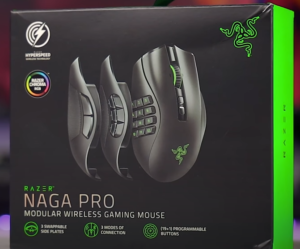
Another highlight of the Razer Naga Pro is that it comes in both wired and wireless options. Battery life is up to 150 hours for days of gaming without distractions. Plus, it has the Razer Chroma Pro RGB lighting, which can be customized with its software.

The drawback we noticed is that some buttons of this computer mouse need more spacing in between for differentiation. Although, you can customize to pick the only buttons you need — those that have enough spacing between them.
The Razer Naga Pro and Razer Naga Trinity are essentially very similar mice. However, the Naga Pro has a better build computer mouse and has wireless options. The Naga Pro also gives you a better experience when gliding the mouse around.

Overall, you should go for the Razer Naga Pro if you have big hands and require a lot of programmable buttons for the game or work you’re doing. Surely, the software will help you customize the buttons to your liking.
Corsair Ironclaw RGB
The best RGB backlighting mouse for large hands

Technical Specifications:
Dimensions (L x W x H): 130mm x 80mm x 45mm
Weight: 105g
Connectivity: Wired
DPI Settings: Up To 18,000 DPI
Ratings:
Durability: 5 / 5
Responsiveness: 5 / 5
Comfort: 4 / 5
If you are tired of small mice, the Corsair Ironclaw RGB is a great contender for a dependable gaming computer mouse for gamers with big hands. Measuring 5.12 x 3.15 x 1.77 inches, this mouse is wide but still comfortable.

The added heft seems to have imparted a rugged durability to this gaming mouse. That, and the fact that the Corsair Ironclaw RGB is made from premium materials that are built to last. The buttons are a matte black and made from soft-touch plastic that feels nice to the fingers. The body itself is coated with a smooth finish that keeps away dust and grime. Finally this mouse’s braided cable is reinforced so it can withstand wear and tear and even accidental snags without breaking.

The Corsair Ironclaw RGB is mainly marketed towards hardcore gamers who have big hands. Because aside from its durable build, it also boasts some pretty impressive specs. For one, it is not powered by a laser sensor but rather an optical one.
That PixArt PMW3391 sensor offers sensitivity that ranges from 100 to a whopping 18,000 DPI. Its buttons and even light effects are fully customizable using the proprietary iCue software so you can tweak your Corsair Ironclar RGB to better suit your preferences.

This mouse also features a polling rate of 1,000Hz, which makes it super responsive. You won’t encounter any input lag or other tracking errors, which may cost you games, especially if you play competitively.
Overall, the Corsair Ironclaw RGB offers much despite its affordability. The construction is robust and feels both sturdy and reliable in your grip. Plus, if you feel the RGB lighting will help with your morale or even your gaming setup’s look, then go for this mouse.
SteelSeries Rival 310
The most durable mouse for large hands

Technical Specifications:
Dimensions (L x W x H): 127.6mm x 70.1mm x 41.98mm
Weight: 88.3g
Connectivity: Wired
DPI Settings: 100 To 12,000 (Increments Of 100)
Ratings:
Durability: 5 / 5
Responsiveness: 5 / 5
Comfort: 4 / 5
The SteelSeries Rival 310 is considered a very dependable gaming mouse. There’s something about its smooth and simple curves that has made it very popular for so long. It is a true classic, really, thanks to its simplistic charm, sturdy build, and highly accurate sensor.

If the SteelSeries Rival 310 has any weakness to speak of, it’s that it isn’t ambidextrous. Also, compared to many gaming mice out in the market nowadays, It does not have many buttons–just six. These six buttons are programmable, though–including the DPI switch button–which is a big plus.

But what makes this pick fantastic is its famed durability. This mouse can keep working at peak efficiency, especially in an office environment, for years because of its premium materials and high-end Omron switches. The main buttons are the split-trigger type, which is known to be immensely durable. These switches are also rated for up to 50 million clicks–which should be enough even for the most hardcore of gamers.

It also really performs well across a wide range of games. Thanks to its TrueMove 3 sensor, you can expect steady and lag-free gaming performance and enviable accuracy. It even boasts a 1-to-1 tracking, which will ensure ultra-low-latency and accurate mouse movement. This sensor also utilizes an advanced jitter reduction technology without reducing response time.
Overall, if you think you’re a rough gamer, this is the mouse for you. It’s very durable with a few programmable buttons. Plus, it has an excellent sensor technology for accuracy and lag-free performance.
And if you’re looking for an office mouse that will last, the SteelSeries Rival 310 is easily one of the options that will last in both an office and a gaming environment.
Say No To An Ill-Fitting Mouse: Advantages Of Owning The Right-Sized Mouse
Below are some of the advantages of choosing the right mouse size for your hands:
- Excellent ergonomics that ensure you are very comfortable even during long, intense gaming sessions.
- You minimize the risk of carpal tunnel syndrome and other aches in your wrist. By having a mouse that fits your hand perfectly, you can grip your mouse correctly without much strain when using your computer.
- Efficient finger placement for buttons. Since the mouse is perfect for your hand, you can easily access and press buttons with ease and without needing to adjust unnaturally.
Hand Measuring Guide: Picking the Right Mouse Size for You
When you buy clothes or a brand-new pair of shoes, you wouldn’t be paying for something that does not fit you, right? Following that logic, you wouldn’t settle for a mouse that doesn’t fit. That’s especially true if you particularly enjoy gaming on your computer.
Remember that ill-fitting mice are not just annoying to handle but can also cause painful strain to the wrist. But don’t worry, there’s a simple way to pick out a mouse that fits you, just follow these simple steps.
Step One:
Place your hand out in front of you, with your palms facing downward. Then rotate your palms sideways so they face each other. You should be able to see your palm’s natural curve. Make sure that your chosen mouse matches this curvature.
Step Two:
Next, using a tape measure or ruler (either will work), start measuring from the base of your wrist’s crease to the top of your middle finger.
Step Three:
Take note of the measurement. If it is 15cm or below, then you are suited to a small, ergonomically designed mouse. Mice with length of 4 inches and below are best for you.
If your measurement falls between 15-16cm, then a standard-sized mouse is your bet. These usually measure from between 4 to 5 inches in length.
If you measure above 16cm, then mice that measure 5 inches and above in length are your perfect match.
[BONUS VIDEO] How To Choose The Right Gaming Mouse
Buying Guide To The Best Mouse For Big Hands
There are some factors you have to consider when choosing the right mouse for large hands. These factors include grip style, game type, connectivity, degree of customization, hand size, and more. Check a closer look at things to take into account below:
Connectivity
Wired or wireless? In the past, wireless mice were considered to be less responsive and slower. However, with the technology nowadays, there are wireless mice that offer minimal to the absence of lag. Wireless mice have no cables that might be intrusive to your gameplay, however, they are significantly more expensive compared to their wired counterparts.
Game Type
Similar to building a computer, choosing the type of game you’re going to use the mouse for is important too. The features of a mouse for one type of game may not be needed in another. For example, FPS games such as Overwatch will require swift movements. Thus, a lightweight or small mouse will be better. On the other hand, MOBA and MMO games will require a lot of programmable buttons to assign functions and macros. That being said, the type of game will determine the right mouse for your needs.
DPI And CPI
Dots Per Inch (DPI) will refer to the amount of movement within the screen in correspondence with a particular movement of the mouse. On the other hand, Counts Per Inch (CPI) refers to the sampling per inch. You should go for a mouse with a wide range of both CPI and DPI for better gameplay.
Customization And Weight
Weight is an important factor when playing games, especially with FPS titles. Adjustable weights are sometimes offered in certain mice such as the Logitech G502. On the other hand, customization options can come in various forms. For instance, you can customize pro RGB lighting to achieve neat RGB lighting customization, programmable buttons, DPI settings, and more. You can even add latex or rubber grips on to your mouse for better handling.
Hand Size
Obviously, your hand size will determine the type of mouse you should get. We have placed a guide on how to measure your hand size at the top of this article (our Hand Measuring Guide).
If your hand size is 15cm or below, then you are suited to a small, ergonomically designed mouse. Mice with length of 4 inches and below are best for you. If your measurement falls between 15-16cm, then a standard-sized mouse is your bet. These usually measure from between 4 to 5 inches in length. If you measure above 16cm, then mice that measure 5 inches and above in length are your perfect match.
Grip Style
There are three types of grip styles, the palm, fingertip, and claw grip. You must determine your grip style to find a mouse that suits you best. The palm grip will involve resting your palm on the body of the mouse, while the two fingers are on the left and right mouse buttons. The fingertip grip is used when the palm is not resting on the body of the mouse, while only the fingertips are touching the mouse. Finally, the claw grip looks like a claw wherein the palm is placed on the mouse edge, while the fingers will arch and are placed on top of the buttons.
Budget
Obviously, budget is a big factor when determining the mouse for your needs. A more expensive mouse doesn’t always mean better. You should determine all the factors we have included here to decide whether the mouse you’re buying is giving you the value you need.
Frequently-Asked Questions (FAQs): Mouse For Big Hands
1. Does hand size matter when choosing a mouse?
If you want to feel comfortable or if you’re into professional gaming, then your hand size will definitely matter when choosing a mouse. Those with smaller hands may feel weird when using large mice. The reverse is also true. Measure your hand to ensure that you’re getting the right mouse size for your needs. You can look up our hand measuring guide in this article to do so.
2. Is the G502 good for small hands?
The G502 is a large mouse that is well-suited to those with large or extra-large hands. Unfortunately, it may be used by people with small hands, but is not recommended if you want to have a comfortable computing experience.
3. What size of mouse is best?
If your hand size is 15cm or below, then you are suited to a small, ergonomically-designed mouse. Mice with length of 4 inches and below are best for you. If your measurement falls between 15-16cm, then a standard-sized mouse is your bet. These usually measure from between 4 to 5 inches in length. If you measure above 16cm, then mice that measure 5 inches and above in length are your perfect match.
4. How do you hold mice for large hands?
This will depend on grip style, game type, and hand size. There is no one-size-fits-all solution to this. If you have mice for large hands, it will be uncomfortable to use it if you have small hands (especially when you’re playing FPS games wherein quick movements are necessary). Thus, you have to make sure you have the right mouse size for your hand measurements, grip style, game type, and more.
Recap: The Best Mouse For Big Hands
Our Top Picks:
1. Logitech M560 Wireless Mouse – Best Ambidextrous And Ergonomic Mouse For Big Hands
2. Razer Basilisk Ultimate Hyperspeed Wireless Gaming Mouse – Best Mouse For Right-Handed Gamers With Big Hands
3. Logitech G903 Lightspeed Wireless Gaming Mouse – Best Mouse For Left-Handed Gamers With Big Hands
4. Logitech G502 Lightspeed Wireless Gaming Mouse – Best Mouse For Big Gamers With Adjustable Weights
The Runner-Ups:
5. Razer Naga Pro Wireless Gaming Mouse – The Best Mouse For Big Players With Big Hands That Offer Multiple Programmable Buttons
6. Corsair Ironclaw RGB – The Best Mouse For Big Players That Has Pro RGB Backlighting
7. SteelSeries Rival 310 – The Most Durable Mouse For Gamers With Big Hands






I am using Logitech G502 Lightspeed from last 6 months and it’s working great.