
| Preview | Product | Price |
|---|---|---|
| , https://www.hayksaakian.com/wp-content/uploads/2020/01/elgato-game-capture-hd60-pro-300x203.jpg, https://www.hayksaakian.com/wp-content/uploads/2020/01/elgato-game-capture-hd60-pro.jpg, elgato game capture hd60 pro | | |
| , https://www.hayksaakian.com/wp-content/uploads/2020/01/avermedia-live-gamer-portable-2-plus-300x96.jpg, https://www.hayksaakian.com/wp-content/uploads/2020/01/avermedia-live-gamer-portable-2-plus.jpg, avermedia live gamer portable 2 plus | ||
| , https://www.hayksaakian.com/wp-content/uploads/2020/01/elgato-game-capture-hd60-s-300x175.jpg, https://www.hayksaakian.com/wp-content/uploads/2020/01/elgato-game-capture-hd60-s.jpg, elgato game capture hd60 s | ||
| , https://www.hayksaakian.com/wp-content/uploads/2020/01/Razer-Ripsaw-HD-300x101.jpg, https://www.hayksaakian.com/wp-content/uploads/2020/01/Razer-Ripsaw-HD.jpg, Razer Ripsaw HD | Razer Ripsaw HD Game Streaming Capture Card | |
| , https://www.hayksaakian.com/wp-content/uploads/2020/01/Elgato-Game-Capture-4K60-Pro-300x205.jpg, https://www.hayksaakian.com/wp-content/uploads/2020/01/Elgato-Game-Capture-4K60-Pro.jpg, Elgato Game Capture 4k60 Pro | Elgato Game Capture 4K60 Pro | |
| , https://www.hayksaakian.com/wp-content/uploads/2020/01/GOODAN-USB-2.0-Video-Capture-Card-300x201.jpg, https://www.hayksaakian.com/wp-content/uploads/2020/01/GOODAN-USB-2.0-Video-Capture-Card.jpg, Goodan Usb 2.0 Video Capture Card | GOODAN USB 2.0 Video Capture Card | |
| , https://www.hayksaakian.com/wp-content/uploads/2020/07/AVerMedia-Live-Gamer-Duo-300x204.jpg, https://www.hayksaakian.com/wp-content/uploads/2020/07/AVerMedia-Live-Gamer-Duo.jpg, Avermedia Live Gamer Duo | AVerMedia Live Gamer Duo | |
| , https://www.hayksaakian.com/wp-content/uploads/2020/07/AVerMedia-Live-Gamer-Bolt-300x187.jpg, https://www.hayksaakian.com/wp-content/uploads/2020/07/AVerMedia-Live-Gamer-Bolt.jpg, Avermedia Live Gamer Bolt | AVerMedia Live Gamer Bolt | |
| , https://www.hayksaakian.com/wp-content/uploads/2020/07/AVerMedia-Live-Gamer-ULTRA-300x200.jpg, https://www.hayksaakian.com/wp-content/uploads/2020/07/AVerMedia-Live-Gamer-ULTRA.jpg, Avermedia Live Gamer Ultra | AVerMedia Live Gamer ULTRA |
Entertainment in digital media is continuously evolving. In the gaming community, uploading and streaming videos were once seen as both strange and fresh back in the day.
Nowadays, they are quite a common occurrence. What separates the professionals from the amateurs, though, is the use of high-quality equipment for recording and streaming. And now, we are going to tackle some gear reviews that are compatible with a specific console.
This article has everything you need to pick the best capture cards for the Nintendo Switch.
Nintendo has always been strict with uploading videos from their games and consoles. But now, they eased up on that policy. These internet entertainers capitalize on this and make a living out of playing their games on Nintendo’s newest console, the Switch.
Capturing gameplay from the Switch is on the rise these days. Yet, when you search “best capture cards for Nintendo Switch” or some other related search terms, there really isn’t anything specific that comes up.
Capture card reviews and recommendations are often for the PC and other consoles like the PlayStation or the Xbox One. Hence, we would like to provide you with expert tips and insights to find products that will be highly compatible with the Switch to jump start your streaming or video making career.
Layman’s Terms of How A Capture Card Works with Console Streaming
The term “capture card” is somewhat a misnomer. Technically, these are pieces of equipment that you slot into your PC to capture gameplay footage. The ones we are talking about here are external devices that practically do the same thing. While there are excellent in-slot capture cards out there, most of the popular ones today connect to your Windows computer via a USB.
The capture cards that we will mostly be talking about here are pieces of equipment that will go in between your console (the Nintendo Switch in our case), a display, and a Windows or Mac computer. You will connect the Switch to the capture card, then connect the latter to your TV. You need to be in Dock Mode by the way, if you plan to stream or create videos. Capture cards often work with HDMI cables as their primary source of connection. You will then connect the capture card to your computer to record your gameplay using the software.
It might sound complicated at first for those who are non-techie. But the process is simple enough that it will become something akin to breathing once you have done it once. Also, newer versions of capture cards have a built-in H.264 encoder that lets you record high-quality footage easily.
If a capture card does not have this, you might need a beefier computer to process your videos. Be sure to check out if the one you are interested in is compatible with what you currently have! Or you can check out the related articles below to learn more.
Related:
Picking The Best Capture Card For XBOX Series X
Ranking The Best Capture Cards for PS5 for 2021
Best Ethernet Cable for Streaming
Now that we have all of those out of the way let us dive right in and check out the best capture cards for the Nintendo Switch!
Contents of this Page
Best Capture Cards for Nintendo Switch
1. Elgato Game Capture HD60 Pro
Best Overall Switch Capture Card

Elgato has been a forerunner when it comes to making high-quality capture cards. A lot of well-known streamers and gaming content creators have been using Elgato products as their go-to game capture device. Almost all of their products are connected via USB, meaning they are external capture cards. But the single in-slot capture card the company has developed might be the best out of them all.
The Elgato Game Capture HD60 Pro is an upgrade to the existing Game Capture HD60, albeit with a stark difference. The HD60 is an external game capture device, meaning you can just plug it into a desktop, mac, or laptop and it’s ready for use. However, the HD60 Pro is a PCI-e card. This means that you need to plug it into a free slot on your computer to reap the benefits. And by George, the benefits are way worth it.
The Nintendo Switch has been known to lose quality when in dock mode. Several games just don’t reach that full 1080p potential. And when you stream or capture video footage, the video quality might drop a bit more. And we aren’t even mentioning some lag that comes along with getting good footage.
However, the Elgato Game Capture HD60 Pro fixes almost all of those problems. A resolution of 1080p 60fps is possible with the HD60 Pro. Meaning that whatever Switch game you are streaming or capturing, it will present the highest possible quality to your audience. Since this capture device is a PCI-e card, it is integrated with your CPU on a deeper level. It reduces unwanted lag that USB capture cards are known for.
The HD60 Pro also has its “Instant Gameview” feature. This makes streaming from low latency becomes something you won’t worry about anymore. Instant Gameview, as the name suggests, lets your viewers instantaneously view what is happening on your game screen.
If you are looking for one of – if not the – best capture cards for Nintendo Switch streaming, then this might be your best pick.
2. AVerMedia Live Gamer Mini Portable 2 Plus
Best Portable Capture Card for Streaming Nintendo Switch Games
Here’s something that has a stark difference with the first capture card we discussed. The Elgato Game Capture HD60 Pro is not that portable because it needs to be affixed to a PCI-e slot. But this next capture card we are going to review is as portable as it gets.
Weighing in just 1.1 pounds, the AVerMedia Live Gamer Mini Portable 2 Plus is a joy to lug around. Never miss a record or a stream with this capture card. Just plug your Nintendo Switch on Dock Mode, connect your HDMI cables on the Live Gamer Portable 2 Plus, and you’re good. Not even exaggerating, as this specific capture card has a “PC mode” and a “PC-free mode.” As connecting a capture card to computers is something all of these gear share, let’s talk more about the PC-free mode.
With just a push of a button, you can record your Nintendo Switch games without hooking the LGP2+ to a computer. As long as a constant power source flows into the USB, then you should be fine. There’s a status light that will glow blue to notify you that you are ready to record your next Pokemon gameplay. Once you press the record button, the blue light will turn red and will fade in and out slowly. This is an indicator that you are already recording. Once the lights are flashing rapidly, or if you are seeing other colors, then check the capture card. Make sure you have set your LGP2+ into the PC-free mode.
You can also stream in PC mode. There is a RECentral software that you can use to overlay text and designs included on the LGP2+ package. There is a bit of a learning curve for this, but do know that this is very possible.
Quality-wise, the AVerMedia Live Gamer Mini Portable 2 Plus is a beast. It can record a stable 1080p 60fps video with a 130 MB per minute file size. No worries, as this is normal for capture cards that have good quality. If you want smaller file sizes, you can turn the settings down to a lower quality. This is quite good for Nintendo Switch games, as some games don’t actually need a 1080p 60fps record.
Something extremely portable can stream while it isn’t connected to a computer, and can record good quality videos, which is a content creator’s dream. And the AVerMedia Live Gamer Portable 2 Plus makes that come true.
3. Elgato Game Capture HD60 S
The Best Stable Capture Card for the Nintendo Switch

Another product from the Elgato is added to this list, just because the company makes such good quality capture cards. In fact, this one is related to the first one we have mentioned before. Introducing the Elgato Game Capture HD60 S.
Nintendo Switch Elgato compatible capture cards have been used by so many content creators for a few years now. Unlike the HD60 Pro, the Game Capture HD60 S is an external capture card. You can use it without installing it in a PCI-e slot. Just plug the HDMI cables on the HD60 S, plug in the capture card on the USB, and you can start recording or streaming.
The HD60 S runs on the latest USB 3.0 connection, reducing latency-related problems. And of course, because you aren’t using a PCI-e slot to connect the capture card, you can use it on laptops.
Instant Gameview also helps reduce latency further. This software also lets you add your webcam footage and overlays if you decide to stream with it. If you wish to use third-party software such as XSplit or Open Broadcasting Software, the HD60 S also works flawlessly with them.
File sizes for video recording shoot up to 200MB per minute. It’s a consistent 1080p 60fps video quality. You can further compress the file size if you have streaming or recording software that has an H.264 encoder. Sadly, the HD60 S does not have this.
Besides the lack of an encoder, the Elgato Game Capture HD60 S is one of the best capture cards for the Nintendo Switch. It is portable and is a plug-and-play gear perfect for streamers and video creators that travel.
4. Razer Ripsaw HD Game Streaming Capture Card
A High-Res Capture Card for Nintendo Switch Streaming

Razer, the brand for gamers by gamers, has also released its series of capture cards. This is in the form of their Ripsaw line. The latest version is the Razer Ripsaw HD, and we are telling you this, it may change how Nintendo Switch streamers look at things.
Before Nintendo Switch Pro was released on October 8, 2020, an analyst had speculated that the Nintendo Switch Pro will be capable of running games in glorious 4K resolution, and will probably be released in the same year in 2020. This sparked interest in the Switch community, which of course, included streamers and content creators. If the Switch Pro had not been released in 2020, it would have urged creators to up their capture card game.
This is where the Razer Ripsaw HD enters.
With a 4K pass-through capability, the Ripsaw HD is a tad-cut above the rest. While there are a lot of capture cards that have a 4K pass-through, the Ripsaw HD does have some nifty features up its sleeve. First, it has hardware-based audio capabilities. This eliminates the need for software mixing, easing up the process of streaming and video recording by a lot. Because of this feature, it has a mic hardwired to it, as well as headphone jacks for monitoring. The Ripsaw HD can also stream up to 1080p, perfect for that Smash, Mario Kart 8, or other high-resolution game streams.
But of course, something this great also comes with a downside. The Razer Ripsaw HD does not come with its own software. If you do plan on streaming with a 1080p resolution, you have to tweak your OBS to the finest or purchase an XSplit premium account. But these are just small caveats that do not ruin the experience.
If you are looking for one of the best 4K capture cards that do not cost you your life savings, then go for the Razer Ripsaw HD.
5. AVerMedia LGP Lite AVerCapture HD
Best Cheap Capture Card for the Nintendo Switch

The best cheap capture card for video recording and streaming is compatible with Nintendo Switch AVerMedia LGP Lite AVerCapture HD capture card. The price is quite low for the string of features it has.
First, the LGP Lite has the H.264 encoder, lowering file size for your recordings. The record format is in MPEG-4, made possible by H.264 + AAC. It can capture in full 1080p HD. It also has the backings from RECentral software, which can help you moderate your stream with overlays. It is also compatible with third-party streaming and video capture software. This lets you put facecam layers for a more modern feel. The LGP Lite is connected via USB 3.0, allowing for very low latency.
Sadly, it does have some glaring weak points. If it wasn’t for these downsides, the AVerMedia AVerCapture HD would be higher up on the list. The LGP Lite does not support macOS 10.14 and above. And even if you have a lower MacOS version, RECentral still won’t let you stream, but only record videos. This product also does not support HDCP signals.
But even though it has those weak points, the AVerMedia LGP Lite AVerCapture HD proves to be one of the best capture cards for Nintendo Switch content. If you are looking for a serious capture card that is easy on the wallet, then pick this up and give it a go.
6. Elgato Game Capture 4K60 Pro
Best Future-Proof Capture Card for 4K60 Streaming

Since the Nintendo Switch has a video output of 1080p, having a capture card as powerful as the Elgato Game Capture 4K60 Pro isn’t necessary, but it is an excellent option nonetheless if you want a device that is future-proof for the next generation of consoles. It is also capable of capturing immaculate 4K 60 FPS HDR10 gameplay with ultra-low latency on supported platforms like the PlayStation 4 Pro and Xbox One X.
The 4K60 Pro is a PCI Express capture card that comes in an electro-galvanized steel housing with sleek grilles to accommodate airflow and a compact design that fits seamlessly into your gaming rig. One of the standout features of this device is its support for streaming software like Streamlabs OBS and OBS Studio out of the box.
It even comes with a proprietary software suite, so you don’t have to shell out cash for premium broadcasting applications. You can immediately start streaming Nintendo Switch gameplay at the highest possible resolution on Twitch or YouTube without a problem using this card.
The only drawback worth pointing out on the 4K60 Pro is that it doesn’t have built-in H264 encoding. That means you’ll need an equally powerful gaming setup to take full advantage of this device. When paired with the right processor and graphics card, your live broadcasts will undoubtedly look fantastic regardless of which console you’re streaming.
7. GOODAN USB 2.0 Video Capture Card
Cheap Budget Option

The GOODAN USB 2.0 Video Capture Card is an excellent option for people who are looking to stream their Nintendo Switch gameplay on a budget. This device works very similarly to the Elgato Cam Link 4K but has a maximum output resolution of only 1080p at 30 Hz. That means you can’t capture the highest possible output resolution for the Switch (1080p 60 FPS) using this card.
One of the most noteworthy features of this capture card is its plug-and-play functionality. You won’t need to install a software driver or an external power supply to get it up and running and start capturing gameplay. It also gets recognized instantly by streaming software like Streamlabs OBS and OBS Studio, all you have to do is select it as your video input source.
While this capture card is good enough for streaming on the Switch, it is less ideal for other consoles that are capable of much higher resolutions like the PlayStation 4 Pro and the Xbox One X. On the other hand, if you’re looking for the cheapest possible option and you only need to stream in 1080p at 30 FPS, this card is an absolute bargain.
8. AVerMedia Live Gamer Duo
Best Dual HDMI Input Capture Card for Nintendo Switch

AVerMedia Live Gamer Duo is really “dual” in the sense that it has two HDMI inputs. Since these inputs can be captured simultaneously, you can grab footage of your gameplay and your camera at the same time. This is the capture card’s selling point — you only need one to stream your gaming experience.
The footage quality is quite excellent too. These two HDMI inputs provide uncompressed 1080p resolution videos. It’s a good thing the capture card will put in the resources to decode the video. Thus, your GPU doesn’t need to work that hard during the process. You can even use the AVerMedia Live Gamer Duo with entry-level graphics cards from Intel, AMD, and NVIDIA.
One thing you should consider is an extra PCIe slot. If your computer doesn’t have this, then you may need to install it on a second machine. Even if it has dual inputs, the other one is only capable of 1080p, and that includes passthrough.
The installation process is quite confusing. You have to download and install a lot of applications to make the card work. However, once the setup process is complete, everything should run smooth without any hiccups.
9. AVerMedia Live Gamer Bolt
Powerful Capture Card for Streaming Your Nintendo Switch Gaming Experiences

The AVerMedia Live Gamer Bolt is a superb capture card that allows you to record 4K resolution footage. It is even capable of capturing 240FPS at 1080p. This external capture card works through your Thunderbolt 3 port, which explains why it’s capable of such high specs. This means you have to look at your computer to check if it has this port or not.
The Live Gamer Bolt is capable of capturing 1080p at 120FPS, 1440p at 144FPS, 1080p at 240FPS, and even 4K/60/HDR. The downside is YouTube and other video hosting platforms only support 60FPS. You can use this capture card to stream through XSplit or OBS. In addition, the package comes with a CyberLink PowerDirector 15, which is a great tool for video editing.
This capture card is very portable and you can fit it in your bag easily. It’s very easy to use with its smooth plug-and-play feature. Since it’s very powerful, it will work not only on Nintendo Switch but on other gaming consoles as well.
10. AVerMedia Live Gamer ULTRA
Mid-Range Capture Card for Recording and Streaming in 4K

AVerMedia Live Gamer ULTRA doesn’t compromise your gameplay while recording or streaming. You can record footage of various resolutions including 120FPS at 1080p, 60FPS at 1440p, and the glorious 30FPS at 4K. Passthrough speeds are excellent at 240Hz, 144Hz, and 60Hz, respectively.
One thing you’ll be delighted to know is this capture card supports HDR recording. You should have at least NVIDIA GTX 1060 to take advantage of ULTRA’s capabilities. If your GPU is on the lower end, this can hog a lot of your CPU’s resources.
Setting up the ULTRA is simple so that you won’t get it wrong the first time. Aside from working on Nintendo Switch, you can use it on other consoles such as the PS4. You can record and stream your footage all through the brand’s RECentral software. The simplicity of this software’s interface means you can get started right away.
With content creators booming nowadays, capture cards like Live Gamer ULTRA have become staples. Since this device is portable and easy to set up, you can use it to stream your games on Nintendo Switch without hiccups.
Expert’s Tips on How to Find the Right Capture Card for Nintendo Switch
Buying the right capture card for Nintendo Switch carries a great deal of significance. Gaming continues to evolve, and this prompts the use of the right devices for the right performance. If you want to have quality streaming, you’ll need to use the right gadgets.
Getting the best capture card for Nintendo Switch will allow you to have a quality gaming experience. The big question is: how can you purchase the right capture card for the job? Truth is that it can get complicated when buying a capture card, especially if you don’t have prior experience on how to go about it.
Luckily, in this article, you’ll find a buying guide that will help you get the right capture card for Nintendo Switch.
Consider the Portability Factor
When you’re thinking of buying a capture card, it’s important to put in mind the portability aspect. There are both portable and non-portable capture cards out there in the market. Well, there are benefits that come with buying either of them.
Through experience, a portable capture card will always be a great one for Nintendo Switch. Of course, you need a capture card that will allow you to have the best images, right? That is why you need a portable capture card for the job.
With a portable card, you don’t have to worry about carrying a laptop or gaming consoles. It gives you the convenience of being easy to carry. You have no hassles to worry about. Of great importance still, a portable capture card makes it easier for you to record.
So, if you’re thinking of buying a capture card that won’t disappoint you, consider going for a portable one to get the best deals out of your purchase.
Software Support
It’s imperative for you to keep software support in mind when choosing the capture card you need to buy for Nintendo Switch. The type of software you choose goes a long way to determine the functionality of your device.
The quality of performance should always be a top priority when buying digital media-related equipment. For this reason, you have to choose software that is well-suited for PC as well as other devices.
Moreover, the software should also be compatible with gaming units. Flexibility is a major point to put in mind here. Software that’s flexible allows you to have a wider operation.
So, the right capture card should be the one with advanced software. It is also vital to consider whether the software of the capture card you buy is good with other aspects like memory and speed. The best way to go about this is to identify a reputable manufacturer who can offer the right software.
Look out for the manual and tutorials of the capture card to understand everything about it. The bottom line is that the right software should lead you in the right direction when buying a capture card for Nintendo Switch.
Ability for User-Friendliness
Is the card you’re thinking of purchasing user-friendly? Are users able to use it without being overwhelmed by the technical details involved?
You don’t want to buy something that will give users a hard time. Therefore, when you decide to buy a capture card, make sure you consider its user-friendliness. Indeed, gaming is a technical area for a good number of people.
Things to do with technology can be a hard nut to crack at times. That is why you should keep in mind the ease of use of the gadget you’ll be operating with.
Picking a card that isn’t complicated for most users is the best way to go. In other words, go for the one with easy-to-use features. It is good for the overall user experience.
Check the Ports
The ports that your capture card has are of great importance too. It is through these ports that you’ll be connecting your capture card to a gaming console.
You should ensure that your capture card has the right ports for it to function as it should. Without the right type of ports, the quality of functionality will not be at its best.
Recording Resolution
Recording resolution is a factor that should help you buy the right capture card for Nintendo Switch.
As you well know, a video packed with great quality boosts the viewing experience significantly. That is why you should highly consider recording resolution when purchasing a capture card. For you to be in a position to capture a gaming experience in a precise and quality way, you should use a card with a high-quality recording resolution.
An important point to consider is that in order to have a good streaming experience, you should consider getting HD resolution hardware. The supporting hardware for your capture card will allow for quality functionality.
Cost
The cost of a capture card is also a factor you should consider when buying one. You should settle for the right card depending on your budget. Essentially, the best deals on a capture card for Nintendo Switch depends on how you’re going to be using it.
For example, do you want to be capturing games infrequently? If you’re an occasional user, it will be prudent for you to choose a capture card that isn’t costly. An affordable one will do.
However, if you’ll be using your capture card regularly, it is best if you go for a costly one. Of course, a costly device has higher functionality ability for frequent users.
Certainly, buying the appropriate capture card for Nintendo Switch is the first step towards having a powerful and quality experience. While it may seem like an uphill task to get the right card for you, it is really simple if you put into consideration the aforementioned factors.
With some good research, you can get the best capture card switches for Nintendo Switch in the market. Remember, you have to get a capture card that is compatible with the operations of Nintendo Switch for you to enjoy the full functionality and quality of your devices. Always go for quality-it’s what separates professionals from beginners in the gaming community.
How to Stream and Record Nintendo Switch Gameplay
A capture card can be used to stream gameplay on every current-generation console, but it is also essential for the Nintendo Switch due to the active nature of the platform. While the PlayStation 4 and Xbox One features integrated streaming and sharing capabilities, the Switch is limited to screenshots and short videos with a downscaled resolution and frame rate.
Besides a capture card, you’re also going to need additional hardware and software tools or even program services if you want to stream and record your Nintendo Switch gameplay in the highest resolution possible. These include a headset with a decent microphone and broadcasting software like Streamlabs OBS. You can also use a dedicated desktop condenser microphone to ensure your voice is transmitted loud and clear when streaming. If you want to improve your stream’s production quality, consider getting supplementary equipment like a green screen and stream deck.
Once you have everything you need to start streaming, follow these steps for your physical setup:
- Disconnect the HDMI port from your TV or monitor and connect it to your capture card.
- Connect the capture card to your computer via the USB Type-C port.
- Connect your capture card’s HDMI output port to your TV or monitor’s HDMI input port using a second HDMI cable.
The procedure applies to capture cards that have HDMI input and output. If you have an HDMI to USB compact device like the Elgato CamLink or the GOODAN USB 2.0 Capture Card, the physical setup becomes even more straightforward:
- Disconnect the HDMI port from your TV or monitor and connect it to your capture card.
- Connect the USB output to your computer.
Another advantage of using a dedicated capture card to stream and record Nintendo Switch gameplay is the ability to utilize proprietary software provided by devices like the Elgato HD60. You can also use comprehensive third-party software like Streamlabs OBS, which allows you to customize virtually every aspect of your broadcast. You can check out our detailed guide on how you can start streaming on Twitch to learn more about the entire process.
Pro Tips for Streaming on Nintendo Switch
Undeniably, streaming has become a very lucrative hobby, but it can take a frustratingly long time to build an audience. It takes a considerable amount of patience and persistence to succeed in the streaming industry, but the benefits you’re going to gain once you take off are worthwhile.
Best Games to Stream on Nintendo Switch
Streaming on the Nintendo Switch is extremely rewarding as hardcore fans of the console are incredibly loyal and friendly. Since it has a relatively limited library of video games, it isn’t as saturated by streamers compared to popular titles from other platforms like League of Legends or Counter-Strike: Global Offensive.
Here are some of the most popular games to stream on the Nintendo Switch:
- Animal Crossing: New Horizons
- The Legend of Zelda: Breath of the Wild
- Pokemon Sword and Shield
- Super Smash Bros. Ultimate
- Super Mario Odyssey
Nevertheless, the game you choose to stream is only a fraction of the pie that determines your success. In addition to top-notch streaming peripherals, you should also develop a couple of socialization skills to keep your viewers entertained and hooked to your broadcast.
Keep Talking
Since you’re only starting, you can’t expect viewers to start flocking your broadcast right out of the gate. While it might feel awkward to keep talking without an audience, it is vital, especially if you’re new to streaming. When you go live, anyone can jump in at any point, and if they see you staring blankly at your screen, they’re certainly going to lose interest quickly and leave.
On the contrary, if you’re already talking the moment they join your stream, they will instantly get a sense of what you’re like, gain interest, and stick around. The more you practice, the more you’re going to develop this skill and become more quick-witted, outgoing, and extroverted.
Socialize
The best way to become accustomed to the streaming industry is to learn from your fellow streamers. Streaming is a community, and like every other community, people want to help out one another.
If you’re determined to make a living out of streaming, expect a rough path to success, grind away, and be grateful for the little things. Keep in mind that at any moment, millions of streams are live, and whether you have a single or 100 viewers, be thankful that there are individuals who have chosen to spend time with you.
How BAD Are CHEAP Webcams, Mics, and Capture Cards…
Frequently Asked Questions
How does a capture card for Nintendo Switch work?
A capture card works as a bridge between your device and your PC. It captures footage directly from the host device and uploads it into the recording PC. There are two types of capture cards: internal and external. For the purpose of streaming your Nintendo Switch games, you will have to use an external capture card that you need to connect to your PC.
Cheaper capture cards produce considerable lag between the host device and the PC. Video files are quite large, especially with high graphics settings. However, this is easily remedied by purchasing higher-end capture cards. If you are only recording to create videos for YouTube or your streaming platform of choice, you needn’t worry about the lag as it won’t be noticeable in your final product.
Why do I need to connect a PC to my Nintendo Switch capture card?
A capture card alone cannot stream or record – it only takes the footage from the host and sends it over to a PC’s storage. The PC handles the encoding, rendering, and storage of the recorded video. We’re still a long way away from having capture cards that can connect to the internet and stream to your account with OBS. Until that day, we’re all going to need secondary PCs to help our capture cards do their jobs.
Is a capture card for Nintendo Switch worth it?
Having a capture card not just for your Nintendo Switch but for your other gaming consoles or your gaming PC is always worth it, provided you’re a content creator of some sort. With a capture card, you can easily set up your Nintendo Switch to stream to your platform of choice. You can also record high-quality videos that you can edit and post later. You can even use the capture card on your gaming PC, which helps lessen the load on its graphics card by delegating processing to another PC through the capture card.
Why use a capture card to stream my Nintendo Switch?
It is worth purchasing an external capture card for your Nintendo Switch especially if you want to start streaming on Twitch, YouTube, or Facebook Gaming. The day when Nintendo greenlights a native streaming app into the Switch is still far off. So, if you want to show off your Splatoon 2 skills to the world, you’re definitely going to need a capture card for your Nintendo Switch.
Which capture card should I get for my Nintendo Switch?
While any of the capture cards listed on this article are all decent options, the decision on which capture card you should get for your Nintendo Switch depends on you. Factor in your budget, your needs, and your own preferences. Of course, you have to buy a capture card that’s affordable for you. Second, you should think about what you need the capture card for: is it for streaming or for recording only? Finally, choose the capture card that suits your preferences for design, build quality, and the brand.
What’s the best capture card to use for Nintendo Switch and MacBook Pro?
If you’re a Mac OS user and wish to start recording or streaming your Nintendo Switch games using your Mac as your computer, you need to pick up a capture card that records high-quality video and audio. Not only that, but you also have to make sure that the capture card you choose will work with both your Nintendo Switch and your Mac. One such capture card that we 100% recommend is the Elgato Game Capture HD60 Pro. This capture card works for your Nintendo Switch and the MacBook Pro, and we experienced no hassles in setting up and recording from this capture card.
Recap: The 8 Best Capture Cards for the Nintendo Switch!
- Elgato Game Capture HD60 Pro – Best Overall Switch Capture Card
- AVerMedia Live Gamer Portable 2 Plus – Best Portable Capture Card for Streaming Nintendo Switch Games
- Elgato Game Capture HD60 S – The Best Stable Capture Card for the Nintendo Switch
- Razer Ripsaw HD Game Streaming Capture Card – A High-Res Capture Card for Nintendo Switch Streaming
- GOODAN USB 2.0 Video Capture Card – Cheap Budget Option
- AVerMedia LGP Lite AVerCapture HD – Best Cheap Capture Card for the Nintendo Switch
- AVerMedia Live Gamer Duo – Best Dual HDMI Input Capture Card for Nintendo Switch
- AVerMedia Live Gamer Bolt – Powerful Capture Card for Streaming Your Nintendo Switch Gaming Experiences
- AVerMedia Live Gamer Ultra – Mid-Range Capture Card for Recording and Streaming in 4K
There you go! Those are the top 5 of the best capture cards for the Nintendo Switch. As the year has only started, we plan to update this list with even more products that fit the category sometime in the future. We also have other Nintendo Switch related articles that you can read, so go check them out.
If you have any suggestions for capture cards that are compatible with Nintendo Switch operations, do hit us up in the comments below!

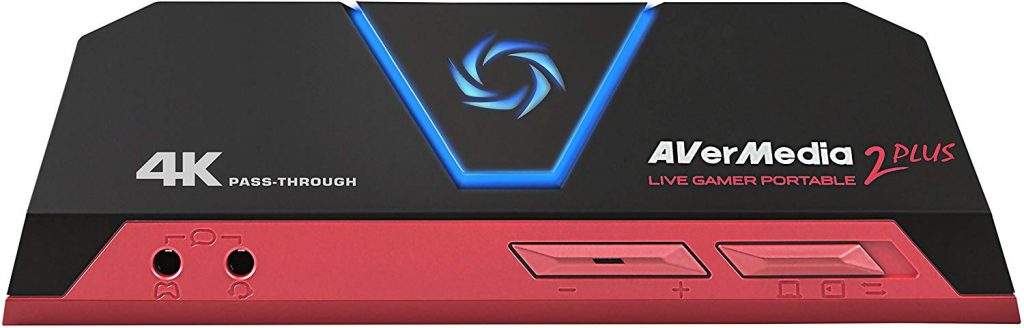





You mention PC-free streaming with the LGP2+…I can’t figure that out. I can get it to record PC-free to a microSD card, but it needs to be plugged into my computer through USB for streaming, no?
Oof, that was an oversight. That ws supposed to say “PC mode” not “PC-free mode”. Thanks for catching that, edited the article to show proper info.
You are right on that one. It needs to be plugged into a computer for streaming.
Sadly, the LGP2+ (or any other capture card as far as I can tell) does not support any PC-free streaming functionality. It would be extremely awesome if a company can come up with one, but for now, I don’t think its possible.
I would love to stream eventually, but currently I’m only really looking to get comfortable with recording, do you think the GOODAN USB 2.0 would be a good starter for me?
This capture card is very inexpensive so you can get started with capturing your gameplay and focus on creating great content without worrying about your budget.
im a starter for youtube im not going to stream until my chanel gets some recognition so im just making normal vids are any of these good for just normal videos
Hi. I’m looking to get a capture card for my son. He plays on the Nintendo switch and we have a HP laptop and an iPad. Round the elgato HD60 pro be compatible with these? I’m useless with technology so haven’t really got a clue. Any help would be greatly appreciated. Many thanks, Stef.
Hi. I’m looking to get my son a capture card. He plays on the switch and we have a HP laptop and an iPad. Which Elgato product we Luke be the best. He wants to stream and record with his face in the corner of the screen like other youtubers do. Any help would be greatly appreciated as I haven’t got a clue what I’m doing. Many thanks, Stef.