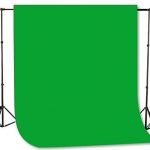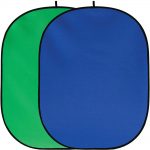Upgrade Your Streaming!
| #Ad | Our Sponsors | Price |
|---|---|---|
 | Valera Creator 95: Collapsible Green Screen for Streaming | |
 | WEBAROUND The Big Shot |
Most streamers nowadays use a green screen to increase the quality of their content. If you are not familiar with this, green screen backdrops enable you to modify the background of the footage and use practically any background you see fit. Do you want to be part of the Skyrim’s scenic towns while playing? Then consider it done!
If you are just an up and coming streamer, it is understandable if you are tight on budget, and a green screen might be out of your price range. Well, unfortunately, you no longer need large funds to procure one, as green screen kits and backdrops are now retailed at affordable price tags. If you are clueless on what to get, then you have come to the right place.
Contents of this Page
Here we have listed the Best Green Screens for Streaming that can improve your content!
X-Drop Wrinkle-Resistant Backdrop – Chroma-Key Green Screen Kit

Hayk’s Exclusive: Use the coupon code HAYK10 to save 10% on any Westcott backdrop!
Rating
Lightweight: 4.8 / 5
Easy to assemble: 4.6 / 5
Wrinkle-free: 4.7 / 5
Sturdiness: 4.6 / 5
Value for money: 4.5 / 5
The X-Drop Green Screen Kit is one of the best picks for aspiring streamers. This 5 x7 inches green screen is easy to set up, reasonably priced, and wrinkle-resistant.
As we all know, this is one of the major problems of owning a green screen. The fabric itself is super prone to wrinkles, which, of course, will ultimately affect the quality of your backdrops. That is why the X-Drop Green Screen Kit stood out from its competitors, it is absolutely wrinkle-resistant. It is washable too, so when it starts gathering dust, just wash it, and it is good as brand new. This screen is great for start-ups and veteran streamers. As a freebie, the package includes 25 free green screen extractions using CloudKO Lite®.
Build-wise, the X-Drop Green Screen Kit is tough. The backdrop is supported with 5 metal grommets and a tightly fitted pole pocket. The stand itself is made of aluminum, though collapsible it still takes a bit of space. But it is still compact enough to take on trips, as it is fairly lightweight at just 5lbs.
Explorer 90 Professional Green Screen + Valera Background Gallery Bundle

Rating
Lightweight: 4.8 / 5
Easy to assemble: 4.8 / 5
Wrinkle-free: 4.7 / 5
Sturdiness: 4.5 / 5
Value for money: 4.4 / 5
The Explorer 90 Professional Green Screen + Valera Background Gallery Bundle is the perfect green screen bundle for content creators who are frequently moving. You may notice how this costs a tad higher than most of the products on the list, but that’s because the green screen and the tripod stand are bundled.
The Explorer 90 Professional Green Screen is 90″ large but surprisingly compact for something that big. Even more surprising is how easy the entire thing is set up because it only takes an average of two minutes to set everything up– from the included case to a fully functional, standing green screen background.
If you don’t have enough space, the bundle is considerate enough to include a wall mount bracket with mounting bolts to ensure you can shoot in almost any indoor environment.
Note that even though the bundle comes with weights and a stabilizer bar to ensure maximum stability when shooting, it is still primarily made indoors. If you intend to use this outdoors, the area should be as flat as possible and have little to no wind.
On top of that, the screen uses a proprietary ChromaBoost wrinkle-resistant fabric with a high vibrancy to ensure that your video productions and live streams will look good even when in a low lighting environment.
Corsair Elgato Green Screen MT

Rating
Lightweight: 4.7 / 5
Easy to assemble: 4.5 / 5
Wrinkle-free: 4.8 / 5
Sturdiness: 4.6 / 5
Value for money: 4.1 /5
Though you won’t really need to much space when streaming, but it is always good to invest in a bigger green screen. After all, you might collaborate with other creators, so it is better to invest in the future. That is why Elgato Green Screen is one of the best Chroma Key panels on that you can get for your streaming needs.
It is big, stable, and high quality and comes with a reasonable price tag. What makes this screen even better is that it is wrinkle-resistant, and it is furnished with a pneumatic X-Frame to make sure that the screen automatically locks in your pre-selected position. Elgato also made sure that this panel is perfectly optimized for camera chroma keying.
Creator 95 Professional Collapsible Green Screen + Valera Background Gallery Bundle

Rating
Lightweight: 4.6 / 5
Easy to assemble: 4.7 / 5
Wrinkle-free: 4.6 / 5
Sturdiness:4.4 / 5
Value for money: 4.6 / 5
The Creator 95 Professional Collapsible Green Screen may look big, but it only weighs 11.5 lbs in reality. Apart from the super lightweight, it is also straightforward to set up as it only takes around 10 seconds to set it up from the ground up.
It doesn’t do well in outdoor use as the base can’t support the entire screen well enough in windy and unstable places. However, they do perform great when used indoors.
Unfortunately, it can only support a portrait view, so if you’re looking for something that can keep landscape angles, you’re better off with the Explorer 90 Professional Green Screen or any of our featured products in this roundup instead.
What’s great about the Creator 95 Green Screen compared to other products in this article is that it is high enough to cover your entire body. If you’re a professional content creator looking to get some full-body shots, this might be the green screen for you.
Apart from the sleek and ergonomic design, the screen’s material is also designed for both content creators and streamers to help you achieve that professional-grade chroma key quality. Moreover, the screen uses Proprietary ChromaBoost wrinkle-resistant fabric to ensure your production will look equally as good even in low-lighting environment and shots.
LimoStudio Green Muslin Backdrop

Rating
Lightweight: 4.2 / 5
Easy to assemble: 4.2 / 5
Wrinkle-free: 3.5 / 5
Sturdiness: 4.2 / 5
Value for money: 4.4 / 5
The LimoStudio Green Muslin Backdrop is the ideal choice for streamers who already has all the essential equipment for producing Chroma Key videos. After all, this kit only comes with the green screen itself, so you will need to provide the support stand and the lighting equipment on your own.
Although this kit comes with five ring-shaped holding clips, it may not be enough if you want it to be fully stretched.
The backdrop itself is high-quality and made from 100% Polyester. It is not that big at 6 X 9 feet, but perfect for live streaming, especially since the surface is reflective and non-glossy.
MOUNTDOG Photo Backdrop Stand Kit

Rating
Lightweight: 4.7 / 5
Easy to assemble: 4.6 / 5
Wrinkle-free: 4.5 / 5
Sturdiness: 4.5 / 5
Value for money: 4.6 / 5
MOUNTDOG Photography Backdrop Stand Kit is specially designed for photographers. But, it can still act as a green screen for streaming purposes. The kit arrives in a 10 x 6.5 ft. backdrop that comes in three colors, white, black, and green. These backdrops are made from cotton material making it lightweight, washable, and glare-free.
Even this is marketed as a photography kit, it can also be utilized to produce the Chroma Key effect in streams.
Aside from the backdrops, the package includes a background stand support system, heavy-duty spring clamps, and a carry bag. The clamps have sturdy grips with pads that adjust to the surface it is attached to.
Two adjustable tripod stands designed with aluminum alloy acts as a support for your backdrops. Its height is adjustable to a maximum of 6.5ft. Streamers, like you, will love MOUNTDOG as it is very easy to set up with the brand boasting an average of five minutes necessary for arranging the entire backdrop structure.
The drawback to MOUNTDOG Photo Backdrop Stand Kit is the creases it may get when transporting the backdrop. According to the manufacturer, it is best to hang the backdrop for long periods to restore its straight, crease-free appearance. Or, you must iron the reverse side of the cloth if you have the time.
ePhoto Chromakey Green Screen

Image source: ePhotoInc
Rating
Lightweight: 4.3 / 5
Easy to assemble: 3.8 / 5
Wrinkle-free: 3.8 / 5
Sturdiness: 4.2 / 5
Value for money: 4.2 / 5
If you want to shoot your streaming content under studio conditions, then the ePhoto Chromakey Green Screen is your best bet.
This model comes with a green screen and a lighting kit to achieve that studio-quality final product. It is bundled with a sturdy stand to ensure stability and no-fuss set-up, perfect for newbies.
The package also includes three softboxes that use daylight studio light bulbs. In this way, you can effortlessly switch off the lights when taking a break from streaming.
Unfortunately, you can’t reduce the light’s brightness, so you will have to make do with the default brightness. The size of this green screen is not that big, but enough to cover you during your live streams.
Fancierstudio Green Screen Background

Rating
Lightweight: 4.6 / 5
Easy to assemble: 4.3 / 5
Wrinkle-free: 4.2 / 5
Sturdiness: 4.4 / 5
Value for money: 4.2 / 5
If you don’t need that much and just needs the basic, then the Fancierstudio Green Screen Background is the right one for you.
This kit doesn’t come with any fancy equipment, just the basics. Aside from the green screen, this kit only includes the support stand and the carrying case.
The stand is sturdy, and the height can be adjusted so you can be sure that it will cover your background adequately. It is also lightweight so you can easily bring it anywhere.
Emart Photo Studio Green Backdrop Screen
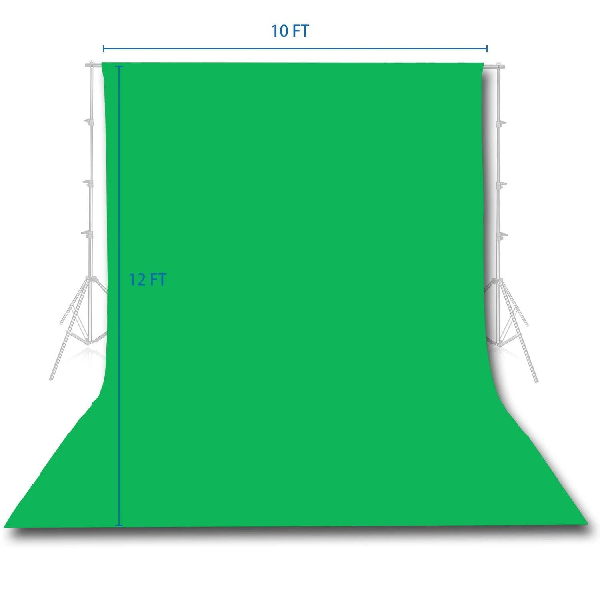
Image source: EMARTUS
Rating
Lightweight: 4.4 / 5
Easy to assemble: 4.7 / 5
Wrinkle-free: 3.9 / 5
Sturdiness: 4.7 / 5
Value for money: 4.5 / 5
Setting up the Emart Photo Studio green screen backdrop is super easy because all you have to do is install it on the support, and you are good to go.
Unfortunately, you have to buy the backdrop support stand separately, as it is not included in the package. But considering its price tag, it is entirely understandable.
This green screen backdrop is an excellent pick for streamers on a budget.
Fancierstudio Chromakey Collapsible Backdrop

Rating
Lightweight: 4.7 / 5
Easy to assemble: 4.4 / 5
Wrinkle-free: 4.5 / 5
Sturdiness: 4.5 / 5
Value for money: 4.5 / 5
If you are looking for a simple green screen backdrop that is easily installed, then the Fancierstudio Chromakey Collapsible Backdrop is your best bet.
This green screen is relatively small at 5 X 6.5 feet, but it is perfect for your streaming needs. If you are just starting and need only the bare minimum, then this is an ideal choice.
Though this green screen does not come with a stand, it does have tabs on the side so you can hang it anywhere. Since this is a simple kit, just stuff it on it carrying case, and you can bring it with you anywhere.
Neewer Green Screen Backdrop

Rating
Lightweight: 4.5 / 5
Easy to assemble: 4.5 / 5
Wrinkle-free: 4.2 / 5
Sturdiness: 3.6 / 5
Value for money: 4.6 / 5
The Neewer Green Screen Backdrop features an easy and no mess set-up. Simply pull it up, and you are done. Thanks to its pull-up design, setting up is made easy. Just lift the handle and watch as the pneumatic X-frame automatically locks your green screen in place.
Putting it away is also easy. When you are done streaming, just simply retract the green screen into the built-in hard aluminum case, and you are good to go. It is compact and can easily fold up to a smaller size that you can easily stash under your bed or table.
Andoer Backdrop
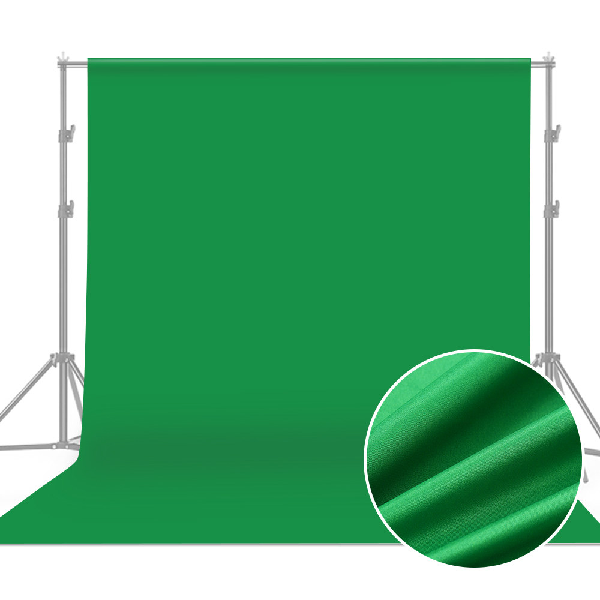
Image source: Andoer
Rating
Lightweight: 4.6 / 5
Easy to assemble: 4.4 / 5
Wrinkle-free: 4.1 / 5
Sturdiness: 3.8 / 5
Value for money: 4.3 / 5
The Andoer Backdrop is another simple green screen that will allow you to produce chroma key videos in your streams efficiently. This kit is simple, just the screen, no stand whatsoever. So you need to make sure that you have a stand ready or you are willing to invest in one.
Good thing that the screen is high-quality, so it is still a good buy. The fabric is non-woven, while the edges are crimped to ensure that it won’t be easy to tear down. It is also machine washable, so maintaining this screen is super easy.
How to Live Stream with a Green Screen (OBS Tutorial)
To successfully live stream with a green screen is one way for streamers to maximize their streaming quality. Apart from having the chance to insert various images or backgrounds, you can also improve your audience’s viewing experience.
This section talks about a step-by-step process on how you can live stream with a green screen on OBS.
Things you will need:
Solid bright color green screen
Camera
OBS software (download via this link)
Step 1: Set up your green screen background.

Step 2: Set up your lighting. It is important to set up your lighting to completely remove the green screen later on. Proper lighting is also recommended to remove the “noisy” background.

Step 3: Connect your camera to your laptop or your desktop computer.

Step 4: Open your OBS software and click on the “+” sign first then click on the “Video Capture Device”
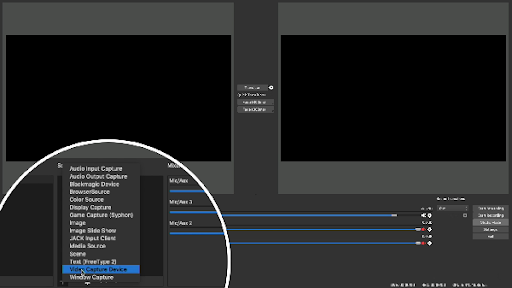
Step 5: Select your preferred camera to pull up the live camera feed directly from the device and hit OK.
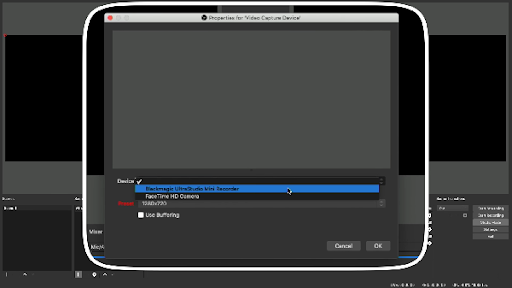
Step 6: Click the “+” sign again and click on the Media Source to add a background.
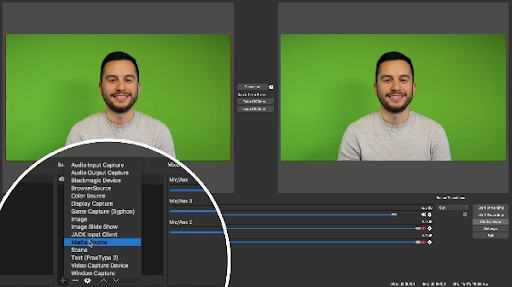
Step 7: Click “Browse” to locate your preferred background file from your computer.
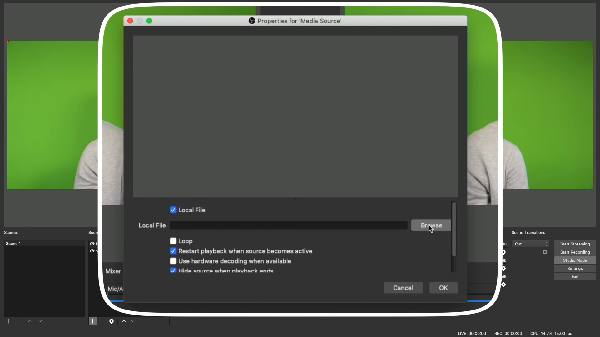
NOTE: Make sure to click on the “Loop” checkbox before clicking OK.
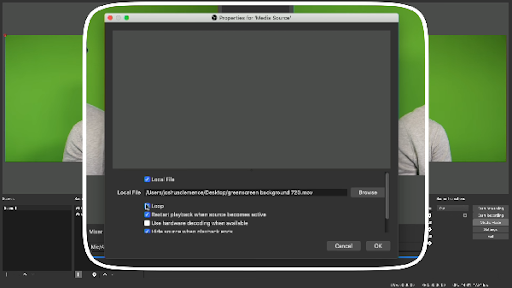
Step 8: Check to make sure your Media Source is layered below your Video Capture Device by clicking on the arrow down in line with the “+” sign.
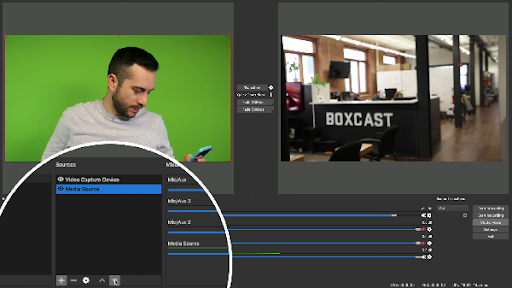
Step 9: Right-click on the Video Capture Device and click on “Filter”.
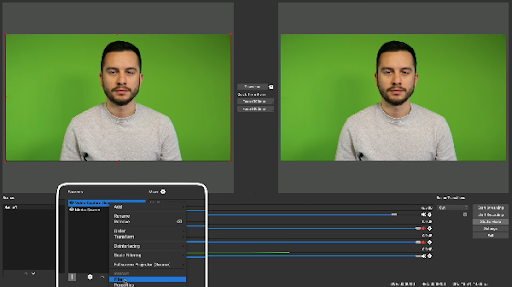
Step 10: Click on the “+” sign below the “Effect Filters” section and select “Chroma Key”.
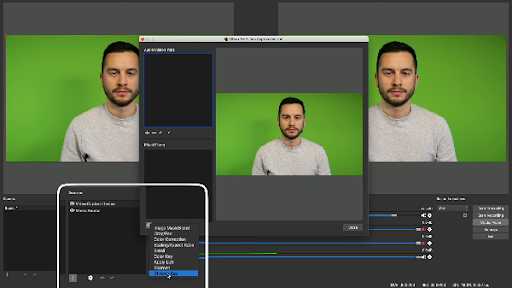
Step 11: Play with the adjustments until you find the right Chroma Key filter output.
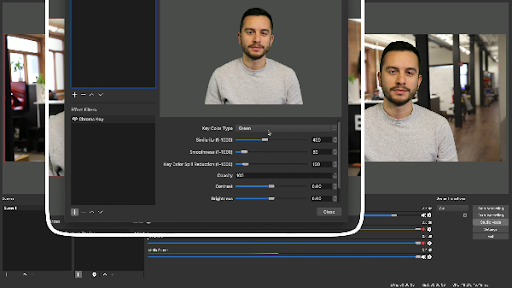
Step 12: Make adjustments as needed and you should be good to go!
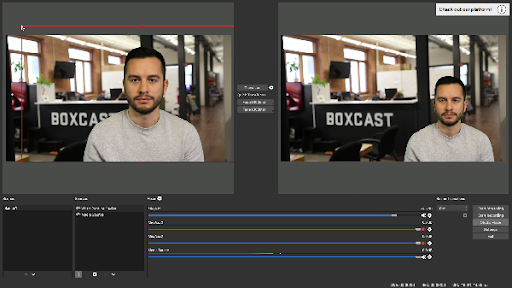
Congratulations! You should have a working green background now! Alternatively, you can watch the set up video below:
What Are the Advantages of A Green Screen For Streamers?
It’s always amusing to observe the inventive and exciting ways that some streamers have incorporated a green screen into their contents. But there are also practical and efficient uses for a green screen.
- Green screen technology highlights you, the content creator. Because if you don’t use a green screen aside from you, they can be distracted by your background. So, a green screen can effectively remove your background from the footage.
- This is also an excellent streaming gear if you want to set a theme for your stream. It does not just add personalization but professionalism as well.
- When you stream for long periods, it is sometimes hard to squeeze in cleaning your room. Okay, we are not promoting bad habits, but a stray shirt here and there is unavoidable, especially on a bust schedule. And that is not such a pleasant sight during streaming.
Things to Remember
- Know that live chroma keying is CPU intensive, make sure that your RIG is powerful enough to run its load.
- When streaming with a green screen, don’t wear anything that is colored green or anything with reflective material on. Blonde hair is also known to cause some issues since its shade is highly reflective.
- When using OBS, you can use chroma key to almost anything, like images and videos.
Frequently Asked Questions
When were green screens invented?
The green screen was first created in 1940, the year when chroma keying was first used in film. Chroma key compositing is a visual effects and post production technique for layering two images or videos together based on color hues. How it works is that computers see the green screen and the object behind it, and post processing either eliminates the background to make it transparent, add another video stream to it, and plenty of other cool visual stuff.
Why is a green screen… green?
When it was first used in the 1940 film The Thief of Baghdad, green screens actually were blue. They usually use blue or green for these screens simply because people and most objects are not that shade of green. This color is nothing like the human skin tone. Having this contrast makes it easier for people – or computers – to erase the background and keep only what’s visible to the camera’s eye. And even if people wear green clothes and jewelry, these are much easier to touch up in a way people can’t do with skin color.
Can a green screen be any color?
Green and blue are the colors usually used with green screens because of convenience, but basically any color will work as a green screen. Green or blue is just easier for post production to deal with because it contrasts so heavily with the foreground. This lets them erase and fill in what details they need without much difficulty. Green or blue also lets software decide which parts to make transparent or fill in with a second layer of video.
Do I need a green screen for streaming on Twitch
It depends! Green screens are great for streaming on Twitch if you don’t want viewers to see the rest of your room, or if you want to show a custom background for your stream. It is absolutely not required for streamers on Twitch to purchase a green screen for streaming, unless they have specific needs or demands on what your audience will see on your webcam footage.
How do I light a green screen for streaming?
Lighting a green screen won’t require you to buy studio-grade lighting equipment, but there are some special things to consider. Unlike traditional film and photo lighting where contrast and mood are concocted through balancing light and shadow, green screen lighting is about consistent, even lighting.
Thankfully, you can do this by using only two lights at least. Make sure to use diffused lighting, as regular lighting (such as an LED bulb) may be too harsh for your camera, leading to an overexposed image.
Place one diffused light on either side of the green screen at a 45 degree angle from you. Depending on how wide your camera is, you may need to adjust your lighting as needed by your backdrop. Make sure your lighting is as even as possible by putting a subject where you would usually be – like a friend, or your dakimakura – and see if the light is hitting the correct way.
Wrap-Up: 10 Best Green Screens for Streaming Recap
- Corsair Elgato Green Screen MT
- Green Screen Studio Photography Lighting Kit by Neewer Photo
- LimoStudio 6 x 9 ft. Green Screen Muslin Backdrop with Ring Metal Holding Clips
- CRAPHY Photo Studio (9x6FT White Black Green) Screen Background Stand Kit
- ePhoto 10 x 20 Muslin Chromakey Green Screen Background
- Fancierstudio Green Screen Background Stand Backdrop Lighting Kit
- Emart Photo Studio 10 x 12ft Green Backdrop Screen
- Fancierstudio Chromakey Green and Blue Collapsible Backdrop
- Neewer Green Screen Backdrop
- Andoer 1.6 x 3M / 5 x 10FT Photography Studio Non-Woven Green Backdrop
Using a green screen and chroma keying is fun. After all, it will not just add tons of value to your content, but it will also make your video interesting to watch. By following this guide, you will be on your way to upgrading your live streams! How about you are you excited about using a green screen? Did we miss your favorite kit? Comment them down below!