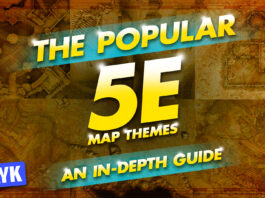High-performance motherboards for a beastly mid-range gaming CPU
The AMD Ryzen 5 5600X is a no-compromise gaming CPU with a mid-range price tag. It features a six-core and 12-thread design that can effortlessly run even the most CPU-intensive titles like Civilization VI and Total War: Warhammer II. You can even stream content at high resolutions using this CPU; however, it requires a motherboard to match its capabilities.
The Ryzen 5 5600X is best paired with the latest mid-range and high-end motherboard chipsets like the B550 and the X570. That said, the vast array of options on the market can be pretty intimidating for average consumers. Moreover, factors like connectivity and expansion support need serious consideration to avoid headaches when setting up your system.
If you’re in search of the best motherboard for the Ryzen 5 5600X, this article has you covered. We also put together a comprehensive buyer’s guide to give you an idea of what you should look out for to make an informed decision.
Don’t have time to read the entirety of this post? Check out the quick comparison table below:
| Rank | Preview | Product | Form Factor | Wi-Fi | Price |
|---|---|---|---|---|---|
| 1 |  | MSI MAG B550 Tomahawk | ATX | No | |
| 2 |  | NZXT N7 B550 | ATX | Yes | |
| 3 |  | ASUS ROG Strix B550-F Gaming Wi-Fi | ATX | Yes | |
| 4 |  | ASUS TUF Gaming X570-Plus Wi-Fi | ATX | Yes | |
| 5 |  | ASRock B550M PRO4 | Micro-ATX | No | |
| 6 |  | ASUS TUF Gaming B550M-Plus Wi-Fi | Micro-ATX | Yes | |
| 7 |  | MSI B550M PRO-VDH Wi-Fi | Micro-ATX | Yes | |
| 8 |  | Micro-ATX | Yes | ||
| 9 |  | Mini-ITX | Yes | ||
| 10 |  | Mini-ITX | Yes |
Contents of this Page
Best ATX Motherboards for the Ryzen 5 5600X
MSI MAG B550 Tomahawk
Most well-rounded motherboard overall

|
Specifications |
|
| Chipset | B550 |
| Power Phases | 10+2 |
| Memory Support | 4 x DIMM Max. 128 GB, DDR4 3200 MHz |
| Storage Support | 6 x SATA 6 Gb/s
1 x M.2 (PCIe 4.0 x4 and SATA mode) 1 x M.2 (PCIe 3.0 x4 mode) |
| Rear USB Ports | 1 x USB 3.2 Gen 2 Type-C
1 x USB 3.2 Gen 2 Type-A 2 x USB 3.2 Gen 1 Type-A 2 x USB 2.0 Type-A |
| Internal USB Headers | 1 x USB 3.2 Gen 1 Type-C
1 x USB 3.2 Gen 1 Type-A 2 x USB 2.0 Type-A |
| Expansion Slots | 1 x PCIe 4.0 x16 (x16 mode)
1 x PCIe 3.0 x16 (x4 mode) 2 x PCIe 3.0 x1 |
| Audio Codec | Realtek ALC1200 |
| LAN Controllers | 1 x Realtek RTL8125B (2.5 Gb Ethernet)
1 x Realtek RTL8111H (1 Gb Ethernet) |
|
HaykSaakian Scorecard |
|
| Design | 8 |
| Power Delivery | 9 |
| Connectivity | 10 |
| Value | 10 |
The MSI MAG B550 Tomahawk looks and performs like a premium motherboard, but it comes with a perfectly reasonable price tag. It has a feature set comparable to some X570 boards, making it one of the most compelling options on the mid-range market.
In terms of design, the MAG B550 Tomahawk flaunts a black exterior with streaks of gray for contrast. It also has RGB lighting around the chipset heatsink for added flair when booting up your system. It isn’t the most flashy board out there, but it also isn’t the dullest, either.
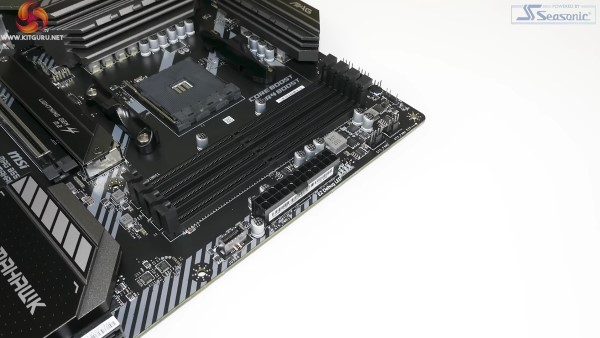
The MAG B550 Tomahawk has a 10+2 power delivery design that gives you adequate headroom for some overclocking. It also has two large heat sinks cooling the VRMs to maintain decent thermals.
This motherboard has four DIMM slots with a maximum capacity of 128 GB of 3200 MHz RAM. It supports memory overclocking, allowing you to easily reach the 3600 MHz sweet spot, but it can also accommodate blazing speeds of up to 5100 MHz.

The integrated rear I/O plate is another feature that puts the MAG B550 Tomahawk on par with its premium counterparts is the integrated rear I/O plate. It’s rare to see such a feature in the mid-range to budget motherboard market, making the installation process so much easier.
The MAG B550 Tomahawk has two M.2 slots with dedicated heat spreaders. The primary slot uses PCIe 4.0 x4 and can accommodate an NVMe or M.2 SSD up to 110 mm long. Meanwhile, the secondary slot is locked into using PCIe 3.0 x4 and can only support an NVMe SSD up to 80 mm long.
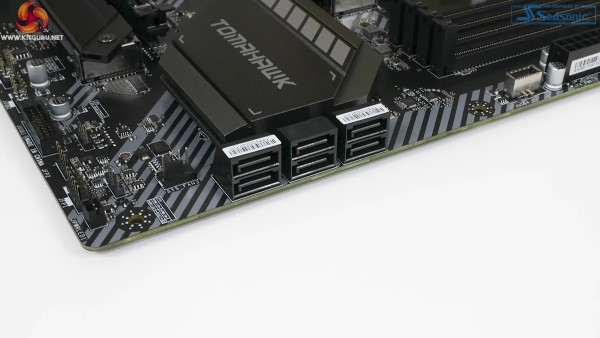
Unfortunately, the MAG B550 Tomahawk had to cut some corners to keep the price down. Most notably, it doesn’t have an integrated Wi-Fi module like most alternatives on this list. But it does have two Realtek LAN controllers that support 2.5 Gbps and 1 Gbps Ethernet for competitive gamers who prefer a wired connection anyway.
The MAG B550 Tomahawk offers a decent range of rear I/O connectivity options, including a USB 3.2 Gen 2 Type-C port and a USB 3.2 Gen 2 Type-A port. It also comes with a USB 3.1 Gen 1 Type-C front panel header for compatible cases.
All in all, the MAG B550 Tomahawk is a feature-rich motherboard that provides everything you need to run the Ryzen 5 5600X smoothly. It is the epitome of mid-range motherboards, offering plenty of bang for your buck.
NZXT N7 B550
A quirky premium alternative

|
Specifications |
|
| Chipset | B550 |
| Power Phases | 12+2(+2) |
| Memory Support | 4 x DIMM Max. 128 GB, DDR4 3200 MHz |
| Storage Support | 6 x SATA 6Gb/s
1 x M.2 (PCIe 4.0 x4 mode) 1 x M.2 (PCIe 3.0 x2 and SATA mode) |
| Rear USB Ports | 1 x USB 3.2 Gen 2 Type-C
3 x USB 3.2 Gen 2 Type-A 4 x USB 3.2 Gen 1 Type-A 2 x USB 2.0 Type-A |
| Internal USB Headers | 1 x USB 3.2 Gen 2 Type-C
1 x USB 3.2 Gen 1 Type-A 3 x USB 2.0 Type-A |
| Expansion Slots | 1 x PCIe 4.0 x16 (x16 mode)
1 x PCIe 3.0 x16 (x4 mode) 2 x PCIe 3.0 x1 |
| Audio Codec | Realtek ALC1220 |
| LAN Controller | Realtek RTL8125BG (2.5 Gb Ethernet) |
| Wi-Fi Module | Intel AX210 Wi-Fi 6E |
|
HaykSaakian Scorecard |
|
| Design | 8 |
| Power Delivery | 10 |
| Connectivity | 10 |
| Value | 8 |
The NZXT N7 B550 is the brainchild of a collaboration between NZXT and ASRock. It features a heavily shrouded design that gives it unique aesthetics without compromising ease of use. It also has a comprehensive array of connectivity options to allow seamless pairing with your other devices.

The N7 B550 boasts Wi-Fi 6E capabilities to deliver high-speed wireless internet. Its 12+2(+2) power delivery configuration is one of the most robust on this list, capable of overclocking the Ryzen 5 5600X effortlessly. You can expect VRM temperatures to stay within the 60° threshold when overclocking your CPU.
This motherboard has four DIMM slots that can support up to 128 GB of 3200 MHz RAM. It also lets you overclock your memory frequency up to 4666+ MHz if you have the necessary requisites, but 3600 MHz is the known sweet spot for AMD CPUs.

The metal shroud covers most of the motherboard, giving it an unconventional look. However, if you have either the NZXT 510i or the NZXT 710i, this board matches your chassis perfectly.
Connectivity-wise, the N7 B550 provides utmost flexibility. It comes with a front-panel USB 3.2 Gen 2 Type-C header for compatible cases and a USB 3.2 Gen 2 Type-C port on the rear I/O panel for good measure. The elegant integrated rear I/O plate is also worth mentioning as it significantly simplifies the installation process.
The full-length PCIe 4.0 x16 slot comes with steel reinforcement to keep your GPU stable. This motherboard also has a full-length secondary slot running at PCIe 3.0 x4 to support multi-GPU configurations via AMD CrossfireX.

The N7 B550 has two M.2 slots located above and below the full-length PCIe slots and hidden underneath the shrouds. The primary slot uses PCIe 4.0 x4 and can support an NVMe SSD up to 80 mm long. On the other hand, the secondary slot uses PCIe 3.0 x2 and can house an NVMe or M.2 SSD up to 80 mm long. If you install an M.2 SSD in the secondary slot, two of the six internal SATA ports automatically get disabled.
Overall, the N7 B550 is an excellent pick if you’re in the upper mid-range market. While there are X570 motherboards at this price point, they rarely come with Wi-Fi 6E. But if you need the added PCIe 4.0 lanes of X570 boards for extensive storage configurations, you might want to consider the ASUS TUF Gaming X570-Plus Wi-Fi over this product.
ASUS ROG Strix B550-F Gaming Wi-Fi
Superior power delivery design for overclocking

|
Specifications |
|
| Chipset | B550 |
| Power Phases | 12+2 |
| Memory Support | 4 x DIMM Max. 128 GB, DDR4 3200 MHz |
| Storage Support | 6 x SATA 6 Gb/s
1 x M.2 (PCIe 4.0 x4 and SATA mode) 1 x M.2 (PCIe 3.0 x4 and SATA mode) |
| Rear USB Ports | 1 x USB 3.2 Gen 2 Type-C
1 x USB 3.2 Gen 2 Type-A 4 x USB 3.2 Gen 1 Type-A 2 x USB 2.0 Type-A |
| Internal USB Headers | 1 x USB 3.2 Gen 1 Type-A
2 x USB 2.0 Type-A |
| Expansion Slots | 1 x PCIe 4.0 x16 (x16 mode)
1 x PCIe 3.0 x16 (x4 mode) 3 x PCIe 3.0 x1 |
| Audio Codec | ROG SupremeFX S1220A |
| LAN Controller | Intel I225-V (2.5 Gb Ethernet) |
| Wi-Fi Module | Intel Wi-Fi 6 AX200 |
|
HaykSaakian Scorecard |
|
| Design | 9 |
| Power Delivery | 10 |
| Connectivity | 9 |
| Value | 8 |
The ASUS ROG Strix B550-F Gaming Wi-Fi offers premium features like ROG SupremeFX audio and Intel Wi-Fi 6 AX200 for a relatively fair price. While there are cheaper alternatives with identical specifications, this board stands out for a couple of reasons.
The ROG Strix B550-F Gaming Wi-Fi has a 12+2 power delivery design that provides ample overclocking headroom for your Ryzen 5 5600X. You can overclock your CPU and expect VRM temperatures to remain below the 60° threshold. This motherboard has four DIMM slots with a maximum capacity of 128 GB of 3200 MHz RAM, but it can support up to 4600 MHz overclocked memory speeds.

For storage support, the ROG Strix B550-F Gaming Wi-Fi has two M.2 slots with dedicated heat sinks for proper heat dissipation. Both slots can support NVMe and M.2 SSDs up to 110 mm long. The primary slot runs at PCIe 4.0 x4, while the second slot is limited to PCIe 3.0 x4. This motherboard also has six SATA ports, ensuring adequate support for your preferred storage configuration. If an SSD is installed in the secondary M.2 slot, two of these six SATA ports are automatically shut down.
This motherboard also has a robust Intel I225-V LAN controller in addition to the reliable Wi-Fi 6 module. It can support internet speeds of up to 2.5 Gbps to ensure a lag-free experience when playing competitive titles.
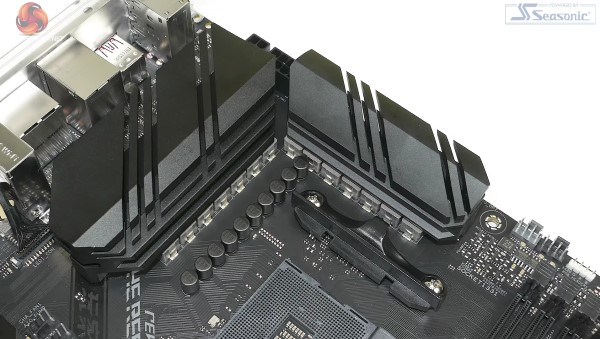
When it comes to design, the ROG Strix B550-F Gaming Wi-Fi has a predominantly black exterior. The only components that provide accent colors are the chipset heat sink and lighting on the I/O shroud. Nevertheless, the straightforward design makes this board easy to build a theme around.
The ROG Strix B550-F Gaming Wi-Fi lags behind some of the other options on this list in terms of connectivity. It lacks a USB Type-C front panel header, but it does have a USB 3.2 Gen 2 Type-C port on the rear I/O panel. It also has four USB 3.2 Gen 1 Type-A ports and two USB 2.0 Type-A ports on the rear I/O panel.

The integration of Q-LEDs is one of the factors that separate the ROG Strix B550-F Gaming Wi-Fi from the competition. These lights illuminate during the motherboard booting process and check on crucial components like VGA, CPU, and RAM to help you diagnose booting issues.
The primary full-length PCIe 4.0 x16 slot has steel reinforcement to prevent your GPU from sagging. Meanwhile, the secondary full-length PCIe slot runs at PCIe 3.0 x4 to support two-way AMD CrossfireX GPU configurations.
The ROG Strix B550-F Gaming Wi-Fi offers everything you can expect from an upper mid-range motherboard and more. It comes with a beefed-up power delivery design that can cater to your overclocking demands and sleek aesthetics to complement your gaming rig.
ASUS TUF Gaming X570-Plus Wi-Fi
An affordable flagship motherboard

|
Specifications |
|
| Chipset | X570 |
| Power Phases | 12+2 |
| Memory Support | 4 x DIMM Max. 128 GB, DDR4 2933 MHz |
| Storage Support | 8 x SATA 6 Gb/s
2 x M.2 (PCIe 4.0 x4 and SATA mode) |
| Rear USB Ports | 1 x USB 3.2 Gen 2 Type-C
2 x USB 3.2 Gen 2 Type-A 4 x USB 3.2 Gen 1 |
| Internal USB Headers | 2 x USB 3.2 Gen 1 Type-A
4 x USB 2.0 Type-A |
| Expansion Slots | 1 x PCIe 4.0 x16 (x16 mode)
1 x PCIe 4.0 x16 (x4 mode) 2 x PCIe 4.0 x1 |
| Audio Codec | Realtek ALC S1200A |
| LAN Controller | Realtek L8200A (2.5 Gb Ethernet) |
| Wi-Fi Module | Intel Wireless-AC 9260 |
|
HaykSaakian Scorecard |
|
| Design | 8 |
| Power Delivery | 10 |
| Connectivity | 9 |
| Value | 8 |
The ASUS TUF Gaming X570-Plus Wi-Fi may be one of the most affordable X570 motherboards on the market, but it manages to integrate premium features in a sleek-looking exterior. In addition, it comes with onboard support for USB Type-C and Wi-Fi to cater to the needs of average consumers.
The TUF Gaming X570-Plus Wi-Fi has dual PCIe 4.0 M.2 slots to accommodate even the most expansive storage configurations. Its low entry barrier enables you to pair your Ryzen 5 5600X with a flagship chipset while leaving room in your budget for your other components. Additionally, its comprehensive support for PCIe 4.0 promises support for future hardware that can saturate the high-speed interface.

ASUS had to cut some corners to keep this motherboard’s price to a minimum. Unlike most of its flagship counterparts, this board lacks an integrated rear I/O plate and excessive RGB lighting. Nevertheless, it can effortlessly keep up with its contemporaries performance-wise.
The TUF Gaming X570-Plus Wi-Fi has four DIMM slots with a maximum capacity of 128 GB of 2933 MHz RAM. You can also overclock your RAM to reach the 3600 MHz sweet spot.
In terms of design, the TUF Gaming X570-Plus Wi-Fi sports a jet-black exterior with subtle yellow, gray, and white trim scattered across the board. Meanwhile, the DIMM slots alternate black and gray to contrast the all-black PCIe slots.
The primary full-length PCIe 4.0 x16 slot is steel-reinforced to help maintain the shape of your GPU. If you want to set up a high-bandwidth multi-GPU system, this board has a secondary full-length PCIe slot that runs at PCIe 4.0 x4.

Storage support is also superb on the TUF Gaming X570-Plus Wi-Fi. It has two M.2 slots that support PCIe 4.0 x4, allowing you to install a couple of fast NVMe or M.2 SSDs up to 110 mm long. Unfortunately, the secondary M.2 slot lacks a dedicated heatsink, running the risk of thermal throttling high-speed NVMe SSDs. This board also has eight SATA ports to give you the utmost versatility when configuring your storage drives.
While most flagship motherboards go all out on RGB, the TUF Gaming X570-Plus Wi-Fi takes a conservative aesthetic approach. It has LEDs located to the right of the chipset heatsink that shines through the board to provide elegant accent lighting. The overall design may have some somewhat polarizing elements, but it complements most build themes.

The TUF Gaming X570-Plus Wi-Fi has large heatsinks over the VRMs that provide effective passive cooling. It has a decent 12+2 power delivery setup, giving you some headroom to overclock your Ryzen 5 5600X.
Like the ROG Strix B550-F Gaming Wi-Fi, this motherboard comes with the convenient Q-LED that lets you identify the source of the issue when you run into problems in the boot process. As a result, it simplifies troubleshooting and saves you a lot of time.
The TUF Gaming X570-Plus Wi-Fi is one of the few motherboards on this list with a chipset fan. Fortunately, it is whisper-quiet under load and is completely inaudible from outside the chassis.
Connectivity is pretty mediocre for the TUF Gaming X570-Plus Wi-Fi. Although this board lacks support for a USB Type-C front panel header, it does have a USB 3.2 Gen 2 Type-C port on the rear I/O panel. The rest of the rear USB ports include two USB 3.2 Gen 2 Type-A and four USB 2.0 Type-A, which is more than enough for most use-cases.
If you’re in the market for a budget flagship motherboard, look no further than the TUF Gaming X570-Plus Wi-Fi. It gives you everything you need to run your Ryzen 5 5600X without hiccups, plus added features that make your system future-proof.
Best Micro-ATX Motherboards for the Ryzen 5 5600X
ASRock B550M PRO4
Best micro-ATX motherboard for the Ryzen 5 5600X

|
Specifications |
|
| Chipset | B550 |
| Power Phases | 6+2 |
| Memory Support | 4 x DIMM Max. 128 GB, DDR4 3200 MHz |
| Storage Support | 6 x SATA 6 Gb/s
1 x M.2 (PCIe 4.0 x4 mode) 1 x M.2 (PCIe 3.0 x2 and SATA mode) |
| Rear USB Ports | 1 x USB 3.2 Gen 2 Type-C
1 x USB 3.2 Gen 2 Type-A 4 x USB 3.2 Gen 1 Type-A 2 x USB 2.0 Type-A |
| Internal USB Headers | 2 x USB 3.2 Gen 1 Type-A
2 x USB 2.0 Type-A |
| Expansion Slots | 1 x PCIe 4.0 x16 (x16 mode)
1 x PCIe 3.0 x16 (x4 mode) 1 x PCIe 3.0 x1 |
| Audio Codec | Realtek ALC1200 |
| LAN Controller | Realtek RTL8111H (1 Gb Ethernet) |
|
HaykSaakian Scorecard |
|
| Design | 9 |
| Power Delivery | 8 |
| Connectivity | 9 |
| Value | 10 |
The ASRock B550M PRO4 is another budget motherboard with a durable build and many other attractive features. This board has a 6+2 power delivery set up with a massive heat sink over the VRMs for effective heat dissipation. It can handle the Ryzen 5 5600X and even higher-end CPUs without a hitch.

The B550M PRO4 handles itself well when it comes to aesthetics. This board has a black and white exterior with brushed aluminum heat sinks that easily match with other components. Unfortunately, it lacks an integrated I/O shield like most budget options, but it looks excellent overall.
The B550M PRO4 has four DIMM slots that can support up to 128 GB of 3200 MHz RAM. It also supports memory frequency overclocking of up to 4533+ MHz, but you need only 3600 MHz to reach optimal performance.
This motherboard has two full-length PCIe slots and can accommodate a multi-GPU setup through AMD CrossfireX. The primary slot runs at PCIe 4.0 x16, while the secondary slot operates at PCIe 3.0 x4.

The B550M PRO4 has adequate storage options for your preferred configuration. It has dual M.2 slots, but only one has a dedicated heat sink. The primary slot runs at PCIe 4.0 x4 and can support an NVMe SSD. Meanwhile, the secondary slot runs at PCIe 3.0 x4 and can accommodate an NVMe or M.2 SSD. Additionally, this board has six SATA ports to cater to your storage demands.
Although the B550M PRO4 is a micro-ATX motherboard, it has ample expansion slots to accommodate elaborate systems. It may lack onboard Wi-Fi, but it comes with a third M.2 slot dedicated for a Wi-Fi or Bluetooth PCIe module. If you want a similarly priced alternative with onboard Wi-Fi, check out the MSI B550M PRO-VDH Wi-Fi.

Like most affordable motherboards, the B550 PRO4 lacks a USB Type-C front panel header; however, it does have a USB 3.2 Gen 2 Type-C port on the rear I/O panel. It also has plenty of USB ports on the rear I/O panel, including a USB 3.2 Gen 2 Type-A, four USB 3.2 Gen 1 Type-A, and two USB 2.0 Type-A.
Overall, the B550M PRO4 is a budget option suited for enthusiasts looking to build a competitive gaming rig. The lack of onboard Wi-Fi may throw off most consumers, but it provides enough future-proofing to entice the more savvy users.
ASUS TUF Gaming B550M-Plus Wi-Fi
A well-rounded option with a robust power delivery design

|
Specifications |
|
| Chipset | B550 |
| Power Phases | 8+2 |
| Memory Support | 4 x DIMM Max. 128 GB, DDR4 3200 MHz |
| Storage Support | 4 x SATA 6Gb/s
1 x M.2 (PCIe 4.0 x4 and SATA mode) 1 x M.2 (PCIe 3.0 x4 and SATA mode) |
| Rear USB Ports | 1 x USB 3.2 Gen 2 Type-C
1 x USB 3.2 Gen 2 Type-A 4 x USB 3.2 Gen 1 Type-A 2 x USB 2.0 Type-A |
| Internal USB Headers | 1 x USB 3.2 Gen 1 Type-A
2 x USB 2.0 Type-A |
| Expansion Slots | 1 x PCIe 4.0 x16 (x16 mode)
1 x PCIe 3.0 x16 (x4 mode) 1 x PCIe 3.0 x1 |
| Audio Codec | Realtek ALC S1200A |
| LAN Controller | Realtek RTL8125B (2.5Gb Ethernet) |
| Wi-Fi Module | Intel Wi-Fi 6 AX200 |
|
HaykSaakian Scorecard |
|
| Design | 8 |
| Power Delivery | 9 |
| Connectivity | 9 |
| Value | 8 |
The ASUS TUF Gaming B550M-Plus Wi-Fi is a well-rounded mid-range motherboard that offers features lacking among budget alternatives. It supports Wi-Fi 6 and USB Type-C in a compact form factor.

The TUF Gaming B550M-Plus Wi-Fi has a robust 8+2 power delivery configuration to handle your Ryzen 5 5600X. It employs sizable heat sinks to cool the VRMs passively and allow generous headroom for overclocking. You can push your CPU to its limits and expect the VRM temperatures to remain under 60°. It also has four DIMM slots that can support up to 128 GB of 3200 MHz RAM overclockable up to 4866 MHz.
This motherboard features a reinforced full-length PCIe slot to prevent your GPU from sagging. The full-length PCIe slot runs at PCIe 4.0 x16, while the secondary slot operates at PCIe 3.0 x4. This configuration lets you install a multi-GPU system through AMD CrossfireX.

Design-wise, the TUF Gaming B550M-Plus has a jet-black exterior with gray stripes and yellow accents scattered across the motherboard. It has some RGB on the bottom right corner, illuminating the top and bottom half of the board. Unfortunately, this board lacks an integrated I/O plate, making the installation process slightly painstaking. It’s not the most flashy option on this list overall, but it suits most build themes.
The TUF Gaming B550M-Plus has sufficient internal USB headers, but it lacks a USB Type-C front panel connector. Fortunately, the rear I/O panel has a USB 3.2 Gen 2 Type-C port to cater to your connectivity demands. It also has many other USB ports, including a USB 3.2 Gen 2 Type-A, four USB 3.2 Gen 1 Type-A, and two USB 2.0 Type-A.

Like most ASUS entries on this list, the TUF Gaming B550M-Plus features Q-LED for easy boot diagnostics. For storage support, this motherboard has two M.2 slots that can accommodate up to 80 mm NVMe or M.2 SSDs. The primary slot runs at PCIe 4.0 x4, while the second slot is limited to PCIe 3.0 x4.
If you want a motherboard that produces plenty of bang for its buck, the TUF Gaming B550M-Plus should be on your radar. It gives you support for premium features like Wi-Fi 6 and USB Type-C support for a reasonable price.
MSI B550M PRO-VDH Wi-Fi
Best budget motherboard for the Ryzen 5 5600X

|
Specifications |
|
| Chipset | B550 |
| Power Phases | 4+2+1 |
| Memory Support | 4 x DIMM Max. 128 GB, DDR4 3200 MHz |
| Storage Support | 4 x SATA 6Gb/s
1 x M.2 (PCIe 4.0 x4 and SATA mode) 1 x M.2 (PCIe 3.0 x4 mode) |
| Rear USB Ports | 4 x USB 3.2 Gen 1 Type-A
2 x USB 2.0 Type-A |
| Internal USB Headers | 1 x USB 3.2 Gen 1 Type-C
1 x USB 3.2 Gen 1 Type-A 2 x USB 2.0 Type-A |
| Expansion Slots | 1 x PCIe 4.0 x16 (x16 mode)
2 x PCIe 3.0 x1 |
| Audio Codec | Realtek ALC892 |
| LAN Controller | Realtek 8111HN (1 Gb Ethernet) |
| Wi-Fi Module | Intel Dual Band Wireless-AC 3168 |
|
HaykSaakian Scorecard |
|
| Design | 7 |
| Power Delivery | 8 |
| Connectivity | 8 |
| Value | 9 |
The MSI B550M PRO-VDH Wi-Fi is a compact motherboard with a versatile feature set. It comes with a USB 3.2 Gen 1 Type-C front panel header to cater to contemporary chassis and rudimentary aesthetics that easily match any build theme.
The B550M PRO-VDH Wi-Fi sports an all-black exterior without the stenciled accents and patterns prevalent among budget motherboards. Although it lacks integrated RGB, it has the appropriate headers that let you install lighting components. It even comes with a dedicated switch for enabling and disabling RGB lighting.

The 4+2+1 power delivery design lets you fire up your Ryzen 5 5600X without a problem. However, keep in mind that this configuration isn’t suited for heavy overclocking, so be extra cautious if you plan on tweaking your clock speeds.
The B550M PRO-VDH Wi-Fi has four DIMM slots that can accommodate up to 128 GB of 3200 MHz RAM. This motherboard lets you overclock your RAM frequency up to 4400 MHz, but you need only 3600 MHz for optimal performance.

MSI employs a debugging feature similar to the ASUS Q-LED. This motherboard has four LEDs that help you identify which component is problematic when you run into booting issues.
The B550M PRO-VDH Wi-Fi has a single reinforced full-length PCIe slot that ensures your GPU doesn’t succumb to sagging. This slot runs at PCIe 4.0 x16, capable of handling even the most powerful GPUs on the market.
Storage support is mediocre on the B550 PRO-VDH Wi-Fi. It has a dual M.2 configuration with the primary slot running at PCIe 4.0 x4 and the secondary slot at PCIe 3.0 x4. Unfortunately, only the primary slot has a dedicated heat sink cover for passive cooling. This board also has four SATA ports, which is fewer than other alternatives at this price point.

The B550 PRO-VDH Wi-Fi has six USB ports on the rear I/O panel, including four USB 3.2 Gen 1 Type-A and two USB 2.0 Type-A. The addition of a USB 3.2 Gen 1 Type-C front panel header makes the otherwise lackluster connectivity of this board much more valuable.
Overall, the B550 PRO-VDH Wi-Fi is for budget consumers looking for the bare minimum to handle the Ryzen 5 5600X.
ASUS Prime B550M-A Wi-Fi
A bang-for-your-buck option with all the essentials

|
Specifications |
|
| Chipset | B550 |
| Power Phases | 4+4 |
| Memory Support | 4 x DIMM Max. 128 GB, DDR4 3200 MHz |
| Storage Support | 4 x SATA 6 Gb/s
1 x M.2 (PCIe 4.0 x4 and SATA mode) 1 x M.2 (PCIe 3.0 x4 and SATA mode) |
| Rear USB Ports | 2 x USB 3.2 Gen 2 Type-A
4 x USB 3.2 Gen 1 Type-A |
| Internal USB Headers | 1 x USB 3.2 Gen 2 Type-A
2 x USB 2.0 Type-A |
| Expansion Slots | 1 x PCIe 4.0 x16 (x16 mode)
2 x PCIe 3.0 x1 |
| Audio Codec | Realtek ALC897 |
| LAN Controller | Realtek RTL8111H (1 Gb Ethernet) |
| Wi-Fi Module | Intel Wi-Fi 6 AX200 |
|
HaykSaakian Scorecard |
|
| Design | 7 |
| Power Delivery | 8 |
| Connectivity | 7 |
| Value | 8 |
The ASUS Prime B550M-A Wi-Fi is an entry-level motherboard that offers compelling qualities for budget consumers. It lacks luxuries like USB Type-C support, but it does have high-end features like Wi-Fi 6.
The Prime B550M-A Wi-Fi houses a 4+4 power delivery design, enough to run the Ryzen 5 5600X without spiking temperatures. It isn’t the most robust phase power setup, so you may want to abstain from excessive overclocking. This board has a relatively small heat sink that covers only the left bank of the VRMs, but it effectively mitigates some of the heat.
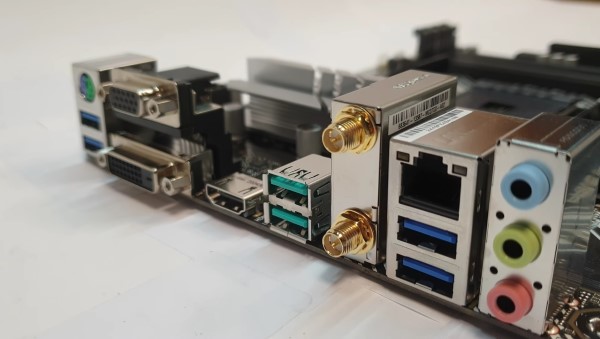
The Prime B550M-A Wi-Fi has four DIMM slots that can accommodate up to 128 GB of 3200 MHz RAM. If you have fast RAM modules that can reach the 3600 MHz sweet spot, this board also supports memory frequency overclocking of up to 4866 MHz.
Storage support is pretty decent on the Prime B550M-A Wi-Fi. It has dual M.2 slots, with the primary slot running at PCIe 4.0 x4 and the secondary slot running at PCIe 3.0 x4. While the primary slot can support NVMe and M.2 SSDs up to 110 mm long, the secondary slot can accommodate NVMe and M.2 SSDs up to only 80 mm long.
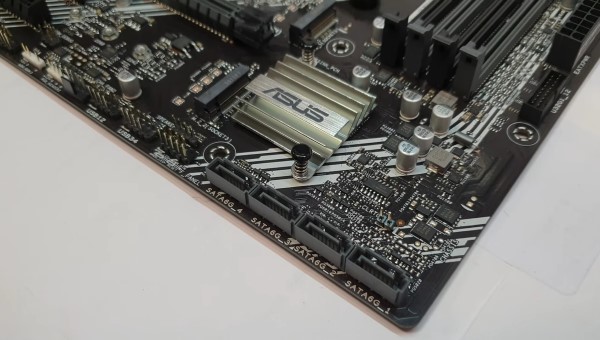
The Prime B550M-A Wi-Fi sports a barebones exterior that lacks the sizable shrouds and heat sinks common among its contemporaries. Instead, it has a predominantly jet-black board with streaks of white across the top right and bottom left corners. You won’t struggle to match this board with the theme of your build, but it isn’t a showpiece by any means.
The Prime B550M-A Wi-Fi has a single full-length PCIe 4.0 x16 slot, meaning you can’t run a multi-GPU system on this motherboard. Additionally, this slot lacks steel reinforcement, so you may want to avoid pairing this board with a long and bulky GPU.
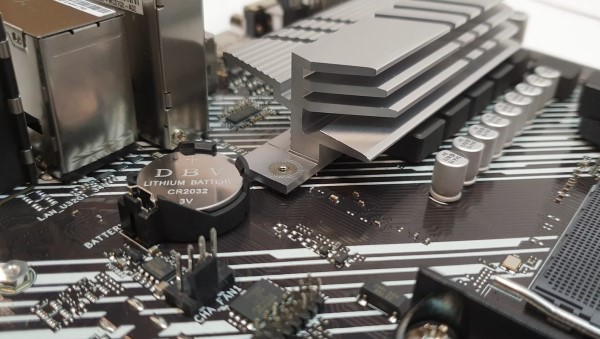
Because the Prime B550M-A Wi-Fi is geared towards the budget market, it compromises some areas to keep the price to a minimum. For instance, it lacks an integrated I/O plate and has a disappointing array of connectivity options. The rear I/O panel houses only six USB ports, including two USB 3.2 Gen 2 Type-A and four USB 3.2 Gen 1 Type-A. Nevertheless, this setup should be adequate for most use-cases.
All in all, the Prime B550M-A Wi-Fi offers a good balance between features and pricing. It could use some enhancements regarding power delivery, but you don’t have to worry about thermal throttling when overclocking your Ryzen 5 5600X.
Best Mini-ITX Motherboards for the Ryzen 5 5600X
ASUS ROG Strix X570-I Gaming
Best mini-ITX motherboard for the Ryzen 5 5600X

|
Specifications |
|
| Chipset | X570 |
| Power Phases | 8+2 |
| Memory Support | 2 x DIMM Max. 64 GB, DDR4 2666 MHz |
| Storage Support | 4 x SATA 6Gb/s
2 x M.2 (PCIe 4.0 x4 and SATA mode) |
| Rear USB Ports | 1 x USB 3.2 Gen 2 Type-C
3 x USB 3.2 Gen 2 Type-A 4 x USB 3.2 Gen 1 Type-A |
| Internal USB Headers | 1 x USB 3.2 Gen 1 Type-A
1 x USB 2.0 Type-A |
| Expansion Slots | 1 x PCIe 4.0 x16 (x16 mode) |
| Audio Codec | ROG SupremeFX S1220A |
| LAN Controller | Intel I211-AT (2.5 Gb Ethernet) |
| Wi-Fi Module | Intel Wi-Fi 6 AX200 |
|
HaykSaakian Scorecard |
|
| Design | 9 |
| Power Delivery | 9 |
| Connectivity | 9 |
| Value | 8 |
The ASUS ROG Strix X570-I Gaming is the ultimate motherboard for building a monstrous small-form-factor rig. It is a sleek board capable of housing an elaborate system in a compact chassis.
The ROG Strix X570-I Gaming uses a robust 8+2 power delivery configuration. This motherboard can overclock the Ryzen 5 5600X while maintaining decent temperatures thanks to the heat sink and miniature fan combination over the VRMs. ASUS also employs a large backplate to dissipate heat on the board’s rear end.
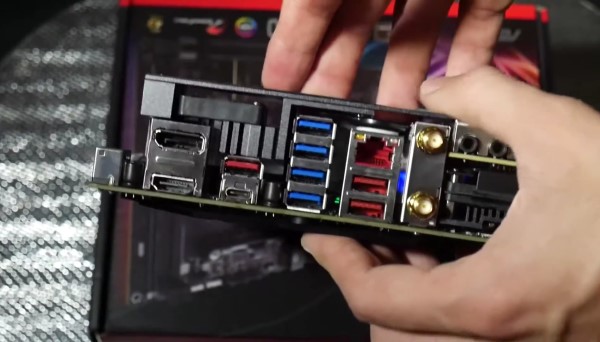
When it comes to memory support, the ROG Strix X570-I Gaming has a maximum capacity of 64 GB of 2666 MHz RAM. It also allows you to overclock your RAM frequency to the 3600 MHz sweet spot or go as high as 4800 MHz.
This motherboard comes with dual M.2 slots: one rear-mounted and one front-mounted. These slots run at PCIe 4.0 x4 to accommodate the fastest NVMe M.2 SSDs on the market.
The ROG Strix X570-I Gaming has a second miniature fan that actively cools its chipset. It helps keep the temperatures in check and is completely inaudible from more than a few feet away.
Unfortunately, this premium motherboard lacks an integrated I/O plate, making the installation process slightly tedious. On the bright side, the included I/O plate has vents that allow the miniature fans to exhaust hot air.
The single full-length PCIe slot on this motherboard is reinforced to help maintain the integrity of your GPU. It runs at PCIe 4.0 x16, capable of handling even the most powerful mini-ITX GPUs available today.
ASUS manages to incorporate some RGB into this motherboard’s small footprint. It has a row of LEDs under the board’s right side and an illuminating ROG logo on the M.2 slot heat sink. It also has a couple of RGB headers if you want to add more flair to your system.
When it comes to connectivity, the ROG Strix X570-I Gaming has more than enough USB ports on the rear I/O panel for most use-cases. It has one USB 3.2 Gen 2 Type-C, three USB 3.2 Gen 2 Type-A, and four USB 3.2 Gen 1 Type-A. Unfortunately, it lacks a USB Type-C front panel header, but the vast options on the rear I/O panel should cater to your demands.
If you’re looking to build a powerful and compact gaming system, there is a scarcity of potions better than the ROG Strix X570-I Gaming. It may cost a pretty penny, but its premium feature set justifies its price tag.
GIGABYTE X570 I Aorus Pro Wi-Fi
A more affordable mini-ITX alternative

|
Specifications |
|
| Chipset | X570 |
| Power Phases | 6+2 |
| Memory Support | 2 x DIMM Max. 64 GB, DDR4 3200 MHz |
| Storage Support | 4 x SATA 6Gb/s
2 x M.2 (PCIe 4.0 x4 and SATA mode) |
| Rear USB Ports | 1 x USB 3.2 Gen 2 Type-C
1 x USB 3.2 Gen 2 Type-A 4 x USB 3.2 Gen 1 Type-A |
| Internal USB Headers | 1 x USB 3.2 Gen 1 Type-A
1 x USB 2.0 Type-A |
| Expansion Slots | 1 x PCIe x16 (x16 mode) |
| Audio Codec | Realtek ALC1220-VB |
| LAN Controller | Intel GbE (1 Gb Ethernet) |
| Wi-Fi Module | Intel Wi-Fi 6 AX200 |
|
HaykSaakian Scorecard |
|
| Design | 9 |
| Power Delivery | 8 |
| Connectivity | 9 |
| Value | 9 |
The GIGABYTE X570 I Aorus Pro Wi-Fi offers an excellent assortment of features to give the ASUS ROG Strix X570-I Gaming a run for its money. It is a well-rounded motherboard with a compact design suited for powerful small-form-factor builds.
The X570 I Aorus Pro Wi-Fi utilizes a 6+2 power delivery system to give you adequate overclocking headroom for your Ryzen 5 5600X. It can even handle higher-end CPUs without a problem.

This motherboard comes with two M.2 slots and four SATA ports to meet your storage demands. The M.2 slots run at PCIe 4.0 x4 and can support any high-speed NVMe or M.2 SSDs up to 80 mm long. One slot is mounted on the rear, while the other is located just above the full-length PCIe slot.
Like most X570 boards, the X570 Aorus Pro Wi-Fi has a small fan mounted on the chipset heat sink. The heat sink encompasses the chipset and the front-mounted M.2 slot, effectively cooling two components simultaneously. Moreover, the miniature fan is whisper-quiet during operation.
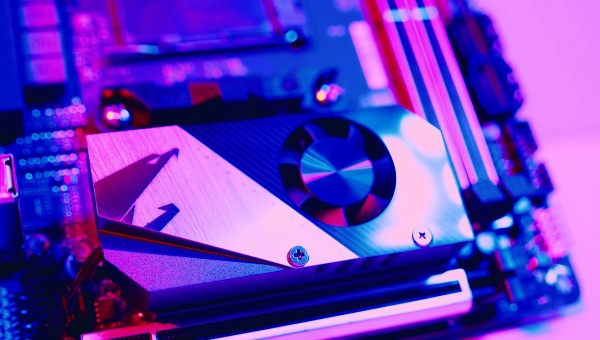
The X570 I Aorus Pro Wi-Fi can support up to 64 GB of 3200 MHz RAM. If you have overclockable RAM modules, you can push it to the 3600 MHz sweet spot or up to an impressive 4400 MHz.
In terms of design, this motherboard has a jet-black exterior with brushed aluminum heat sinks. It has an integrated I/O plate to simplify installation while adding to its premium feel and aesthetics. The back of the board has a base plate that improves durability and provides passive cooling.

The X570 I Aorus Pro Wi-Fi makes the most out of the board’s every inch for an excellent overall layout. It even manages to incorporate some RGB. This board has eight LEDs on the right side customizable through the GIGABYTE RGB Fusion 2.0 software. It also has the appropriate headers for adding more RGB if you find the onboard lighting inadequate. Additionally, the single full-length PCIe slot and two DIMM slots are steel-reinforced for protection from heavy components.
This motherboard has six USB ports on the rear I/O panel, including a USB 3.2 Gen 2 Type-C, a USB 3.2 Gen 2 Type-A, and four USB 3.2 Gen 1 Type-A. This configuration should be enough for most use-cases, and the support for USB Type-C gives the board added points for connectivity.
Overall, the X570 I Aorus Pro Wi-Fi offers a premium feature set, good value for money, and stellar performance. It is also significantly more affordable than the only other mini-ITX motherboard on this list.
Notable Mentions
- GIGABYTE B550M DS3H – This option is the arguably cheapest B550 motherboard you can get for the Ryzen 5 5600X. It has a solid power delivery configuration to run your CPU at stock speeds and PCIe 4.0 support for high-speed GPUs and NVMe SSDs.
- MSI MPG B550 Gaming Edge Wi-Fi – This board is an upper mid-range option with attractive bells and whistles. It has onboard support for Wi-Fi 6 and sizable heat sinks to keep your system running cool.
- ASUS Prime X570-P – This motherboard features a flagship chipset to future-proof your gaming rig. It also has an abundance of connectivity options to accommodate your cooling and lighting hardware.
Buyer’s Guide: Choosing the Right Motherboard for Ryzen 5 5600X
The motherboard serves as the backbone that ties your system’s hardware together. Suppose you skimp on the quality of your motherboard and go premium on your other components. In that case, you can severely diminish the potential of your system or even reduce your CPU’s service life. That doesn’t mean you should spend a boatload on your motherboard, either. You can get away with a budget motherboard like the GIGABYTE B550M DS3H and still get decent performance.
Comparing the Ryzen 5 5600X to its Predecessors
The Ryzen 5 5600X is one of the latest mid-range offerings from AMD, offering enhancements that blow its predecessors and competitors out of the water. It has a TDP of 65 W, which is astoundingly lower than the 95 W TDP of both the Ryzen 5 3600X and the Ryzen 5 3600XT. In addition to lowering power consumption, the 5600X also delivers around a 20% performance boost compared to its predecessors.
When it comes to gaming performance, the Ryzen 5 5600X is virtually on par with the Ryzen 7 5800X, Ryzen 9 5900X, and Ryzen 9 5950X. As a result, it offers tremendous value for your money despite having a slightly higher launch price than its predecessors.
Motherboard Chipset Comparison: X570 vs. B550
| X570 | B550 | |
| Graphics Support | PCIe 4.0 | PCIe 4.0 |
| Storage Support | PCIe 4.0 | PCIe 4.0 |
| Chipset Uplink | PCIe 4.0 | PCIe 3.0 |
| General Purpose Lanes | PCIe 4.0 | PCIe 3.0 |
| Overclocking Support | Yes | Yes |
| Crossfire Support | Yes | Yes |
While both X570 and B550 chipsets support PCIe 4.0 for GPUs and NVMe SSDs, only the X570 extends its PCIe 4.0 coverage to the chipset uplink and general-purpose lanes. These lanes connect the CPU to the rest of your system’s interface, including the other PCIe slots and the secondary M.2 slot. As a result, the X570 can accommodate faster multi-GPU and NVMe storage configurations than the B550. However, very few GPUs and NVMe SSDs can thoroughly saturate the bandwidth of PCIe 4.0, making it more of a long-term feature than an immediately perceptible upgrade.
In short, your choice between the two boils down to two factors:
- If you’re going to install only one PCIe 4.0 NVMe drive, any of the B550 boards on this list can cater to your needs.
- If you have the cash to spare and want to future-proof your system, the ASUS TUF Gaming X570-Plus Wi-Fi is the way to go.
Power Delivery
A motherboard’s power phases provide a stable supply of power from your PSU to your CPU for maximum efficiency. Power regulation is paramount at high clock speeds, so if you want to overclock your CPU, make sure to get a board with a robust power phase design.
Out of all the options on this list, the NZXT N7 B550, ASUS TUF Gaming X570-Plus Wi-Fi, and ASUS ROG Strix B550-F Gaming Wi-Fi have the most extensive power phase design and passive cooling system, making them suitable companions to overclock the Ryzen 5 5600X.
Form Factor
A motherboard’s form factor indicates its shape and size specifications. The three most popular form factors for consumer boards are ATX, Micro-ATX, and Mini-ITX, all of which have entries on this list. The form factor also affects additional parameters like case compatibility, memory support, and phase power design.
Of the three form factors, ATX is arguably the most prevalent because it can accommodate the most expansion slots for various components. It also has the most room to house comprehensive phase power designs.
Micro-ATX and Mini-ITX motherboards are more compact than their ATX counterparts. As a result, they are suitable for small-form-factor builds; however, they offer fewer expansion slots, making them the less versatile alternatives.
RAM
The motherboard dictates how much RAM you can install in your system. It is worth noting that Mini-ITX boards are the most restrictive when it comes to RAM capacity because of their compact nature. For instance, the ASUS ROG Strix X570-I Gaming and the GIGABYTE X570 I Aorus Pro Wi-Fi can only accommodate up to 64 GB of RAM, while the ATX and Micro-ATX boards on this list can house up to 128 GB.
AMD CPUs are known to perform better with faster RAM, which is why you should consider a motherboard’s supported memory clock speeds. Most boards on this list support 3200 MHz without overclocking, but if you have the necessary experience and hardware, you can boost it up to 3600 MHz for optimal performance. If you’re unsure how much RAM you should install in your system, 16 GB is considered the baseline for today’s gaming standards.
Storage
Storage support is another aspect where the X570 and B550 chipsets differ. While the X570 can house up to 12 SATA ports, the B550 has half that capacity. Additionally, the X570 can accommodate up to two PCIe 4.0 NVMe SSDs, while the B550 can fully support only one. Nevertheless, the B550 should have enough storage SATA ports and M.2 slots to cater to the most common drive configurations.
Frequently Asked Questions
- Which motherboard is best for the Ryzen 5 5600X?
The best motherboard for your specific setup depends on your needs and preferences. But based on our parameters, we believe the MSI MAG B550 Tomahawk delivers the best bang for your buck. If you can do without onboard Wi-Fi, we highly recommend this board.
- Is the Ryzen 5 5600X good for gaming?
The Ryzen 5 5600X is pound-for-pound one of the best gaming CPUs on the market today. It is virtually on par with higher-end CPUs like the Ryzen 7 5800X, Ryzen 9 5900X, and Ryzen 9 5950X in terms of gaming performance and offers tremendous value for your money.
Quick Recap of the Best Motherboards for the Ryzen 5 5600X
ATX Motherboards
- MSI MAG B550 Tomahawk – Most well-rounded motherboard overall
- NZXT N7 B550 – A quirky premium alternative
- ASUS ROG Strix B550-F Gaming Wi-Fi – Superior power delivery design for overclocking
- ASUS TUF Gaming X570-Plus Wi-Fi – An affordable flagship motherboard
Micro-ATX Motherboards
- ASRock B550M PRO4 – Best micro-ATX motherboard for the Ryzen 5 5600X
- ASUS TUF Gaming B550M-Plus Wi-Fi – A well-rounded option with a robust power delivery design
- MSI B550M PRO-VDH Wi-Fi – Best budget motherboard for the Ryzen 5 5600X
- ASUS Prime B550M-A Wi-Fi – A bang-for-your-buck option with all the essentials
Mini-ITX Motherboards
- ASUS ROG Strix X570-I Gaming – Best mini-ITX motherboard for the Ryzen 5 5600X
- GIGABYTE X570 I Aorus Pro Wi-Fi – A more affordable mini-ITX alternative
Runners-up
Conclusion
That ends our roundup of the best motherboards for the Ryzen 5 5600X. In our opinion, the motherboard that makes the most sense for this CPU is the MSI MAG B550 Tomahawk, but it all boils down to your specific demands and preferences. We hope this comprehensive guide has helped shape your decision on which board best suits your build.
Which motherboard are you getting for your system? Share your thoughts in the comments section! Also, if you have queries, don’t hesitate to leave them below.