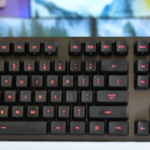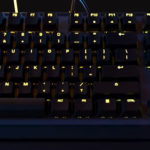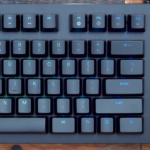Let’s get one thing straight, your gaming accessories play an important role in making or breaking your winning streak that you have been trying to maintain for as long as you can remember right? Other than a good visual environment, an amazing sound system, and a powerful mouse – a responsive and ergonomically fit keyboard is what you need to bring home the chicken dinner!
Hardcore gamers should know by now that choosing the best type of keyboard should be taken seriously. If you’re a newbie in the game, we are here to tell you that your keyboard is used more than just typing your username or communicating with your teammates. Your keyboard is your extension to the digital realm. Your lifeline to survive most of the challenges that the game world will be throwing at you. So, if you’re really serious about your gaming, it pays to know what kind of keyboard best fits your taste, style, and needs. Which among the hundred or maybe thousands of keyboards out there are actually worth the hype?
After careful thought and consideration, here are our top picks for the best gaming keyboards 2021 has in store for you!
Contents of this Page
The Best Gaming Keyboard 2021 Has To Offer: Top Picks
HyperX Alloy Origins
The best wired gaming keyboard.

Technical Specifications:
Keyboard Technology: Mechanical
Switches: HyperX Blue (clicky), HyperX Red (linear) or HyperX Aqua (tactile)
Backlights: RGB Led
Media Controls: Secondary Function
Wrist Rest: No
Key caps: ABS Plastic
Interface: Wired
Dimensions: 133 x 360 x 34.5 mm
Ratings:
Comfort: 5 / 5
Responsiveness: 5 / 5
Gaming Quality: 5 / 5
A great player needs an exceptionally good set of gaming arsenal to be his loyal knight through all his fights. If you’re looking for the top-of-the-line keyboard gear to complete your set-up then the HyperX Alloy Origins is definitely what you’re looking for. Ranking as the best gaming keyboard for 2021, this mechanical keyboard is packed with a boatload of features that you can fiddle with for hours.
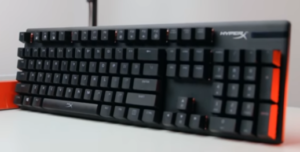
HyperX was known to use twitches from Cherry MX before their leap to Kalih. However, as they unbox their best gaming keyboard yet, they decided to give their switches a home of their own. This has been a very bold and risky move for the company but it was well worth it. HyperX Alloy Origins now proves to be the keyboard to beat in the market.
This extraordinary gaming keyboard comes with a full RGB backlighting and a USB-C cable instead of the traditional micro-USB which increases its compatibility to more devices. It also uses linear switches which are extremely easy to actuate resulting in a faster and more responsive typing experience.
All its keys are macro-programmable for a more personalized experience for every user. Take note that HyperX’s software is currently supported by Windows only. It might seem a bummer but we’re pretty sure that the company’s working to make it more compatible with other devices.

Another thing that we love most about this full-sized mechanical keyboard is how compact and sturdy it can be. Cased in a beautiful aluminum housing, this typing device exudes a premium and very pleasing look that we’ve seen in all the other keyboards we’ve used so far.
Gaming with HyperX Alloy Origins gives a very responsive and satisfying performance. Together with its satisfying noises that’s just enough to enjoy the game without bothering your next-door neighbor, this keyboard is definitely a must have.

One downside of the HyperX Alloy Origins is the lack of dedicated media controls that would have made everything else perfect. One would have to use the function key to activate specific controls that they are looking for. Despite this shortcoming, we are beyond confident that with its built, actuation rate, and reliability, the HyperX Alloy Origins is our top pick for 2021’s bet gaming keyboard.
Razer Blackwidow V3 Pro
The best wireless keyboard for gaming.

Technical Specifications:
Keyboard Technology: Mechanical
Switches: Razer Green or Razer Yellow (clicky)
Backlights: RGB
Media Controls: Dedicated
Wrist Rest: Yes
Key caps: ABS Plastic
Interface: Wireless
Dimensions: 450.7 x 248.4 x 42.3mm
Ratings:
Comfort: 5 / 5
Responsiveness: 4 / 5
Gaming Quality: 5 / 5
For some, wireless technology is not as reliable as getting a wired device especially when it comes to their response rate. This is one of the reasons why most gamers would rather have a wired keyboard as part of their set-up rather than a wireless one. Such notion holds no weight with or lag-free wireless gaming keyboard which is the Razer Blackwidow Pro V3.

Boasting its Hyperspeed wireless technology, the Razer Blackwidow Pro V3 was able to keep our hopes high that sooner or later, wireless keyboards will be able to catch up if not perform even better than the wired ones.

Complete with all the things that you will ever need from a keyboard, this impressive premium wireless gaming keyboard comes with a detachable wrist rest, a full RGB backlighting, and programmable macro keys. You can even choose between the green tactile switch that offers a shorter pre-travel and light actuation force or opt for the more silent but equally responsive linear switches.

Despite cutting the cords, the compact and portable device was also able to provide multiple ways to connect should you feel like playing with a wireless keyboard is not cutting it for you.
The glowing keycaps are so comfortable for both gaming and working. This wireless keyboard can give us a total of 200 hours of gaming experience under the assumption that the backlights are turned off. But why even spend that much for a keyboard if we’re not going to have a full disco right? At full power, it can perform for more or less 13 hours but the exact battery life is hard to tell as it still depends on your keyboard settings and preferences.
If you’re looking for a cleaner gaming set-up that can give you more mobility, this wireless keyboard should be included in your cart for your next checkout escapade.
SteelSeries Apex Pro TKL
Best TKL keyboard for gaming.

Technical Specifications:
Keyboard Technology: Mechanical
Switches: 61x OmniPoint adjustable mechanical switch (Analog Hall Effect magnetic sensor); 43x red (Gateron)
Backlights: Per-key RGB
Media Controls: Dedicated
Wrist Rest: Yes
Key caps: Plastic
Interface: Wired
Dimensions: 436.7 x 139.2 x 40.3 mm
Ratings:
Comfort: 4 / 5
Responsiveness: 4 / 5
Gaming Quality: 5 / 5
The SteelSeries Apex Pro TKL has been the talk of town for quite some time and this is for all the right reasons. This outstanding gaming gear has so much to offer given its TKL nature. And although hundreds of mechanical keyboards have given you the option to switch up your switches from one mode to another, this can be pretty difficult and inconvenient at best. That’s where our best TLK gaming keyboard comes in.
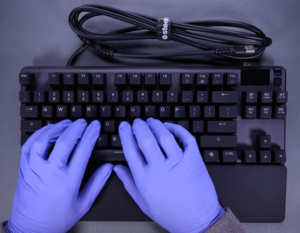
We’ve heard so many Fortnite players ditch their premium gaming keyboards to experience one of the best keyboard innovations after the creation of the mechanical keyboard itself. Beyond being just another flagship gaming keyboard, SteelSeries Apex Pro TKL presents us with their very own OmniPoint switches that empowers its users to personalize the actuation rate of every key!

This TKL keyboard is a bit bulkier and heavier compared to other TKL keyboards available in the market but we shouldn’t expect anything less for a keyboard that offers so much. It is made of aircraft aluminum that makes for a great foreground for its full RGB backlighting.
Some keys of the SteelSeries Apex Pro TKL have a linear feel to it similar to that of the Cherry MX switches. However, the majority of the keys are using their in-house OmniPoint switches which allows you to determine at which distance a key press is registered.

The typing experience gives a smooth keystroke without any hitch and bumps thanks to OmniPoints’s linear feel. It has a fast bounce back rate that allows the keys to rise up together with your fingers.
Given this unique feature of the SteelSeries Apex Pro TKL, it can make anyone’s gaming experience more personalized and comfortable. Being given the option to customize which ones should be sensitive and which ones should be sturdier can make a gamers experience more like themselves.
Logitech G413
Best budget mechanical keyboard for gaming.

Technical Specifications:
Keyboard Technology: Mechanical
Switches: Logitech Romer-G (tactile)
Backlights: Red
Media Controls: Dedicated
Wrist Rest: No
Key caps: ABS Plastic
Interface: Wired
Dimensions: 445 x 132 x 34 mm
Ratings:
Comfort: 4 / 5
Responsiveness: 5 / 5
Gaming Quality: 4 / 5
When it comes to gaming, one cannot deny that a player with more budget is more likely to go a long way rather than those trying to make do with whatever that they have with them. Sure, having great gaming skills will take you far, but the question begs how far? Thanks to Logitech G413, one need not break a bank to actually be equipped with a premium gaming keyboard.

Its Romer G Mechanical switch is fashioned for competent performance, durability, and responsiveness. It is also purpose-built to give gamers a clean lighting visibility designed for late night gaming sessions.
Despite having a tactile switch, the Logitech G413 has very subtle markings that make up for soft keystrokes when pressed. One of the downsides of this mechanical machine is the lack of a full RGB backlighting. It can only produce red backlighting which can be quite a turnoff if you’re expecting rainbow reflections mid-game.

One look at the Logitech G413 and it is hard to miss how well-built and solid this mechanical keyboard is. G HUB software compatibility has also been integrated in the system to allow more personalization settings on its keys.
The 1.55mm actuation rate of this mechanical keyboard helps gamers to react faster to game play challenges and commands which is pretty neat given the budget range it falls under. Like most keyboards available in the market right now, Logitech decided to hop in the trend of using a frameless for a cleaner and neater look.

If you’ve been privileged enough to use Cherry MX Blues, then you will have no trouble finding comfort in this device. Whether it be for long work emails or lightning-fast reflexes for your favorite games, the Logitech G413’s switches have no problem attending to your needs.
If you’re looking for a solid mechanical gaming keyboard that’s packed with all the basic gaming features at an affordable price, make sure to give Logitech G413 a chance.
Corsair K55 RGB PRO XT
Best budget membrane keyboard for gaming.
Technical Specifications:
Keyboard Technology: Membrane
Switches: No
Backlights: RGB
Media Controls: Dedicated
Wrist Rest: Yes
Key caps: ABS Plastic
Interface: Wired
Dimensions: 551. 18 x 213.36 x 50.8 mm
Ratings:
Comfort: 5 / 5
Responsiveness: 4 / 5
Gaming Quality: 4 / 5
Not all gamers are into the clickity clack sound that mechanical keyboards produce. There are still those who are very adept with the membrane technology that non-mechanical keyboards have. For all our membrane keyboard lovers out there, it’s time to light up your gaming experience with Corsair K55 RGB PRO XT.

The Corsair K55 RGB PRO XT comes with a per-key RGB Lighting that has ten onboard lighting effects. You can even personalize your own lighting feels with the help of Corsair iCUE software. There are also six dedicated macro keys in the software that allow for one stroke activation of functions and shortcuts that are needed to make in-gaming experience even more in order.

On top of being a good membrane keyboard, it was also designed with good ergonomic functionality that makes its usage more comfortable and welcoming to its users. As expected with most membrane-type keyboards, the keys of Corsair K55 RGB PRO XT need more pressure and integrity to touch. Some keys also have the tendency to wobble and wiggle when pressed.

At first look, Corsair K55 RGB PRO XT is actually pretty hefty even for a full-sized keyboard which is probably due to the presence of the six extra dedicated keys. It’s a simple black and plain membrane keyboard that does the job when it comes to winning your games for you.
This membrane keyboard works well not only for gaming but for typing as well. It has very precise and responsive keycaps that makes all other trivial works easier to do and manage. This is actually perfect for beginners who are still touching grounds with their gamer self who needs to use their keyboards other than just a gaming accessory.
ROCCAT Mechanical Keyboard Lightning ROC
Best gaming keyboard for productivity.

Technical Specifications:
Keyboard Technology: Mechanical
Switches: TTC Red (Linear)
Backlights: Per-key RGB
Media Controls: Secondary Function
Wrist Rest: Yes
Key caps: ABS Plastic
Interface: Wired
Dimensions: 229.10 x 194.05 x 57.91 mm
Ratings:
Comfort: 4 / 5
Responsiveness: 4 / 5
Gaming Quality: 4 / 5
Wouldn’t it be nice to dedicate your keyboard for gaming purposes and gaming purposes alone? But when reality hits you hard, you’d have to face the truth that other than gaming, your keyboard should also give you the flexibility to perform other tasks. The ROCCAT Mechanical Keyboard Lightning ROC is the perfect combination of an exceptionally good gaming keyboard and an ergonomic choice for your other daily tasks.

This surprisingly affluent mechanical keyboard delivers a solid gaming experience with its sleek metal finish and far-out responsive keys. The customizable full RGB backlighting is handled perfectly against the all-black metal housing of this mechanical keyboard. It was also able to incorporate special features like a volume slider and a Game mode switcher to be desired.

The Roccat Mechanical Keyboard Lightning ROC is created with everyday gamers as their main market in mind. Delivering an exceptional gaming quality without boring a deep hole in some-one’s pocket, this all-around mechanical keyboard is also a perfect companion for productivity.
It can handle long hours of typing and intensive game playing without straining your arms and feeling numb thanks to its detachable arm rest.

It is tuned with a 2mm actuation speed that mimics that of the Cherry MX switches. If you have a sweet spot for the best gaming keyboard that hits affordability, reliability, performance, and productivity, then the ROCCAT Mechanical Keyboard Lightning ROC should be the keyboard that you’re eyeing for.
The Best Gaming Keyboard 2021 Has To Offer: Notable Mentions
Corsair K70 RGB TKL
Best budget TKL gaming keyboard.

Technical Specifications:
Keyboard Technology: Mechanical
Switches: Cherry MX Red (tested), Cherry MX Silent Red or Cherry MX Speed Silver
Backlights: Per-key RGB
Media Controls: Dedicated
Wrist Rest: No
Key caps: Doubleshot PBT Plastic
Interface: Wired
Dimensions: 360.68 x 165.1 x 48.26 mm
Ratings:
Comfort: 3 / 5
Responsiveness: 4 / 5
Gaming Quality: 4 / 5
One of Tenkeyless keyboards’ main selling points is how compact and portable they can be. However, given their reduced size, it is expected that there are some key features from a full-sized keyboard that we have to let go. But it would be nice to find a TKL keyboard with very minimal compromises. The Corsair K70 RGB TKL is the sweet spot between a portable but powerful keyboard.

What makes this TKL so special apart from the rest of the keyboards in the market is its introduction of The Tournament Switch. It’s a small switch at the rear of the keyboard that resets and disables the macros and other settings back to its default programming. This set-up is to give assurance to gaming refs that you are not up to any macro-key horseplay.

In terms of design, the Corsair K70 RGB TKL is a miniature version of theK70 RGB Mk.2. Made with an aluminum cased with a matte black finish that serves as a foreground for its double-shot PBT keycaps that are comfortable to type. The only difference between this model and its predecessor is the lack of number pads.

Other than their tournament mode switch, Corsair also decided to add the 8000Hz Hyperpolling to this TKL keyboard. In a nutshell, Hyperpolling is designed to increase the detection time of keystrokes for faster action translation on-screen. Although it sounds like an amazing addition to the device. It’s not quite as impressive as we would like it to be.
HyperX Alloy Elite 2
Best gaming keyboard for customization.

Technical Specifications:
Keyboard Technology: Mechanical
Switches: HyperX Red
Backlights: Per-key RGB
Media Controls: Dedicated
Wrist Rest: No
Key caps: ABS Pudding
Interface: Wired
Dimensions: 444 x 174 x 37.4mm
Ratings:
Comfort: 3 / 5
Responsiveness: 4 / 5
Gaming Quality: 5 / 5
After making a significant buzz of creating their own switches, the Kingston subsidiary decided to reconceive one of their flagship keyboards, the HyperX Alloy Elite. Aside from redesigning its predecessor, it finally traded the Cherry MX Switches to one of their own and introduced the HyperX Alloy Elite 2 to the world.
The HyperX Alloy Elite 2 is as straightforward as it can be. Being cut from the same steel as its predecessor, the new keyboard is purpose-built similarly aside from the occasional tweaks here and there.
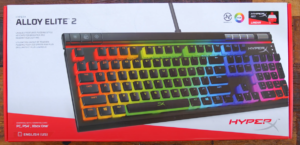
The reinvention of its hardware design is phenomenal. The sleek steel top deck makes way for the RGB lighting to take the center stage. Using their ABS pudding keycaps increase the keyboard’s durability and light show! Thankfully though, pudding is not the way to describe its typing strokes.
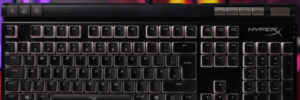

The keycaps are double-layered plastics with the lower part being translucent to allow the backlighting to shine through. This gives the RGB backlighting a more satisfying finish with the aura-like illusion that it creates. The black part of the keycaps is well built to keep the visibility of the letters and symbols of each key.
It switch to its very own HyperX’s Red linear switch accounts for faster actuation rate at 1.8 mm compared to Cherry MX Red’s 2mm. It also offers a very comfortable press action, although just a bit behind the Cherry MX Red. Among all the other brands that are starting to create their own line of switcher, HyperX is one of those that actually succeeded in making it as powerful and desirable as the staple ones we have in the market right now.
Razer Huntsman Elite
Fastest gaming keyboard.
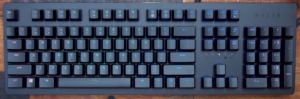
Technical Specifications:
Keyboard Technology: Mechanical
Switches: Razer OptoMechanical
Backlights: Full RGB backlight
Media Controls: Dedicated
Wrist Rest: Yes
Key caps: Cherry Compatible
Interface: Wired
Dimensions: 444.5 x 139.7 x 35.56 mm
Ratings:
Comfort: 4 / 5
Responsiveness: 5 / 5
Gaming Quality: 5 / 5
The Razer Huntsman Elite is truly an outstanding keyboard with its Linear Optical Switches that feels as good as its performance. Its integrated switch allows for faster actuation rates that are relatively light to touch compared to other keyboards. Aside from its full RGB backlighting, the keys are fully customizable based on your preference. It also comes with dedicated media controls together with a customizable volume dial.

Razer has been championing their own keyboard switches for as long as we can remember. From desktop keyboards up until iPad covers, Razer has proven itself to be a force to reckon with. Since mediocrity doesn’t seem to be a part of this brand’s vocabulary, they recently released their Optomechanical switch and we’re telling you, it’s insanely fast!


The Optomechanical switch partnered together with good ergonomics is everything we are looking for in a gaming keyboard. Typing has never been this fast, convenient and enjoyable!
This unique switch is a combination of our traditional mechanical switches together with the power of optical technology. In exchange for the metal contacts, optomechanical switches use a laser under the key that actuates when broken by a blocking fin.
Glorious PC Gaming Race GMMK Gaming Keyboard
Best modular gaming keyboard.

Technical Specifications:
Keyboard Technology: Mechanical
Switches: Modular MX Switches
Backlights: 16.8M Color RGB Backlight
Media Controls : Secondary Function
Wrist Rest : Yes
Key caps: Doubleshot ABS Keycaps
Interface: Wired
Dimensions: 293 x 44 x 103 mm
Ratings:
Comfort: 4 / 5
Responsiveness: 4 / 5
Gaming Quality: 5 / 5
We’re down to the last item in our list for the best gaming keyboards of 2021. Best believe that although the Glorious PC Gaming Race GMMK Gaming Keyboard is the last item last in our list, does not mean by any means that it’s the least.

When Glorious released its first ever Modular Mechanical Keyboard last 2016, it became the very first modular RGB keyboard among its kind. It’s safe to say that after a couple of years with other brands releasing the same type of keyboards, Glorious remains undefeated in this category.

Upon purchase, you will be asked whether you want to avail its complete unit or whether you’d like to take its Barebone Edition where you will have to buy the switches and keycaps separately (which can be a lot more expensive but a lot more personalized as well).

The Glorious PC Gaming Race GMMK Gaming Keyboard is a very simple and minimalistic keyboard despite having mouthful when it comes to its name. This keyboard unit looks a bit hefty and bulky but solid and appealing nonetheless.
It also employs the n-key rollover (NKRO) or being able to register all keystrokes no matter how many are pressed at a time. Its RGB backlighting can be a bit of a party crasher especially if you’re one who loves the disco of it all but overall, this mechanical gaming keyboard is something worth looking into this 2021.
Buying Guide: How To Choose The Right Gaming Keyboard In 2021
Just like in purchasing everything, there are key considerations that one should keep in mind when it comes to buying a gaming keyboard. Don’t just look at it as scoring another gaming arsenal or accessory but rather an investment that you make for yourself and for your gaming career. After all, gaming keyboards are not as cheap as one would like it to be but with careful planning and critical thinking, it can be one of the best bargains of your life!
But what could be so thought-provoking about acquiring a gaming keyboard? First, you have to be very thoughtful about the size of the keyboard that you would like to procure. On top of that, you have to consider whether you’re a mechanical or membrane type of keyboard user. Of course, one shouldn’t forget about the aesthetics, macros, and comfort it provides. Would you rather have a keyboard attached to your gaming set or something that will give you more mobility? And lastly, how much are you willing to shell out for this gaming accessory?
Allow us to give you a little bit more clarity with an extensive guide of what you should be looking for your next winning keyboard.
Keyboard Sizes
There are two main keyboard sizes that are currently available in the market – full sized keyboard, and the Tenkeyless or TKL. Overtime, manufacturers have decided to create these variations to cater to the different needs that a keyboard user may have. This might be a dealbreaker especially if you are someone who has to work with a given space without any other option for expansion.
The full-sized keyboard, as its name suggests, is the normal keyboard that we’ve been a little too familiar with. They are also known as the 100% keyboard. As the name suggests, these are the traditional keyboards with all the keys present including the number pad, arrow keys, and the dedicated function keys. In most cases, you can also incorporate dedicated media controls on a full sized-keyboard. Depending on your needs, you can also install macro keys in this type of keyboard.
Realistically speaking, full-sized keyboards are still the most convenient and economical choice when it comes to a keyboard, especially if you have some space to spare. If you’re someone who uses your keyboard beyond gaming like working or studying, we highly recommend this keyboard. Trivial tasks can be a bit difficult for smaller sized keyboards like typing and editing documents.
Now let’s go to the Tenkeyless or more commonly known as the TKL. These types of keyboards have their size reduced from about 40% to 80% of the full-sized keyboard. They come in different set-ups that are designed to accommodate the differing needs of keyboard users. TKL keyboards usually lack keypads and the dedicated function keys. Sometimes, even the arrow buttons are nowhere to be seen.
One wouldn’t really notice a drastic difference between 80% keyboards and the full-sized keyboards other than the missing number pad. On the other hand, getting a 65% reduced keyboard size will cause the arrow buttons to be arranged in a quirky way and some of the function keys will be bundled up with other keys. Going as low as 60% will integrate the arrow keys together with the letter keys and more complicated shortcuts are needed to perform specific functions.
Despite what seems like an endless disadvantage of TKL keyboards, they are pretty much helpful for people working in a cramped space. They are also perfect if you’re more after the portability and convenience of your keyboard, especially if you are always on the run to your next tournament or just a friendly game to your neighbor’s house.
Membrane Vs. Mechanical
More than the space, one should be very wary about the switches or the mechanism behind every key. Keyboards can be categorized as either mechanical or membrane keyboards. There are dramatic differences behind their key mechanism but to round it all up, the mechanical keyboard is definitely the more superior one. Before we proceed to discussing the different keyboard switches which is a term used for mechanical keyboards, let’s first differentiate mechanical from membrane keyboards.
Mechanical keyboards are most famous for the clickety clack sound that they make whenever the user pushes the keys. It utilizes a stem and contacts technology, triggering the keypress whenever the current is disturbed between the metal conjugations.
On the other hand, traditional membrane keyboards are dome-type switches that register the keypress when the dome reaches the bottom part of the board where the contacts meet. The main difference between the two is that with the mechanical keyboard, the keypress is already triggered even before it reaches the bottom part which accounts for shorter key movements and higher actuation response rate.
Most people prefer the mechanical because of the feel and responsiveness that it projects. It projects. Users find comfort and adrenaline in every click and clack that the keys of these types of keyboards produce. Still, there are gamers who would rather play in the silence of their room with nothing else distracting them from the game. Although mechanical keyboards are highly acclaimed in the field that they dominate, there are still those that prefer membrane type keyboards. At the end of the day, whether one should get a mechanical or membrane type still depends on the user’s preference.
Key Switches
Now if you’ve decided to go with the mechanical keyboard, it is very important to be aware of the different key switches that come with it so you don’t end up having a keyboard that you don’t really like. They can either be linear, clicky, or tactile.
Linear switches are known for their smooth and very consistent keystrokes that produce soft, moderate noise. Tactile switches have small bumps in their keys that create moderate noise. Clicky keys, just like tactile switches, also have small bumps but produce a loud clicking noise thus its name.
Please be reminded that if you will be using your keyboard beyond gaming purposes, it is highly discouraged to choose the clicky switch as it might cause disturbances especially if you have other people working around you.
Wired Vs. Wireless
Another key consideration that one should have in mind is whether they would like to have a keyboard connected to their gaming set-up or one that will give them more mobility and movement space.
To be honest, top-level gaming still bows down to the reliability and responsiveness of wired keyboards. After all, it’s all about speed, isn’t it? A one second delay can dethrone you from being the top-ranking player in your field.
On the other hand, if you are looking for a clean and aesthetically pleasing set-up without being really bothered about a couple of seconds delay from a wireless keyboard then by all means just go for it! Afterall, wireless technology has come a long way from where it used to be. Who knows, a couple of years or even just months from now, wireless gaming accessories can actually catch up with wired gaming peripherals. Just don’t forget that wireless keyboard would require charging and that also means a stop to your gaming adventure.
Price
Last but definitely not the least, how much are you willing to shell out for a gaming keyboard? Sure, it’s nice to always have the top-of-the-line accessories when it comes to gaming but at what cost?
If you’re someone who’s looking to stay at a certain budget, be ready to give up some of the features that make a gaming keyboard even more expensive. These add-ons can wait until such time that you have the means to complete your gear.
Otherwise, if budget is not a problem may we just suggest that you go get the best gaming keyboard for 2021? The investment is definitely worth it!
[BONUS VIDEO]: How To Choose The Right Gaming Keyboard
Here’s a video guide on how to choose the best gaming keyboard for your needs:
Frequently Asked Questions (FAQs)
1. What are the differences between membrane and mechanical keyboards?
The main difference between the two lies within the process of their actuation or how a keypress registers into the system. For membrane keyboards, you will have to press the key all the way down for the keyboard to understand your command. On the other hand, mechanical keyboard technology allows actuation even with the lightest key press.
2. What are keyboard switches and what do they do?
Keyboard switches are components that are built into keyboards under the keys that you press that change the feel, sound, and response time when pressed. They also differ in their responsiveness and amount of noise that they create.
3. What are the differences between linear and tactile switches?
Linear keys require more effort for key presses to register. They also create less noise than tactile keyboards. Tactile keyboards require less effort and energy but be very disturbing especially if you have other people working around you.
4. Which switches are best for what I do?
Gamers usually prefer linear keys over tactile ones. On the other hand, there are people who prefer tactile keys for typing. At the end of the day, choosing the best switch for you depends on your preference and comfortability.
Recap: The Best Gaming Keyboard 2021 Has To Offer
Top Picks:
1. HyperX Alloy Origins – Best Wired Gaming Keyboard
2. Razer Blackwidow V3 Pro – Best Wireless Keyboard For Gaming
3. SteelSeries Apex Pro TKL – Best TKL Keyboard For Gaming
4. Logitech G413 – Best Budget Mechanical Keyboard For Gaming
5. Corsair K55 RGB PRO XT – Best Budget Membrane Keyboard For Gaming
6. ROCCAT Mechanical Keyboard Lightning ROC – Best Gaming Keyboard For Productivity
Notable Mentions:
7. Corsair K70 RGB TKL – Best Budget TKL Gaming Keyboard
8. HyperX Alloy Elite 2 – Best Gaming Keyboard For Customization
9. Razer Huntsman Elite – Fastest Gaming Keyboard
10. Glorious PC Gaming Race GMMK Gaming Keyboard – Best Modular Gaming Keyboard