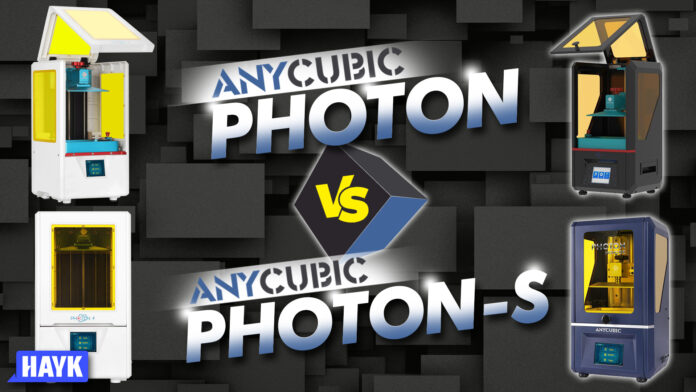
Anycubic is a Chinese company of 3D printers which was founded in 2015. They offer various 3D printers, as well as their accessories. Their 3D printers are the most popular devices because they are both affordable and high quality.
The original Anycubic Photon Anycubic provides 3D printing solutions and 3D printers to users and creators worldwide, based on the remarkable 3D printing technology. Leveling can prove a bit tougher than other 3D printers. It is worth it as it provides an excellent print quality that the Anycubic Photon offers. You need to make sure the prints remain the same, but you will be more satisfied with the result when they restore.
Photon S is a desktop 3D printer produced by Anycubic. The Photon S was evolved in 2019 and introduced resin 3D printing technology to its users. This 3D printer provides a raised volume of resin.
The newer Photon S is an excellent upgrade to the Photon. It is smoother, faster and you can quickly get it at a low and fantastic price.
The Photon S uses a high-powered UV lamp to harden each layer of your model. The building of part is done from plastic resin. When you slice your model, a digital booklet of each layer is built with each frame and projected onto the printer’s plate.
SLA printers are different from FDM printers because they melt a spool of plastic to form each layer. The result is an amazing-high resolution print. Anycubic Photon S is an ideal choice for printing jewelry and other small models.
Is 3D printing Worth It?
The most significant advantages of 3D printing are realized in its flexibility, speed, and cost benefits. For prototyping, small production runs, small business, and educational use, 3D printing is superior to other industrial methods as it depletes waste.
Thus, there is no requirement for reusing, reducing, and recycling waste materials. Due to the high degree of clarity and accuracy, you can print even the modest variations very neatly and efficiently.
Anycubic Photon S produces remarkable and elaborated prints, and the credit for this is also given to the fact that SLA 3D printers provide a higher image quality than FDM. Read more below to see the full review.
Contents of this Page
Anycubic (Photon): Overview
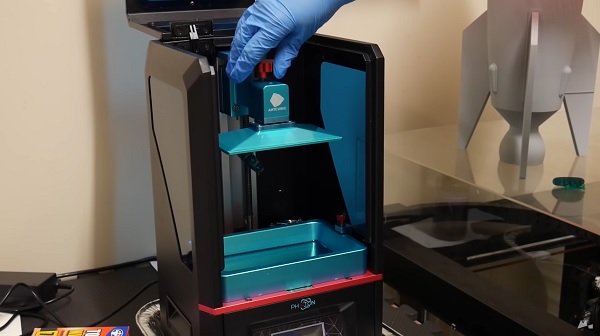
Tech Specs:
Print Volume: 115 mm x 65 mm x 155 mm | Technology: LCD Shadow Masking | Resin: 450nm UV Resin | LCD Resolution: 2560 x 1440p | Frame: Sheet Metal | Connectivity: USB Memory Stick
Photon S: Overview
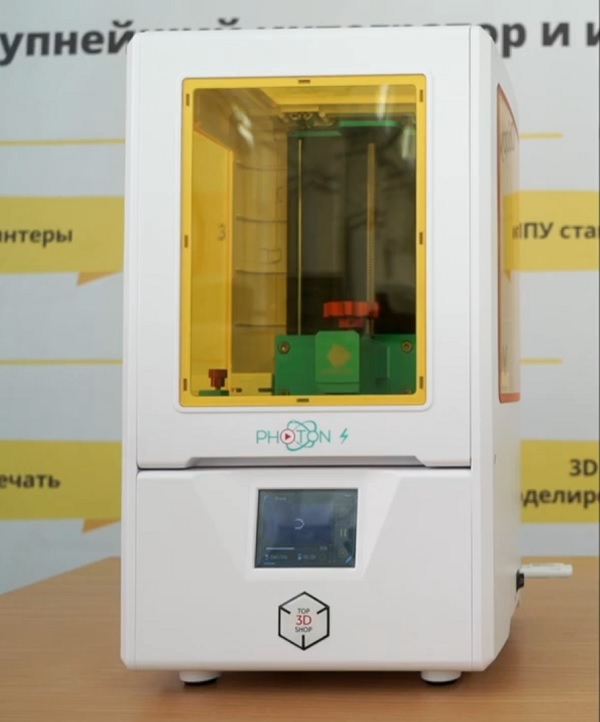
Tech Specs:
Print Volume: 115 mm x 65 mm x 155 mm | Technology: LCD Shadow Masking | Resin: 405nm UV Resin | LCD Resolution: 2560 x 1440p | Frame: Metal | Connectivity: USB memory and SD Card
Taking a Deeper Look: Photon vs Anycubic Photon
The Anycubic Photon vs Anycubic Photon S are identical machines as most of the specs are the same. The older Photon has a 4.5L x 2.5W x 6.1H improved volume for 405nm resins. Most parts are made from metal, and all the blue parts are covered with aluminum. On the other hand, with the Photon, you will get well built and excellent construction and authentic components.
Construction and Design: Anycubic Photon Pros
The printers look almost the same at first sight. The most detectable difference is that the Photon S has a plastic case, whereas the Anycubic Photon has a metal case. It is likely done to save the Photon S 3D printer from becoming more expensive than the Anycubic.
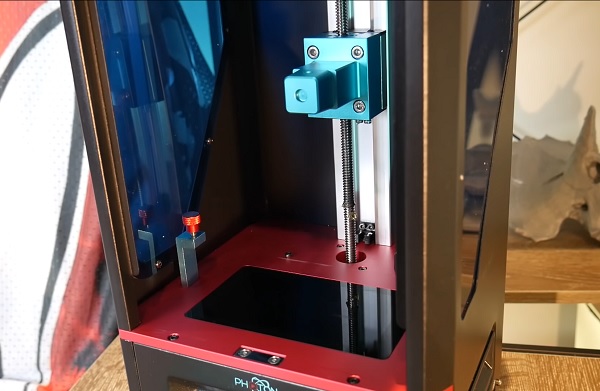
The Anycubic looks more delicate and more complicated, but the weight of the new one is comparatively less. It is also worth introducing that the Photon S is available in two colors: white and black. The more recent 3D printer has more oversized windows on all of its sides. Moreover, the S windows are blue-amber, which helps to prevent the resin from environmental light.
There are some observable changes that you might want to know. For example, if the lid’s handle is detached, you can also use a hollow area at the bottom. If you talk about the original Photon, there are recessed areas that are very helpful for holding the device when moving. But now they are no more.
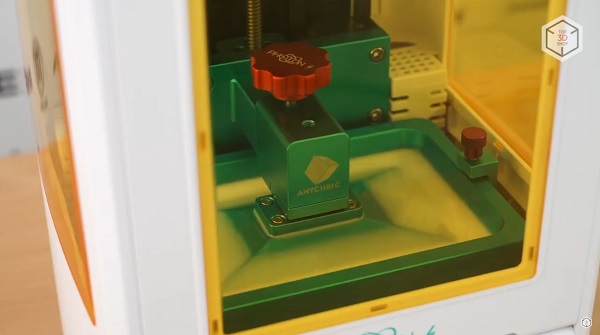
The most significant update is that the Photon S display is a dual Z-axis extended rail. It removes the Z-wobble and spaces, which were the reason for many objections about the original device.
User Software and Interface
The Photon’s user interface is about as straightforward as you want it to be. The menu directory of this user interface is highly bare-bones, so you’d be hard-pressed to get lost or confused. Plus, it’s all touchscreen, so navigating between menus is highly intuitive so, if you can use a smartphone, you can use this printer.
Screen
The Photon S has a new touchscreen which is located at the base. People had some complaints about the display of the older version. Although the problems were common, Anycubic took the customers’ objections seriously, removed the bugs, and upgraded its touchscreen.
 Anycubic Photon Screen
Anycubic Photon Screen
The interface is now nice-looking and more modern, although there were no added functions or significant changes in this department.
 Anycubic Photon S Screen
Anycubic Photon S Screen
It is also great to know that the touchscreen of the Photon is on point and inflated, while in the new Photon, the display is located right under the lid and is not pointed. It is up to your choice, whether you buy the old one or a new one. Both are perfect.
Activated carbon filter
The Photon S uses two actuated carbon air filters, whereas the older Photon uses only one. It may not be perfect, but they are better at cleaning the air from dangerous vapors and removing the resin’s smell.
Upgraded UV module
This is another essential update. Under each LED, there is a lens in Photon S, while the older Photon has only one lens. They are now more powerful by 10 W. The viability is the same according to the company, but the light is more equally distributed.
Customer Service
It is not easy to contact Anycubic as they have only a contact form and no phone number, but you can easily find helpful videos on their website and official YouTube channel. The best thing about this printer is that it has a 12-month warranty for everything besides the UV LED/2K LCD screen, which is limited to 3-months, and all these, can suffice.
Quality of Life Improvements
There is a slighter difference in price between the Photon and the Photon S. Basically, Anycubic took great feedback from the people after their Photon launch and executed many of the changes for their customers.
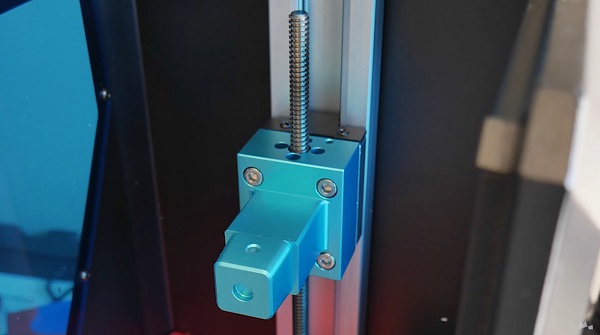
Anycubic Photon
These changes include more solidity on the Photon S’s Z-axis thanks to dual Z-rods instead of the Photon’s solo rod. The Photon S’s touchscreen is the more responsive, giant, and more intuitive, and easy-to-use interface.
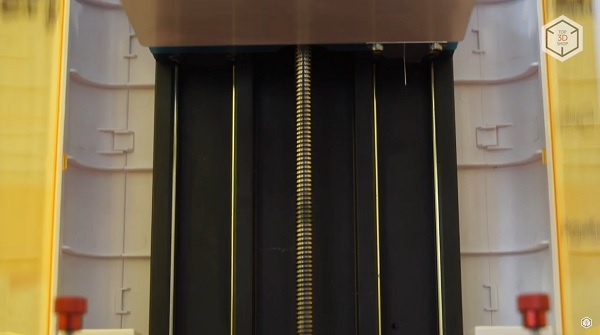
Anycubic Photon S
The Photon S also provides a little more powerful light, which provides about 10 watts more power that prints in lesser time. Overall, the Photon S is an upgraded version of the original Photon. The only way that the Photon outruns the Photon S is by using an aluminum casing instead of plastic. Since this change shows no effect on print quality, it is easy to ignore.
Guide Section Between the Two Resin Printers
The Anycubic Photon S comes with everything you need to start printing, but not in the safest manner, and you might burn through their supplies. You need to follow the below-mentioned tips while printing:
- Try to use nitrile gloves and avoid latex gloves because the resin will go quickly through them.
- Safety glasses are just as they protect your eyes from every angle. The raw resin might pop up while you are using it and damages your eyes. So it is best not to take any risks.
- You need to plug a USB flash drive into the printer because the one that comes with the Photon S is almost guaranteed to be broken.
- Use masks to protect you from toxic fumes. You can also use a paint respirator, but surgical masks or N95 are also good.
- Put a printer on a silicon pill mask so that it saves the printer when the resin overflows. Silicon is an excellent material that you can use with polish because you can put the silicon in the sun; the resin will cure and remove it.
It would be best if you buy the five things that are mentioned above. A self-healing cutting mat would be great if you clean your prints directly on your desk. You need at least two liters of isopropyl alcohol 90% purity or higher to clean your photos. You can easily find this at any electronic repair shop. The variety you may find at grocery stores or pharmacies will be around 70% purity which is better for cleaning wounds than resin prints.
To clean your resin prints, you should buy a Machine for wash and cure. When the image finishes, you need to take the build plate off the printer and attach it to the wash & cure machine. It will not only clean your print, but it will also clean your build plate at the same time. Once your print is clean, there will probably be supports or struts still attached to the image necessary to ensure that it did not collapse during printing. You can also use citadel fine detail cutters to remove these supports, but you can buy whatever you’d like.
It will still have a tacky feeling when a print is cleaned because the resin hasn’t fully cured yet. If you bought the Anycubic machine, you could quickly toss it inside, and you’re done. Otherwise, you could leave the print in the sunlight for 10-15 minutes or purchase a nail lamp that emits UV light.
FAQs
Q. Is it safe to make an enclosure for a printer?
A. Yes, you can. If you can’t place it in the air, you can use any material to enclose your printer and vent the fumes through a filter.
Q. Should I bother the atmospheric printing temperature?
A. Most of the resins prints great at most room temperatures. You may also consult the resin’s manufacturer for more details. Cold wax doesn’t print well, so it is better to use warmer polish.
Q. Should I hollow my prints?
A. Excavating saves you a lot of resin, but you may need additional supports on the inside. It is essential to add secondary breather holes for air/resin to drain. There are many ways of going about this; check the Beginner’s Guide for more info.
Q. Is it necessary to wash and cure the machine?
A. Yes. Washing and curing resin 3D prints is very important. You can also use V2 as it is an inexpensive way to handle resin 3D printing.
Q. What is the easiest way to remove supports?
A. To avoid scarring, dip your thoroughly cleaned prints into a flask of warm water for 10 seconds before the final curing stage.
Conclusion
All in all, it is great to know how the Anycubic Photon worked, both in print quality and ease of use.
It is the best SLA/DLP 3D printing for both beginners and well-seasoned makers. So it is confirmed that the Photon S is superior to the original Photon. It features a better interface, faster printing, and a more stable Z-axis. Note that this is not sponsored, so everything you’ve read is our unbiased opinion about the two.





