
Even Logitech believes that using the smallest and lightest gaming mouse is important in the professional gaming industry. A light gaming mouse means reduced friction while helping gamers react faster to what’s happening in the game.
That being said, there’s a lot of advantages to using a small and lightweight mouse — the very reason why we’ve rounded up a list of the smallest gaming mouse you can grab in 2021. Check out our list below.
| Preview | Product | Size (in mm) | Weight | Price |
|---|---|---|---|---|
 | Logitech G PRO X Superlight Wireless Gaming Mouse | 125 x 63.5 x 40 | 63g | |
 | FinalMouse Ultralight 2 Cape Town | 116 x 53 x 35.7 | 47g | |
 | Razer Viper Mini | 118.3 x 63.5 x 38.3 | 61g | |
 | Cooler Master MM710 Gaming Mouse | 117 x 61 x 38 | 53g | |
 | SteelSeries Rival 3 | 120.6 x 58.3 x 21.5 | 77g | |
 | HyperX Pulsefire Core | 119 x 64 x 41 | 87g | |
 | Glorious Model O- (Minus) | 129 x 63 x 35 | 58g | |
 | Razer Viper Ultimate Wireless Gaming Mouse | 126.8 x 57.6 x 37.8 | 74g | |
 | Logitech G302 Moba Gaming Mouse Daedalus Prime | 115 x 65 x 37 | 87g | |
 | Corsair KATAR Gaming Mouse | 110.74 x 64 x 38.35 | 85g |
Contents of this Page
The Smallest Gaming Mice In 2021: Mouse for Your Small Hands
Logitech G PRO X Superlight Wireless Gaming Mouse (Highest DPI for Gaming)
Overall, this is the best small gaming mouse in terms of features and performance.

Technical Specifications:
Dimensions (L x W x H): 125mm x 63.5mm x 40mm
Weight: 63g
Design: Ambidextrous, Traditional
Sensor: HERO 25K
Connectivity: Wireless
DPI Settings: 100 To 25400 DPI
Ratings:
Portability: 5 / 5
Responsiveness: 5 / 5
Build Quality: 5 / 5
Comfort: 5 / 5
The Logitech G PRO X Superlight Wireless is a very small and portable gaming mouse that is just as portable as the Logitech G Pro keyboard. It offers a slim, lightweight design so it can fit any bag or container. The build quality is excellent too. Plus, it offers an extra compartment where you can place the USB receiver.

Although this wireless mouse doesn’t support Bluetooth technology, its wireless connection is lag-free and smooth. This mouse is excellent for gaming even though it doesn’t have the honeycomb design of most small mice. The G PRO X Superlight has an excellent glide, a very low click latency, and an outstanding maximum polling rate.

This mouse has an excellent build quality that doesn’t feel cheap at all. It’s great for all grip types and can be reprogrammed with Logitech’s G Hub software. It’s an excellent choice for FPS and MMO games. Plus, it’s also a great choice for office use.
Compared to the Razer Viper Ultimate, the Logitech G PRO X is lighter. In addition, Logitech’s well-built mouse has a wider range in terms of CPI. Plus, the Logitech G Hub software is compatible with both Windows and macOS. On the other hand, the Razer doesn’t support Apple’s operating system.
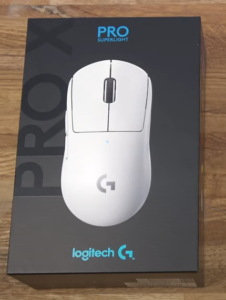
Overall, if you’re looking for the best small gaming mice, the Logitech G PRO X Superlight wireless gaming mouse is your best bet. It has all the features you need in a gaming mouse. Plus, it has superb ratings and reviews in terms of comfort, build quality, responsiveness, and portability.
FinalMouse Ultralight 2 Cape Town (Great Gaming Mouse For Small Hands)
The best small gaming mouse under 50 grams.

Technical Specifications:
Dimensions (L x W x H): 116mm x 53mm x 35.7mm
Weight (With Wire): 50g
Weight (Without Wire): 47g
Design: Ambidextrous, Honeycomb
Sensor: PixArt PMW3360
Connectivity: Wired
DPI Settings: 400, 800, 1600, 3200
Ratings:
Portability: 4 / 5
Responsiveness: 5 / 5
Build Quality: 5 / 5
Comfort: 5 / 5
The FinalMouse Ultralight 2 Cape Town is a small gaming mouse that’s ultra lightweight. In fact, it’s the smallest mouse in our list!
It weighs 47g without the wire and 50g with it. One of the smallest, and even lightest, gaming mice around, the Cape Town is ambidextrous and comes in a honeycomb pattern.

DPI values are 400, 800, 1600, 3200, albeit there’s no FinalMouse software to adjust them. You still have to go for a third-party software to modify DPI settings. Obviously, this mouse is not suited for large hands.
The FinalMouse Ultralight 2 Cape Town sports an excellent build made of solid material. Though it’s a small mouse, it feels very durable to the touch. Responsiveness is beyond par. It truly is a gaming mouse that responds very well to clicks during intense gaming sessions. Delays won’t be experienced during gameplay and ordinary computing tasks.

The Cape Town’s package offers infinityskins which can be sticked to the mouse for modifications. These latex grips can help adjust the size and shape of the Cape Town for the ultimate comfort.
Compared to the Glorious Model O, the FinalMouse Ultralight Cape Town 2 is more suited to small hands. The latter is significantly lighter and is best for small hands with any grip type.

Overall, you’d go for FinalMouse Ultralight Cape Town 2 if you’re going for a small, ultra lightweight mouse that’s less than 50g. If you love the unique honeycomb design, this is the small gaming mouse to grab.
Razer Viper Mini (Gaming with RGB Lights)
The best small gaming mouse with chroma RGB underglow lighting.

Technical Specifications:
Dimensions (L x W x H): 118.3mm x 53.5mm x 38.3mm
Weight: 61g
Design: Traditional, Ambidextrous
Sensor: PixArt 3359 Optical Sensor
Connectivity: Wired
DPI Settings: Up To 8500 DPI
Ratings:
Portability: 4 / 5
Responsiveness: 4 / 5
Build Quality:5 / 5
Comfort: 4 / 5
The Razer Viper Mini is an exceptional wired gaming mouse, having over 19,000 reviews on Amazon. It’s as if the regular Razer Viper had a kid. Its lightweight form will make it an excellent pick for FPS games. Unfortunately, compared to the other Vipers, its sensor is not top of the line and only has an 8500 DPI. It’s a good thing that it still has an impressive low click latency giving you excellent response times and a lag-free gaming experience.

Because of its small size, it dramatically favors claw grippers. It has a simple, slender design, that has slight indentations on both sides for the thumbs. My only critique is that as an ambidextrous mouse, it has two thumb buttons on the left side; however, none is on the right. Thus, it favors right-handed users over left-handed ones.
During gaming, it performs well, albeit having an outdated sensor. Powered by an optical PixArt 3359 sensor, the Viper Mini delivers. It boasts an 8500 DPI and a fast response time of 1ms, making it an excellent pick for competitive games.

The Viper Mini, like other Razer peripherals, runs on the Razer Synapse software. Once it is set up, you can customize things from adjusting the DPI (up to a level of 8,500) and modifying the RGB light, to reprogramming each button.
Compared to the Razer Viper, the Viper Mini is obviously smaller. Of course, the sensor performance of the former is better. However, if you have small hands, then the Viper Mini will be a great choice.

Compared to the Glorious Model O- (Minus), the Razer Viper Mini is lighter and smaller. In terms of feel (when playing games), the Razer Viper is perceived as lighter as well. But, the Glorious Model O= (Minus) has a less flimsy cable.
Overall, you have to purchase the Razer Viper Mini if you want a traditional, ambidextrous design that has a “gaming” touch to it — all because of its chrome RGB underglow lighting. If you’re a Windows user, you won’t have problems with its Synapse software as well.
Cooler Master MM710 Gaming Mouse (Gaming Mouse that’s Light)
The best small and budget-friendly gaming mouse with a honeycomb design.

Technical Specifications:
Dimensions (L x W x H): 117mm x 61mm x 38mm
Weight (Without Wire): 53g
Weight (With Wire): 89g
Design: Ambidextrous, Honeycomb
Sensor: PixArt PMW 3389
Connectivity: Wired
DPI Settings: 400, 800, 1200, 1600, 3200, 6400, 16000
Ratings:
Portability: 4 / 5
Responsiveness: 5 / 5
Build Quality: 3 / 5
Comfort: 4 / 5
One of the smallest and lightest gaming mice, the Cooler Master MM710 sports an ambidextrous, honeycomb design. Thus, it is made for both right-ies and left-ies. Since it is a wired gaming mouse, the cable can be less convenient when packing your things for travel.

Build quality is satisfactory since it’s made of a dense plastic material. The best thing about the Cooler Master MM710 is its versatility. It is made for gamers of any grip type. Obviously, it isn’t made for those with large (to extra large) hands.

Four out of six buttons are programmable. The two non-adjustable buttons are the left-click and DPI ones. Fortunately, the mouse wheel can be adjusted. Since the number of button you can adjust are plenty, you can manipulate controls to whatever you prefer. Thus, you can program the mouse to what suits you best to be on top of your gameplay.
The Razer Viper Mini is higher on the list for a reason. Compared to the Cooler Master MM710, the Viper Mini is better built and is more comfortable. However, the Cooler Master MM710 offers a higher maximum CPI and is lighter.
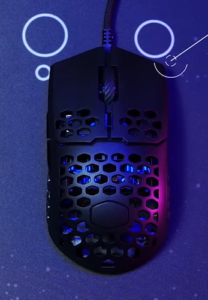
Overall, you’ll want to go for the Cooler Master MM710 if you’re going for a small, honeycomb gaming mouse that is budget-friendly. In addition, if you want multiple DPI settings (with a high max value), this is the small mouse to grab.
SteelSeries Rival 3
The best small gaming mouse for claw grippers.

Technical Specifications:
Dimensions (L x W x H): 120.60mm x 58.30mm x 21.50mm
Weight (Without Cable): 77g
Design: Traditional, Ambidextrous
Sensor: SteelSeries TrueMove Core Optical Sensor
Connectivity: Wired
DPI Settings: 100 To 8500 In 100 CPI Increments
Ratings:
Portability: 4 / 5
Responsiveness: 5 / 5
Build Quality: 5 / 5
Comfort: 5 / 5
The SteelSeries Rival 3 is a crowd favorite. Similar to its previous version, this mouse has been the go-to mice of casual and hardcore gamers alike who want a simple mouse with no extra bells and whistles. Perfect for claw grippers, this rodent enjoys a comfortable fit for players with small hands.

This mouse is also very lightweight, and the Logitech gaming software is user friendly and offers great customization options and programmable buttons. The SteelSeries Rival 3 is a no-nonsense ambidextrous mouse. It has small RGB lighting on the underbelly of the mouse and a small logo on the hull, and that is it, no flashy shenanigans. The color scheme is full black, rather dull-looking but perfect for a minimalist set-up.
When it comes to build quality, the Rival 3 is excellent, considering its price tag– one of its pros. The entire mouse is made of premium plastic and feels compact. There is no rattle and nor loose screws, you can say that this mouse is well-built. The mouse wheel is stable and includes ridges that are not too hard. The main button and the button you will find on the other side of the mouse are crisp and tactile. Unfortunately, the scroll wheel feels a bit flimsy. But overall, the SteelSeries Rival 3 is exceptionally comfortable to use despite its cons.

The gaming performance, on the other hand, is excellent. While its max DPI is not as high as its competitors, it still delivers. Powered by SteelSeries TrueMove Core with a maximum 8500 DPI, this mouse can take on any games without breaking a sweat. It is also pretty responsive at 1ms polling rate. Tracking is excellent and precise, with no latency whatsoever.
Compared to the Razer Viper Mini, the software of SteelSeries is available in both macOS and Windows platforms. The Razer is only available in Windows. In addition, the SteelSeries Rival 3 is a better choice (versus the Viper Mini) for those with the claw grip.

Overall, the SteelSeries Rival 3 is a fabulous mouse for claw grippers. The mouse is also lightweight, so it is suitable for FPS games as well. They are all programmable buttons, so you can easily assign macros should you wish.
HyperX Pulsefire Core
The best small gaming mouse for those with a palm grip.

Technical Specifications:
Dimensions (L x W x H): 119mm x 64mm x 41mm
Weight (Without Cable): 87g
Design: Traditional, Ambidextrous, Symmetrical
Sensor: PixArt 3327 Optical Sensor
Connectivity: Wired
DPI Settings: Up to 6200 DPI
Ratings:
Portability: 4 / 5
Responsiveness: 3 / 5
Build Quality: 5 / 5
Comfort: 5 / 5
The HyperX Pulsefire Core is a symmetrical mouse, making it a natural pick for palm grippers. It has a great ergonomically shaped body that is optimized for extended usage. The fit feels wonderful, so gamers can have a good time playing. This is one of the best gaming mice that is thoughtfully designed and will agree with most gamers.

The Core is lightweight and will favor FPS gamers. It only weighs a measly 87g without its cable. The movement is better, and you will not experience any unwanted resistance whatsoever. The glide is better thanks to the two big rectangular skates that you can find on the bottom part of the mouse.
For such an affordable package, HyperX has made sure to pack tons of value to this mouse. Though a budget pick, the Core has tons of premium features, like a robust braided cable, 1000 Hz polling rate, and excellent switches. The switches are rated for 20 million clicks, so you can be sure that they can last you for a pretty long time. Powered by PixArt 3327 with a maximum 6200 DPI, the Core performs well.

It may not seem much, seeing that most modern high-end mice have a whopping 16,000 DPI. However, you will hardly use that high of DPI as numbers typically used are 400, 800, or 1600. With this sensor, gaming feels nice and smooth. Tracking is accurate, and you can be sure that this mouse won’t let you down in fast-paced games and competitive matches.
As usual, the HyperX Pulsefire Core is fitted with RGB lighting, which seems to be the standard for peripherals these days. The lighting is pleasant and vibrant to the eyes. Unfortunately, only the HyperX logo on the base of the mouse lights up, not bad, as it adds to the mouse’s minimalistic appeal.
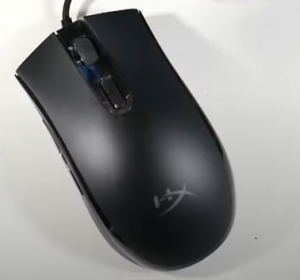
Both the Pulsefire Core and the Razer DeathAdder Essential are wired gaming mice. However, the DeathAdder Essential is designed for right-handed gamers and is best for claw or palm grips. On the other hand, the Pulsefire Core has an ambidextrous design best for palm grip gamers with small hands.
Overall, you may want to go for the HyperX Pulsefire Core if you have a palm grip. In addition, this gaming mouse is suited for small- to medium-sized hands. With its durable, ergonomic build, gamers with a palm grip will be comfortable using this mouse for long periods.
Glorious Model O- (Minus)
The best small gaming mice for gamers with a fingertip grip.

Technical Specifications:
Dimensions (L x W x H): 120mm x 63mm x 35mm
Weight (Without Wire): 58g
Weight (With Wire): 90g
Design: Ambidextrous, Honeycomb
Sensor: PixArt PMW3360
Connectivity: Wired
DPI Settings: Up To 12000 (In 6-Step Increments)
Ratings:
Portability: 4 / 5
Responsiveness: 5 / 5
Build Quality: 4 / 5
Comfort: 5 / 5
The Glorious Model O- (Minus) is a small, ultra lightweight gaming mouse that sports a honeycomb design. It’s best for users with the fingertip grip, however, it can also be used by those with the claw grip.

One of the highlights of the Glorious Model O- (Minus) is the virgin-grade PTFE feet. This leads to very smooth glides for ultimate movement flexibility. In addition, the buttons are programmable. You can also adjust its DPI sensitivity and RGB lighting.
The cord is very light and flexible, albeit it may not be that durable. This gives you the feeling that you’re using a wireless mouse (the Model O Minus is wired). Fortunately, the entire build of the mouse feels very durable. It doesn’t feel cheap or flimsy at all.
In terms of performance, the Glorious Model O- (Minus) is amazingly responsive. In addition, the wheel feels very smooth to scroll up and down. The buttons are sturdy and don’t wobble at all.
Compared to the Razer Viper Mini, the Glorious Model O- (Minus) is heavier. However, the difference is minimal. You won’t be surprised that the Model O- (Minus) has a lighter cable that makes it easier to glide and maneuver.

Overall, if you’re a gamer with a fingertip grip, the Glorious Model O- (Minus) will be the best mouse for you. There’s also a sense of satisfaction seeing a unique design that offers virgin-grade PTFE feet.
Our Runner-Up Contenders Of The Smallest Gaming Mice In 2021
Razer Viper Ultimate Wireless Gaming Mouse
The best small, low-latency wireless gaming mouse.

Technical Specifications:
Dimensions (L x W x H): 126.8mm x 57.6mm x 37.8mm
Weight: 74g
Design: Ambidextrous, Traditional
Sensor: Razer Focus+ Optical
Connectivity: Wireless
DPI Settings: 20000 DPI Sensitivity
Ratings:
Portability: 5 / 5
Responsiveness: 5 / 5
Build Quality: 4 / 5
Comfort: 5 / 5
The Razer Viper Ultimate is a wireless gaming mouse built for both left-handed and right-handed users, no wonder why it has over 19,200 reviews on Amazon. You can use the Razer Synapse 3 software, albeit only on Windows, to program the buttons found on both sides of the mouse.

It has a DPI sensitivity of a whopping 20000, which may be an overkill for some, but is still nice to have. Although it doesn’t come with adjustable weights, this mouse is lightweight and for quick, precise movements.
Responsiveness of clicks is beyond par. With a latency of about 0.2ms or less, the HYperSpeed Wireless technology doesn’t fail to deliver. You’re sure that your clicks and moves will respond accurately and precisely.

The mouse is made of pure plastic, but it doesn’t feel cheap. It has a durable frame while the buttons aren’t wobbly. Since it is a wireless mouse, it can be a great option for travelling. Plus, because of its small size, it can be used on tight spaces such as trains or planes.
Both the Razer Viper Ultimate and the Logitech G PRO X Superlight are wireless gaming mice. The latter weighs less, however the Viper Ultimate feels more comfortable to use compared to the Logitech G PRO X Superlight.

Overall, you must go for the Razer Viper Ultimate, if you’re looking for a small, well-rounded, wireless gaming mouse with low-latency and improved responsiveness. With all the reviews on Amazon, you can count on it.
Logitech G302 Moba Gaming Mouse Daedalus Prime
The best small gaming mouse for MOBA.

Technical Specifications:
Dimensions (L x W x H): 115mm x 65mm x 37mm
Weight (Without Cable): 87g
Weight (With Cable): 110g
Design: Traditional, Ambidextrous
Sensor: Delta Zero Sensor Technology
Connectivity: Wired
DPI Settings: 200 To 4000 Max DPI
Ratings:
Portability: 3 / 5
Responsiveness: 5 / 5
Build Quality: 4 / 5
Comfort: 4 / 5
If you love playing MOBA games like League of Legends and DOTA 2, then the Logitech G302 MOBA Gaming Mouse is a good pick. Designed for MOBA, this small profiled mouse offers gaming features that aim for speed and efficiency.
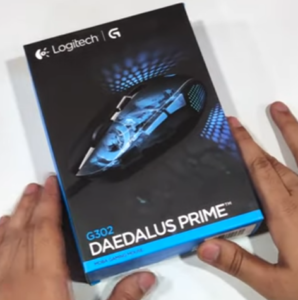
The G302 Daedalus Prime has six buttons, perfect for MOBA games. You can easily assign quick cast spells with these buttons. Not to confuse gamers, but the buttons are just enough for a handful of spells. This wired mouse sports a 7-foot USB cable, luckily it does not have any drag.

The G302 is powered by a 32-bit ARM processor that takes care of all customization needs. Unfortunately, the optical sensor Delta Zero only has a maximum of 4000 DPI. If you are an average gamer who does not go over the standard 1600 DPI, all is good, but if not, you might find this mouse lacking.

Overall, the Logitech G302 Moba is one of the best gaming mouse for MOBA gamers with small hands. This mouse is optimized for competitive play and customizable controls so you can take advantage of macros well.
Corsair KATAR Gaming Mouse
A small gaming mouse with Pro Player mode

Technical Specifications:
Dimensions (L x W x H): 110.74mm x 64mm x 38.35mm
Weight (Without Cable): 85g
Design: Ambidextrous, Traditional
Sensor: ADNS-3090 Optical Sensor
Connectivity: Wired
DPI Settings: Up To 8000
Ratings:
Portability: 4 / 5
Responsiveness: 5 / 5
Build Quality: 4 / 5
Comfort: 4 / 5
The Corsair KATAR gaming mouse is an excellent small, wired mouse that has an ambidextrous design (unlike the Corsair Harpoon). It offers rubber grips for that extra control over your gameplay. Customization options are available with its four programmable buttons. However, it doesn’t have side buttons, which can be a dealbreaker for some gamers.

The highlight of this small gaming mouse is its Pro Player Mode. This offers preconfigured performance and tuning settings, which are developed by the top pro players around the world. Apart from that, it has a zero lag interface for extreme responsiveness.
The mouse feels quite comfortable to use with its rubber side grips. In addition, it doesn’t feel cheap at all, with its durable and sturdy frame. It has a very similar feel to the Corsair Harpoon.
The Corsair KATAR gaming mouse also offers on-the-fly DPI tuning so you can instantly adapt the mouse speed during intense gaming sessions.

This wired mouse is comparable to other gaming mice with its traditional, ambidextrous design. The DPI is up to 8000 only, which can fall short compared to most of the smallest gaming mice we have reviewed in this list. Even though it’s not one of the best small gaming mice out there, it’s still worth considering because of its main features.

Overall, you’ll want the Corsair KATAR gaming mouse if you’re up for the Pro Player Mode’s settings done by the most competitive players around the world. And, you can purchase this product if you like to have on-the-fly DPI adjustments while playing games.
Mouse Grip Styles Explained!
Below is a YouTube video by Brandon Taylor explaining the different grip styles when holding your mouse:
Buyer’s Guide To The Best Small Gaming Mouse In 2021
There are various things to consider if you want to buy the smallest gaming mouse for yourself. Obviously, the size of your hands will determine whether a small mouse is an ergonomic choice. But before we dig into measuring your hands, let’s talk about some of the things you should take into account when buying a small gaming mouse.
Game Type
You have to consider the type of game you’re going to use the mouse for. The features considered crucial in a game will vary. For instance, if you’re going to use it for FPS games such as Fortnite, you may need a mouse that will help you with accuracy and tracking. On the other hand, if you’re going to play MMO and RTS games, you will need more buttons. These extra buttons may be assigned to macros and alternative functions.
Connectivity
Should you go for a small wired or wireless gaming mouse? A few years ago, wireless mice had slower responsiveness compared to wired mice. However, due to technological improvements, wireless mice are now at par with their wired counterparts. The big difference between wired and wireless mice is the price point. Wireless mice tend to be more expensive.
DPI And CPI
DPI refers to Dots Per Inch. On the other hand, CPI refers to Counts Per Inch. DPI is the amount of pixels wherein the screen cursor will move in correspondence with the movement (per inch) of your mouse.
Your monitor’s size will be crucial in determining the right DPI while playing games. A bigger monitor will need a mouse with higher DPI settings. The reverse is also true. CPI, on the other hand, is the sampling per inch. It is the physical resolution of the mouse sensors’ camera. Both DPI and CPI are big factors in determining the sensitivity of your mouse. A wider CPI and DPI range will lead to a better gaming experience.
Weight
The weight of the mouse is important, especially if you are into professional gaming. If you flick and carry your mouse a lot while playing, the weight will obviously be a significant factor in your wins or losses. There are gaming mice that come with adjustable weights, so you can modify them based on your gaming style.
Degree Of Customization
Customization comes in both tangible and intangible forms. In tangible forms, you can adjust weights, add latex grips, and more. Intangible forms of customization usually manifests itself in using software to reprogram buttons, adjust DPI levels, etc.
Grip Style
There are three types of grip styles, the palm grip, fingertip grip, and claw grip. Knowing your grip style will help you identify the right size, shape, and weight of the mouse you need.
The palm grip, the most commonly used grip style, involves resting the entire hand on the mouse’ body. Two of your fingers are located on the two upper buttons while the thumb is resting on the other side of the mouse. For those with a palm grip, a mouse with a larger body is recommended to avoid strain.
The fingertip grip is the least common of all the grip styles. However, this grip is popular in the gaming world because it leads to quicker reaction times. With this style, only the fingertips are touching the mouse. The palm doesn’t rest on the body of the mouse leading to quicker movements. If you use a fingertip grip, then a lightweight or small gaming mouse is for you.
The claw grip is best for quick reactions and speed. It’s also very popular in the esports industry. The hand will appear like a claw while holding the mouse. The palm will be placed on the edge of the mouse. Apart from that, the fingers will arch and then rest on top of the buttons. Gamers with this type of grip need a mouse with a lower hump to ensure comfort.
Hand Size
The size of your hand will determine the right mouse size to get. To get the length of your hand, measure from the wrist towards the upper portion of your middle finger. To get the width of your palm, start from the part where the thumb meets your palm and then measure towards the other edge just below your pinkie.
Now, visit the website of the company to check out if the size of the mouse is the best fit for you. You can also use our guide below to determine the right mouse size based on your hand measurements:
- You need a small mouse if you have a hand length of under 6.7 inches (and below) and a width of 2.9 to 3.3 inches.
- You need a medium-sized mouse if you have a hand length of 6.8 inches to 7.9 inches. In addition, a width of 3.4 to 3.9 inches is recommended.
- You need a large mouse if your hand is over 7.9 inches in length. A width of 4.0 inches and above will need a large mouse too.
Frequently-Asked Questions (FAQs): Smallest Gaming Mouse
1. Is a lighter mouse better for gaming?
A lighter mouse is better for FPS games because it requires pinpoint accuracy and mobility. Quick and precise movements require a lighter mouse because it’s easier to carry. You can also use a heavy mouse to aim, however, it’s not the best idea if you’re into professional gaming. Typically, esports gamers use lightweight mice in the range of 80g to 100g.
Even though lighter mice are better for FPS games, the optimal gaming mouse for one person won’t be the best for another gamer. There are various factors to consider such as hand size, grip style, degree of customization, and more.
2. How big is a small gaming mouse?
With a multitude of options in the market, there are various sizes available for a gaming mouse. Typically, a small gaming mouse has a length of 128mm and under. On the other hand, lightweight mice are typically considered to be those that weigh 80g and below.
3. Is a smaller mouse better for FPS?
We can say that a “lighter” (not smaller) mouse is better for FPS games, though obviously smaller mice will be lighter as well. A lightweight (or small) mouse can help improve aim, accuracy, and quick responses for FPS games. There’s no sweet spot as to what mouse is better for a particular gamer, as various factors (e.g. hand size, grip style, etc.) tend to contribute to one’s overall needs.
4. What mouse size is best for my hands?
First, you should measure the length and the width of your hands. Once you have done so, you can also use our guide below to determine the right mouse size based on your hand measurements:
You need a small mouse if you have a hand length of under 6.7 inches (and below) and a width of 2.9 to 3.3 inches. You need a medium-sized mouse if you have a hand length of 6.8 inches to 7.9 inches. In addition, a width of 3.4 to 3.9 inches is recommended. You need a large mouse if your hand is over 7.9 inches in length. A width of 4.0 inches and above will need a large mouse too.
5. Will dirt and dust damage my ultra-lightweight honeycomb gaming mouse?
Lightweight honeycomb mice have holes in them that appear like a bee honeycomb. It is important to know that the important components of the mouse are covered, which means they cannot be affected by dirt or dust. To be sure of this, you can opt for a small, lightweight traditional-designed mouse such as the Logitech G PRO X Superlight Wireless Gaming Mouse.
Recap: The Smallest Gaming Mice In 2021
Our Top Picks:
1. Logitech G PRO X Superlight Wireless Gaming Mouse – Overall, The Best Small Gaming Mouse
2. FinalMouse Ultralight 2 Cape Town – Best Small Gaming Mouse Under 50 Grams
3. Razer Viper Mini – Best Small Gaming Mouse With Chroma RGB Underglow Lighting
4. Cooler Master MM710 Gaming Mouse – Best Budget-Friendly Small Gaming Mouse With Honeycomb Design
5. SteelSeries Rival 3 – Best Small Gaming Mouse For Claw Grip-pers
6. HyperX Pulsefire Core – Best Small Gaming Mouse For Palm Grip-pers
7. Glorious Model O- (Minus) – Best Small Gaming Mouse For Fingertip Grip-pers
Our Runner-Ups:
8. Razer Viper Ultimate Wireless Gaming Mouse – Best Small, Low-Latency Wireless Gaming Mouse
9. Logitech G302 Moba Gaming Mouse Daedalus Prime – Best Small Gaming Mouse For MOBA
10. Corsair KATAR Gaming Mouse – Best Small Gaming Mouse WIth PRO Player Mode






