
To enhance your experience on the Xbox Series X, it is not enough to have excellent peripherals. Sure, you may already have the best gaming headset or the best modded controllers, but everything will fall into ruin if you keep lagging in online games. Yikes!
Make sure that you don’t become a victim of high ping and latency. That is why it is wise to invest in the best gaming router for the Xbox Series X. Owning one of these specialized routers will not only eliminate lag, but they also have a few handy features, including multiple Ethernet ports and other software solutions to manage bandwidth. Now you can play rage-free and lag-free!
Contents of this Page
Why Do I Need Gaming Router?
Not all routers are created equal, and if you love playing online games on your Xbox Series X, lag is something to avoid at all costs. Unlike standard routers, most gaming routers offer QoS (Quality of Service). QoS enables you to prioritize the traffic for gaming. Having the best gaming router for your Xbox Series X helps prevent frustrating connection problems. Plus, it assures all your household members that they can use the internet without interruption, even while you are playing.
NETGEAR Nighthawk Pro Gaming XR700 Wi-Fi Router
Best Premium Xbox Series X Gaming Router
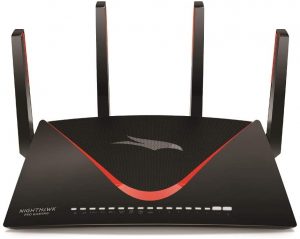
| Speed | 7.2 Gbps |
| WiFi | 5 |
| Supported Frequency Band | Tri-Band |
| Number of Antennas | 4 |
| Number of Ethernet Ports | 7 |
| Processor | 1.7GHz Quad-core processor |
| Size | 15.33 x 12.49 x 5.32 inches |
| Weight | 6.26 pounds |
At a glance, the Netgear Nighthawk Pro Gaming XR700 is, without a doubt, a gaming router. It is not over the top, yet it exudes a certain charm that gamers will have a hard time resisting. It can sit next to your Xbox Series X without seeming out of place. Unfortunately, with its size of 15.33 x 12.49 x 5.32 inches, it is not exactly designed to be a space saver. It is also a bit heavy at 6.26 pounds, but since this is a router, you will probably put it in one place permanently.

This gaming router is a strong predecessor to the well-loved XR500. Like XR500, the XR700 is one of the fastest routers on the market. Of course, prepare to pay a premium since this router is a bit pricey.
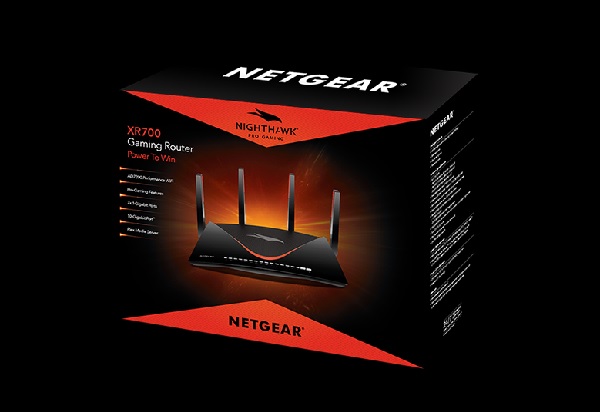
The XR700 has one WAN and six LAN ports, ensuring that it can accommodate plenty of wired connections. Make sure to use only the best Ethernet cables for Xbox Series X for a seamless connection.

The XR700 supports link aggregation, and it even has a 10 Gigabit LAN SFP+ port so your ethernet connection can take full advantage of the available bandwidth. If you prefer to connect wirelessly, this router is powered by 802.11ax/Wi-Fi 6 technology. It employs a mixture of the last-gen 802.11ac/Wi-Fi 5 wireless technology and the newest 802.11ad/Wi-Fi 6 technology. Unfortunately, as of this writing, Wi-Fi 6 has not gone mainstream yet. But if you want to future-proof your home network, this router is an excellent investment.

The XR700 also supports Beamforming or spatial filtering by using its four active antennas. This feature allows your router to deliver better signal quality to all connected clients.
Another great feature of the XR700 is its Duma OS. This OS is perfect for gamers since it uses a Geo-Filter technology that identifies the closest and most optimal server. This router also has a granular control of your bandwidth, so if you want, you can prioritize your Xbox Series X.
TP-Link AX6000 WiFi 6 Smart WiFi Router
Best Budget Wi-Fi 6 Gaming Router for the Xbox Series X

| Speed | 2.5Gbps |
| WiFi | 6 |
| Supported Frequency Band | 2.4 GHz, 5 GHz |
| Number of Antennas | 8 |
| Number of Ethernet Ports | 8 |
| Processor | 1.8GHz Quad-core processor |
| Size | 10 x 12 x 4 inches |
| Weight | 3.5 pounds |
The TP-Link AX6000 is a budget router suitable for Xbox Series X gamers who want to invest in next-generation Wi-Fi technology. This router might not be as fast as other Wi-Fi 6 routers on the market, but it is still fast enough to guarantee a smooth online gaming experience.

You also won’t have to worry about security, either, since this router is bundled with a free lifetime subscription to TP-Link HomeCare. Usually, this service is offered for free for three years only, so you are sure to get additional value. This service will help you create a more personalized and better network security for your household. Some of its features include Parental Controls, Antivirus, and QoS (quality of service).
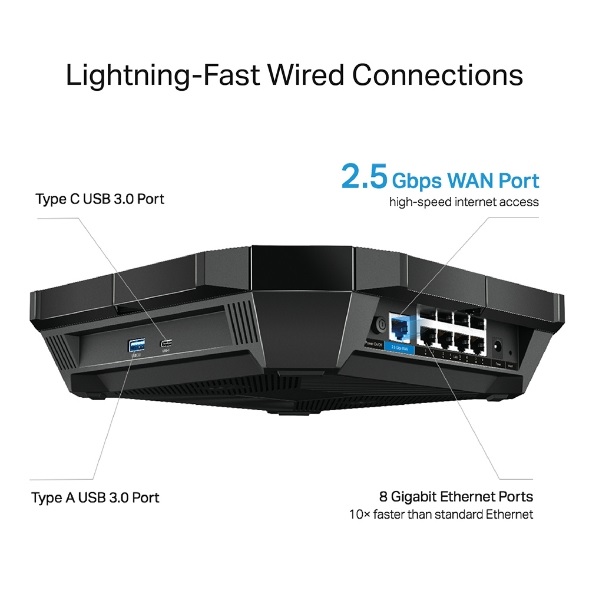
Design-wise you can’t deny that the AX6000 is made for gamers. It measures 10.3 x 10.2 x 2.4 inches and is shaped like an octagon. It has eight antennas and looks like something that came out of a sci-fi film. However, you must be careful with the antennas since they can’t be replaced.

The AX6000 has eight Ethernet ports to easily accommodate your other devices that need a wired connection. It also supports up to 2.5 Gbps transfer speeds and 2.4 GHz and 5 GHz frequency bands. This gaming router also has powerful processing power. Equipped with a 1.8 GHz quad-core processor, so you can be sure that latency will be the least of your problems, and you can always expect a reliable and stable connection.

Asus ROG Rapture GT-AX11000 Tri-Band 10 Gigabit Wi-Fi Router
Fastest Xbox Series X Gaming Router

| Speed | 11Gbps |
| WiFi | 6 |
| Supported Frequency Band | 5 GHz, 2.4 GHz |
| Number of Antennas | 8 |
| Number of Ethernet Ports | 4 |
| Processor | 1.8GHz Quad-core processor |
| Size | 11.30 x 4.74 x 14.86 inches |
| Weight | 4.10 pounds |
If you have allotted a significant budget for your Xbox Series X gaming router, then the Asus ROG Rapture GT-AX11000 is one of the best candidates. This router uses industry-leading technology in both the hardware and software departments.

Design-wise, the GT-AX11000 is gamer-centric and a bit over the top. It is boxy and has an edgy profile that is common on gaming peripherals.

Like most gaming routers, the GT-AX11000 is fast and reliable. It is powered by Wi-Fi 6 technology, which, though not yet mainstream, is a good investment for the future. This gaming router also uses a 2.5G Base-T port to ensure higher wired bandwidth. It also has four additional Gigabit ports and eight antennas to ensure better spatial diversity.
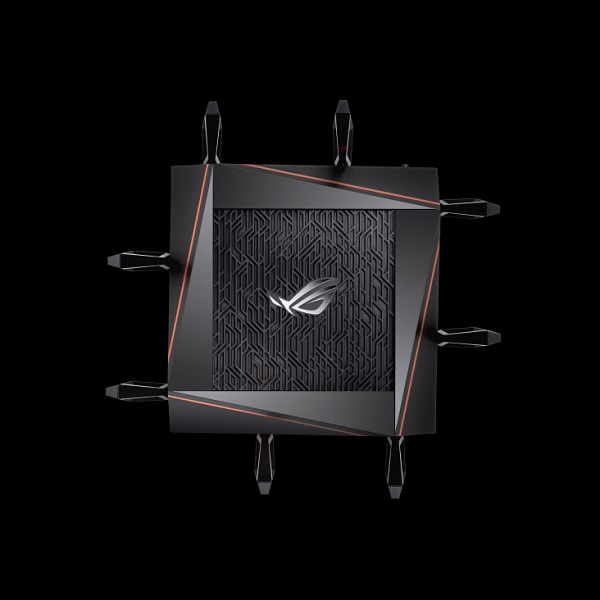
If you plan to connect wirelessly, you won’t be disappointed. This router’s Wi-Fi 6 tri-band technology offers up to 11 Gbps of wireless bandwidth. It uses DFS (Dynamic Frequency Selection) bands for a seamless connection. You can also head over to its dedicated app and tweak the settings to your heart’s content.

This gaming router has an integrated WTFast subscription, giving you instant access to an optimized gaming network. This feature is perfect for FPS, MOBA, and MMO gamers. Another great feature of the GT-AX11000 is its VPN Fusion feature. It essentially segregates gaming traffic from VPN to ensure flawless throughput. This router also has a Dynamic QoS that enables you to prioritize gaming traffic. If you hate high pings, you will love the Game Radar tool. This diagnostic tool is designed to help you identify the connection quality of servers, so you can pick the one with the best ping status.
Linksys EA8300 Tri-Band Wi-Fi Router
Best Xbox Series X Gaming Router for Medium-Sized Homes

| Speed | 2.2Gbps |
| WiFi | 6 |
| Supported Frequency Band | Tri-Band |
| Number of Antennas | 4 |
| Number of Ethernet Ports | 4 |
| Processor | 716Mhz Quad-core processor |
| Size | 6.37 x 8.41 x 2.16 inches |
| Weight | 1.00 pounds |
The Linksys EA8300 Max-Stream is perfect if you have a medium-sized home and want to make sure that every inch of your house is covered. This router has reliable speeds and features that are impressive for its affordable price tag.

The EA8300 Max-Stream is a tri-band router that features MU-MIMO. Though MU-MIMO does not directly affect data rates, it allows multiple devices to transmit at once. It essentially ensures that the signals transmitted to numerous devices are deployed at once and at the same speed. This way, no device will hog all the bandwidth, and everybody gets to enjoy a reliable connection.

Unlike some routers on this list, the EA8300 Max-Stream looks like a regular router. It is reasonably lightweight at just a pound and small enough to tuck in a little corner. It sports an all-black design and slim profile that is indistinguishable from most routers on the market.

On the other hand, this router is very easy to set up with its plug-and-play functionality. All you have to do is connect it to your ISP, follow the onscreen instructions, and you’re good to go.
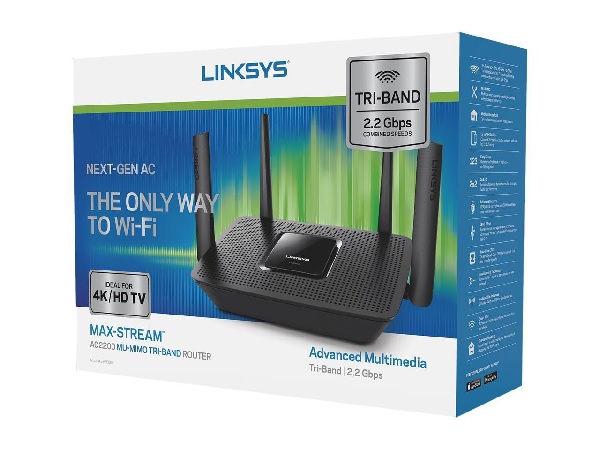
Overall, the small and minimalist EA8300 Max-Stream offers a high-speed connection to Xbox Series X gamers. If you live in a relatively modest home and want a fuss-free router, you can never go wrong with the EA8300 Max-Stream.
Zyxel Armor Z2 AC2600 MU-MIMO Wireless Router
Best Looking Xbox Series X Gaming Router

| Speed | 800Mbps |
| WiFi | 6 |
| Supported Frequency Band | Dual-Band |
| Number of Antennas | 4 |
| Number of Ethernet Ports | 5 |
| Processor | 1.7GHz Dual-Core Processor |
| Size | 4.25 x 2.83 x 11.70 inches |
| Weight | 1.85 pounds |
If your gaming room has a futuristic feel, then the Zyxel Armor Z2 AC2600 MU-MIMO Wireless Router will fit right in.

This router looks charming without being over the top and can be placed beside your Xbox Series X with pride. Measuring just 4.25 x 2.83 x 11.70 inches and weighing 1.85 pounds, this router is lightweight and won’t take too much space.

Aside from looking unconventional, the technical specifications of the Z2 AC2600 are outstanding. It is powered by a 1.7 GHz dual-core processor and supports next-generation Wi-Fi 6 technology.

It also features the latest 4×4 MU-MIMO technology that helps maintain and boost speed when multiple devices are connected. Although the Z2 AC2600 can handle multiple devices at once, you can set it to prioritize your console to ensure that lag won’t be an issue.
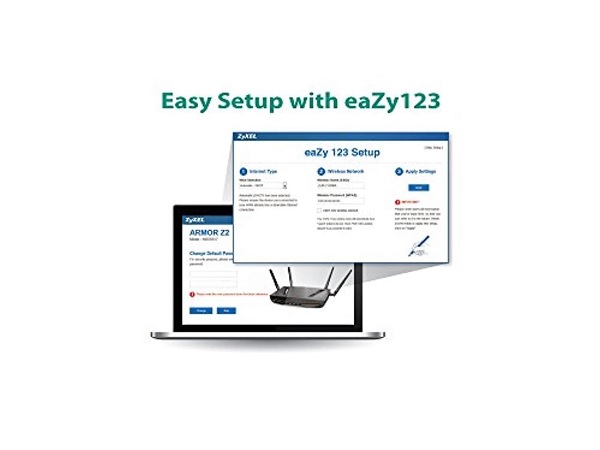
Overall, the Z2 AC2600 delivers a fast and reliable gaming experience. Though its 5 GHz performance is a bit lacking, its 2.4 GHz band is seamless and capable of providing reliable coverage. The user interface is also easy to use. Another great feature of this router is its thermally-enhanced design that helps maintain airflow to prevent overheating.
NETGEAR Nighthawk R6700 Smart Wi-Fi Router
Best Budget Xbox Series X Gaming Router

| Speed | 1.3Gbps |
| WiFi | 5 |
| Supported Frequency Band | Dual-Band |
| Number of Antennas | 3 |
| Number of Ethernet Ports | 5 |
| Processor | 1 GHz Dual-Core Processor |
| Size | 11.22 x 7.20 x 2.44 inches |
| Weight | 1.58 pounds |
For those looking for a budget gaming router, the NETGEAR Nighthawk R6700 is an excellent pick. This router is medium-sized at 11.22 x 7.20 x 2.44 inches and weighs 1.58 pounds. It won’t take so much space, and it does not look shabby despite its low price tag.

Since the R6700 is part of Netgear’s Nighthawk series, you can expect a sturdy and premium-looking housing. It also has a high-traction rubber foot to ensure that it stays firm when placed on a surface. If you want, you can also wall-mount this router to save space.

For Xbox Series X gaming sessions, the R6700 is pretty reliable since it boasts a 1 GHz dual-core processor. It supports up to 450 Mbps when using the 2.4 GHz frequency band and can go as fast as 1.3 Gbps when on the 5 GHz band. If you live in a big house, you will not have any problem with coverage since it has up to 1,500 square feet of wireless range.

This router also comes with a mobile app that you can use for tweaking its setting. It has excellent features like Beamforming, which is perfect for wireless connectivity. It also supports Dynamic QoS for bandwidth prioritization to ensure that you can game with no interruptions.

Asus RT-AX88U Dual-Band Wi-Fi Router
Best Secured Xbox Series X Gaming Router
| Speed | 6 Gbps |
| WiFi | 6 |
| Supported Frequency Band | 5 GHz, 2.4 GHz |
| Number of Antennas | 4 |
| Number of Ethernet Ports | 8 |
| Processor | 1.8GHz Quad-core processor |
| Size | 7.40 x 2.40 x 11.80 inches |
| Weight | 2 pounds |
If you want to own a high-end gaming router for your Xbox Series X, you can never go wrong with the Asus RT-AX88U. Though this router is pricey, you can expect premium features and top-of-the-line software and hardware quality. This router also supports the next-gen Wi-Fi 6 technology. If you want to game while connected physically, you can use one of the eight Gigabit Ethernet ports for a more reliable connection. It also supports link aggregation, so you can expect an increase in throughput.

This router looks sleek and stylish. It is not that bulky measuring 7.40 x 2.40 x 11.80 inches and weighing just 2 pounds. If you want to put it next to your Xbox Series X, they will look fantastic together.

The Asus RT-AX88U also has an intuitive software thanks to its AsusWRT interface. It is user-friendly and allows tons of customization options. It also supports Adaptive QoS and WTFast GPN.

Another great feature of this router is its AiProtection Lifetime Security by Trend Micro. This feature scans your router’s setup for any security loopholes and removes them altogether. AiProtection also protects your home gateway during internet activities. It can shield you from cyber threats like malicious websites, malware, and other system vulnerabilities.

Performance-wise, the RT-AX88U is highly capable, thanks to its 1.8 GHz quad-core processor. It supports 5 GHz and 2.4 GHz frequency bands to ensure reliable connectivity. This router is also pretty fast, supporting internet speeds of up to 6 Gbps.
Things to Consider When Buying the Best Router for Xbox Series X
Before you get yourself a new gaming router, you need to know what to look out for first. Here, we have listed the determining factors of a good gaming router.
Supported Speed
Of course, your router will still be reliant on your ISP, but if your ISP is up to the task, you can take full advantage of it by getting an equally impressive gaming router. When shopping for one, always check out the supported speed. As Xbox Series X gamers, only the fastest and most reliable speed will suffice.
Number of Ports
It is recommended for gamers to connect directly to the router using Ethernet cables, so the number of Ethernet slots is very important. It is likely that your Xbox Series X will not be the only device connected to the router, so having more available slots is a crucial consideration.
Frequency Bands
Frequency bands are related to speed. Remember, when a single connection hogs bandwidth, it will dramatically affect the internet speed. Make sure to get routers with multiple bands, so your router can easily handle all the connected devices.
Additional Features
Modern gaming routers are packed with extra features to enhance your gaming experience. Be on the lookout for QoS and MU-MIMO as added features. Some manufacturers also throw in a free subscription to premium services that will ensure you have the best connection all the time.
Easy Installation and Interface
If you are not an overly techy individual, the last thing you need is a plethora of confusing installation instructions and a complicated user interface. That is why it is ideal to get a router that is easy to set up and easy to tweak.
Wrap-Up
You might be thinking that a gaming router is not that important. But if you’ve had trouble with lag and other latency issues, you should reconsider. Gaming routers are designed to answer the demands of competitive gamers who need a solid and reliable connection. If you look it that way, investing in a gaming router is an excellent idea.
Imagine this scenario, you are playing on your Xbox Series X with the squad, and lag suddenly strikes. It will ruin your experience and make you tilted for the rest of the game. So invest in a gaming router today and let lag be a thing of the past!











