
AutoCAD is a software that allows you to complete design tasks in significantly less time. But if you buy a computer or laptop that doesn’t meet its system requirements, you’ll have a hard time using AutoCAD to your advantage.
That’s why we came up with the list of the best laptops that can run AutoCAD smoothly and with little to zero lags.Below this list is a buyer’s guide to help you understand how to pick the right computing equipment for your needs.
Contents of this Page
The Top Laptops to Run AutoCAD Under $1000
2020 Asus TUF 15.6-Inch FHD Laptop

Specifications:
CPU: 10th Gen Intel Core i5-10300H, Quad-Core (2.5GHz Up To 4.5GHz, 8MB Cache)
RAM: 16GB DDR4 Memory
GPU: NVIDIA GeForce GTX 1650Ti, 4GB GDDR6
Storage: 1024GB SSD
Display: 15.6-Inch (16:9) LED-Backlit FHD (1920 x 1080) Anti-Glare Panel With 45% NTSC
The 2020 ASUS TUF 15.6-Inch FHD Laptop offers the recommended specifications you need to run AutoCAD without hiccups. It boasts of a CPU with a turbo boost of up to 4.5GHz. This allows you to work with both 2D and 3D models efficiently.
The 16GB RAM is beyond the minimum 8GB requirement, but is required for using other applications apart from working with AutoCAD. You can display your models easily on the screen with its 4GB NVIDIA GeForce GTX 1650Ti. This is not the highest specs in terms of GPU, but is fine for the software in question.
Storage space is made available with its 1GB SSD. This is enough to store your projects in AutoCAD. The display is a 15.6-inch LED-backlit Full HD (1920 x 1080) screen. This display sports an anti-glare panel so you can work even under sunlight.
The built-in HD webcam is enough for Zoom video calls with your clients, co-workers, or superiors while working at home. It’s not the best in terms of megapixels, but is enough for work-related calls. Ports are hefty as well. There are Type-A USB 3.2 (Gen 1), Type-C USB 3.2 (Gen 2), USB 2.0, HDMI, RJ-45 Ethernet, and Headphone/Speaker/Line-Out Jack.
That being said, the 2020 ASUS TUF 15.6-Inch FHD Laptop is very capable if you want to run AutoCAD. In addition, you can use it to multitask while working on your 2D or 3D models. The specs, including its 4GB GPU, can even let you play games when you’re not working.
Lenovo Legion Y540 15.6-Inch Gaming Laptop

Specifications:
CPU: 9th Generation i7-9750H Hexa-Core (2.60GHz to 4.50GHz)
RAM: 16GB DDR4
GPU: NVIDIA GeForce GTX 1660Ti 6GB
Storage: 256GB SSD
Display: 15.6-Inch FHD (1920 x 1080)
The Lenovo Legion Y540 15.6-Inch Gaming Laptop is not just for playing your favorite titles. The specifications themselves are great for working with AutoCAD. First, if you want to display 3D models without issues, the NVIDIA GeForce GTX 1660Ti 6G will be a big help.
Its 256GB storage may not be enough for multiple projects that are very complex. However, it is a solid-state drive, which is significantly faster than a hard disk drive. The CPU has a base frequency of 2.60GHz with a max turbo frequency of 4.50GHz. Again, this is a satisfactory rig for your AutoCAD projects.
The Lenovo Legion Y540 sports a display size of 15.6 inches. This is the recommended screen size if you’re looking for a laptop solely for AutoCAD (the buying guide will be discussed later). The Full HD (1920 x 1080) resolution is great for displaying your work too.
16GB of RAM is the recommended specifications by AutoCAD. With this amount of memory, you can use the said software and multitask with other lighter programs too. But if you’re going for AutoCAD plus other resource-intensive programs, it may not be enough.
Overall, the Lenovo Legion Y450 is a solid choice if you want to run AutoCAD without glitches. The 16GB RAM is enough for AutoCAD plus other lighter programs. You can use the laptop to multitask with other work-related software and display 3D models with ease.
Lenovo Legion 5

Specifications:
CPU: AMD Ryzen 7 4800H
RAM: 16GB
GPU: NVIDIA GeForce GTX 1660Ti
Storage: 512GB
Display: 15.6-Inch FHD (1920 x 1080) IPS Display, 144Hz Refresh Rate
The Lenovo Legion 5 is a great pick if you want a laptop for AutoCAD. It comes with a processor that has a base clock of 2.9GHz with a turbo boost of up to 4.2GHz. This meets the requirements of AutoCAD.
In addition, the 16GB memory can be used to run the said software. This amount of memory also allows multitasking with other work-related software. Plus, the 512GB SSD is enough to save complex projects. Since it’s a solid-state drive, it’s significantly faster than your normal hard disk drive — another big check in terms of using AutoCAD.
If you’re working with 2D models, a dedicated GPU isn’t required. But, if you want to work with 3D models and display them properly, then a satisfactory graphics card is necessary. Fortunately, the Lenovo Legion 5 has a 6GB NVIDIA GeForce GTX 1660Ti. Displaying your work will be easy with this GPU as it has enough memory to get the job done.
Viewing angles won’t be a problem as well. You can view your work at any position with its IPS display. Resolution is at 1920 x 1080, the recommended spec when working with AutoCAD.
With all that being said, the Lenovo Legion 5 has a good, solid build. Even if it’s made for playing games, the look doesn’t shout “gaming”. It makes for a great work laptop since it looks more professional compared to other rigs.
The Top Laptops To Run AutoCAD Under $1500
MSI GL65 Leopard 10SFK-062

Specifications:
CPU: Intel Core i7-10750H (2.6GHz to 5.0GHz)
RAM: 16GB (8GB * 2) DDR4
GPU: NVIDIA GeForce RTX 2070 8G GDDR6
Storage: 512Gb NVMe SSD
Display: 15.6-Inch
The MSI GL65 Leopard 10SFK-062 sports the right specifications you need to run AutoCAD. It has the latest 10th Generation Intel Core i7-10750H. This processor offers a base clock of 2.6GHz with a turbo boost of up to 5.0GHz. This specification is more than the recommended requirements of AutoCAD.
RAM is at 16GB (8GB * 2) which helps you run AutoCAD without a hitch. Plus, this will allow you to multitask with less resource-intensive software. The laptop comes with 512GB of SSD, which is great for storing your AutoCAD projects.
You’ll be pleased to know that it comes with the NVIDIA GeForce RTX 2070. With 8GB of dedicated GPU, displaying your projects on the screen won’t be a problem. Plus, it’s enough to play AAA titles while you’re not working on 2D or 3D modelling.
The MSI GL65 Leopard has a 15.6-inch IPS display. This means you can view your work at any angle or position. The thin bezels offer a sleek look for maximum wide display.
This laptop offers a revolutionary cooling system not just for gaming. Its dedicated thermal solutions for your GPU and CPU means you can work for hours on end. Your laptop won’t overheat while working on models, rendering, and displaying outputs.
Although the outer appearance is built for gaming enthusiasts, this won’t be a dealbreaker if you’re working on your projects at home. Plus, the specs make it a great deal allowing you to run AutoCAD without hitches.
2020 Razer Blade 15 Base Model Laptop

Specifications:
CPU: 10th Generation Intel Core i7-10750H (Up To 5.0GHz Max Turbo, 6 Cores)
RAM: 16GB 2933MHz Dual-Channel Memory (Expandable)
GPU: 8GB NVIDIA GeForce RTX 2060 With Max-Q
Storage: 512GB SSD
Display: 15.6-Inch, 144Hz, Full HD Thin Bezel Display
The 2020 Razer Blade 15 Base Model Laptop is another pick on our list. There are a few reasons why it’s one of our best choices. For one, it sports a 10th Generation Intel Core i7-10750H with a turbo boost of 5.0GHz. You will need about 3.5GHz to 4.0GHz for AutoCAD. So, this laptop meets the requirements in this area.
The memory is also the standard necessary to run AutoCAD. At 16GB, the RAM can also be expanded to a higher spec for a better multitasking experience. And we’re delighted to tell you that it flaunts the 8GB NVIDIA GeForce RTX 2060 with Max-Q. This GPU offers the ray-tracing technology for rendering your projects.
Apart from that, you’re always connected with this laptop. It is loaded with Wi-Fi 7, Gigabit Ethernet, and loads of ports. These ports include USB Type-A, USB Type-C, HDMI, and even Thunderbolt 3. You can set up multiple monitors if you wish.
With amazing portability qualities, the Razer Blade 15 Base Model has a 15.6-inch Full HD thin bezel display. With a refresh rate of 144Hz, this can even let you play games with excellent visuals. Though that will depend if you will use it as a work-slash-gaming laptop.
It also comes with a 512GB PCIe SSD for ultimate storage performance. This is upgradeable with an open M.2 PCIe 3.0 x4 slot.
Overall, the 0.78-inch thin laptop is surely a powerhouse. It sports a CNC aluminum unibody frame which houses incredible hardware for your AutoCAD (and other work) requirements. It gives you the best of both worlds — portability and performance.
Alienware m15 R3 AWm15-7272WHT-PUS

Specifications:
CPU: 10th Generation Intel Core i7 10750-H
RAM: 16GB DDR4 2666MHz
GPU: NVIDIA GeForce RTX 2060 6GB GDDR6
Storage: 512GB PCIe M.2 SSD
Display: 15.6-Inch FHD (1920 x 1080)
The Alienware m15 R3 is a great laptop for running AutoCAD due to certain reasons. First of all, it’s a lightweight laptop at only 4.65 pounds. This means, you can carry it to any place you’d like to work. In addition, it offers a sleek, modern look made of high-end materials like copper, steel, and magnesium alloy. It does look more game-y instead of professional, though.
Apart from its portability and stunning appearance, it comes with the 10th Generation Intel Core i7 10750-H processor. This has a processor base frequency of 2.60GHz and goes up to max turbo frequency of 5.0GHz — enough to run AutoCAD with other work tools.
This processor is paired with 16GB DDR4 2666MHz RAM for multitasking. Plus, you don’t have to worry about overheating as it utilizes the Alienware Cryo-Tech for optimization of component cooling. This ensures optimal overall performance for AutoCAD and other software. In addition, it ensures your laptop doesn’t overheat during extended periods of use.
Displaying your 3D models won’t be an issue aS the panel has a brightness of 300 nits and offers superior visuals. Of course, the graphics card in the form of NVIDIA GeForce RTX 2060 6GB GDDR6 helps with the display too!
Overall, the display, RAM, processors, and graphics card of this laptop offers a great way to run your AutoCAD software. The reduced blue light emissions that help protect your eyes against high-energy visible light is an added bonus you may not want to miss.
Dell Gaming G3 15 3500

Specifications:
CPU: 10th Generation Intel Core i7-10750H (12MB Cache, up to 5.0 GHz, 6 cores)
RAM: 16GB 2933MHz DDR4
GPU: NVIDIA GeForce RTX 2060 6GB GDDR6
Storage: 512 GB M.2 [PCIe] NVMe (SSD)
Display: 15.6 inch FHD (1920 x 1080), 144Hz, 300 nits, WVA Anti-Glare LED Narrow Border Backlit Display
The Dell Gaming G3 15 3500 is a laptop not only built for gaming, but for running resource-intensive applications as well. The combined parts are enough to let you work on AutoCAD and other software all at the same time.
The CPU is a 10th Generation Intel Core i7-10750H with 12MB cache sporting a turbo boost of 5.0GHz. This is paired with 16GB of RAM for running AutoCAD and multitasking with other software such as browsers. Complex projects will need enough RAM and 16GB is enough for most of them.
It comes with a 512GB SSD for saving your complex projects. In addition, the NVIDIA GeForce RTX 2060 is well-equipped to help you with rendering and displaying 2D and 3D models. Of course, the 15.6-inch display has a satisfactory 1920 x 1080 resolution to help you visualize your work.
The Dell Gaming G3 3500 laptop also has a dual-fan cooling system. This helps to spread heat and make sure your system is responsive even under pressure. In addition, it maximizes the fans’ speed to make sure the system is kept cool even if the hardware components work up to their maximum efficiency. Oh! And did we mention? Even though it has below-average battery life, it has a Thunderbolt 3 apart from other useful ports.
2019 ASUS ROG Strix G

Specifications:
CPU: 9th Generation Intel Core i7-9750H, Hexa-Core Processor
RAM: 16GB DDR4 2666MHz
GPU: NVIDIA GeForce GTX 1650 4GB GDDR5
Storage: 1TB PCIe SSD
Display: 15.6-Inch Full HD (1920 x 1080) IPS Type Display
The 2019 ASUS ROG Strix G is a great steal. It has an amazing value with all the specs combined. To help you run AutoCAD, it has a 9th Generation Intel Core i7-9750H processor with six cores. Plus, this is paired with 16GB of RAM for running AutoCAD along with other applications simultaneously.
The ROG Intelligent Cooling Thermal system has two 12V fans and is protected with an anti-dust technology. The fan modes are adjustable too! Thus, you can ensure that working for hours won’t overheat your laptop.
The NVIDIA GeForce GTX 1650 offers a dedicated 4GB GPU that’s enough to make sure you visualize your work efficiently. This is helped by its 15.6-inch Full HD (1920 x 1080 display). The IPS panel means you can view your work at any angle and position you choose.
You’ll be surprised to know that this laptop has a 1TB SSD. That’s a lot of storage space not only for your AutoCAD projects, but for your gaming and media needs too!
One drawback we found is that the laptop is too noisy when performing under pressure. The 2019 ASUS ROG Strix G gives you a smoother and more streamlined work process through its features. It is also worth noting that the fans are 33% thinner and offer 83 blades per fan for a more efficient cooling system.
CUK GF65 Thin By MSI

Specifications:
CPU: Intel Core i7-9750H, Six Core Proessor (12MB Cache, 2.6GHz to 4.5GHz)
RAM: 32GB DDR4 2666MHz
GPU: NVIDIA GeForce GTX 1660 Ti 6GB GDDR6
Storage: 1TB NVMe SSD
Display: 15.6-Inch Full HD, 144Hz, IPS-Level Thin Bezel Display (1920 x 1080)
The CUK GF65 By MSI is a powerful laptop for your AutoCAD projects. It features the 9th Generation Intel Core i7 processor that has over 10% performance enhancement over the previous generation of CPUs. In addition, this is paired with a whopping 32GB of RAM for multitasking resource-intensive software including AutoCAD.
The solid-state drive is also huge with a 1TB capacity. This is enough to store complex AutoCAD projects for multiple clients. In addition, the 6GB dedicated GPU offers a great way to display your 3D models in its 15.6-inch screen. This display is an IPS-level screen with thin bezels for ultra-wide viewing. Plus, you can properly view your models at any angle and any position you wish.
The CUK GF65 By MSI also offers dedicated thermal solutions for both the GPU and CPU. This revolutionary cooling system is composed of six heat pipes, which work together to minimize heat and maximize airflow. The cooling system is necessary to avoid overheating while rendering and doing other tasks on AutoCAD. However, we found out that it easily overheats even with the cooling system.
Ports include USB 3.2 Gen 2 Type-C, USB 3.2 Gen 1, HDMI, Microphone In, Headphone Out, and RJ45 Ethernet. This means you can set up multiple monitors which makes your job working on AutoCAD easier. Plus, you can plug in any accessory you wish. Finally, you’ll be delighted with its anti-ghosting that has a backlight and a silver lining.
The Top Laptops To Run AutoCAD Priced Over $1500
2020 Razer Blade 15 Studio Edition Laptop
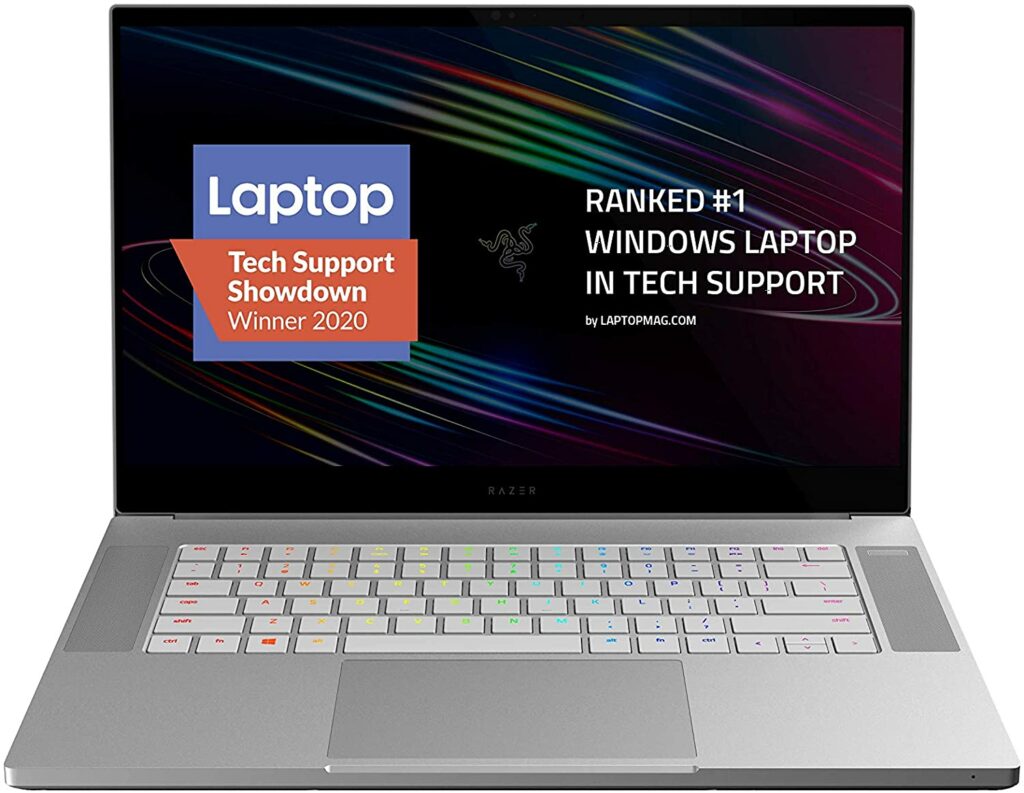
Specifications:
CPU: 8-Core 10th Generation Intel Core i7-10875H Processor
RAM: 32GB RAM
GPU: NVIDIA Quadro RTX 5000
Storage: 1TB SSD
Display: 15-Inch 4K OLED Touch
This is one of the most powerful laptops you can get for AutoCAD and other creative (or technical) projects. The 2020 Razer Blade 15 Studio Edition Laptop sports a sleek, professional-looking body that will surely turn heads. This is a 0.70-inch thin laptop that weighs only 4.9 pounds.
It offers zero bloatware to help you maximize storage and resources. This helps you install important apps without the need to waste time uninstalling software you don’t need. In addition, it is composed of a powerful 10th Generation Intel Core i7-10875H processor with a turbo boost of 5.1GHz.
It has a very powerful memory with 32GB of RAM for working on multiple resource-intensive applications (including AutoCAD). In addition, it sports a 1TB SSD to store different projects for work. Both the RAM and the storage are upgradeable.
The screen is a stunning 4K OLED touch display. This is covered by a Corning Gorilla Glass for protection. If you’re a creator or visual artist for instance, the display will surely provide you with true visual clarity.
This laptop is made with a vapor chamber to keep it working cool even under pressure. It ensures maximum performance in an ultra-thin laptop. The 2020 Razer Blade 15 Studio Edition Laptop is not lacking in ports. It has the usual USB 3.2 port along with USB Type-C, Thunderbolt 3, HDMI, SD Reader, USB 3.2 Gen 2, and audio ports.
ASUS ROG Zephyrus S15 Gaming Laptop

Specifications:
CPU: 10th Generation Intel Core i7-10875H Processor
RAM: 32GB DDR4 3200MHz RAM
GPU: NVIDIA GeForce RTX 2080 Super Max-Q 8GB GDDR6
Storage: 1 TB PCIe NVMe M.2 SSD in RAID 0 (512 + 512)
Display: 15.6-Inch Full HD (1920 x 1080) IPS-Type Pantone Validated display, 300Hz, 3ms
The ASUS ROG Zephyrus S15 Gaming Laptop is another powerful option for AutoCAD users. Let’s talk about the drawback first. This laptop doesn’t have a webcam, so you may have to buy an external camera for video calls.
That being said, this is not a dealbreaker. You’ll find out why in its specs. Its 32GB of RAM coupled with the 10th Generation Intel Core i7-10875H processor can run AutoCAD and other resource-intensive apps all at the same time. And that’s not the highlight here. It can run these power-hungry apps simultaneously with ease.
The Full HD display is an IPS-type screen for viewing at any position or angle. In addition, this is supported by the powerful 8GB NVIDIA GeForce RTX 2080 SUPER Max-Q for rendering and displaying your projects.
The laptop has the ROG Intelligent Cooling Thermal System that features an Active Aerodynamic System (AAS) and thermal grizzly liquid metal thermal compound. All of these combined ensures your laptop is always cool even under heavy workloads. Plus, the fan modes can be switched among different types including silent, balanced, and turbo.
Overall, the ASUS ROG Zephyrus S15 Laptop delivers with its powerful performance and good-looking aesthetics. Even though there’s no webcam, this is surely a great laptop to run and work on AutoCAD projects.
2020 OMEN 15 Gaming Laptop
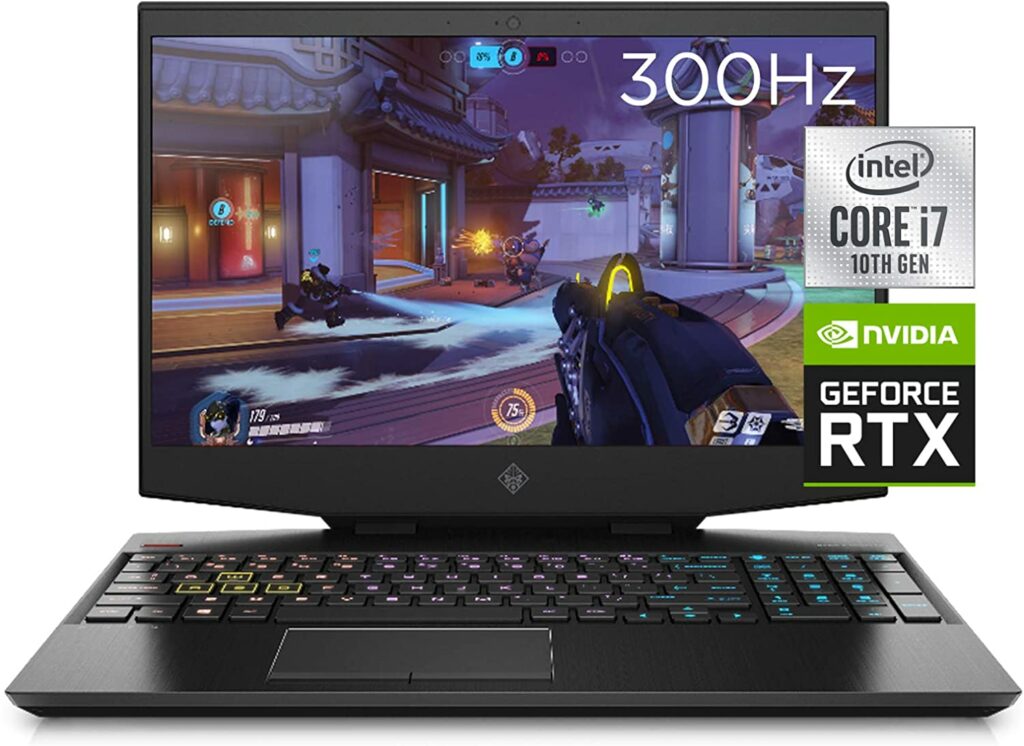
Specifications:
CPU: 10th Generation Intel Core i7-10750H, 6-Core, 2.6GHz To 5.0GHz, With Intel Turbo Boost Technology
RAM: 32GB (2 * 16GB)
GPU: NVIDIA GeForce RTX 2070 SUPER 8GB GDDR6 Dedicated
Storage: 512GB PCIe NVMe M.2 SSD
Display: 15.6-Inch Diagonal Full HD IPS Anti-Glare Micro-Edge WLED-Backlit Display, 300Hz, 3ms
The 2020 OMEN 15 Gaming Laptop is built for running resource-hungry apps and games. The laptop is made of 32GB (2 * 16GB) of RAM for intensive multitasking. That’s more than enough to run AutoCAD along with other power-hungry software.
In addition, it has a 10th Generation Intel Core i7 10750H with a max turbo boost of 5.0GHz. This is a great combination with the 32GB RAM for maximum efficiency when using AutoCAD.
Displaying your 2D and 3D models will be done in a breeze. This is due to its NVIDIA GeForce RTX 2070 Super that has an 8GB GDDR6 dedicated GPU. It combines power and efficiency for a more realistic-looking display of your work.
It’s good to know that ports are hefty with this laptop. There are Thunderbolt 3, USB Type-C. USB Type-A, RJ-45, Mini DisplayPort, HDMI, and 3.5mm Headphone/Microphone combo ports. Fortunately, this laptop has a long battery life that will last you more than 5 hours with mixed usage.
However, you may have to plug it into a socket if you’re working for an entire day in a coffee shop out of your home or office. The good thing is it has an Adaptive Battery Optimizer that protects the health of your battery for uninterrupted work while using AutoCAD.
Buying Guide: How To Find The Best Laptop For AutoCAD
The best laptop for AutoCAD will surely need to meet the recommended system requirements of the software. Of course, you have to consider other reasons for purchasing the laptop. Below is a buying guide to help you make an informed purchase decision.
Purpose
The first thing you need to take into account is the purpose of the laptop. Obviously, you’re looking for one to use with AutoCAD. But, are you going to use it for other purposes too? For instance, you may want to use it with other software such as Photoshop. Or, you may want to play triple A games during your spare time. Knowing the purpose of the purchase is necessary to find the right specifications for your needs.
CPU
The latest 9th generation and 10th generation Intel Core i7 processors are great for AutoCAD. You’re aiming for 4GHz of power here. In terms of performance and power, one of the best processors you can get is the i9-10900K. However, the latest 9th and 10th generation Intel Core i7 processors will do.
RAM
The recommended memory of AutoCAD is 16GB. Thus, all of our laptops in this list have at least 16GB of RAM. If you want to multitask with other resource-intensive apps (along with AutoCAD), you can go for 32GB of RAM.
GPU
A high-end graphics card isn’t required. However, it’s best to aim for at least a 4GB dedicated GPU. In this way, you can render and display your projects easily on your laptop. Plus, 4GB GPU is also great for playing games on the side.
Display
The display should be at least 15.6 inches for you to see your projects clearly. It should also be at least a Full HD (1920 x 1080) resolution. The latter won’t be a problem as most laptops have this resolution for their display. We think a touch display won’t be necessary and is an overkill.
Battery Life
This is not that important if you don’t travel that much. However, if you do, you can go for laptops with at least four or five hours of battery life (with average use).
Storage
A very important aspect to take into account is storage. Solid-state drives are better than hard disk drives. Aim for at least 512GB of storage if you want to save multiple AutoCAD projects. 1TB is not an overkill and may be necessary if you’re using the laptop for purposes other than working on AutoCAD.
Operating System
Windows is the best operating system you can use when working on AutoCAD projects. However, this is still based on your preferences. If you work best on Apple products, especially in regards to integration with other devices, then go for it!
Portability
Again, if you carry your laptop almost every single day for work, portability may be an issue. As such, it’s best to go for 15.6-inch laptops which weigh less (most of the time) than 17.3-inch laptops. Some laptops even advertise themselves as lightweight and thin. You can also go for those.
Aesthetics
If you’re going to use the laptop for work, then it’s best to go for professional-looking devices. Most laptops capable of running AutoCAD are gaming laptops which look like what they actually are, gaming laptops for players. However, there are gaming laptops or those that can run AutoCAD that look professional and sleek.
Budget
This is an important thing to consider. If you’re looking for a great laptop for AutoCAD, you must be looking into the $1000 to $1500 range. If you’re doing resource-intensive, large, and complex projects, go for laptops over $1500.
Frequently-Asked Questions (FAQs)
1. What kind of computer do I need for AutoCAD?
There’s no single type of computer that will fill your AutoCAD working needs. Both desktops and laptops can be used for AutoCAD as long as they meet the minimum system requirements. It’s best to aim for a computer that meets the “recommended” system requirements of AutoCAD. In this way, you can have a smooth workflow while using the software.
2. What are the minimum system requirements of AutoCAD for Windows?
It is important to note that we recommend you to get a computer that fits the recommended (and not the minimum) system requirement for using AutoCAD. However, for information purposes, the minimum system requirements to run AutoCAD for Windows include the following:
Processor: 2.5GHz to 2.9GHz
RAM: 8GB
Display Resolution: 11920 x 1080 with True Color, Resolutions up to 3840 x 2160 supported with capable graphics cards
Graphics Card: 1 GB GPU with 29 GB/s Bandwidth and DirectX 11 compliant
Storage Space (for AutoCAD software): 7.0GB
Operating System: Windows 8.1 (64-bit) or Windows 10
3. What are the recommended system requirements to run AutoCAD for Windows?
A desktop or laptop that fits the recommended system requirements will be a better option compared to ones that fit the minimum requirements only. Below are the recommended system requirements of AutoCAD for Windows:
Processor: 3.0GHz and above
RAM: 16GB
Display Resolution: 1920 x 1080 with True Color, Resolutions up to 3840 x 2160 supported with capable graphics cards
Graphics Card: 4Gb GPU with 106GB/s Bandwidth and DirectX 11 compliant
Storage Space (for AutoCAD software): 7.0GB
Operating System: Windows 8.1 (64-bit) or Windows 10
4. What are the minimum system requirements of AutoCAD for Mac?
The minimum system requirements of AutoCAD for Mac 2021 are the following:
Model: Apple Mac Pro 4.1, MacBook Pro 5.1, iMac 8.1, Mac mini 3.1, MacBook Air, MacBook 5.1
CPU Type: 64-bit Intel CPU
RAM: 4GB
Display Resolution:1280 x 800 display
Storage (for AutoCAD software): 3GB
Graphics Card: Mac native installed graphics cards
Operating System: macOS Big Sur v11 (Update 2021.1), macOS Catalina v10.15, macOS Mojave v10.14, macOS High Sierra v10.13
5. What are the recommended system requirements of AutoCAD for Mac 2021?
Model: Apple Mac models supporting Metal Graphics Engine Apple Mac models with M series chip are supported under Rosetta 2 mode
CPU Type: Intel Core i7 or higher
RAM: 8GB or higher
Display Resolution: 1280 x 800 display or 2880 x 1800 with Retina Display
Storage (for AutoCAD software): 3GB
Graphics Card: Mac native installed graphics cards
Operating System: macOS Big Sur v11 (Update 2021.1), macOS Catalina v10.15, macOS Mojave v10.14, macOS High Sierra v10.13
Recap: The Best Laptops For AutoCAD In 2021
The Top Laptops to Run AutoCAD Under $1000
2020 Asus TUF 15.6-Inch FHD Laptop
Lenovo Legion Y540 15.6-Inch Gaming Laptop
Lenovo Legion 5
The Top Laptops To Run AutoCAD Under $1500
MSI GL65 Leopard 10SFK-062
2020 Razer Blade 15 Base Model Laptop
Alienware m15 R3 AWm15-7272WHT-PUS
Dell Gaming G3 15 3500
2019 ASUS ROG Strix G
CUK GF65 Thin By MSI
The Top Laptops To Run AutoCAD Priced Over $1500
2020 Razer Blade 15 Studio Edition Laptop
ASUS ROG Zephyrus S15 Gaming Laptop
2020 OMEN 15 Gaming Laptop

















