
When choosing a gaming monitor, there are several aspects and features that you must consider, but arguably the most significant among them is the refresh rate. Regardless of what video game genre you enjoy, everything becomes more visually appealing, smooth, and responsive with a high refresh rate monitor.
| Preview | Product | Display Resolution | Panel Type | Price |
|---|---|---|---|---|
| Asus TUF VG27AQ | Wide Quad HD (1440p) | IPS | |
| AOC CQ27G2 | Wide Quad HD (1440p) | VA | |
| Acer KG241Q | Full HD (1080p) | TN | |
| ViewSonic XG2405 | Full HD (1080p) | IPS | |
| LG 34GN850-B | Ultra Wide Quad HD (1440p) | IPS | |
| Asus VP249QGR | Full HD (1080p) | IPS | |
| Asus ROG Strix XG279Q | Wide Quad HD (1440p) | IPS | |
| Dell S3220DGF | Wide Quad HD (1440p) | VA | |
| AOC C24G1 | Full HD (1080p) | VA | |
| Viotek GNV32DB | Wide Quad HD (1440p) | VA |
A monitor’s refresh rate is defined as the frequency at which the display refreshes every second and is expressed in hertz (Hz). While a standard 60Hz monitor is excellent for watching movies and browsing the web, it isn’t ideal for gaming, especially with fast-paced shooters and battle royale games.
In this comprehensive guide, we go over some of the best 144Hz gaming monitors on the market to help you dominate the competition.
Asus TUF VG27AQ
Best 144Hz Gaming Monitor Overall

| Panel Type | IPS |
| Screen Size | 27” |
| Display Resolution | Wide Quad HD (2560×1440) |
| Refresh Rate | 144Hz (165Hz OC) |
| Response Time | 4ms |
| Input Lag | 4ms |
| Adaptive Sync Technology | AMD FreeSync
NVIDIA G-Sync |
| Display Ports | 1 x DisplayPort 1.2
2 x HDMI 2.0 |
The AOC CQ27G2 may be a budget-oriented gaming monitor, but it comes with features that appeal to even hardcore enthusiasts. It is based on a VA panel, giving it a high contrast ratio for the deepest of blacks and the brightest of whites.
One of the most significant downsides of VA panel gaming monitors like the CQ27G2 is the perceptible ghosting in fast-moving elements owing to the relatively slow response time. Nevertheless, it only becomes noticeable when dark pixels take up most of the screen and is entirely negligible in casual games. Moreover, colors remain vibrant owing to the wide color gamut and high display resolution.
In terms of gaming, the CQ27G2 has support for AMD FreeSync to ensure tear-free gaming if you have a compatible graphics card. The input lag performance of this gaming monitor is also top-notch, resulting in virtually no delay between your input commands and the corresponding actions on the screen.
Acer KG241Q
Best TN 144Hz Gaming Monitor

| Panel Type | TN |
| Screen Size | 23.6” |
| Display Resolution | Full HD (1920×1080) |
| Refresh Rate | 144Hz |
| Response Time | 1ms |
| Input Lag | 4ms |
| Adaptive Sync Technology | AMD FreeSync |
| Display Ports | 1 x DisplayPort 1.2
2 x HDMI 2.0 |
The Acer KG241Q is an enticing option for serious gamers on a budget. This gaming monitor utilizes a traditional TN panel, putting more emphasis on performance over image quality. It offers rapid response time and input lag numbers to give you a competitive edge over your opponents.
Like almost every other TN panel gaming monitor, the KG241Q suffers from inferior color accuracy and poor viewing angles. While the image quality simply isn’t on par with IPS and VA monitors, the viewing angles won’t be an issue if you sit directly in front of the screen. Moreover, details remain sharp and clear thanks to the high pixel density of the display. It also uses a flicker-free backlight and an integrated low-blue light filter to prevent headaches and eye strain after prolonged use.
If you’re on a tight budget and want a monitor that can keep up with your competitive gaming needs, the KG241Q is undoubtedly worth considering.
ViewSonic XG2405
Best IPS 144Hz Gaming Monitor

| Panel Type | IPS |
| Screen Size | 23.8” |
| Display Resolution | Full HD (1920×1080) |
| Refresh Rate | 144Hz |
| Response Time | 1ms |
| Input Lag | 6ms |
| Adaptive Sync Technology | AMD FreeSync |
| Display Ports | 1 x DisplayPort 1.4
2 x HDMI 2.0 |
The ViewSonic XG2405 is one of the few IPS panel monitors on the market that is suitable for fast-paced competitive gaming. It manages to achieve quick response time via backlight strobing to eliminate ghosting during action-packed sequences.
The XG2405 provides excellent viewing angles and accurate colors while remarkably maintaining screen uniformity. In addition to having superb visuals, this monitor comes with features dedicated to improving your gaming experience, including AMD FreeSync. It is also one of the fastest IPS-based monitors in terms of input lag performance.
All in all, there is hardly anything to complain about the XG2405. It delivers the vivid picture quality of an IPS monitor while exceeding expectations for gaming performance.
LG 34GN850-B
Best Ultra Wide 144Hz Gaming Monitor

| Panel Type | IPS |
| Screen Size | 34” |
| Display Resolution | Ultra Wide Quad HD (3440×1440) |
| Refresh Rate | 144Hz (160Hz OC) |
| Response Time | 1ms |
| Input Lag | 4ms |
| Adaptive Sync Technology | AMD FreeSync
NVIDIA G-Sync |
| Display Ports | 1 x DisplayPort 1.4
2 x HDMI 2.0 |
The LG 34GN850-B is an ultra-wide gaming monitor with stunning visuals and remarkable gaming performance. The massive curved screen of this monitor can make any game more immersive while also being ideal for multitasking.
Since the 34GN850-B is based on an IPS panel, it delivers accurate colors and excellent viewing angles. The screen can also get bright enough even in rooms with a decent amount of natural lighting, making it suitable for watching movies.
The 34GN850-B has a rapid response time to give you clear image quality with virtually no motion blur, even when overclocked to 160Hz. It also comes with native support for AMD FreeSync and is compatible with NVIDIA G-Sync.
If you often get eye strain due to flickering, the c may be the ideal gaming monitor since it has a flicker-free backlight.
Overall, the 34GN850-B is one of the most versatile options on this list. Whether you want to use it for multimedia, gaming, or productivity, this monitor is sure to satisfy your needs.
Asus VP249QGR
Best Budget 144Hz Gaming Monitor
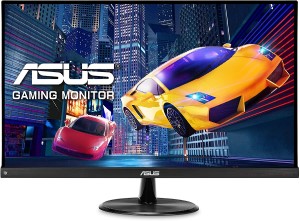
| Panel Type | IPS |
| Screen Size | 23.8” |
| Display Resolution | Full HD (1920×1080) |
| Refresh Rate | 144Hz |
| Response Time | 4ms |
| Input Lag | 4ms |
| Adaptive Sync Technology | AMD FreeSync |
| Display Ports | 1 x DisplayPort 1.2
1 x HDMI 1.4 1 x VGA |
The Asus VP249QGR is an affordable IPS gaming monitor that offers extraordinary bang for your back. Aside from having a native refresh rate of 144Hz, it also has decent pixel density and dedicated gaming features like AMD FreeSync and ELMB.
The VP249QGR delivers vivid, consistent, and accurate color reproduction to enhance your gaming experience. However, you may have to make initial adjustments to the picture settings as it isn’t well-optimized out of the box.
While the VP249QGR doesn’t have as fast a response time as some of the other options on this list, motion blur and trailing is barely noticeable even in fast-paced games. There are undeniable better options on the market, but they cost more and offer only slight improvements.
The VP249QGR has a flicker-free backlight and an integrated low-blue light filter to prevent headaches and eye strain from prolonged use. It also has a feature that uses backlight strobing to reduce perceived blur called ELMB, but it cannot be enabled simultaneously with FreeSync.
Asus ROG Strix XG279Q
Best Premium 144Hz Gaming Monitor

| Panel Type | IPS |
| Screen Size | 27” |
| Display Resolution | Wide Quad HD (2560×1440) |
| Refresh Rate | 144Hz (170Hz OC) |
| Response Time | 1ms |
| Input Lag | 4ms |
| Adaptive Sync Technology | AMD FreeSync
NVIDIA G-Sync Compatible Asus ELMB Sync |
| Display Ports | 1 x DisplayPort 1.2
2 x HDMI 2.0 |
The Asus ROG Strix XG279Q is a premium IPS gaming monitor packed with features such as 170Hz factory-overclocking, AMD FreeSync support, and ELMB Sync. It has a Wide Quad HD resolution, giving the display high pixel density for crisp and sharp details without scaling.
The ROG Strix XG279Q produces vibrant and accurate colors regardless of the angle you’re looking at the screen. It boasts an ultra-fast response time to eliminate ghosting and trailing on fast objects.
Although the ROG Strix XG279Q is capable of rapid response time, it can only be achieved through the most aggressive overdrive setting and introduces significant overshoot. Nevertheless, you can still overclock the display to 165Hz to eliminate ghosting without too much overshoot.
The ROG Strix XG279Q allows you to play for hours on end without eye strain or headaches thanks to the flicker-free backlight and integrated low-blue light filter.
One of the most impressive features of the ROG Strix XG279Q is the proprietary Asus ELMB Sync technology, which allows for the simultaneous use of AMD FreeSync and ELMB for tear-free gaming with minimal motion blur.
Dell S3220DGF
Best 32” 144Hz Gaming Monitor

| Panel Type | VA |
| Screen Size | 32” |
| Display Resolution | Wide Quad HD (2560×1440) |
| Refresh Rate | 144Hz (165Hz OC) |
| Response Time | 4ms |
| Input Lag | 4ms |
| Adaptive Sync Technology | AMD FreeSync |
| Display Ports | 1 x DisplayPort 1.4
2 x HDMI 2.0 |
The Dell S3220DGF is a curved gaming monitor that ticks nearly every box for an immersive and responsive gaming experience. It has a factory-overclockable 165Hz refresh rate, fast response time, low input lag, and AMD FreeSync support for tear-free visuals.
The S3220DGF has a wide color gamut and decent peak brightness to make colors appear vivid, even in well-lit environments. In terms of pixel density, this monitor’s resolution is slightly inadequate for the large screen, making individual pixels discernable if you sit close enough. On the upside, it allows you to display plenty of content on the screen for immersive gaming or multitasking.
The S3220DGF’s low input lag makes it very responsive to competitive gaming. It also offers several overdrive settings, but the most suitable for gaming is “Super Fast,” as it delivers minimal inverse ghosting.
AOC C24G1
Best VA 144Hz Gaming Monitor

| Panel Type | VA |
| Screen Size | 23.6” |
| Display Resolution | Full HD (1920×1080) |
| Refresh Rate | 144Hz |
| Response Time | 4ms |
| Input Lag | 4ms |
| Adaptive Sync Technology | AMD FreeSync |
| Display Ports | 1 x DisplayPort 1.2
2 x HDMI 1.4 1 x VGA |
The AOC C24G1 is a budget curved gaming monitor with decent response time, low input lag, and support for AMD FreeSync. It has a sleek design that is complemented by diverse connectivity and ergonomic options.
The C24G1 delivers a crisp and detailed picture quality thanks to the balance in resolution and screen size. This monitor is well-optimized out of the box to produce accurate and consistent colors without any further calibration. Moreover, it has a high static contrast ratio to produce deep blacks better than any other panel technology.
Overall, the C24G1 is a no-brainer if you’re on a tight budget but want a well-rounded curved gaming monitor. For a very reasonable price, you’re getting immersive image quality, responsive gameplay, and attractive design.
Viotek GNV32DB
Best Off-Brand 144Hz Gaming Monitor

| Panel Type | VA |
| Screen Size | 32” |
| Display Resolution | Wide Quad HD (2560×1440) |
| Refresh Rate | 144Hz |
| Response Time | 4ms |
| Input Lag | 5ms |
| Adaptive Sync Technology | AMD FreeSync |
| Display Ports | 1 x DisplayPort 1.2
1 x HDMI 2.0 2 x HDMI 1.4 |
The Viotek GNV32DB is an off-brand curved gaming monitor that offers appealing features at a very affordable price. It comes with a display resolution of 1440p and is based on a VA panel that allows it to produce deep blacks for highly immersive visuals.
The GNV32DB features AMD FreeSync and is compatible with NVIDIA G-Sync for stutter-free gaming with compatible graphics cards. It is also equipped with a low-blue light filter and a flicker-free backlight, so you don’t have to deal with headaches or eye strain after prolonged use.
When it comes to gaming performance, the GNV32DB stacks up well against the more popular options on this list. Its response time and input lag performance are highly similar if not better than the other alternatives to ensure minimal ghosting.
One of the most significant knacks on the GNV32DB is the relatively low pixel density since the screen is too large for the resolution. Nevertheless, this issue shouldn’t bother you as much if you’re going to use it mainly for gaming and if you sit far enough from the screen.
Choosing the Best 144Hz Refresh Rate Gaming Monitor
Now that we’ve determined that a gaming monitor’s refresh rate is one of its most essential aspects, it’s time to consider some of the other qualities that you should check out before making a decision.
Response Time and Input Lag
Response time and input lag are two very distinct terms that are often interchanged. Response time corresponds to the amount of time it takes a pixel to change from one color to another. A display with a slow response time will result in perceptible ghosting, especially in fast-paced video game genres like racing simulation or first-person shooters.
On the other hand, input lag is the time it takes a monitor to react and display your commands. It is very vital in games that have button combinations, including fighting games or side-scrollers.
Display Resolution
The display resolution describes the visual dimensions of a gaming monitor. It is expressed in terms of width and height and determines the total number of pixels on a display. For instance, a Full HD or 1080p monitor has a resolution of 1920×1080, while a Wide Quad HD or 1440p monitor has a resolution of 2560×1440.
Screen Size
While it is good practice to consider the resolution of a gaming monitor, you must make sure it complements its screen size. Some monitors have screens that are too large for their resolution, resulting in low pixel density, meaning individual pixels will be distinguishable if you view the monitor up close.
To maintain detailed image quality, the chart below shows the ideal screen size for each display resolution and their corresponding estimated pixel density.
| Display Resolution | Screen Size | Estimated Pixel Density |
| Full HD (1920×1080) | 24” | 92 PPI |
| Wide Quad HD (2560×1440) | 27” | 108 PPI |
| Ultra Wide Quad HD (3440×1440) | 34” | 109 PPI |
Panel Type
Virtually all the aspects discussed above are dependent on the type of panel used on a gaming monitor. Generally speaking, TN panel monitors are the fastest and most affordable options, but they offer poor color accuracy and viewing angles.
On the other hand, IPS panel monitors have significantly slower response times but deliver the best visuals. It should be noted, however, that there are newly developed IPS panels that can match the gaming performance of TN panel monitors, although they are considerably more expensive.
VA panel monitors offer a compromise between the former panel technologies, providing excellent viewing angle and contrast at the expense of response time.
Quick Recap
- Asus TUF VG27AQ – Best 144Hz Gaming Monitor Overall
- AOC CQ27G2 – Best 1440p 144Hz Gaming Monitor
- Acer KG241Q – Best TN 144Hz Gaming Monitor
- ViewSonic XG2405 – Best IPS 144Hz Gaming Monitor
- LG 34GN850-B – Best Ultra Wide 144Hz Gaming Monitor
- Asus VP249QGR – Best Budget 144Hz Gaming Monitor
- Asus ROG Strix XG279Q – Best Premium 144Hz Gaming Monitor
- Dell S3220DGF – Best 32” 144Hz Gaming Monitor
- AOC C24G1 – Best VA 144Hz Gaming Monitor
- Viotek GNV32DB – Best Off-Brand 144Hz Gaming Monitor
Conclusion
That ends our comprehensive guide on the best 144Hz gaming monitors on the market. All of these monitors are adapted to specific needs and cater to each price range.
We hope this article has given you a better understanding of what makes an ideal gaming monitor. Which one among the list piqued your interest the most? Share your thoughts in the comments section below!
















