
As of August 2020, Ninja has over 15 million followers on Twitch and has a little over 3.1 million followers on Mixer before it shut down on July 22, 2020.
It’s been over a year now since he left Twitch for Mixer on August 1, 2019, and Ninja is finally back on Twitch, at least in the meantime, streaming the game that brought glory to his name: Fortnite Battle Royale.
Super early stream planned within 14 hours was a super success on twitch with @DrLupo I really missed this.
Also! JUST HIT AFFILIATE! pic.twitter.com/Nm5xZ98pBM
— Ninja (@Ninja) August 5, 2020
Now that he’s back, many have wondered if he’s still using the same Air 58 Ninja gaming mouse, the same Alienware Gaming Monitor, and the same Beyerdynamic 459038 DT 990 PRO headphones.
In this article, we’ll look at whether he’s still using the same mic he used since he left Mixer. And if you’re interested in getting one, our in-depth review should help you with your decisions.
On the other hand, our buying guide included in this article should help you land on the right one for your needs.
Contents of this Page
Who is Ninja?
Richard Tyler Blevins, popularly known by his online alias, “Ninja”, started his career as a professional Halo 3 player in 2009. He played for different organizations such as Renegades, Team Liquid, Cloud9, and Luminosity Gaming (most recently).

In 2011, Blevins decided to also start his career as a streamer on Twitch, where he began playing H1Z1 before he jumped to PlayerUnknown’s Battlegrounds (PUBG). He’s gone to tournaments after tournaments with Luminosity Gaming since he joined in 2017 and won the PUBG Gamescom Invitational Squads classification in August 2017.
His viewerships weren’t as high at the time, but his popularity increased when he started streaming the newly released game, Fortnite Battle Royale after they won the PUBG Gamescom Invitational.
From 500,000 followers on Twitch in September 2017, his followers grew to over 2 million by March 2018. It was also in the same month when Blevins hit the most concurrent audience on an individual stream on Twitch, with over 635,000 viewers as he played Fortnite with Drake, Travis Scott, and Juju Smith-Schuster.
Due to his massive popularity, many people have been intrigued about what kind of gaming gears, peripherals, and streaming equipment he’s using.
Ninja’s Streaming Career
Before Ninja was recognized as the world’s most famous gamer, he started his streaming career in 2011, began playing H1Z1, and later moved to PlayerUnknown’s Battlegrounds (PUBG).
Ninja already has a solid count of viewerships even before he played Fortnite, but when he started playing the game, he hit multiple viewership records on Twitch. Among the records he broke include: the most hours viewed and the highest concurrent viewers on an individual stream channel.

When he hit 14 million followers on Twitch, he earned the title as the most followed streamer on Twitch. Although Ninja is widely known for streaming Fortnite, the 28-year-old Belvin started streaming other games when Fortnite’s popularity declined as new games like Call of Duty: Warzone and Valorant took the mainstream.
One of the reasons behind Ninja’s massive success as a streamer is his wife, Jessica Blevins. She supported him through and through since she made it clear that her ambition was to make her husband a “household name” beyond the circles of gaming and streaming.
What Mic Does Ninja Use?
Ninja Current Uses the Audio Technica AT2035 Cardioid Microphone.

Tech Specs:
Microphone Type: Condenser | Polar Pattern: Cardioid | Frequency Response: 20 – 20,000 Hz | Output Impedance: 120 ohms | Sensitivity: 22.4 mV/Pa (-33 dB) | Signal to Noise Ratio: 82 dB | Connector: XLR | Does it Require a Phantom Power?: Yes / +48 volts
Ninja uses the Audio Technica AT2035 Cardioid microphone, a condenser microphone manufactured by a well-respected German brand. Due to its versatile sound quality that makes it usable in different contexts, primarily live streaming, the AT2035 is considered one of the most competitive microphones on the market.
Initially designed for both home and professional studio use, this microphone works well for live performances– including live streaming.
Before we dive into the actual review, let’s first briefly cover some of the microphone’s key features and talk a little bit about what it does or how it makes the live streaming experience better for both you and your audiences:
One of the critical features the AT2035 has is its high Sound Pressure Level (SPL), which means the microphone can pick up audio fairly well to produce a reliable and loud audio output. Another feature is its wide dynamic range as compared to other microphones in its category. This means the microphone can pick up low ranges and high ranges of sounds better.
The microphone also has a large diaphragm– the thin membrane inside the microphone that essentially converts the acoustic energy into electrical energy. Since it’s large, it is capable of picking up natural sounds with little ambient noise.
Unlike the rest of the condenser microphones that you’ll find in the market, this comes with a custom AT2035 shock mount that keeps external sounds from ever messing with the audio. Lastly, it also has a cardioid polar pattern that ensures only the sounds coming from the front are picked up. Unwanted sounds coming from the rear or the sides will not be picked up as much.
With all the critical features covered, let’s talk about the actual review of the microphone.
Right off the bat, this is an XLR condenser microphone, meaning it will require a phantom power with a full 48 volts for it to work. If you’re thinking about buying one of these and plugging them directly into your computer, it will not work. In case you’re also thinking about using an XLR to USB cable, it still won’t work.

Out of the box, you’ll have the microphone, a shock mount, a padded carrying pouch, documentation, and the 1-year warranty.
Build-wise, it’s very durable, and you can tell since it’s an all-metal constructed microphone. It also has a substantial amount of weight to the mic, so it doesn’t feel cheap at all. However, the same can’t be said for the shock mount as it’s made of plastic, although it’s sturdy enough to hold the mic.
The way you install this is just to fit the microphone right into the shock mount. Yes, it’s that easy.

If you’re going to look at the microphone’s back, you’ll find two options there that you can mess around with. Mainly, these two settings can be adjusted to improve the audio quality further.
The one with the word PAD has a -10 decibel and 0-decibel option you can choose. The -10 decibel pad helps when you’re recording loud sources like a guitar amp or drums. On the opposite side, you’ll find the LOW CUT, which cuts low frequencies below 80 Hz to get rid of low-frequency rumbles.
Next is the polar pattern of the microphone. Since it’s a cardioid microphone, the front picks up audio more clearly than the rest of the sides. Ideally, you want this to face directly to your audio source; in the case of streaming, your mouth. In case you’re also into music, you can use this microphone as well since it also picks up audio well on all instruments.
Overall, the sound quality is something commendable for what it’s worth. It even performs well in terms of eliminating background noise. For streaming purposes, this microphone can handle all the demands you’ll need and more.
Ninja’s Old Microphone: Electro Voice RE-20 Microphone

Tech Specs:
Microphone Type: Dynamic | Polar Pattern: Cardioid | Frequency Response: 45 – 18,000 Hz | Output Impedance: 150 ohms | Sensitivity: 1.5 mV/Pa | Signal to Noise Ratio: -130dBm | Connector: XLR | Does it Require a Phantom Power?: No
This microphone isn’t as budget-friendly as other cheaper alternatives in the market. Still, it does pack plenty of features that will justify the quality of your recording or live streaming experience.
Out of the box, it has the microphone that comes pre-attached to a shock mount and documentation– that’s it.
The microphone itself has a very solid body that you can definitely rely on in terms of longevity. It’s like a tank. To be honest, this is very sturdy and very durable as far as the quality of the build is concerned.
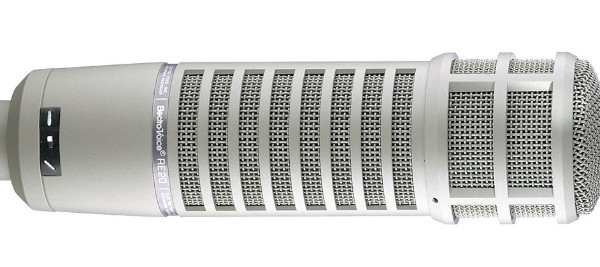
If you’ll look at the microphone’s sides, you’ll find vents there that actually serve a particular purpose. This has something to do with Electro-Voice’s Variable-D technology, which substantially reduces the amount of proximity effect of cardioid microphones like this one.
You’ll find nothing other than the HIGH PASS or LOW CUT filter around the bottom part of the RE20. Yes, it’s pretty straightforward.
The microphone’s polar pattern is cardioid, similar to Ninja’s current microphone (the AT2035). This means positioning is vital to ensure your audiences can hear you loud and clear. If the angle is a little off, your voice may not sound as loud as it should be.
The frequency response of this microphone falls slightly shorter at only between 45 – 18,000 Hz. But that’s enough for streaming purposes. If you’re using mechanical keyboards such as Cherry MX Blue switches, rest assured it won’t pick up as much sound.
In case you’re into music, this mic does pick up audio fairly well if placed directly in front of your amplifiers. Quality-wise, it doesn’t distort the sound as much as it would when compared to other microphones in this price range.
This microphone picks up vocals well, which means you can start a recording studio just with the microphone, your music talent, and skills. With that said, this microphone should be able to provide you outstanding voice quality in your streams, which makes them a good alternative if Ninja’s current microphone doesn’t fit well into your needs.
Overall, this microphone is excellent for streaming. It does a great job of picking up your voice. It performs excellently in terms of ambient noise rejection, and it even has a much more neutral frequency response than other microphones in the same category.
However, if you’re not into dull colors, this might not interest you as it only comes in one color. But if you’re looking for something to up your streaming quality from your starter equipment, this microphone is something I will personally recommend. Since it also doesn’t require a full 48 volts of phantom power to work, it should be a wise investment for most starters.
But it’s not to say that you can plug this directly into your computer’s USB ports because it’s still an XLR microphone, and you’ll still need a mixer, interface, or a digital recorder for it to work.
A Guide to Choosing the Right Microphone for Live Streaming
When buying a microphone for streaming, you must choose the right mic to produce the best audio quality on your streams.
But on top of the overwhelming number of choices, some technical terms and specifics make choosing even more confusing. In this section, we’ll talk only about the specifications that matter to make your buying experience a fun and enjoyable one.
Condenser or Dynamic?
When shopping for a microphone for streaming, you’ll find that dynamic microphones and condenser microphones are the two most common microphones recommended for streaming. But which between the two works for you depends on what you need.
Both types pick up audio just fine, but how much audio they pick up is where they differ.
Condenser microphones are known for being able to pick up ambient noise fairly well. These are great for gaming and streaming purposes– as long as you’re in a quiet environment. Because of how sensitive these microphones are, they aren’t recommended for streamers who live in noisy areas.
If you have a mechanical keyboard like Shroud, your audiences might get annoyed with the clicky sounds. But this shouldn’t be the case if you’re using a silent keyboard. Fortunately, these microphones also offer other polar patterns, which makes them perfect if you’re planning to do podcast or interview streams on a round table.
It’s also worth noting that these microphones will require a phantom power, which is essentially an audio interface that powers up the microphone.
Dynamic microphones work the exact opposite as condenser microphones in some areas. First, they aren’t as sensitive as condenser microphones, making them a perfect choice for streamers who live in a noisy area. Second, they don’t require phantom power like condenser microphones. Because of the lack thereof, these are typically cheaper than condenser microphones.
Which one should you get?
- If you live in a quiet recording environment and want to get high-fidelity voice recordings and stream audio quality, I recommend getting a condenser microphone.
- On the other hand, dynamic microphones are my recommendation if you don’t have a treated room, or you want something low-cost but durable.
USB or XLR?
Ultimately, the difference between USB and XLR microphones is convenience.
USB microphones are much more convenient to set up since most computers have USB ports now. In terms of audio quality, the quality is fair enough. However, suppose you’re to compare this with other, more complicated microphones that require an interface, preamp, or Mixer for an XLR (which we’ll cover next). In that case, the difference is definitely night and day.
Compared to USB microphones, XLR microphones require other additional components such as a male to female XLR cable and a mixer or an audio interface. Essentially, all these complicated stuff make your audio quality sound better.
The plus side with XLR microphones gives you some headroom for future upgrades and makes replacement easier if something breaks. When USB microphones break, you’ll have to replace the entire thing, and that’s not the case with XLR microphones.
Which one should you get?
- If portability matters and you want an on-the-go streaming microphone, USB microphones should save you a lot of time and convenience. Note that this won’t sound as great as microphones that need phantom power and audio interface, but it does sound great enough as long as streaming requirements are concerned.
- Only get XLR microphones if you have an audio interface or if you want to maximize the quality of your stream’s microphone audio.
Audio Live and Recording Quality
Contrary to popular belief, you don’t need a top-notch quality microphone for streaming since your voice will probably be covered with the game audio. Also, viewers don’t usually pay attention to how golden your voice sounds on stream. That’s because viewers are generally more focused on the quality of the stream or the game.
However, cardioid microphones are usually the go-to choice when streaming as these reduce ambient noise and capture audio directly from a specific angle. If you’re streaming, this will ensure your audiences hear nothing but your voice and not the clicky sounds from your keyboard or the chatting sound from people in the same room.
Versatility
Most streamers are okay with a microphone that picks up audio well enough to relay your voice to your audiences. But there also are other streamers that would prefer a receiver microphone that offers versatility– or portability.
Other streamers prefer to have full control over the sound recording process so they can mix sounds from different channels and do other options.
Ultimately, it’s vital to consider your needs before anything else as microphones are designed according to various needs. When you have a heading, you will then find plenty of options at your disposal.
Popular FAQs about Ninja
How Much Does Ninja Earn?
Like all big streamers, they earn a substantial amount of money for streaming and giving entertainment to their millions of viewers. And how much they make is usually the hardest question to answer for most streamers.
But in Ninja’s case, he said in a television interview that he would potentially earn over $500,000 every month from his Twitch subscribers alone. This means donations through his streams are not included, possibly going as much as $40,000 (from one of his top donors).
As Ninja’s popularity grew, so did the number of offers he got. When Apex Legends was released, it was rumored that Ninja was paid $1 million US dollars to stream the game. This move by EA had attracted Ninja’s viewers into playing the game.
When Mixer came out, Ninja was one of the big names that moved to the new streaming platform, along with Shroud. Recent reports suggest that the multi-year deal was worth between $20 million US dollars to $30 million US dollars. But according to Blevin’s wife, one of the reasons why Ninja moved from Twitch to Mixer was the “pretty toxic” chat.
When Microsoft closed its Mixer service on July 22, 2020, Ninja switched over to YouTube. But in August 2020, Ninja streamed again on Twitch, garnering over 300,000 total viewers.
What is Ninja’s Net Worth?
If we’re to include the exclusive deal he had with Mixer, his estimated net worth will skyrocket to $20 million US dollars. In 2019 alone, Forbes suggested that Ninja earned $17 million US dollars.
According to Celebrity Net Worth, Ninja’s net worth is estimated to be approx. $15 million US dollars. All these take into account all of his revenue from streaming on Twitch, his YouTube channel, sponsorship deals, and his merchandise.
Is Ninja Coming Back to Twitch?
In the meantime, at least.
After one year since his last stream on Twitch, Ninja’s 15 million followers on Twitch were surprised to see him playing Fortnite on his Twitch channel on August 5, 2020. There was no official notice on this matter, but it looks like he’s testing things out and showing Twitch that he still got pulling power to garner an impressive amount of viewers. In just 15 minutes, his Twitch earned a little shy of 100,000 viewers.
As of August 13, 2020, there was still no official announcement or news indicating he’d stay for good or that he’s signed an exclusivity deal with the platform. Whether or not he’s going to nurture his followers on Twitch or he’s going to further his follower count on Google’s YouTube platform is still a mystery to his millions of followers.
Parting Words
There you have it: Ninja’s previous and current microphone. If you’re interested to learn more about his
If you’re looking for a high-quality streaming microphone, the Audio Technica AT2035 cardioid microphone should be a solid choice. This microphone should give you stellar audio quality without needing to stuff it near your mouth so your audiences will hear you.
On the other hand, we recommend the Electro-Voice RE20 condenser microphone if you’re looking for something that doesn’t require phantom power. But note that this is still an XLR microphone, so you’ll still need an audio interface or a mixer for it to work. Due to its quality performance and output compared to other mics in its category, you should never go wrong with this microphone.
If these don’t look like the right microphone for your needs, our in-depth buying guide section should help you make your purchase a lot easier.
With all that said, which microphone you think is perfect for your streaming setup? Tell us in the comments section below!





