
Overwatch is a fast-paced FPS game that requires you to be precise and accurate at all times. This explains why casual, dedicated, and competitive players like DrDisrespect, Should, and Bugha use a mouse they are comfortable with. Regardless, it is important that you must invest in a gaming mouse that will do you justice.
Besides having a top-notch sensor and comfortable build, other factors may make or break your Overwatch experience. In this article, we came up with the ten best mice for Overwatch players to significantly improve their precision, accuracy, and overall gameplay experience.
Regardless of your budget, you should be able to pick the best one for your needs at the end of the article.
Contents of this Page
Why Should You Buy the Right Mouse for Overwatch?
Overwatch is a First-Person Shooter or FPS game that’s all about precision and accuracy. Without a decent mouse to help you with your aim, you will be unlikely to have a great experience.
But it’s also easy to get overwhelmed with all the options you’d find in the market. Sensor, grip style, build, ergonomics, even lightweight gaming mice— all those can be quite confusing, not unless you know exactly what they are and how they play a role in your goal to becoming a better Overwatch player.
If that’s something you need help with, we’ve also come up with a definitive buying guide in this article where we cover each of these aspects and briefly explain how it plays a role in helping you make the right decision.
So, let’s cut to the chase and tackle the ten best mice for Overwatch.
| Name | Weight | Sensor | DPI | Buttons | Size | Wired or Wireless? |
| Logitech G Pro Wireless | 80 grams | Hero 16K sensor | 100 DPI – 16,000 DPI | 7 | 125 mm x 63.5 mm x 40 mm | LIGHTSPEED Wireless |
| Logitech G Pro Gaming Mouse | 85 grams | HERO™ | 200 DPI – 12,000 DPI | 6 | 116.6 mm x 62.15 mm x 38.2 mm | Wired; 2.10 m cable length |
| Logitech G502 Proteus Spectrum | 121g – 140g (Customizable) | PMW3366 | 200 DPI – 12,000 DPI | 11 | 132 mm x 75 mm x 40 mm | Wired; 2.10 m cable length |
| Corsair Vengeance M65 | 115 grams – 135.5 grams | Pixart PMW3360 | 400 DPI – 8,200 DPI | 8 | 118 mm x 72 mm x 39 mm | Wired; 1.8m braided fiber |
| Razer DeathAdder Elite | 105 grams | PMW3389 | 100 DPI – 10,000 DPI | 7 | 127 mm x 70 mm x 44 mm | Wired; 2.1 mm braided fiber cable |
| Razer DeathAdder Essential | 96 grams | PixArt PAW3328 | up to 6,4000 DPI | 5 | 127 mm x 73 mm x 43 mm | Wired; 1.8 meters |
| Logitech G900 Chaos Spectrum | 107 grams | PMW3366 | 200 DPI – 12,000 DPI | 11 | 130 mm x 67 mm x 40 mm | Wireless; Custom 2.4GHz |
| Logitech G703 | 95 grams | Hero 16K sensor | 16,000 DPI | 6 | 124 mm x 68 mm x 43 mm | Wireless and wired; 1.8 meters |
| Zowie EC2-A | 92 grams | Avago ADNS-3310 | 400 DPI – 3,200 DPI | 5 | 120 mm x 66 mm x 40 mm | Wired; 2 meters |
| Zowie FK1 | 90 grams | Avago 3310 | 400 DPI – 3,200 DPI | 5 | 120 mm x 66 mm x 40 mm | Wired; 2 meters |
Best Mouse for Overwatch
1. Logitech G Pro Wireless

Specs
Weight: 80 grams | Sensor: Hero 16K sensor | DPI: 100 – 16,000 DPI | Buttons: 7 | Size: 125 mm x 63.5 mm x 40 mm | Wired or Wireless?: LIGHTSPEED Wireless
The Logitech G Pro Wireless totally redefined the thought that wired gaming mouse is the better option when playing FPS games like Overwatch—and seeing Shroud use this as his primary mouse is already enough proof to back this claim.
So what’s with the Logitech G Pro Wireless that makes it the best mouse for Overwatch?
In a game like Overwatch, reaction time is everything. This makes the Logitech G Pro Wireless an even better option because, on top of having a lightning-fast input lag, it also is lighter in weight at only 80g. Both of these features allow you to stay as responsive as you can.
If you think the weight might put your aim at risk, you can always adjust the mouse’s DPI to as low as 100 DPI or as high as up to 16,000 DPI. With that, you should at least be able to see improvements in your gameplay.
Looking at the design, it’s quite straightforward. It has an ambidextrous design that makes it perfect for both left- and right-handed users. Logitech may have gone for simplicity on this one, but it does outperform in other areas, specifically its wireless capability.
You see, the Hero16k uses the most advanced optical sensor designed for gaming. It has a lightning-fast input lag that performs way better overall.
But here’s the good part: it requires less power than some of their top-tier gaming mice. On average, the mouse has a 40 hours battery life. Since it’s wireless, you can play longer without interruptions.
Unlike other gaming mice, this only has seven buttons, but it does feel tactile in every press. If money isn’t an object, we recommend this for its clean design and outstanding overall performance.
2. Logitech G Pro Gaming Mouse

Specs
Weigh: 85 grams | Sensor: HERO™ | DPI: 200 – 12,000 DPI | Buttons: 6 | Size: 116.6 mm x 62.15 mm x 38.2 mm | Wired or Wireless?: Wired; 2.10 m cable length
Alright, the main concern we have about the Logitech G Pro Gaming Mouse is that it’s very similar to the plenty other Logitech gaming mouse you’d find. But because this design is very comfortable, we can’t complain at all.
The design is very comfortable for all types of grips. I shift between palm grip and claw grip in-between game genres, and this design does feel luxurious. Since it’s advertised as an eSports gaming mouse, I can say that it does get the job done.
It has a total of 6 customizable buttons that you can use to put you at an advantage when fighting real-time in fast-paced games. Every press does feel very clicky like a mechanical keyboard, and it’s also responsive, which is vital for users playing FPS games like Overwatch.
But what’s under the hood is what really makes this a highly recommended gaming mice. It uses a top-tier HERO™ sensor that ensures lightning-fast response to give you the advantage of seeing real-time actions in very tight situations.
Fortunately, this revised version doesn’t have a stiff braided cable like the old version. Users have had problems with the previous version because of this, as it messes with your aim.
But with the improved version, the mouse isn’t that hard to move around since it’s only slightly heavier than the Logitech G Pro Wireless at 85 grams. This is an excellent alternative if, for some reason, our top pick is too much for your set budget.
3. Logitech G502 Proteus Spectrum

Specs
Weigh: 121g – 140g (Customizable) | Sensor: PMW3366 | DPI: 200 – 12,000 DPI | Buttons: 11 | Size: 132 mm x 75 mm x 40 mm | Wired or Wireless?: Wired; 2.10 m cable length
The Logitech G502 Proteus Spectrum is a highly recommended gaming mouse if 6 or 7 buttons is not enough. In total, this has 11 buttons that you can customize to your heart’s intent.
If you’re all about customization, then here’s your stop. The G502 Proteus Spectrum is primed for users to take advantage of fully. Furthermore, they are strategically located in specific areas so users can use them to their advantage in particular situations or fights.
Looking at the design, the G502 has a unique shape that may seem intimidating to beginners but actually feels ergonomically right. If you’ll also look closely, the mouse has an ambidextrous design to accommodate left-handed and right-handed users. But even so, it’s still inclined more towards right-handed people.
The “snipe” button on the side is also a great addition, but it does need some time for someone to get used to this placement. Most FPS gamers simply press the right button when aiming down a target, so having this around will surely mess up your muscle memory. Moreover, this can also be mapped for purposes other than sniping. A good example is to use this as a hotkey for your ultimate skill.
Among the most notable features this has, is the adjustable weights. You see, users have different weight preference, and it can make or break your experience. That’s why Logitech decided to incorporate weights to let you accurately choose your preferred weights.
It has a base weight of 121 grams that can go as heavy as 140 grams if you choose to put all the weights on. Having that said, some might find this mouse a little too heavy, primarily if you’re used to lightweight gaming mice.
Honestly, I feel like the mouse is designed for people with larger hands or palms even though it comes with weight adjustment features. But since it feels comfortable, this may not be a concern unless you’re going to use it for extended periods.
Another thing that people have issues with the G502 Proteus is the mouse wheel. The left and the right mouse wheel button is an excellent addition in terms of having more customization options, but it may feel a little too heavy for some users.
If you think this is too heavy, then the next on the list might just be the perfect one.
4. Corsair Vengeance M65

Specs
Weigh: 115 g – 135.5 g | Sensor: Pixart PMW3360 | DPI: 400 – 8,200 DPI | Buttons: 8 | Size: 118 mm x 72 mm x 39 mm | Wired or Wireless?: Wired; 1.8m braided fiber
If you’re a fan of button customization but find the Logitech G502 Proteus Spectrum too big, this might be the perfect one. You see, the Corsair Vengeance M65 has the same weight adjustment feature as the G502, but it’s generally lighter with a starting weight of only 115 grams and up to 135.5 grams if you attach all the weights.
Like the G502 Proteus Spectrum, this has a dedicated “snipe” button that may make or break your experience. As I mentioned above, this dedicated button for sniping is primarily used to aim down your sights in the game with ease, but considering how most users are used to pressing the right mouse button to aim could cause some problems.
Ideally, you’d want to try this out first to see if you’re comfortable with it. If not, you can always use this as a hotkey to throw a grenade or cast your ultimate in Overwatch. Nevertheless, this addition can be used for various possibilities since it’s customizable in the first place.
The build doesn’t disappoint you, either, as it has a reliable build quality made out of aluminum. But do note that the resolution can only go as low as 400 DPI and as high as 8,200 DPI. This may look like a massive loss considering how our top picks can double that amount, but casual gamers don’t use that low or high either.
What’s great about this is it uses the Pixart PMW3360, a top-tier sensor perfect for FPS gaming like Overwatch. Your aim will feel more accurate and even more so if you set the right DPI and attached the correct weights.
So, unless you’re specifically looking for a gaming mouse that can go lower or higher than that, this should still be considered a smart investment.
5. Razer DeathAdder Elite

Specs
Weigh: 105 grams | Sensor: PMW3389 | DPI: 100 – 10,000 DPI | Buttons: 7 | Size: 127 mm x 70 mm x 44 mm| Wired or Wireless?: Wired; 2.1 mm braided fiber cable
The Razer DeathAdder Elite gaming mouse is an excellent option for users looking for a straightforward design ergonomically built to offer outstanding comfort.
It only weighs around 105 grams, which should be fine for most users. While it’s true that it doesn’t have any weight adjustment options, it already feels comfortable and light enough to move around.
Looking closely at the design and the gaming mouse’s material, it has a smooth finish that can perfectly accommodate palm grip users. But coming from a claw grip user, this also feels comfortable.
The seven customizable buttons have a mechanical tactile feel that feels slightly heavier than the Logitech G Pro Gaming Mouse. Honestly, I am more comfortable with this than the Logitech G Pro Gaming Mouse. The weight and the design of the DeathAdder allow me to aim better, even when I’m under the pressure of being surrounded by three or more opponents in Overwatch.
If there’s something about the Logitech G Pro Gaming Mouse that would make me choose it over the Razer DeathAdder, it’s the lighter weight. If you’re used to a lighter gaming mouse, then you might want to select the Logitech over this one.
In all honesty, I can use whichever between the two since I’ve learned to use the two in different game genres. It’s just that go with the Logitech G Pro Gaming Mouse if the Razer DeathAdder Elite is too heavy for you.
Another thing that’s great about the Razer DeathAdder Elite is that you can adjust the RGB color via Razer’s proprietary software, Razer Synapse. The only concern I have with this is that you cover the RGB colors when you use it. With that, it’s only helpful to mess around with it if you’re going to take pictures or show it off.
If you really want a gaming mouse with a super low DPI setting, this will be your best bet. The resolution of the gaming mouse can be set to as low as 100 DPI and as high as 10,000 DPI. With the help of the DPI buttons, you can easily switch whenever on-the-fly to maximize your aim in the heat of the battle.
Now, if this is too expensive for you, then the Essential will be a viable alternative.
6. Razer DeathAdder Essential

Specs
Weigh: 96 g | Sensor: PixArt PAW3328 | DPI: up to 6,4000 DPI | Buttons: 5 | Size: 127 mm x 73 mm x 43 mm | Wired or Wireless?: Wired; 1.8 meter
I highly recommend the Razer DeathAdder Essential if you’re looking for a budget-friendly alternative. That’s because the DeathAdder Essential simply features the same build quality with the DeathAdder Elite above, but falls short in terms of what’s under the hood.
You see, the first notable difference you’ll notice when you compare both the Razer DeathAdder Elite and the Razer DeathAdder Essential is that it does not have a DPI switch. The lack of a DPI switch explains why it only has five buttons instead of seven.
Both feature top-tier sensors, so there shouldn’t be any significant differences in that department. This has a DPI that can only go as high as 6,400 DPI, unlike the Elite, which can go up to 10,000 DPI. This is also lighter, so if you think the Elite version is just too heavy for your preference, this will be a better option.
Yet another thing that makes this slightly behind the Elite version is the length of the cable, as this only has 1.8 meters compared to the Elite, which has 2.1-meter braided fiber cable.
Lighting customization also isn’t something you can do much on the Razer DeathAdder Essential. It does not feature an RGB lighting setup though the green light it emits has good contrast. If you wish to make lighting adjustments, you can do so via Razer’s proprietary software, Razer Synapse.
Do note that you can only adjust the brightness of the green light it emits and nothing else.
To wrap it up, the Razer DeathAdder Essential is a perfect alternative if you’re planning to get a Razer mouse that’s slightly affordable. If lighting customization and on-the-fly DPI adjustment is something that you don’t need at all, then here’s your stop.
7. Logitech G900 Chaos Spectrum

Specs
Weigh: 107 g | Sensor: PMW3366 | DPI: 200 DPI – 12,000 DPI | Buttons: 11 | Size: 130 mm x 67 mm x 40 mm | Wired or Wireless?: Wireless; Custom 2.4GHz
The Logitech G900 Chaos Spectrum is an older version of the G903 (former title holder of the best wireless gaming mouse in the market).
Now you might be wondering: “Wait, I don’t see any G903 on the list, but it’s said to be the best in the market?”
We purposely kicked off the G903 from the list for a particular reason: price to performance isn’t worth it. Here’s why:
Both the G900 and the G903 has an ambidextrous design, eleven programmable buttons, RGB lighting, 1 ms response time, 200 DPI – 12,000 DPI, and even use the same PMW3366 sensor, a top-tiered sensor perfect for FPS games like Overwatch.
If you’re going to compare it side by side, you can’t really tell which gaming mouse is the G900 and which is the G903. But looking at the bottom side is where you can determine which is the G903 as it has a weight adjustment feature while the G900 doesn’t.
Both the G900 and the G903 also have an adjustable scroll wheel feature that switches from fast to slightly slower scrolling speed.
Looking further at the technical side, the G903 has a LIGHTSPEED technology, which Logitech claims to offer a more reliable connection and lower latency. But honestly, you really can’t tell any difference from the naked eye.
Last but not least, the G903 is compatible with the Logitech G PowerPlay Wireless Charging System. The Logitech G PowerPlay charges your Logitech G903 just by placing it over the mousepad.
Note that the Logitech G900 has a 24-hour battery lifespan (up to 40+ hours if you set the RGB light down to around 50%). That means you have more than enough time to leave it charging when you’re not using it throughout the day.
Honestly, I don’t see any reason for anyone to get the G903 unless money isn’t an object, and that’s because you’ll pay a premium just to get the wired Logitech PowerPlay.
It should explain why we purposely removed it from our initial list of the best mouse for Overwatch. But remember that money isn’t an object, you can always get the Logitech G903 via this link.
8. Logitech G703

Specs
Weigh: 95 g | Sensor: Hero 16K sensor | DPI: 16,000 DPI | Buttons: 6 | Size: 124 mm x 68 mm x 43 mm | Wired or Wireless?: Wireless and wired; 1.8 meters
The Logitech G703 is like Logitech 903’s brother from another mother. It’s compatible with the Logitech G PowerPlay Wireless Charging System, but compared to the G900 and the G903, it only has six customizable buttons, rather than eleven.
If you’re leaned towards going for a minimalist theme for your wireless setup, this will be a perfect candidate you should consider. Like the Razer DeathAdder Elite, it has RGB lighting that you can customize via Logitech’s LightSync software.
This uses the same Hero 16K sensor as our top pick, the Logitech G Pro Wireless, compared to the G900 and G903, which use the PWM3366 sensor. Quite frankly, you can barely even tell which gaming mouse uses which sensor as they feel exactly the same.
This also is significantly better than both G903 and G900 in terms of mouse resolution. That is because you can set the DPI up to 16,000 on this one. So, you might want to note that if that’s something you specifically want to get.
Performance-wise, they are the same overall, but they do feel different because it has a distinct, simple design. If I were to recommend at least one between the three: Logitech G900, Logitech G903, and Logitech G703, I’d say get the Logitech G703 because it’s the more recent one in the market.
9. Zowie EC2-A

Specs
Weigh: 92 grams | Sensor: Avago ADNS-3310 | DPI: 400 DPI – 3,200 DPI | Buttons: 5 | Size: 120 mm x 66 mm x 40 mm | Wired or Wireless?: Wired; 2 meters
The Zowie EC2-A is the best budget mouse for FPS games such as Overwatch. If you’re here looking for the most affordable option to help you play competitively in Overwatch, here’s your stop.
It features a lightweight design at only 92 grams. Even though it lacks in the weight adjustment department, it does already put you at an advantage since it’s light enough to maneuver around and aim.
Compared to the Zowie EC2, this offers a larger design that’s great for people who find the EC2 too small for their hand size. You’ll also notice that the design is perfect for right-handed users. Moreover, they can accommodate both claw and palm grip users due to its ergonomic design.
Since it falls under the budget category, I can completely understand why it can only output a max DPI of 3,200.
Anyone who’s been playing FPS games for quite a while now should recognize this gaming mouse, as it’s known by many pros to be one of the most reliable mice in the budget category.
10. Zowie FK1

Specs
Weigh: 90 grams | Sensor: Avago 3310 | DPI: 400 DPI – 3,200 DPI | Buttons: 5 | Size: 120 mm x 66 mm x 40 mm | Wired or Wireless?: Wired; 2 meters
The Zowie FK1 features an ambidextrous design that doesn’t disappoint when it comes to performance. In the FPS genre, Zowie’s FK series has been among the weapon of choice of really big names in the eSports league.
This doesn’t have any RGB lighting or any lighting feature at all since Zowie believed that you don’t need RGB lighting to perform better in-game. In short, the Zowie FK1 is designed solely to perform and excel. This philosophy is the very reason why eSports players and companies chose this as their weapon of choice to compete in international CS:GO leagues and other FPS competitions in the past.
Aside from using an Avago 3310 sensor, and a max DPI of up to 3,200, there’s nothing more we can cover beside the fact that it’s another alternative in the budget category should you prefer an ambidextrous design.
Things to Check Before Buying a Gaming Mouse for Overwatch
Each mouse we have on the list is specifically handpicked for a variety of Overwatch users. If you’re still unsure or torn between two gaming mice, our definitive buying guide below should help you pick the most appropriate one.
After reading our guide, you should be able to pick one without having second thoughts on your selection.
Play Style
Overwatch players fall under the FPS or First-Person Shooter category. This type of playstyle is where you’re always moving and aiming to outplay your enemies in real-time. This means you have to be the first person to make the first move fast when you see each other on the map or battlefield.
With that said, you must choose a gaming mouse that has high-quality sensors. Ideally, you’ll want to choose a gaming mouse with top tier sensors (more of this below) and buttons you are comfortable with.
Wired or Wireless?
You’ll want to stay ahead at all times, and choosing between a wired and wireless boils down to how much money you’re willing to spend.
In the past, wired gaming mice are proven to react faster than a wireless gaming mouse. This is the reason why professional eSports players and even competitive streamers prefer wired over wireless all day.
However, through the years of development, companies have come up with better sensors and wireless technology that doesn’t just perform just as fast as wired setups but even best them in some cases. A good example is Shroud’s Logitech G Pro Wireless gaming mouse.
So, unless you’re reasonably sure about the performance and capability of the gaming mice, it’s always safe to go wired instead.
Grip Style
Another thing you should evaluate when you’re unsure which gaming mouse is perfect for you is to know your grip style. There are a handful of different grip styles, but 3 of the most popular are:
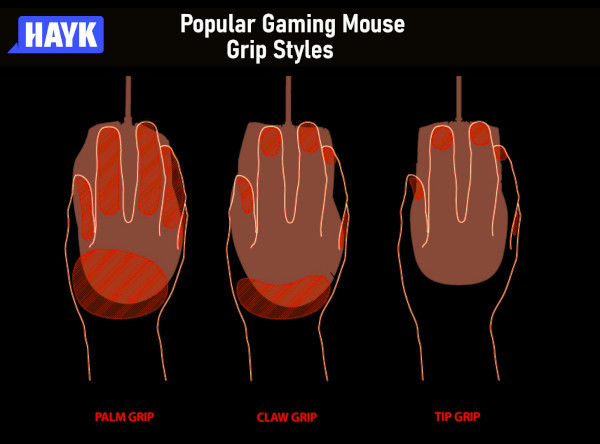
Palm Grip
As seen in the image above, the palm grip means that a huge part of your palm rests on the mouse as well as your fingers. Among the three grip styles, this is preferred by casual users because your hand is relaxed as it rests on the mouse.
But in exchange for comfort is slower reaction time as the mouse acts as a part of an extension of your arm movements. However, it does make aiming more comfortable and more accurate since you can glide smoothly on your mousepad.
Do note that most palm grip users want to have a larger mousepad since you will need some space for your palm to rest.
Claw Grip
The claw grip is also another popular type of grip that reflects its name. Your fingers are up in a claw shape, with only the back of your palm resting on the back portion of the mouse.
Compared to the palm grip, this allows for better wrist movement but needs more effort when aiming since you only use your fingertips to carry the mouse around. The part this excels in, though, is reaction time, as your fingers are positioned like pistons ready to fire.
Fingertip or “Tip” Grip
This is the least preferred grip style because it’s the exact opposite of the palm grip. You’re holding the entire mouse and moving it around with only your fingertips. This also allows you to make fast movements with the use of your wrist.
However, this grip excels when you’re using a lighter, smaller mouse. If you prefer to use a larger mouse but uses a fingertip grip, then you might want to get a gaming mouse with a weight adjustment feature like the Logitech G502.
Be reminded that there is no better grip style here as it boils down to personal preference.
Weight
As mentioned above, gaming mice come in different weights. But being able to choose the one you’re most comfortable with determines your overall experience and capability.
If you are the type of gamer who plays aggressively and flicks your mouse to aim and fire, weight does matter. Remember that a heavier mouse usually reflects a more significant size; the same goes for a lighter mouse linked to a smaller size.
But as mentioned, there are gaming mice that come with weight adjustment features to give you the utmost comfort to maximize your gameplay potential.
Check the Type of Sensor
FPS gamers need the best sensors in the market to increase their K/D ratio significantly. To date, there are two types of sensors: laser and optical.
The main difference between the two is input lag, although it’s doubtful that you’ll notice any difference if you’re a casual gamer. Now, to give you a general idea of what an excellent sensor has:
- Wide DPI range to accurately track and aim
- No acceleration
- Does not have angle snapping and prediction
- Has a fast poll rate
- Low lift-off distance
With that in mind, let’s jump over to the list of the best type of sensors:
Top Tier
- Pixart PMW3366
- Pixart PMW3360
- Pixart PMW3361
- HERO Sensor
- Mercury Sensor
- TrueMove 3 (custom 3360)
- Pixart PMW3389
Good Tier
- Pixart PMW3310
- TrueMove 1
Although they’re separated into tiers, the performance isn’t entirely that big at all. This is just to give you an idea that if the mouse has any of these sensors, you’re guaranteed to have a perfect mouse you can rely on.
Lighting and Customization
Compared to MMO RPG gaming mice, FPS gaming mice don’t need complex adjustments and customization. However, being able to make personalized changes can significantly increase your K/D ratio in-game.
Similarly, lighting is another feature that will make your setup look aesthetically pleasing. But let’s be honest: this can’t do you any good when you’re playing Overwatch although it’s a huge plus if you can adjust the lighting.
Conclusion
That’s our roundup of the best mouse you can choose to improve your Overwatch gameplay and experience. If you’ve read our buying guide section, you should already have a good idea which mouse is perfect for you.
But here’s a quick summary on which gaming mouse is recommended for what type of game style:
- If you’re looking only for the best mouse for Overwatch, the Logitech G Pro Wireless is packed with plenty of features that will aid your skills to achieve a better K/D ratio.
- Get the Logitech G Pro Gaming Mouse if you’re looking for a more affordable alternative that doesn’t perform any lesser than the G Pro Wireless.
- We recommend the Logitech G502 Proteus Spectrum if you’re specifically looking for the best mouse for Overwatch with a dedicated “snipe” button.
- Alternatively, the Corsair Vengeance M65 also offers a dedicated “snipe” button but physically looks cleaner than the G502.
- If you’re a minimalist looking for a quality gaming mouse with outstanding ergonomics and reliable performance, get the Razer DeathAdder Elite.
- On the other hand, get the Razer DeathAdder Essential if you don’t need a dedicated DPI button and want a lighter version of the Razer DeathAdder Elite.
- The Logitech G900 is an older version of the Logitech G903 that we recommend due to its excellent price to performance ratio. If you want a mouse compatible with the Logitech G PowerPlay Wireless Charging System, get the G903 instead.
- We highly recommend you get the Logitech G703 instead of the Logitech G903 as it’s newer in the market and offers very similar features. It also features a minimalist design compared to the aggressive physical characteristic of the G903.
- Are you on a budget? The Zowie EC2-A should do you justice, especially since it has been recognized as one of the best gaming mice for FPS gaming like Overwatch in the budget category.
- The Zowie FK1 is also a highly recommended product due to its affordable price tag. If you’re a left-handed FPS player, the ambidextrous design of the FK1 should fit just right.
And that’s it! We hope you’ve learned a lot from this article and turned you into an informed buyer!
Which mouse do you think is perfect for you? Do you have any recommendations, suggestions? Tell us in the comments!















