
AMD recently released the Ryzen 3 3300X as part of their Zen 2 CPU lineup, and it’s nothing short of a budget powerhouse. With four cores and up to eight processing threads, it offers exceptional value for both gamers and content creators.
One of the best things about the current generation of AMD Zen 2 CPUs is that they are highly versatile and work exceptionally well with inexpensive motherboards. The wide array of AM4 chipset motherboards allow you to put together builds that provide excellent value for money.
With the Ryzen 3 3300X in particular, B450 and X570 chipset motherboards are the available options that make the most sense. On the one hand, B450 motherboards are reasonably priced and provide ample headroom for overclocking. On the other hand, X570 motherboards are future-proof, featuring the latest PCIe Gen 4 bus standard and promising support for the upcoming Zen 3 CPUs.
You can also hold off and wait for the release of B550 motherboards so you can take advantage of some of the features found in X570 boards at a lower price point. In case you are going for a more powerful processor option, then consider browsing only the best motherboard for it. You can check our roundup on the best motherboard to pair for your Ryzen 5 3600 here.
Contents of this Page
AMD Ryzen 3 3300X Specifications
The AMD Ryzen 3 3300X is a budget CPU that is built like a flagship from only a couple of years ago. It features four cores and eight processing threads with a base clock of 3.8 GHz and a boost clock of 4.3 GHz.
In last year’s Ryzen launch, AMD introduced two four-core CPUs: the Ryzen 3 3200G and the Ryzen 5 3400G. Both of these processors were based on the previous 12 nm process and feature integrated graphics, while the Ryzen 3 3300X is based on the current 7 nm process.
The Ryzen 3300X comes with 16 MB of L3 cache on a single CCX for low inter-core latency and a TDP of 65W. It supports up to DDR4-3200 MHz memory at stock settings. It also features the same dual-channel memory controllers from previous Ryzen 3000 CPUs to make memory overclocking familiar and straightforward.
AMD Ryzen 3 3300X vs. Intel Core i7-7700K
The Ryzen 3 3300X has been widely compared to the Core i7-7700K mainly because of their identical quad-core and eight-thread configuration. Although the 7700K has a considerably faster turbo clock speed of 4.5 GHz, the 3300X has a better IPC and a significantly lower TDP (91W to 65W). Moreover, the 3300X is much cheaper than even a 7700K on the used market.
AMD Ryzen 3 3300X vs. AMD Ryzen 3100
The Ryzen 3 3300X was launched together with the Ryzen 3 3100. While they both have the same four cores and up to eight processing threads, there are a few significant differences between them. Aside from the variance in clock speeds, AMD implemented two different CCD configurations.
On the 3300X, all four cores are in the same CCX for a 4+0 configuration. On the other hand, the 3100 features a 2+2 design with two active cores per CCX.
The 3300X benefits from less core-to-core latency since all cores and 16 MB of cache are in the same CCX (translating into more performance).
13 Best Motherboards for Ryzen 3 3300X
1. ASRock B550 Phantom Gaming-ITX/ax
Best Mini-ITX B550 Motherboard for Ryzen 3 3300X

| Form Factor | Mini-ITX |
| VRM Configuration | 6+2 |
| Storage | 4 x SATA III 6 Gb/s ports
2 x M.2 slots |
| Back Panel USB Ports | 1 x USB 3.2 Gen 2 Type-C
1 x USB 3.2 Gen 2 Type-A 4 x USB 3.2 Gen 1 Type-A |
| Memory Slots | 2 x DIMM Max. 64 GB DDR4 5100+ MHz (OC) |
| Expansion Slots | 1 x PCI Express 4.0 x16 |
| Fan Headers | 1 x 4-pin water-pump-fan connector
1 x 4-pin system fan connector |
| RGB LED Headers | 1 x 12V RGB LED header
1 x 5V addressable RGB LED header |
| Audio Codec | Realtek ALC1220 |
| LAN Module | Intel I225V (2.5 Gigabit Ethernet) |
| Wi-Fi Module | Intel 802.11ax (Wi-Fi 6) |
The B550 Phantom Gaming-ITX has high-density connectors and gold contact slots to ensure durability and dependability. It also has a steel-reinforced PCI Express 4.0 x16 slot to protect your graphics card from sagging.

The ASRock B550 Phantom Gaming-ITX is a small yet capable motherboard for the Ryzen 3 3300X. It comes with all the features needed to build a compact gaming rig, including a reliable power configuration and high-speed memory support.

The UEFI provides an accessible menu with a decent amount of customizability, including overclocking support. However, it lacks key features like instant flash, storage sanitization, and secure erase.
The B550 Phantom Gaming-ITX comes with ASRock Tuning Utility, a program that lets you modify and choose between three preset modes. You can also tune and monitor your system fans through this software.
If you play online games, you will appreciate the fast wired and wireless network modules on the B550 Phantom Gaming-ITX. The 2.5 Gigabit Ethernet and Wi-Fi 6 modules effectively address bandwidth limitations and eliminate lag during crucial moments.
Although the B550 Phantom Gaming-ITX is a compact motherboard, it manages to fit high-speed USB 3.2 ports on the rear panel. The only drawback we could point out on this motherboard is the lack of fan headers. If you use an all-in-one cooler, you are left with only two available headers, which may be insufficient if you want to overclock your components.
2. ASUS TUF Gaming B550-PLUS
Best ATX B550 Motherboard for Ryzen 3 3300X

| Form Factor | ATX |
| VRM Configuration | 8+2 |
| Storage | 6 x SATA III 6 Gb/s ports
2 x M.2 slots |
| Back Panel USB Ports | 1 x USB 3.2 Gen 2 Type-C
1 x USB 3.2 Gen 2 Type-A 4 x USB 3.2 Gen 1 Type-A 2 x USB 2.0 Type-A |
| Memory Slots | 4 x DIMM Max. 128 GB DDR4 4600 MHz (OC) |
| Expansion Slots | 1 x PCI Express 4.0 x16
1 x PCI Express 3.0 x16 (x4 mode) 3 x PCI Express 3.0 x1 |
| Fan Headers | 1 x 4-pin water-pump-fan connector
3 x 4-pin system fan connectors |
| RGB LED Headers | 2 x 12V RGB LED headers
1 x 5V addressable RGB LED header |
| Audio Codec | Realtek ALC S1200A |
| LAN Module | Realtek RTL8125B (2.5 Gigabit Ethernet) |
The TUF Gaming B550-PLUS sports grey and yellow streaks that have become a staple in the series. It has two separate heat sinks above the chokes and a decent heat sink on the chipset to help manage temperatures under load.

The ASUS TUF Gaming B550-PLUS outperforms most of the motherboards in the same price range. It features above-average specifications that make it a very compelling option for the Ryzen 3 3300X.

The main PCI Express 4.0 x16 slot is steel-reinforced to help secure large and heavy graphics cards. Although the TUF Gaming B550-PLUS does support SLI and CrossfireX, we don’t recommend installing two graphics cards on this motherboard. The second slot is connected to the chipset and operates in PCI Express 3.0 x4, severely limiting the capability of a second graphics card.
If you value control over your network traffic, the TUF Gaming B550-PLUS supports TurboLAN technology, which lets you enable settings like low latency mode to prevent lag when gaming. However, you’ll have to purchase a Wi-Fi adapter separately if you want to connect to your router wirelessly.
Audio quality is one of the most surprisingly impressive features of the TUF Gaming B550-PLUS. It houses a customized version of the Realtek ALC S1200A that produces crystal-clear sounds. The sound chip has an electromagnetic interference shield to prevent external devices from meddling with the audio signals. It also supports virtual surround sound on headphones for improved positional sound in movies and compatible games.
3. Gigabyte B550 AORUS Master
Best B550 Motherboard for Overclocking the Ryzen 3 3300X

| Form Factor | ATX |
| VRM Configuration | 14+2 |
| Storage | 6 x SATA III 6 Gb/s ports
3 x M.2 slots |
| Back Panel USB Ports | 1 x USB 3.2 Gen 2 Type-C
5 x USB 3.2 Gen 2 Type-A 6 x USB 2.0 Type-A |
| Memory Slots | 4 x DIMM Max. 128 GB DDR4 5200 MHz (OC) |
| Expansion Slots | 1 x PCI Express 4.0 x16
2 x PCI Express 3.0 x16 (x4 mode) |
| Fan Headers | 4 x 4-pin system fan connectors
2 x 4-pin water-pump-fan connectors |
| RGB LED Headers | 2 x 12V RGB LED headers
2 x 5V addressable RGB LED headers |
| Audio Codec | Realtek ALC1220-VB |
| LAN Module | Realtek 2.5 Gigabit Ethernet |
| Wi-Fi Module | Intel AX200 (Wi-Fi 6) |
The Gigabyte B550 AORUS Master is a flagship motherboard that offers plenty of premium features, including high-speed network modules, a remarkable audio codec, and extensive storage slots. It also features one of the most stable power configurations to overclock the Ryzen 3 3300X effortlessly.

The B550 AORUS Master has a clean black circuit board with grey accent patterns. It has some lighting in the shroud that shines through the substantial choke heat sinks to provide a subtle glow.

The audio codec is hidden under a shroud that contributes to the neat aesthetics of the motherboard. It comes with a headphone amplifier that automatically detects the impedance of the connected audio device to deliver optimal volume levels.
If you want full control over the B550 AORUS Master, you can install a few companion utility programs through the Gigabyte App Center, such as @BIOS, SIV, RGB Fusion, and Easy Tune.
MSI B450 Gaming Pro Carbon AC
Best All-Rounder B450 Motherboard for Ryzen 3 3300X

| Form Factor | ATX |
| VRM Configuration | 8 + 2 |
| Storage | 2 x M.2 slots, 6 x SATA 6Gb/s |
| Back Panel USB Ports | 1 (Gen2, Type C), 1 (Gen2, Type A), 2 (Gen1, Type A) |
| Memory Slots | 4 |
| Expansion Slots | 1x PCIe 3.0 x16 slots, 1x PCIe 2.0 x16 slot, 3x PCIe 2.0 x1 slot |
| Fan Headers | (6) 4-Pin |
| RGB LED Headers | 4x RGB |
| Audio Codec | Realtek ALC1220 |
| LAN | (1) Gigabit Ethernet, (2) SMA Antenna |
If you’re looking for a budget motherboard for your third-generation AMD Ryzen processor, the MSI B450 Gaming Pro Carbon AC is the perfect solution. What makes this option worth considering are its gaming features usually found on more expensive motherboards.

The B450 Pro Carbon AC features an excellent power design called Core Boost. It also comes with an extended heatsink cooling system to ensure it can handle overclocking.

The B450 Gaming Pro Carbon AC comes with RGB lighting so you can personalize your setup. If you want to synchronize the motherboard’s lighting effects with the rest of your components, you can download the MSI Light software.
Among the best features of the B450 Gaming Pro Carbon AC is its implementation of Turbo M.2 technology for optimal storage performance. In terms of memory, you can install up to four DDR4 RAM modules running at a maximum of 3400 MHz on this motherboard.
The B450 Gaming Pro Carbon supports Bluetooth 5.0 and Intel dual-band Wireless-AC for wireless connectivity. It features a dual antenna design to ensure fast and stable connections.
Lastly, the B450 Gaming Pro Carbon has a flash BIOS button that allows you to flash to any BIOS version in a matter of seconds. It can be flashed even without a processor, graphics card, or RAM.
MSI MPG X570 Gaming Plus
Premium X570 Motherboard for Ryzen 3 3300X
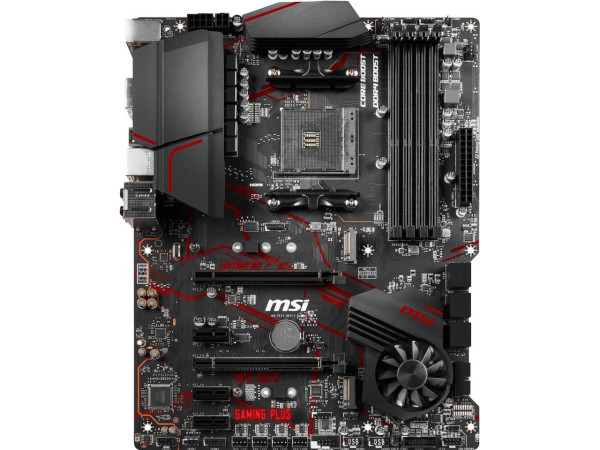
| Form Factor | ATX |
| VRM Configuration | 8 + 2 |
| Storage | 1 x Lightning M.2 slot (Gen4 x4) + 1 x Turbo M.2 slot (Gen3x4) 6 x SATA 6Gb/s |
| Back Panel USB Ports | 4(Gen1, Type A), 1(Gen2, Type A), 1(Gen2, Type C) |
| Memory Slots | 4 |
| Expansion Slots | 3x PCIe 3.0 x1 slots |
| Fan Headers | 6x 4-pin Fan Header |
| RGB LED Headers | 2x Addressable LED Header |
| Audio Codec | ALC1220 Codec |
| LAN | RTL8111H Gigabit LAN |
If you are looking for an affordable motherboard in the mid-range category, the MSI MPG X570 Gaming Plus is for you.

The PCIe slot on the MPG X570 Gaming Plus is reinforced with steel to keep your graphics card from sagging. It also supports the new PCIe Gen4 interface, ensuring remarkable future-proof performance.

If you’re running a black and red computer theme, then this motherboard should fit just right in. If you are into overclocking, the extended heatsinks should keep your power-hungry processor at low temperatures for stability.
Zero Frozr technology ensures that the temperature is always under control since the chipset fan will automatically turn on and off when needed.
The MPG X570 Gaming Plus has two M.2 slots for blazing-fast storage performance. These slots have M.2 Shield Frozr to protect and cool your storage devices.
At the rear is where you’ll find the USB 3.2 Gen 2 Type-A and Type-C ports. It also features Audio Boost 4 technology to enhance your sound and overall gaming experience.
MSI B450I Gaming Plus AC
The Perfect B450 Alternative Motherboard for Ryzen 3 3300X
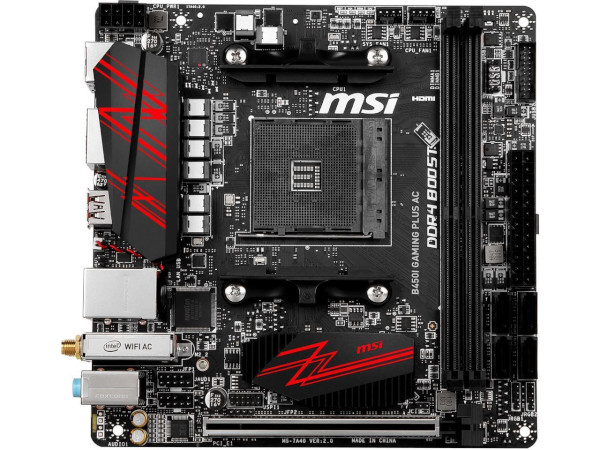
| Form Factor | Mini-ITX |
| VRM Configuration | 6 + 2 |
| Storage | 1 x M.2 slot, 4 x SATA 6Gb/s |
| Back Panel USB Ports | 6 x USB 3.1 (Gen1) + 4 x USB 2.0 |
| Memory Slots | 2 DIMMs, Dual Channel DDR4 3466+ (OC) |
| Expansion Slots | 1 x PCIe 3.0 x16 |
| Fan Headers | 2x fan headers |
| RGB LED Headers | No RGB |
| Audio Codec | Realtek® ALC887 Codec |
| LAN | Realtek® 8111H |
The MSI B450 Gaming Plus AC is one of the best mini-ITX motherboards on the market. Even though it is designed for small builds, it packs plenty of features usually found in high-end alternatives.

The B450 Gaming Plus AC is one of the few mini-ITX motherboards that have integrated RGB lighting. It has a dedicated RGB header, and you can download the MSI Mystic Light software to synchronize the effects with the rest of your peripherals.
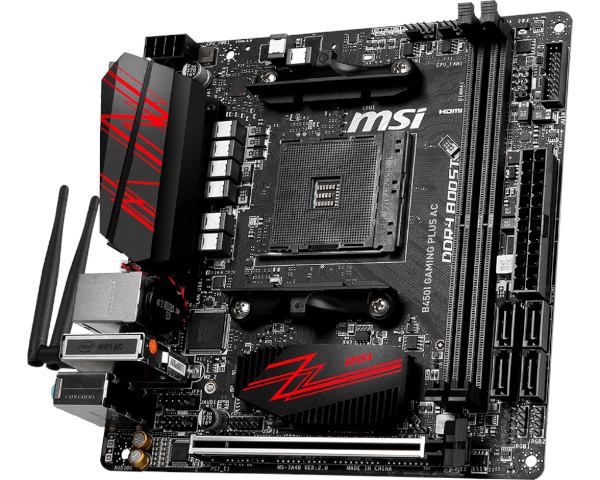
The B450 Gaming Plus AC has only two DDR4 DIMM slots that can support speeds of up to 3466 MHz.
In terms of connectivity, the B450 Gaming Plus AC supports PS2 for legacy mice and keyboards and Intel wireless AC adapters. It is also worth noting that the B450 Gaming Plus AC has an M.2 slot located at the back of the board. The rest on the rear ports are pretty much standard.
Not many Mini-ITX motherboards are as feature-packed as the B450I Gaming Plus AC, making it worth considering if you’re specifically looking to build a compact rig.
Gigabyte X570 AORUS Elite
Best X570 Motherboard for Ryzen 3 3300X

| Form Factor | ATX |
| VRM Configuration | 12+2 |
| Storage | 6 x SATA III 6Gb/s ports 2 x M.2 slot |
| Back Panel USB Ports | 2 x USB 3.2 Gen 2 Type-A 4 x USB 3.2 Gen 1 Type-A 4 x USB 2.0 Type-A |
| Memory Slots | 4 x DIMM Max. 128 GB DDR4 4000 MHz |
| Expansion Slots | 2 x PCI Express 4.0 x16 2 x PCI Express 4.0 x1 |
| Fan Headers | 1 x 4-pin water-pump-fan connector 2 x 4-pin system fan connectors |
| RGB LED Headers | 2 x 12V RGB strip connector 3 x 5V addressable RGB strip connector |
| Audio Codec | Realtek ALC S1200 (7.1-Channel High Definition Audio) |
| LAN | Intel GbE (Gigabit Ethernet) |
The Gigabyte X570 AORUS Elite is an entry-level motherboard that introduces you to one of the latest chipset platforms from AMD.

While this board is more towards the budget end of the spectrum, it is more than capable of handling the Ryzen 3 3300X and even its more powerful Ryzen 5 and Ryzen 7 counterparts, giving you the necessary headroom for overclocking and future upgrades.

The X570 AORUS Elite forgoes valuable features like Wi-Fi and rear USB Type-C I/O, but if you’re building a gaming rig, you’re unlikely going to need these features anyway. It comes with all the latest technologies you can expect from a 500-series motherboard like PCI Express 4.0 support, dual M.2 slots, large heatsinks for VRM cooling, and front panel USB Type-C support. Other than the lack of USB Type-C I/O, it provides good connectivity options and reliable power delivery to drive the Ryzen 3 3300X.
As you may know, Ryzen CPUs perform better with faster RAM, and the X570 AORUS Elite is one of the few platforms on this list that supports 4000 MHz of DDR4 RAM when overclocked to give you the highest FPS possible.
Overall, the X570 AORUS Elite is an excellent companion for the Ryzen 3 3300X if you want a future-proof system while taking advantage of PCI Express 4.0 for ultra-fast user experience.
ASRock X570 Phantom Gaming 4
Best Budget X570 Motherboard for Ryzen 3 3300X

| Form Factor | ATX |
| VRM Configuration | 12+2 |
| Storage | 8 x SATA III 6Gb/s ports 2 x M.2 slot |
| Back Panel USB Ports | 2 x USB 3.2 Gen 2 Type-A 6 x USB 3.2 Gen 1 Type-A |
| Memory Slots | 4 x DIMM Max. 128 GB DDR4 4066+ MHz |
| Expansion Slots | 2 x PCI Express 4.0 x16 1 x PCI Express 3.0 x16 2 x PCI Express 4.0 x1 |
| Fan Headers | 1 x 4-pin water-pump-fan connector 3 x 4-pin system fan connectors |
| RGB LED Headers | 2 x 12V RGB strip connector 1 x 5V addressable RGB strip connector |
| Audio Codec | Realtek ALC1200 (7.1-Channel High Definition Audio) |
| LAN | Intel I211AT (Gigabit Ethernet) |
The ASRock X570 Phantom Gaming 4 is another budget-oriented high-end motherboard that complements the Ryzen 3 3300X exceptionally well. It has a 12+2 VRM phase configuration that enables you to push the quad-core CPU to its limits with adequate cooling. While it isn’t as flashy as some of the more pricey X570 boards, it focuses on offering the most value for your money through simple aesthetics and a few cutting-edge performance features.

Like most of the X570 motherboards on the market, the Phantom Gaming 4 supports up to 128 GB of DDR4-4066 MHz RAM to help you get the most out of your Ryzen 3 3300X. It also allows you to install an AIO to help keep CPU temperatures under control when you’re gaming. Moreover, the PCIe 4.0 x16 slot is reinforced with a steel frame to avoid your GPU from sagging.

The most substantial drawback of the X570 Phantom Gaming 4 is the placement of its primary M.2 slot. If you’re going to use a PCIe 4.0 SSD with a large heatsink, you won’t be able to do it with this board as the primary M.2 slot is located right under the full-size PCIe x16 slot. Nevertheless, you can address this issue by mounting your GPU vertically or using the secondary M.2 slot.
It is also worth noting that the X570 Phantom Gaming 4 doesn’t feature support for USB Type-C in both the back panel I/O and front panel header. That may be a minor cause for concern if you have an ATX case with a USB Type-C interface.
ASUS TUF B450-Pro Gaming
Best B450 Motherboard for Ryzen 3 3300X

| Form Factor | ATX |
| VRM Configuration | 6+4 |
| Storage | 6 x SATA III 6Gb/s ports 2 x M.2 slot |
| Back Panel USB Ports | 1 x USB 3.1 Gen 2 Type-C 2 x USB 3.1 Gen 2 Type-A 2 x USB 3.1 Gen 1 Type-A 2 x USB 2.0 Type-A |
| Memory Slots | 4 x DIMM Max. 128 GB DDR4 4400 MHz |
| Expansion Slots | 1 x PCI Express 3.0 x16 1 x PCI Express 2.0 x16 3 x PCI Express 2.0 x1 |
| Fan Headers | 1 x 4-pin water-pump-fan connector 3 x 4-pin system fan connectors |
| RGB LED Headers | 2 x 12V RGB strip connector |
| Audio Codec | Realtek ALC S1200A (8-Channel High Definition Audio) |
| LAN | 1 x Realtek RTL8111H (Gigabit Etherent) |
The ASUS TUF B450-Pro Gaming is one of the most popular gaming motherboards for midrange enthusiasts because of its aesthetically pleasing design and versatility. It is one of the few boards on this list that supports USB Type-C along with a decent variety of back panel ports.

When it comes to internal ports, the TUF B450-Pro Gaming also hits the mark. It has dual M.2 slots and six SATA III slots to accommodate up to eight storage devices. It also has four fan headers to help keep your system cool.

While it would have been nice to have an addressable RGB LED connector as an option, the two 12V RGB headers are enough for most users.
The TUF B450-Pro Gaming can hold its own in terms of gaming performance. It has a 6+4 VRM configuration that enables you to overclock the Ryzen 3 3300X. Moreover, you can install high-speed DDR4-4400 MHz RAM to complement your quad-core CPU. The VRMs also have adequate heatsinks to keep their temperatures under control. On the flip side, the PCIe 3.0 x16 slot on this motherboard isn’t steel-reinforced, so you might want to seek other options if you plan on using a long and hefty GPU to avoid sagging.
ASRock Fatal1ty B450 Gaming K4
Best Motherboard for Ryzen 3 3300X with USB Type-C Support

| Form Factor | ATX |
| VRM Configuration | 6+2 |
| Storage | 6 x SATA III 6.0 Gb/s ports 2 x M.2 slots |
| Back Panel USB Ports | 1 x USB 3.1 Gen 2 Type-C 1 x USB 3.1 Gen 2 Type-A 4 x USB 3.1 Gen 1 Type-A 2 x USB 2.0 Type-A |
| Memory Slots | 4 x DIMM Max. 64 GB DDR4 3200 MHz |
| Expansion Slots | 2 x PCI Express 3.0 x16 4 x PCI Express 2.0 x1 |
| Fan Headers | 1 x 4-pin water-pump-fan connector 3 x 4-pin system fan connectors |
| RGB LED Headers | 1 x 12V RGB strip connector 1 x 5V addressable RGB strip connector |
| Audio Codec | Realtek ALC892 (7.1-Channel High Definition Audio) |
| LAN | 1 x Realtek RTL8111H (Gigabit Etherent) |
Budget builders looking for only the essentials can build their dream rig with ASRock’s Fatal1ty B450 Gaming K4 motherboard. It supports all AM4 processors and has four DDR4 DIMM slots that support up to 64 GB of 3200 MHz RAM on dual channel.

The audio codec of Fatal1ty B450 Gaming K4 is not a standout, but it does get the job done. There are large heat sinks around the processor area, but we wouldn’t advise you to overclock using this board.

The Fatal1ty B450 Gaming K4 has dual M.2 slots, which is rare for a budget motherboard.
At the rear panel, you’ll find all the USB 3.1 Type-A and Type-C ports along with the HDMI and DisplayPort. The Fatal1ty B450 Gaming K4 understandably doesn’t have any wireless features because of its price point.
All in all, this motherboard offers an excellent price to performance ratio and is perfect for budget builders.
MSI B450 Gaming Plus Max
Best Entry-Level Motherboard for Ryzen 3 3300X

| Form Factor | ATX |
| VRM Configuration | 4+2 |
| Storage | 6 x SATA III 6Gb/s ports 1 x M.2 slot |
| Back Panel USB Ports | 2 x USB 3.2 Gen 2 Type-A 2 x USB 3.2 Gen 1 Type-A 2 x USB 2.0 Type-A |
| Memory Slots | 4 x DIMM Max. 128 GB DDR4 4133 MHz |
| Expansion Slots | 1 x PCI Express 3.0 x16 1 x PCI Express 2.0 x16 4 x PCI Express x1 |
| Fan Headers | 1 x 4-pin water-pump-fan connector 4 x 4-pin system fan connectors |
| RGB LED Headers | 2 x 4-pin 12V RGB strip connectors |
| Audio Codec | Realtek ALC892 (7.1-Channel High Definition Audio) |
| LAN Controller | 1 x Realtek 8111H (Gigabit Ethernet) |
The MSI B450 Gaming Plus Max is a budget motherboard that has no problems handling the Ryzen 3 3300X. Although this board doesn’t feature advanced technologies like PCIe 4.0, it is a great option to pair with budget components. However, you must keep in mind that the B450 chipset won’t be supporting Ryzen 4000 series CPUs, so your upgrade path will be considerably limited.

Despite being a lower-end B450 motherboard, the Gaming Plus Max has all the basics covered. These include support for high-speed memory ( 4133 MHz when overclocked), a steel-reinforced PCIe x16 slot, and plenty of PCIe x1 slots for expansion cards.

Considering the lack of support for USB Type-C and integrated Wi-Fi, you will undoubtedly appreciate the abundance of PCIe x1 slots on this board. Overclocking the Ryzen 3 3300X with this board should also be a breeze thanks to the intuitive and user-friendly BIOS.
The B450 Gaming Plus Max has five fan headers to ensure it can support all the cooling needed to keep the temperature of your components under control. One of these connectors can power a water pump if you want to use an AIO to cool your Ryzen 3 3300X.
Aside from the limited upgrade options, another drawback for the B450 Gaming Plus Max is the single M.2 slot, preventing you from using two high-speed SSDs for the fastest possible performance.
ASUS ROG Strix B450-I Gaming
Best Ryzen 3 3300X ITX Motherboard

| Form Factor | ITX |
| VRM Configuration | 6+1 |
| Storage | 4 x SATA III 6Gb/s ports 2 x M.2 slots |
| Back Panel USB Ports | 2 x USB 3.1 Gen 2 Type-A 4 x USB 3.1 Gen 1 Type-A |
| Memory Slots | 2 x DIMM Max. 64 GB DDR4 4400 MHz |
| Expansion Slots | 1 x PCI Express 3.0 x16 |
| Fan Headers | 1 x 4-pin system fan connectors 1 x 4-pin water-pump-fan connector |
| RGB LED Headers | 1 x 5V addressable RGB strip connector 1 x 12V RGB strip connector |
| Audio Codec | ROG SupremeFX S1220A (8-Channel High Definition Audio) |
| LAN Controller | Intel I211-AT (Gigabit Ethernet) |
| WLAN | Wi-Fi 802.11 |
The ASUS ROG Strix B450-I Gaming is a surprisingly capable motherboard for its size. This motherboard’s connectivity is significantly limited since it is designed to fit small cases, but it is still incredibly versatile. With a 6+1 VRM phase configuration, it can easily manage the Ryzen 3 3300X even when overclocked.

The ROG Strix B450-I Gaming comes with built-in Wi-Fi, a feature you’ll rarely find in even some of the full-sized ATX alternatives on this list.

It also supports DDR4-4400 MHz to get the most FPS from your Ryzen 3 3300X RAM. It even has dual M.2 slots (the secondary slot is located behind the board) to house fast and high-capacity SSDs.
Ideally, you want to use the ROG Strix B450-I Gaming on an ITX case instead of ATX or mATX since it has only two fan headers. Nevertheless, one of these connectors supports water pumps to power AIOs. This board even has a couple of RGB LED headers, one being addressable if you want to add a light strip to your rig.
Arguably the most impressive feature of the ROG Strix B450-I Gaming motherboard is the embedded SupremeFX S1220A audio codec, an eight-channel audio interface that allows for a highly immersive gaming experience.
Gigabyte B450M DS3H
Best Micro ATX Motherboard for Ryzen 3 3300X

| Form Factor | Micro ATX |
| VRM Configuration | 4+3 |
| Storage | 4 x SATA III 6Gb/s ports 2 x M.2 slot |
| Back Panel USB Ports | 4 x USB 3.1 Gen 1 Type-A 4 x USB 2.0 Type-A |
| Memory Slots | 4 x DIMM Max. 64 GB DDR4 3600 MHz |
| Expansion Slots | 1 x PCI Express 3.0 x16 1 x PCI Express 2.0 x16 1 x PCI Express 2.0 x1 |
| Fan Headers | 1 x 4-pin water-pump-fan connector 1 x 4-pin system fan connectors |
| RGB LED Headers | 1 x 12V RGB strip connector |
| Audio Codec | Realtek ALC887 (7.1-Channel High Definition Audio) |
| LAN | 1 x Realtek GbE (Gigabit Etherent) |
The Gigabyte B450M DS3H is an entry-level midrange motherboard that provides everything you need to get the Ryzen 3 3300X up and running without all the flashiness of more expensive alternatives. It features a Micro ATX form factor, making it suitable for mid-tower cases instead of full-tower ATX cases to help you save space.

Design-wise, the B450M DS3H keeps everything simple with a black and grey PCB and minimal lighting. With its color scheme, it is very easy to mix and match with other components. If you want, you can also power an LED strip through the 12V header on this motherboard.
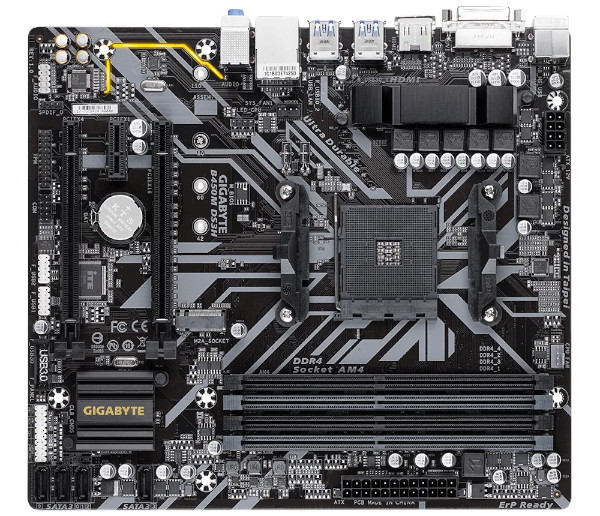
The B450M DS3H has four DIMM slots that support up to 64 GB of DDR4-3600 MHz RAM. As a budget motherboard, it has some corners cut. You won’t find premium features like massive heatsinks over the VRMs, a built-in I/O shield, or a steel-reinforced PCIe 3.0 x16 slot. It also has only two fan headers, so you’re going to have to use the Molex connectors on your PSU to power your other system fans. Nevertheless, it has all the essentials covered and can handle the Ryzen 3 3300X without running into problems.
What Features Should You Consider in a Motherboard?
The motherboard is one of the most complicated parts of a build as it acts as a hub to facilitate all the other crucial components like your CPU, GPU, and RAM. It features slots and connectors that determine things like what storage devices it can use and how many system fans it can support.
The motherboard is also an important component when it comes to overclocking your CPU since it houses voltage regulator modules (VRMs) that basically determine how far you can push your CPU while ensuring consistent and steady power supply.
You must keep in mind that your choice of motherboard should also match your needs. If you’re building a system primarily for gaming, a board that supports up to 64 GB of 3200 MHz RAM is adequate. In this instance, you can opt for 16 GB of 3000 MHz RAM, and it should perform flawlessly when paired with an equally powerful GPU for the Ryzen 3 3300x.
Premium 500-series motherboards like the X570 and the upcoming B550 come with the latest technologies like PCIe 4.0, so you need to consider if you’re actually going to take advantage of these features before deciding to purchase a motherboard. That means you’re only going to experience faster speeds if you’re going to match it with a PCIe 4.0 NVMe M.2 SSD. Otherwise, it may be a better option to save a few bucks and get a B450 chipset board instead.
The Form Factor Of Your Motherboard – How To Choose Between The Various Sizes
Before you get into any of the technical specs of DIMM slots, socket type, or number and size of PCI Express slots, the first choice you need to make is the actual size of your motherboard. Similar to your PC case itself, motherboards come in various sizes which each carry their own benefits and drawbacks. The choices for motherboard form factors are as follows, listed from smallest to largest respectively:
Mini ATX – 5.9 inches x 5.9 inches
Mini ITX – 6.7 inches x 6.7 inches
Micro ATX – 9.6 inches x 9.6 inches
Standard ATX – 12 inches x 9.6 inches
Extended ATX – 12 inches x 13 inches
While there are a number of other sizes not mentioned, the motherboards listed above will be the most common form factors and sizes when looking to build your own home PC. The most fundamental influencing factor will be the compatibility with your case, with the mounting points on the motherboard varying depending on the size. Luckily, the most common motherboard sizes, Standard ATX and Micro ATX, will be accommodated by most PC cases. However, if you are looking for a more compact or portable PC case, your choices will be limited to the Mini ATX or ITX form factor. In contrast, if you are looking into buying an Extended ATX motherboard you will be limited to cases specifically designed for that size.
The Technical Specs Of The Various Motherboard Sizes
Not solely limited to the compatibility with your case, each motherboard size will be able to accommodate a set number of graphics cards, PCIe components, and RAM DIMM slots. If the size of your PC case isn’t as much of a concern, deciding based on the expansion of your hardware may be your next point of emphasis. Memory capacity is one of the more important factors affected by size, with the number of slots varying between a minimum of two and a maximum of eight. This will determine the capacity of your RAM and how many sticks you plan to purchase when building your PC. Furthermore, your motherboard will also have a set maximum amount of RAM (usually 64 GB), so take that in consideration when planning your PC. The number of slots per motherboard are as follows:
Mini ATX – Up to 2 RAM Slots
Micro ATX – Up to 4 RAM Slots
Standard ATX – Up to 8 RAM Slots
In addition to the number of RAM slots, the other notable difference will be the amount of PCI Express slots of differing sizes on your motherboard. PCI Express slots are used for components such as your graphics cards, WIFI cards, or even solid state drives. This will determine if you are able to run multiple graphics cards for the ultimate gaming setup, or something more modest for internet browsing or productivity. Each peripheral will have their own number of PCI Express slots necessary as well as a certain number of pins. The most common PCI Express sizes are:
PCIe x1 – 18 pins
PCIe x4 – 21 pins
PCIe x8 – 49 pins
PCIe x16 – 82 pins
While something small such as a solid state drive will be sized as PCIe x4 or x8, graphics cards will almost always be at least PCIe x16, while also taking up significantly more space in your case and on your motherboard.
Ensuring Your Motherboard And CPU Are Compatible
Although you may be focusing on which motherboard to buy, considering which CPU you are planning to purchase is a pivotal choice before you start deciding between the various board sizes and brands. Whether you plan on going with a chip from the Ryzen CPU lineup from AMD, or alternatively a chip from Intel, each will have their own compatibility with specific motherboards. Some of the most common socket types are as follows:
Socket Type : AM4 – Compatible with AMD Ryzen 3, 5, 7, and 9
Socket Type : TR4 – Compatible with AMD Ryzen Threadripper
Socket Type : TRX4 – Compatible with AMD Ryzen Threadripper 3000 Series
Socket Type : LG 1151/H4 – Compatible with Intel Skylake, Kaby Lake, Coffee Lake
Socket Type : LG 1200 – Compatible with Intel Comet Lake
Socket Type : LG 2066/R4 – Compatible with Intel Skylake X, Kaby Lake X
With the release of the highly popular Ryzen series of chips, the AM4 socket has become one of the most common sockets featured on modern motherboards in respect to the AMD sector. On the opposite side, the LG 1151/H4 remains one of the most popular sockets for Intel users due to the compatibility with the Skylake, Kaby Lake, and Coffee Lake series of chips.
Additional Features To Consider When Buying Your Motherboard
Built In WIFI Card
A common feature on newer motherboards comes with the inclusion of a built in WIFI card, avoiding the need to implement a third party component. Although many PC gamers will naturally gravitate towards hard wired Ethernet connections, the convenience of having wireless capabilities is an added bonus. Unfortunately these are generally reserved for the smaller Mini ATX/ITX, however there are some higher end motherboards that will include this feature.
Inputs and Outputs
Another point of convenience, the types and amount of I/O will prove to save you the hassle of buying additional adapters down the road. Whether it is the number of HDMI or Display Port connections (or the lack thereof), USB 2.0, USB 3.0, USB Type C, or high speed Ethernet, these will all determine your connectivity with monitors and peripherals down the road. While your graphics card may provide additional display connections, having the onboard graphics for alternative ports can oftentimes prove helpful if you plan on running multiple monitors.
SLI/Crossfire Support
If you are planning on running multiple graphics cards in your PC, the support for SLI linking for NVIDIA cards or CrossfireX for AMD will be necessary. In addition, you will need the appropriate amount of PCI Express x16 slots to accommodate more than one graphics card. This information is easily available with every reputable motherboard manufacturer, so be sure to research each of these factors prior to purchase.
Frequently Asked Questions
Which is the best motherboard for Ryzen 3 3300x?
Based on our list, the best motherboard for Ryzen 3 3300x has got to be Gigabyte X570 AORUS Elite. Its excellent power delivery and high-speed memory support ensures that you can use the latest hardware with it along with your Ryzen 3. It also brings with it some great features such as PCI Express 4.0 and USB Type-C support off the bat. You can be sure that this motherboard can serve you well even if you upgrade beyond the Ryzen 3 3300x CPU.
For the more budget-conscious gamer who wants to have the best Ryzen 3 3300x powered PC but don’t want to spend too much, the ASRock X570 is a great choice. You’ll be missing out on things like native USB Type C support, but that’s a small price to pay for getting a top-tier motherboard for Ryzen 3 3300x without the hefty price tag. Oh, and even though it’s budget, it still has RGB LED Headers – perfect for people who can’t lose their RGB.
Are Ryzen 3 3300x motherboards compatible with B450 motherboards?
The Ryzen 3 3300x is compatible with B450 motherboards. It’s the best choice for people who want to bring the best out of their Ryzen 3 3300x processors while keeping their budget on the low side. That’s pretty much the only reason why you should consider B450 motherboards, because on the flipside…
There’s no multi-GPU support, no fancy ports, not great for overclocking, and definitely no support for hardcore enthusiasts who want their PCs dressed to the nines with high-end hardware, overclocking, and multiple GPUs. It’s a huge tradeoff, but one that probably doesn’t matter to your average casual gamer.
Which motherboard for Ryzen 3 3300x can be overclocked?
Motherboards that can be overclocked are:
- Gigabyte X570 AORUS Elite
- ASUS TUF B450-Pro Gaming
- ASRock Fatal1ty B450 Gaming K4
- MSI B450 Gaming Plus Max
- ASUS ROG Strix B450-I Gaming
Pretty much every motherboard on this list is capable of overclocking, but we still recommend the Gigabyte X570 AORUS Elite if you want to truly punish your Ryzen 3 3300x with overclocking. Not only can this motherboard handle the load better, it has tons of ports that allow for multiple fans or even a water cooling system to keep your processor working at relatively high temperatures. While you can definitely overclock your processor on a B450 mobo, they’re not the best when it comes to keeping your CPU safe at high temperatures. Caveat emptor, as they say.
Are Ryzen 3 3300x motherboards good for video editing?
The Ryzen 3 3300x is a decent video editing processor, albeit not the best. If it’s overclocked with an X570 motherboard it will definitely do better, but without overclocking it, you’re bound to run into some rather long rendering and encoding times. The motherboards in this list can definitely help your Ryzen 3 3300x out when you’re doing video editing, but if you plan to do a lot of that, try and spring for a higher level processor such as the Ryzen 6 or the Ryzen 9 series. They’re a bit costlier, but you won’t need to upgrade your motherboard.
Can I use Intel motherboards with Ryzen 3 3300x?
Intel and AMD are bitter rivals in the PC arena, and every company that produces motherboards creates different models for either Intel CPUs or AMD CPUs, making motherboards compatible with either Intel or AMD CPUs. Therefore, if you have to replace your Ryzen 3 3300x with an Intel-based processor, your best bet would be to buy a new motherboard instead because it simply won’t work with it.
Quick Recap: Top 7 Motherboards for Ryzen 3 3300X
1. ASRock B550 Phantom Gaming-ITX/ax – Best Mini-ITX B550 Motherboard for Ryzen 3 3300X
2. ASUS TUF Gaming B550-PLUS – Best ATX B550 Motherboard for Ryzen 3 3300X
3. Gigabyte B550 AORUS Master – Best B550 Motherboard for Overclocking the Ryzen 3 3300X
4. MSI B450 Gaming Pro Carbon AC – Best All-Rounder B450 Motherboard for Ryzen 3 3300X
5. MSI MPG X570 Gaming Plus – Premium X570 Motherboard for Ryzen 3 3300X
6. MSI B450I Gaming Plus AC – The Perfect B450 Alternative Motherboard for Ryzen 3 3300X
7. Gigabyte X570 AORUS Elite – Best X570 Motherboard for Ryzen 3 3300X
8. ASRock X570 Phantom Gaming 4 – Best Budget X570 Motherboard for Ryzen 3 3300X
9. ASUS TUF B450-Pro Gaming – Best B450 Motherboard for Ryzen 3 3300X
10. ASRock Fatal1ty B450 Gaming K4 – Best Motherboard for Ryzen 3 3300X with USB Type-C Support
11. MSI B450 Gaming Plus Max – Best Entry-Level Motherboard for Ryzen 3 3300X
12. ASUS ROG Strix B450-I Gaming – Best Ryzen 3 3300X ITX Motherboard
13. Gigabyte B450M DS3H – Best Micro ATX Motherboard for Ryzen 3 3300X


















