
Known for being destructive on stream and toxic in the League of Legends community, tyler1 has his followers wondering what type of gaming mouse does he use and how it makes him so competitive still.
Who is tyler1?
Tyler “tyler1” Steinkamp is an American internet personality and streamer on Twitch. As of June 20, 2020, tyler1 has over 3.3 million followers on Twitch. He’s one of the most popular League of Legends personality and competitive players in the North America region.

But because of his destructive personality on stream, he was banned from playing League of Legends from April 2016 to January 2018. He even earned the nickname “The Most Toxic Player in North America.”
He streamed a variety of games while serving his banned sentence, which helped boost his follower count. And after serving his two-year ban, he peaked at over 386,000 viewers on Twitch.
Does Logitech sponsor tyler1?
No, Tyler1 is not sponsored by Logitech or any brand– and for a good reason. Tyler1 mentioned he wouldn’t be able to curse freely on stream when he accepts any major brands’ sponsorships.
https://clips.twitch.tv/LightHorribleDuckPeoplesChamp
tyler1’s Previous and Current Mouse: Logitech M100
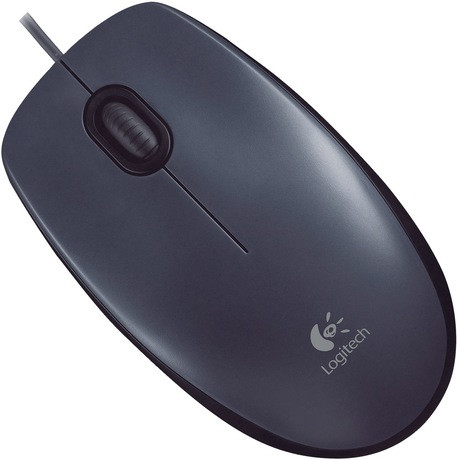
Tech specs:
Mouse Weight: 3.17 oz (90 g) | Cable Length: 70.87 in (180 cm) | Tracking technology: Optical | Sensor Resolution: 1000 | Number of buttons: 3
Since Season 1 in League of Legends, tyler1 broke a total of 27 mice (and counting).
In one of tyler1’s streams, he mentioned that whenever he goes to Walmart, he’ll buy out all the K120 keyboards and the M100 mice “just to be safe.” He even added, “you’ll never know when you will need a new mouse.”
The Logitech M100 is a wired gaming mouse that’s perfect for starters. The M100 gaming mouse from Logitech doesn’t have many features you can use, as it only has a total of 5 buttons.
As with most Logitech mice, it has a distinct click whenever you press the buttons. The design is also simple and doesn’t need any customizations.
Just plug it in, and you’re ready to go.
Things to Consider when Buying a Mouse
To be good at gaming, you need to choose a mouse that fits your playstyle.
“… it’s just more my style“.
–tyler1 to his viewers explaining why he switched over to his brand new Logitech M100 mouse from his broken Logitech M100 mouse.
To help you pick the right mouse for you, we compiled the most important factors that will help you choose the perfect gaming mice for your needs.
Evaluate Your Play Style
People often make the mistake of buying a gaming mouse based on what their favorite streamers are using. But the reality is that you should choose according to your playstyle.
For example, MMO gamers will benefit significantly from using a mouse with additional buttons as they can assign them to alternative functions and macros to perform combos efficiently. Compared to FPS gamers, accuracy, input lag, and sensors matter more.
Consider the Weight
The next most important thing you should consider when buying a gaming mouse is the weight.
Some manufacturers like Logitech took this seriously and developed a way for consumers to adjust the weight of the mouse so they can find the perfect weight for their use. The Logitech G502 – Tfue’s previous mouse is a perfect example of this.
From an FPS point of view, flicking your mouse around with ease can make or break your chicken dinner. That’s why you must check the weight of the mouse before buying it.
What’s Your Grip Style?
Over the years, studies were made, and gamers were found to hold their mice differently. And among the most popular grips are palm, claw, or fingertip grip.
It’s worth noting that you can use either of the three grips and do just fine regardless if you’re playing casually or competitively. After all, it boils down to which grip you’re most accustomed to or comfortable with.

It is important to choose according to your preferred grip, as this enhances your gaming experience significantly. Do note that your selection is also tied to the weight and the shape of the mouse, so make sure you check these out to find which mouse is perfect for your grip style.
Sensors and DPI or Dots Per Inch
Everyone can use a mouse with whatever type of sensor it uses and won’t have problems. But if you want to use a mouse primarily for gaming, check the mouse’s DPI specifics.
While it’s true that manufacturers use different sensors in their product, mice these days use optical sensors to give users the best degree of accuracy.
The difference is their capacity to track in DPI. DPI or Dots Per Inch refers to the rate of pixes your screen cursor will move per inch when you move the physical mouse.
An optical mouse can track between 400 to 800 DPI only while a laser mouse can track more than 2,000 DPI.
If you set the mouse to a higher DPI, the cursor on the screen will cover more area, even with the slightest movement. From a MOBA perspective, setting the DPI to your preferred speed will let you hit your targets more accurately.
It’s also worth noting that the monitor screen size also matters because you’ll need a higher DPI mouse to cover more ground without dragging the mouse too much.
Polling Rate
The polling rate is a feature that isn’t essential for everybody. You see, the polling rate, measured in Hz, defines the number of times per second the mouse reports its position to the computer.
If you’re all about accuracy and on-point aims, you’re better off getting a gaming mouse no lower than 500Hz. Although the leap from 500Hz to 1000Hz may look a lot, in reality, it’s comparing the mouse from one to two milliseconds apart.
The difference is so small that it’s unlikely for the casual user to notice any difference– unless you’re a competitive gamer.
Wired or Wireless?
You’ll never go wrong with either. Even though manufacturers have tried so hard and developed wireless gaming mouse that performs just as good as a wired gaming mouse, eSports players and other competitive streamers would still prefer a wired one.
You see, the input lag or the delay from when you pressed the mouse to when the computer receives the signal can make or break your gaming experience. While some wireless gaming mice did perform just as good as wired nowadays, it still boils down to personal preference.
Customization
More often than not, gamers have their personal preferences when setting, macro keys, and shortcut keys. This is why it’s vital to choose a gaming mouse that offers plenty of customization.
Check the software associated with the brand of the mouse and see how it can help you as a gamer. Some lets you customize each key to your preference, while others offer other customization settings such as lighting.
[Bonus Fact] Tyler1 Championship Series
Tyler hosted an online League of Legends tournament in November 2017 and named it Tyler1 Championship Series. The tournament is a parody from the League of Legends Championship Series (LCS) with all the LCS stadium and commentator’s desk.

It gained so much popularity that on top of peaking at over 200,000 concurrent viewers, professional players and even LCS casters were watching it on Twitch.
Tyler1 funded the tournament directly from his pocket, where the winning team will be awarded $10,000.
The series returned one year later in November 2018 with a more improved graphical quality than the previous tournament. From $10,000, Tyler raised the prize pool to $50,000 to the winning team, all directly from his pocket.
It’s inspiring to see how he made all of this possible without any sponsorships.
Final Thoughts
Tyler1 is seen as a destructive gamer, especially when he’s losing the battle. To his followers, this is entertainment, which is why he’s smart enough to use affordable but good enough gaming peripherals to keep the stream going.
For starters, tyler1’s gaming mice should do wonders. But with the included gaming mouse buying guide, we hope you’ll be able to pick one according to your playstyle. You can also check bugha’s mouse in this link.





