
There are fitness gurus that prefer getting the workouts in outside. I try to make it a point to make it to the gym so I can get some light workouts in before I clock into work, with the YOO Rx watch as my companion during my treadmill runs. I got a chance to don this watch during my workout evolution in my basement and it’s a nice, comfortable watch to wear.
Unboxing and the Basics
 The YOO Rx comes in a small box that’s easy to open. The packaging itself was nice, with a picture of the of the watch proudly printed on the top surface of the box. Looking further, there’s also a USB charger and cable included with the package. There’s a small slot underneath the watch itself where you connect the charger followed by the cable. The package doesn’t come with a wall charger so you will need to get that separately or use a laptop with a USB connection or a wireless charger to power your watch. I liked the cable since a lot of electronics on the market tend to have cheap USB cables included in their packaging.
The YOO Rx comes in a small box that’s easy to open. The packaging itself was nice, with a picture of the of the watch proudly printed on the top surface of the box. Looking further, there’s also a USB charger and cable included with the package. There’s a small slot underneath the watch itself where you connect the charger followed by the cable. The package doesn’t come with a wall charger so you will need to get that separately or use a laptop with a USB connection or a wireless charger to power your watch. I liked the cable since a lot of electronics on the market tend to have cheap USB cables included in their packaging.

The watch itself is very nice, and displays the time with a glossy display in large digital font. This display is also an interactive screen similar to that of Apple watches where you can touch it and navigate through the different menu options. I found it easy to navigate through the different screens without any hassle whatsoever.

Its construction is fairly robust, since it has a solid plastic body with straps on the side that sits comfortably on your wrist. It’s easily adjustable and doesn’t feel too tight, which works well for people with large or small hands. The only thing that would break it is the normal wear and tear that all of the watches go through.
RELATED: 5 Best Smartwatch for Women in 2020
Device and App Support
The YOO Rx is able to support Apple and Android devices of later generations. You can download the app for YOO Fitness + via the Apple and Google Play stores and download it onto your smartphones.
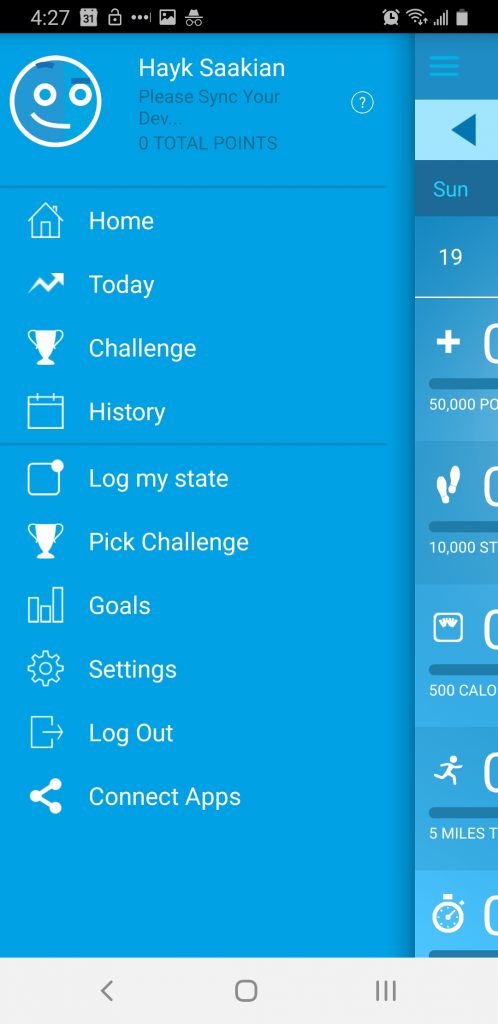 The app’s main menu is accessible via three flat lines on the top left, where it will display all of the options available. Some of the options available include Challenge, Pick Challenge, History, Alarm and Goals which all aided in my personal fitness. All of these options are very easy to navigate since they’re all situated on the left side of the screen. In addition, whenever I pick the Sleep link, it will accurately display the amount of hours that I’ve slept. The app differentiates between deep sleep and light sleep states, which can help identify your sleeping habits if you’re having trouble getting rest.
The app’s main menu is accessible via three flat lines on the top left, where it will display all of the options available. Some of the options available include Challenge, Pick Challenge, History, Alarm and Goals which all aided in my personal fitness. All of these options are very easy to navigate since they’re all situated on the left side of the screen. In addition, whenever I pick the Sleep link, it will accurately display the amount of hours that I’ve slept. The app differentiates between deep sleep and light sleep states, which can help identify your sleeping habits if you’re having trouble getting rest.
I used the Bluetooth connection on my phone to connect with the YOO Rx where my fitness data was accurately tracked. The moment I first received the monitor it managed to track all of my data within the past seven weeks down to the T. It took a little bit of effort to sync between my smartphone and the YOO Rx since I had to go into my smartphone’s settings in order for them to sync properly.
Core Features
Aside from the main display, the YOO Rx can track multiple statistics about your body: the amount of steps you took based on how far you traveled, the amount of calories you burned, how long you slept, and the amount of minutes that you’ve been actively exercising.
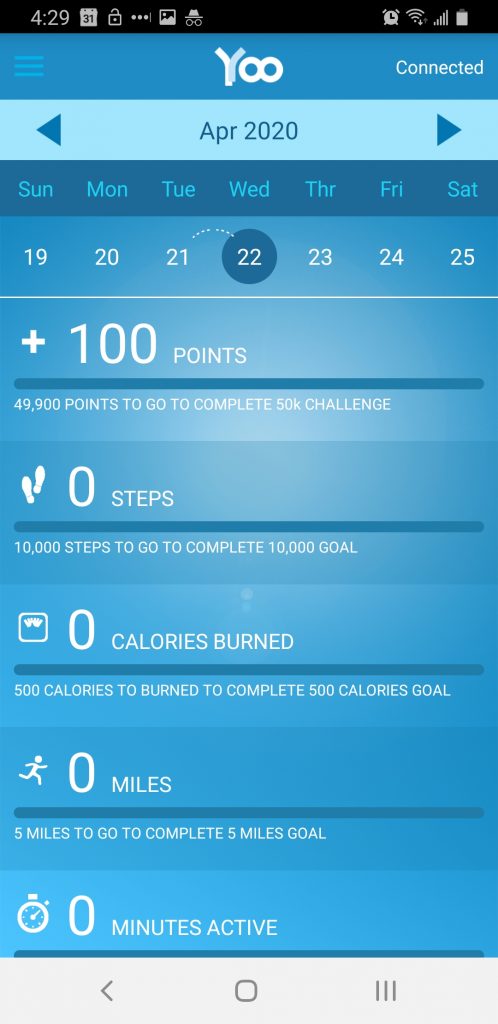 Since it functions like a regular watch, you can configure multiple alarms to help motivate you to get out of bed and prep before a workout. I set three separate alarms and make them loud enough where it will wake me out of my sleep. On top of that, I have additional alarms set during the regular workday where I set aside some time to do some light workouts like pushups or planks next to my desk.
Since it functions like a regular watch, you can configure multiple alarms to help motivate you to get out of bed and prep before a workout. I set three separate alarms and make them loud enough where it will wake me out of my sleep. On top of that, I have additional alarms set during the regular workday where I set aside some time to do some light workouts like pushups or planks next to my desk.
You can calibrate the watch to set up specific challenges for yourself if you’re looking to lose say, 50 pounds within the next three weeks. The app will annotate the percentage that you’ve reached the further you’re in to your goal. I’ve found it very useful since I use these challenges to set up weekly 3-mile runs whenever I’m outdoors.
Aside from fitness functions, the watch can also interface with your social media accounts and smartphone so that you can find out if anyone called you. The problem with the notification feature is that the smartphone has to be in proximity to the YOO Rx for it to be useful. The amount of distance between the device and your smartphone has to be within ten feet, which kind of defeats the convenience factor of the notifications within the YOO Rx.
The Verdict
The YOO Rx is a reasonably priced fitness monitor. I would recommend it as an alternative solution for something like the Apple watch which is generally an expensive solution when it comes to tracking your fitness statistics. The wrist bands are fairly durable and easy to adjust without having to fumble it around.
The only things that bothered me was my issues with notifications tied to device proximity and accurate tracking of fitness data over longer periods of time.





