
While there are several multi-media advantages to using your Xbox One X on TV, it’s not the best way to game on your console. For this reason, console gamers have turned to monitors to enhance their gaming experience.
Gaming peripherals like pro controllers and great-sounding speakers are essential, but if you don’t have the best monitor for Xbox One X, you’ll never be on top of your game. A proper monitor can give you unmatched image quality, optimal refresh rates, and low input lag to make your gaming experience so much better.
The Xbox One X is also capable of leveraging the latest technologies offered by gaming monitors, including variable refresh rate and support for 2560×1440 display resolution. However, not all monitors are created equal. Their differences are meant to accommodate the different preferences of gamers.
However, the task of looking for the best gaming monitor for Xbox One X can be daunting. Why spend a ton of time on research when you can focus on racking up wins or points on your favorite video games?
We did the research for you.
Check out our picks for some of the best monitors you can get for your Xbox One X below.
Contents of this Page
Which is the Better Alternative: TV or Monitor for Xbox One X?
If you’re still on the fence about getting a monitor or a TV for your Xbox One X, consider the following aspects in making your decision:
- You will be sacrificing a bunch of game-specific features that monitors offer. These include enhanced color saturation, seamless motion, high refresh rate, low latency and response time, and many more. Some monitors even have a preset game mode that is designed to boost gaming performance. These features work together to give you less motion-blur and image-ghosting, along with a more responsive experience.
- There are features on TVs that you don’t need for console gaming. A TV that has touchscreen or integration with the internet is not necessary to enjoy your video games.
- Monitors result in reduced eye strain. A TV is capable of showing the same number of pixels as a monitor. However, the increased size of a TV means you have to sit further away from the display. A smaller monitor display has higher pixel density, which means you won’t be straining to look for details on the screen.
On the other hand, the Xbox One X has excellent entertainment features that can be enjoyed best with the right TV. The console has substantial app support from major content providers like Netflix and YouTube, along with an integrated 4K Blu-ray player and OneGuide for your cable or OTA channels.
At the end of the day, choosing between monitor vs TV for console gaming should be based on your needs. If you’re going to use the Xbox One X primarily as an entertainment hub for 4K content and supported games, you can’t go wrong with a decent large-screen TV. In contrast, monitors are great if you’re a hardcore gamer who wants the best possible performance out of a display.
LG 27UK650-W LED
Best Overall 4K Monitor for Xbox One X

| Panel Technology | IPS |
| Display Size | 27” |
| Display Resolution | 3840×2160 |
| Refresh Rate | 60 Hz |
| Variable Refresh Rate | AMD FreeSync |
| Response Time | 5 ms |
The LG 27UK650-W is our pick for the best 4K monitor for Xbox One X. Integrated features like low input lag mode and AMD FreeSync technology make it a competent gaming monitor. Aside from Freesync, it also has support for Dynamic Action Sync to give you impressive gameplay with significantly reduced screen-tearing and broken frames.
Although the LG 27UK650-W is limited to a 60 Hz refresh rate, there are very few games on the Xbox One X that are capable of going higher 60 FPS. The only substantial downside of this monitor is the relatively slow response time of 5 ms. It may not be the best for fast-paced genres like first-person shooters or fighting games.
Like most monitors that have IPS panel technology, the 27UK650-W has wide viewing angles, which makes it ideal for co-op gaming. Moreover, it has decent peak brightness, excellent gray uniformity, and excellent reflection handling that can take care of glare in most rooms.
Gaming performance aside, the 27UK650-W also has a sleek and luxurious design that is highly versatile. The 27” display has an ArcLine stand that has some serious ergonomic adjustability. Not only does the curve help keep the screen stable, but it also allows the monitor to tilt back and forth, swivel, and pivot in any way you want.
In terms of connectivity, the 27UK650-W has all the essentials. It has two HDMI 2.0 ports with support for HDR and HDCP 2.2, a 1.2 DisplayPort, and a 3.5 mm audio jack. A couple of USB ports would have come in handy, but you can get them with the more expensive LG 27UL850-W.
Asus MG28UQ
Best Budget Monitor for Console Gaming

| Panel Technology | TN |
| Display Size | 28” |
| Display Resolution | 3840×2160 |
| Refresh Rate | 60 Hz |
| Variable Refresh Rate | AMD FreeSync |
| Response Time | 1 ms |
The Asus MG28UQ is a popular budget alternative to the manufacturer’s premium options. If you love playing fast-paced and competitive multiplayer video games on the Xbox One X, you need a monitor that can keep up with your tempo. With an ultra-fast response time of 1 ms, the MG28UQ makes a solid case for the best 4K monitor for console gaming.
The MG28UQ also ticks all the other boxes necessary for a pleasant console gaming experience. These include accurate color reproduction, a refresh rate of 60 Hz, and the integration of AMD FreeSync technology. The visuals are smooth, and the variable refresh rate does an excellent job of reducing image tearing.
The MG28UQ also comes with Asus Eye Care technology and Blue Light Filter to help with eye fatigue. However, it does not support HDR.
Connectivity options on the MG28UQ include an HDMI 2.0 port and two HDMI 1.4 ports, one DisplayPort 1.2 connector, two USB 3.0 ports, and a 3.5 mm audio jack. The USB ports are valuable additions that can’t be found in many of the other monitors on this list.
BenQ EL2870U
Best with 4K HDR Support

| Panel Technology | TN |
| Display Size | 28” |
| Display Resolution | 3840×2160 |
| Refresh Rate | 60 Hz |
| Variable Refresh Rate | AMD FreeSync |
| Response Time | 1 ms |
The BenQ EL2870U is an affordable 4K monitor that provides console gamers with everything they need in a display. This entry-level 28” monitor offers UHD resolution at 60 Hz along with a remarkable response time of 1 ms and FreeSync technology to give you excellent gaming visuals. Moreover, the decently large screen makes watching movies or videos a pleasure.
Another impressive feature of the EL2870U is its integrated support for HDR10 content. Cinema HDR mode dramatically enhances the visuals and contrast to produce stunning images. Its native contrast ratio is 1000:1 with a dynamic ratio of 12,000,000:1.
Although the EL2870U has a nice and sturdy design, the stand is not adjustable. Nonetheless, it is a small trade-off for what it offers in visuals and gaming capabilities. Another downside to this monitor is the lack of connectivity options. It only has two HDMI 2.0 ports, a DisplayPort 1.4, and a 3.5 mm audio jack. The built-in speakers also sound very mediocre.
Overall, the EL2870U is a smart buy if you’re looking for a reasonably-priced 4K HDR Xbox One X monitor. Whether you use your console for gaming or entertainment, this display is worthy of your consideration.
Asus VP28UQG
Best Xbox One X Monitor with Eye Care
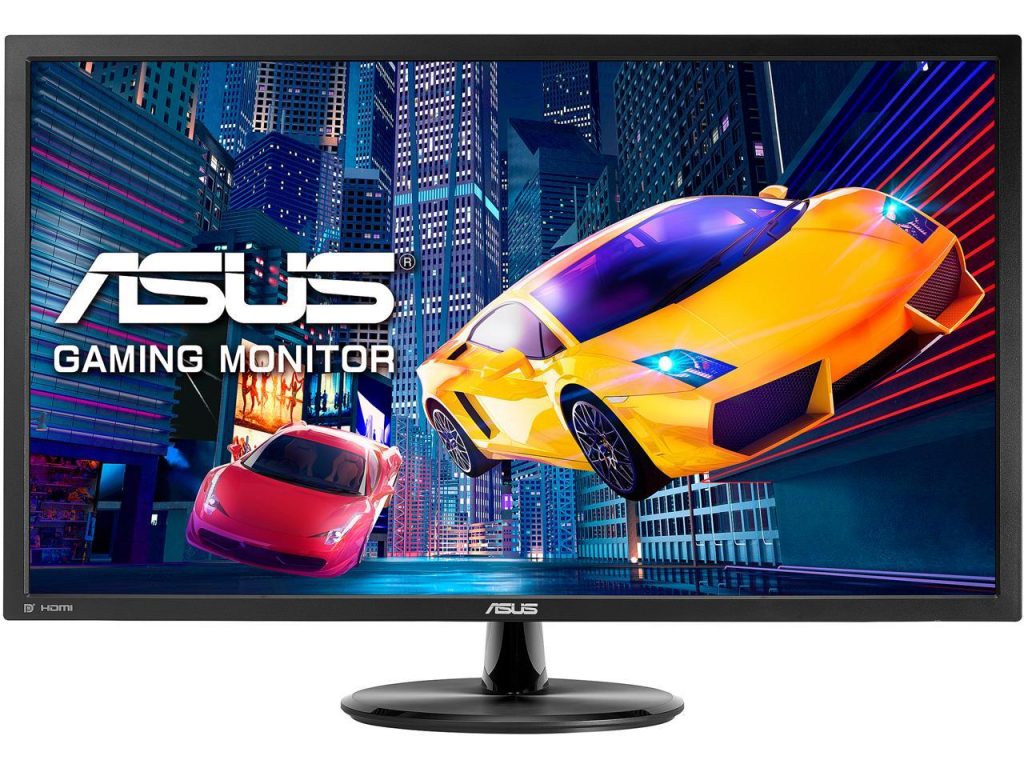
| Panel Technology | TN |
| Display Size | 28” |
| Display Resolution | 3840×2160 |
| Refresh Rate | 60 Hz |
| Variable Refresh Rate | AMD FreeSync |
| Response Time | 1 ms |
The Asus VP28UQG is another 4K monitor for Xbox One X that delivers a ton of quality for a very reasonable price. This 28” display offers UHD resolution at 60 Hz with an impressive response time of 1 ms. The fast response time and low input lag make it ideal for even competitive online games. Moreover, it has integrated FreeSync technology to reduce any ghosting or tearing significantly.
In terms of image quality, the VP28UQG provides better visuals than most monitors that have TN panel technology. It has a 10-bit color depth and the capacity of a whopping 1.07 billion colors, along with a peak brightness of 300-nits and a contrast ratio of 1000:1.
The image quality and gaming performance of the VP28UQG combines to create an immersive Xbox One X experience. The only notable downside to this monitor is the lack of HDR for supported content. Had it been integrated, the visuals on this display would have been even more stunning.
Nevertheless, the VP28UQG stands as one of the best monitors for Xbox One X. It has everything you could ask for in a budget gaming display and more.
LG 27UD58-B
Best 4K UHD IPS Monitor with FreeSync

| Panel Technology | IPS |
| Display Size | 27” |
| Display Resolution | 3840×2160 |
| Refresh Rate | 60 Hz |
| Variable Refresh Rate | AMD FreeSync |
| Response Time | 5 ms |
The LG 27UD58-B is a sleek 4K monitor that has some impressive gaming capabilities. Aside from the standard UHD resolution at 60 Hz, this display combines Dynamic Action Sync and FreeSync technology to significantly reduce input lag and image tearing. It is certainly capable of delivering stunning visuals, but it also comes with considerable downsides. For one, this monitor has a lackluster response time of 5 ms. Slow response time may not be an issue for casual gamers, but it can make the difference between winning and losing competitive online matches.
The 27UD58-B has a traditional classic design with a matte black finish to help eliminate reflection issues. It is supported by a curved stand that lets you adjust the height and tilt settings.
The IPS panel technology integrated into this display produces vivid and accurate colors. However, it does not have support for HDR. Image quality can be tweaked and further enhanced by installing the on-screen control software. It is essentially a program that lets you adjust display settings and enter different modes such as split-screen. It also allows you to create pre-calibrated picture presets if you want unique display settings for each game you play. Additionally, this monitor has a feature called Black Stabilizer that raises visibility during dark scenes.
Connectivity is another cause for concern with the 27UD58-B. It only has two HDMI 2.0 ports and a DisplayPort without any USB inputs.
Dell U2718Q
Best Monitor for Xbox One X with IPS Panel

| Panel Technology | IPS |
| Display Size | 27” |
| Display Resolution | 3840×2160 |
| Refresh Rate | 60 Hz |
| Variable Refresh Rate | N/A |
| Response Time | 6 ms |
The Dell U2718Q is a popular model that carries the tradition of excellence you’ve come to expect from the manufacturer. Although this monitor is not marketed as a gaming display, it is more than capable of leveraging the capabilities of the Xbox One X. This 27” IPS monitor has UHD resolution at 60 Hz. However, it has a disappointing response time of 6 ms, which is among the slowest on this list. It also has no variable refresh rate since it is not explicitly for gaming.
Nevertheless, the U2718Q easily has one of the best image quality and color reproduction among the bunch. It is great for casual gamers who can deal with relatively slow response times. One downside is that it performs poorly in dark rooms as blacks appear grayer than true black.
On a more positive note, the U2718Q has a lot of connectivity options. These include a DisplayPort 1.4, a Mini DisplayPort 1.4, and two HDMI 2.0a ports. It also has four USB 3.0 ports.
Overall, the U2718Q is a great monitor for your Xbox One X that can deliver stunning visuals for games or movies and videos.
LG 32UD99-W
Best 32” Xbox One X Monitor

| Panel Technology | IPS |
| Display Size | 32” |
| Display Resolution | 3840×2160 |
| Refresh Rate | 60 Hz |
| Variable Refresh Rate | AMD FreeSync |
| Response Time | 5 ms |
The LG 32UD99-W is the third monitor from the same manufacturer on this list. This 32” UHD resolution at 60 Hz monitor delivers exceptionally realistic images for your favorite Xbox One X games. It may not be perfect, but it makes a good case for the best 4K monitor. The color consistency it provides is remarkable, no matter which angle you look at the display.
The 32UD99-W is also very pleasing to the eyes. It has a thin and sleek design with 1.3 mm bezels that add a touch of class to your gaming setup. The contrast ratio and black uniformity are excellent, even in SDR. It also has a split-screen mode that is great for multiplayer co-op games.
Surprisingly, the built-in speaker setup on the 32UD99-W delivers an exceptional sound experience. It is composed of 2.5W speakers that cover the 85 Hz range.
Connectivity on the 32UD99-W is also impressive. It has two HDMI 2.0a ports, DisplayPort 1.2, two USB 3.0 ports, and a USB Type-C port. This monitor allows you to watch 4K videos, transfer data, and charge your devices all at once through a single cable.
If you want a great visual experience on a large monitor, you won’t find a better 32” monitor than the 32UD99-W.
Samsung U32J590
Best Widescreen

| Panel Technology | VA |
| Display Size | 32” |
| Display Resolution | 3840×2160 |
| Refresh Rate | 60 Hz |
| Variable Refresh Rate | AMD FreeSync |
| Response Time | 4 ms |
The Samsung U32J590 is a budget 4K monitor with a dedicated game mode to help you get the most out of the Xbox One X. This 32” monitor even has integrated FreeSync technology to reduce image tearing during intense gameplay. IT also has a decent response time of 4 ms.
The most notable feature of the U32J590 is its VA panel. It has a remarkable contrast ratio of 3000:1 that is far superior to other types of panel technology that only offer a contrast ratio of 1000:1. The viewing angles on this monitor are very impressive, as well. One downside is that it lacks support for HDR, but the colors are vivid and accurate nonetheless.
Connectivity options on the U32J590 are also quite limited. It has a DisplayPort 1.2, HDMI 1.4, HDMI 2.0, and a 3.5 mm audio jack. Like most of the budget options on this list, it lacks USB ports.
Regardless, the U32J590 is a decent, affordable 4K monitor that provides crisp image quality for your Xbox One X games.
BenQ PD3200U
Best Monitor for Xbox One X with Twist, Tilt and Turn

| Panel Technology | IPS |
| Display Size | 32” |
| Display Resolution | 3840×2160 |
| Refresh Rate | 60 Hz |
| Variable Refresh Rate | N/A |
| Response Time | 4 ms |
The BenQ PD3200U is an outstanding 4K monitor for the Xbox One X if you want the most bang for your buck. This 32” UHD display packs a ton of features that help you with both work and play. It may not have variable refresh rate technology like some of the more gaming-oriented options, but does a great job anyway. The response time of 4 ms is also decent, even for your favorite fast-paced games.
The manufacturer also put in a lot of effort to help prevent eye strain, fatigue, and irritation. Features like Low Blue Light technology, Brightness Intelligence, and ZeroFlicker filters out blue light by automatically adjusting the brightness based on your room lighting conditions.
The PD3200U has a feature called Dual View, which functions as a split-screen. It allows you to view files next to each other to compare images and videos in specialized CAD/CAM, Darkroom, or Animation display modes. You can even adjust the panel to either portrait or landscape mode, which is a feature you don’t see very often in other monitors.
The PD3200U also has a great offering in terms of connectivity. It has two HDMI ports, a DisplayPort, a Mini DisplayPort, four USB slots, and even an SD card reader.
Overall, the PD3200U is an excellent option if you’re going to use it for gaming and productivity. It is a solid 4K display worth the best value for your money.
Philips 436M6VBPAB
Best 43” Monitor with Immersive Display
| Panel Technology | VA |
| Display Size | 43” |
| Display Resolution | 3840×2160 |
| Refresh Rate | 60 Hz |
| Variable Refresh Rate | AMD FreeSync |
| Response Time | 4 ms |
The Philips 436M6VBPAB is another 4K monitor with an exceptional VA panel that delivers a beautiful viewing experience. This 43” display comes with several features that make it even more impressive. One of these features is SmartImage Technology Game Mode that lets you adjust the display settings to best suit your games.
The 436M6VBPAB also comes FreeSync technology and a decent response time of 4 ms. This monitor even supports MultiVIew that allows you to use multiple devices at once by dividing the large screen into two to four mini-screens.
In terms of image quality, the 436M6VBPAB stands out among the bunch. The integrated Quantum Dot Technology makes the colors more vivid and vibrant. Moreover, it is DisplayHDR1000 certified to give you bright highlights and a high contrast ratio.
The design of the 436M6VBPAB resembles a flatscreen TV. It is supported by two legs, which significantly limit the versatility of the display. The connectivity options on this monitor include an HDMI port, a DisplayPort, a DVI-D port, and a VGA port.
With its large screen, the 436M6VBPAB arguably provides the most immersive gaming experience, but it is quite pricey.
Aorus AD27QD
Best 144hz 1ms Monitor for Xbox One X

| Panel Technology | IPS |
| Display Size | 27” |
| Display Resolution | 2560×1440 |
| Refresh Rate | 144 Hz |
| Variable Refresh Rate | AMD FreeSync |
| Response Time | 1 ms |
The Aorus AD27QD may support a lower resolution compared to the other alternatives on this list. Still, it makes up for it by providing unmatched gaming performance for the Xbox One X. Combining ultra-fast response time, low input lag, a staggering 144 Hz refresh rate, and FreeSync technology, this 27” monitor is a gaming beast. However, one can easily argue that these specifications are overkill for console gaming. On the other hand, it can prepare you for the next generation of consoles, which are reported to support up to 120 FPS down the line.
If you want a high-end gaming monitor with professional-grade color accuracy, you can’t go wrong with the AD27QD.
ViewSonic XG2700-4K
Best for Dark Games and Rooms

| Panel Technology | IPS |
| Display Size | 27” |
| Display Resolution | 3840×2160 |
| Refresh Rate | 60 Hz |
| Variable Refresh Rate | AMD FreeSync |
| Response Time | 5 ms |
The ViewSonic XG2700-4K is a quality gaming monitor that comes with astounding image quality, form factor, and features. This monitor has a 27” wide-angle display that is capable of 3840×2160 resolution at 60 Hz with a 5 ms response time. It also has FreeSync technology to help reduce screen tearing and ghosting images, but it tends to be inconsistent.
The XG2700-4K flaunts a bold design in black and red trims with deep bezels that eliminate unwanted glare. It is supported by a sturdy stand that has a variety of ergonomic adjustments available. There is also a carry handle located at the side of the monitor. However, this monitor could do better in terms of brightness.
With regards to connectivity options, the XG2700-4K has all the essentials and more. It has a DisplayPort, an HDMI port, four USB 3 ports, and a 3.5 mm audio jack. It also has a couple of HDMI-MHL connections that you can use to connect your streaming sticks, smartphones, or tablets to displays.
All in all, the XG2700-4K is a sensible gaming monitor if you can look past the downsides.
How To Choose A Monitor: Resolutions, Panel Types, Refresh Rates
Buyers Guide
Are you still uncertain about which monitor caters best to your needs? We’ve come up with a comprehensive buyers guide that breaks down the aspects you should consider when looking for an Xbox One X monitor.
Panel Technology
Three main panel types are integrated into gaming monitors. Each has its unique advantages and disadvantages, so have a look at our quick rundown on panel technologies below.
Twisted Nematic (TN)
TN panels are generally the cheapest to produce and are integrated into most budget monitors. They are also incredibly fast, capable of a response time of 1 ms.
Vertical Alignment (VA)
VA panels deliver exceptional black levels, which are determined to the lowest of all LCDs. These panels arguably provide the best visuals.
In-Plane-Switching (IPS)
IPS panels are widely considered to be the best among the three. They offer great viewing angles and accurate color reproduction.
Display Size
The display size of your ideal Xbox One X monitor should depend on the viewing distance. Consider how far you will be sitting from the screen. The further away you are, the larger the display size should be.
Display Resolution
A higher display resolution delivers sharper images. All of the gaming monitors we included in the list have a resolution of 3840×2160 and 2560×1440, so you can expect them to produce stunning visuals.
Refresh Rate
The refresh rate of a monitor reflects how many times it refreshes in a second. A high refresh rate results in seamless performance without screen tearing or ghosting during gameplay. While a refresh rate of 144 Hz sounds impressive, most games on the Xbox One X can only deliver up to 60 FPS. A gaming monitor with a refresh rate of 60 Hz is more than enough for your console gaming setup.
FreeSync Technology
AMD’s FreeSync technology allows gaming monitors to support a dynamic refresh rate to reduce the stuttering and image tearing as a result of the varying refresh rates of the monitor and the graphics unit. It is a worthy investment if you want a non-choppy Xbox One X gaming experience.
Response Time
A monitor with fast response time is essential for a seamless gaming performance with minimal delays in the images. A monitor with a 5 ms response time is decent, one with a 1 ms response time is so much better.
Recap: 12 Best Monitor for Xbox One X
- LG 27UK650-W – Best Overall 4K Monitor for Xbox One X
- ASUS MG28UQ 4K/UHD – Best Budget Xbox One X Monitor
- BenQ EL2870U – Best Xbox One X with 4K HDR Support
- Asus VP28UQG 28″ – Best Xbox One X Monitor with Eye Care
- LG 27UD58-B – Best 4K UHD IPS Monitor with FreeSync
- Dell Ultrasharp U2718Q – Best Monitor for Xbox One X with IPS Panel
- LG 32UD99-W – Best 32” Monitor
- Samsung 32-Inch UJ59 UHD 4K – Best Widescreen
- BenQ PD3200U – Best Monitor with Twist, Tilt and Turn
- Philips Momentum 436M6VBPAB 43″ – Best 43” Monitor with Immersive Display
- Aorus AD27QD 27″ – Best 144hz 1ms Monitor
- ViewSonic XG2700-4K – Best for Dark Games and Rooms

















