
| Preview | Product | Memory | Dimensions | Rating | Price |
|---|---|---|---|---|---|
| ASUS GeForce RTX 2060 OC Edition | 6 GB GDDR6 | 4.37 in x 10.63 in x 2.28 in | 4.6 / 5 | ||
| EVGA GeForce GTX 1070 Ti SC Gaming | 8 GB GDDR5 | 4.38 in x 10.5 in x 1.5 in | 4.4 / 5 | ||
| ASUS Radeon RX Vega 64 | 8 GB HBM2 | 5.47 in x 11.73 in x 2.07 in | 4.4 / 5 | ||
| Gigabyte GeForce GTX 1660 Ti OC | 6 GB GDDR6 | 4.76 in x 8.82 in x 1.57 in | 4.3 / 5 | ||
| XFX Radeon RX 590 Fatboy | 8 GB GDDR5 | 4.88 in x 10.63 in x 2.09 in | 4.3 / 5 |
Does the Ryzen 5 2600 need a GPU? Of course! Unlike AMD’s APU (accelerated processing unit) that has both CPU and GPU cores on a single die, the Ryzen 5 2600 processor is a dedicated CPU that requires a dedicated GPU to work.
But with so many options to choose from– not to mention the new shortage issue, finding the perfect one for you can be overwhelming.
This article will talk about the best GPU for Ryzen 5 2600 that is considered top-notch (even on Amazon) but sensibly priced!
Contents of this Page
5 Best Graphics Card for Ryzen 5 2600 This Season
1. ASUS GeForce RTX 2060 OC Edition Graphics Card
Best RTX Graphics Card for Ryzen 5 2600

Architecture: Turing | Base Clock: 1395 MHz | Boost Clock: 1755 MHz | Frame Buffer: 6 GB GDDR6 | Max Resolution: 7680 x 4320 (8K) | Dimensions (H x L x W): 4.37 in x 10.63 in x 2.28 inch | Power Connectors: 8-pin | TDP: 160 W
Rating
Gaming: 4.6 / 5
Workstation: 4.6 / 5
Productivity: 4.5 / 5
If you can spend a little more and want to experience gaming with RTX On, then the ASUS GeForce RTX 2060 OC Edition is the card you should consider getting. Among the RTX cards available, this is the most affordable but doesn’t fall way behind in terms of performance.
Like the rest of the RTX cards, this uses the Turing architecture– the most advanced GPU architecture that can perform three things simultaneously: Pixel Processing, AI, and RTX.
The card is one fan shorter than other RTX 2060 cards in the market, so it has a smaller design profile. While it’s good because it fits into smaller builds, it can also be the reason to put you off.
You see, one fan short makes it look like you lose about ~33% of cooling performance compared to the three-fan designs. Fortunately, ASUS implemented the dual Axial-tech fan technology to improve airflow and efficient air dissipation even when under load. Still, it doesn’t cool as efficiently as a three-fan design but is good enough for what the card can do.
You should have no problems if you are planning on using this card to play games at 1080p or 1440p. Maxing out the graphics settings should give you a decent frame count of anywhere from 60 to over 100.
But when you play games at 4K resolution, that is where you will start to see frames hovering around 60. With proper graphics adjustments, playing at 4K resolution should be enjoyable at best.
Workstation users will love how the card performs because it handles CAD software such as SolidWorks and AutoCAD well. The same can be said if you are looking to maximize your productivity because the card supports a multi-display setup of up to 5 monitors.
To sum up, the ASUS GeForce RTX 2060 OC Edition supports ray tracing (a popular feature not present in AMD cards), can handle up to 4K resolution reasonably well, has a very durable aluminum build quality, and cools efficiently. As long as money isn’t an issue, this is the best option for you.
2. EVGA GeForce GTX 1070 Ti SC Gaming
Best Nvidia GPU for your Ryzen 5 2600

Architecture: Pascal | Base Clock: 1607 | Boost Clock: 1683 MHz | Frame Buffer: 8 GB GDDR5 | Max Resolution: 7680 x 4320 @ 60Hz | Dimensions (H x L): 4.38 in x 10.5 in / 2-slot (width) | Power Connectors: 8-pin | TDP: 180 W
Rating
Gaming: 4.3 / 5
Workstation: 4.4 / 5
Productivity: 4.4 / 5
EVGA is a reputable company that has been in the graphics industry for years. And with the EVGA NVIDIA GeForce GTX 1070 Ti (08G-P4-5671-KR), you can surely count on it.
The NVIDIA GTX 1070 Ti is among the most trusted cards for mid- to high-end gaming experiences because of its affordable price and powerful features.
Even with the RTX cards out in the market now, this card still performs well. But don’t even think about gaming at 7680 x 4320 (8K) @ 60Hz because even though the manufacturer said it could support 8K @ 60Hz, this still isn’t powerful enough to handle games at that resolution in 60 fps.
Gaming at 4K with this card won’t disappoint you if you’re willing to tone down some of the graphics settings in the game to hit a stable 60+ fps experience. But if you’re looking at playing on a 1440p display, this will not disappoint because the card is equipped with everything it needs to display 100+ frames per second.
The NVIDIA GTX 1070 Ti is also a card perfect for professional workstation users who work with CAD software or video and photo editing. They are designed to transcode video from one format to another efficiently. Still, the speed it takes for the card to perform still depends on the application in question.
People who need a large number of displays can also benefit from the EVGA GeForce GTX 1070 Ti as it can support up to 4 displays. Ports you’ll find include HDMI 2.0b, DisplayPort 1.4, and Dual-Link DVI.
The overall design of the EVGA GeForce GTX 1070 Ti is surprisingly great. Apart from the LED lighting along the side where it says “EVGA GeForce GTX 1070 Ti”, the back of the card is also made of brushed aluminum. Do note that this finish easily picks up fingerprints if you touch it a lot.
On the opposite side is where you’ll see the two ball-bearing fans that do an excellent job of keeping the card cool. Plus, there are a handful of heat pipes that explain why the card runs quietly even when under load.
Note that the PCB size of the EVGA GeForce GTX 1070 Ti is just the same as EVGA’s GTX 1080 cards, so you can use a custom water block that’s compatible with the GTX 1080 cards and not worry whether it would fit or not.
All in all, the EVGA GeForce GTX 1070 Ti is the perfect option for users looking for the best overall graphics card they can pair with their Ryzen 5 2600. If this is too expensive for you, then read on.
3. ASUS AMD Radeon RX Vega 64
Best AMD Graphics Card for Ryzen 5 2600

Architecture: GCN 4.0 | Base Clock: 1590 MHz | Boost Clock: 1630 MHz | Frame Buffer: 8GB HBM2 | Max Resolution: 5120 x 2880 @ 60 Hz | Dimensions (H x L x W): 11.73 in x 5.47 in x 2.07 in | Power Connectors: 2x 8-pin | TDP: 295 W
Rating
Gaming: 4.3 / 5
Workstation: 4.4 / 5
Productivity: 4.4 / 5
The ASUS AMD Radeon RX Vega 64 has been recognized as fast or faster than the mighty Nvidia GeForce GTX 1080. While it comes close to the GTX 1080, it still falls a tad behind the Nvidia GeForce GTX 1070 Ti.
The card requires an 8+8-pin PCIe power connector, which explains why it has a high TDP value of 295 W. Of all the cards in this list, the Vega 64 has the highest TDP value.
Because of its high TDP value, the AMD RX Vega 64 can easily hit 70 to 75 degrees celsius. If you don’t have a well-ventilated case, you will have to invest in a liquid-cooling set up to ensure it sits at less than 50 degrees.
The build of the AMD RX Vega 64 uses a three-fan design with LED lighting near the outer section of the fans that you can adjust via ASUS Aura Sync. If you fancy going for a specific theme or build, you can easily do so with this card.
You get what you pay for performance-wise because it can handle both 1080p and 1440p gaming with ease. These days, most popular titles, like Resident Evil Village, DOTA 2, League of Legends, and Valorant, should hit a frame rate that ranges from 60 to over 100 frames, depending on the title and the graphics settings.
You can also use this card for all your CAD tasks and projects since it is equipped well to handle all the rendering you need. The card also comes with 5 display ports, which should be handy for users looking to maximize their productivity work.
If you own a monitor that supports FreeSync and are looking for the best AMD card to pair with your Ryzen 5 2600, then the ASUS Radeon RX Vega 64 is your best bet.
4. Gigabyte GeForce GTX 1660 Ti OC
Best Mid-Level Performance GPU for your Ryzen 5 2600

Architecture: Turing | Base Clock: 1500 MHz | Boost Clock: 1800 MHz | Frame Buffer: 6GB GDDR6 | Max Resolution: 7680 x 4320 @ 60 Hz | Dimensions (H x L): 4.80 in x 8.88 in / 2-slot (width) | Power Connectors: 8-pin | TDP: 115 W
Rating
Gaming: 4.2 / 5
Workstation: 4.3 / 5
Productivity: 4.3 / 5
The Gigabyte GeForce GTX 1660 Ti OC may not perform as solid as the EVGA GeForce GTX 1070 Ti SC Gaming card we covered above, but it functions like a higher-end graphics card put under stress since it is factory overclocked.
The card provides a balance of power and performance without being too expensive and noisy at the same time. In terms of performance, the card delivers high frames at both 1080p and 1440p.
Games like Battlefield V and Shadow of the Tomb Raider will easily hit frames that range from minimum 60 and more at 1080p and hovers around 60 to 80 frames at 1440p. Gaming in 4K resolution is where you will see the card put to the test because both games will stay approximately 25 to 40 frames per second.
What sets the card apart from the rest of its competitors is its ability to offer a tad more performance when needed. Surprisingly enough, it doesn’t go as loud even when under load because the fans are ergonomically designed to handle the card’s power.
Unfortunately, the backplate isn’t aluminum, as it is made of plastic. While its material doesn’t necessarily affect the performance, it can be a turn-off if you’re leaning towards a specific theme build.
CAD users who play games will find this card attractive because apart from performing well in gaming, it can also handle CAD easily. You can connect up to 4 displays for productivity users, which is fine for most productivity-related tasks.
Outstanding 1080p and 1440p performance, perfect for CAD tasks, and great multi-display support that doesn’t cost as much– that sums up the Gigabyte GeForce GTX 1660 Ti OC.
5. XFX Radeon RX 590 Fatboy
Best Budget GPU for your Ryzen 5 2600
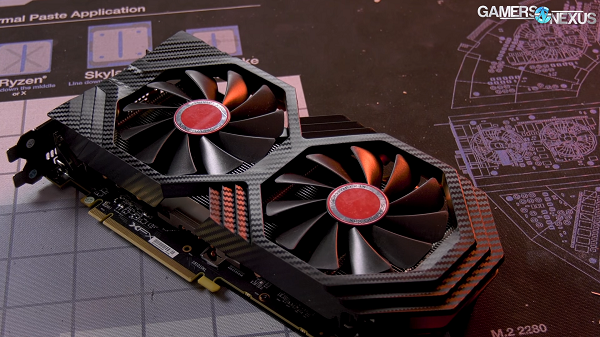
Architecture: Polaris | GPU Clock: Up to 1580 MHz | Frame Buffer: 8 GB GDDR5 | Max Resolution: 4096 x 2160 | Dimensions (H x L x W): 4.88 in x 10.63 in x 2.09 in | Power Connectors: 1x 6-pin, 1x 8-pin | TDP: 175 W
Rating
Gaming: 4 / 5
Workstation: 4.3 / 5
Productivity: 4.5 / 5
Last but not least, we have our best budget GPU option for Ryzen 5 2600: the XFX Radeon RX 590 Fatboy. The RX 590 is ~8% faster than the NVIDIA GeForce GTX 1060 card and about ~9% faster than its previous model, the RX 580.
Even though it falls among the budget category of graphics cards, it still delivers accordingly. To be clear, the card isn’t designed to handle overclocking well, which is why we don’t recommend you to.
The one thing that sets this apart from the rest of the budget graphics card on markets like Amazon is its decent performance at a very economical price. The card only has two fans, and that is totally fine, considering it works best when you play games at 1080p resolution.
The number of frames you get depends on the type of game you play.
For example, MOBA and FPS games like DOTA 2, Valorant, and League of Legends will net you frames that range anywhere from 60 to over 100 frames, depending on your graphics settings. But recent games like Assassin’s Creed Valhalla and Resident Evil Village will net you frames that range anywhere from 30 to 60.
Using this for professional CAD-related work is ok for the most part, but we don’t necessarily recommend you to use this unless you are on a tight budget.
Users looking for a budget card that can support plenty of displays will surely love this affordable graphics card since you can connect up to 5 monitors.
Overall, the card doesn’t offer you any other fancy features. That is why we only recommend this if you are on a budget or just looking to play games at 1080p @ 60 fps.
Essential Things to Consider When Buying the Best GPU for Ryzen 5 2600
Shopping for the right graphics card on Amazon or any store to pair with your Ryzen 5 2600 shouldn’t be hard. But with all the jargon and the marketing terms, it can be intimidating. This section covered the most important things you need to know to make a proper selection.
Performance, RTX, or Productivity?
Buying a graphics card doesn’t necessarily mean you’re going to play games exclusively. Some users buy graphics cards for their CAD projects, while others want a graphics card to maximize their productivity by having more displays.
Regardless of your purpose, it is vital to have a good idea of what you need to know which card is perfect for the price you can pay.
Mind the Size
Nothing can be more frustrating than opening your newly bought graphics from Amazon only to realize that the graphics card is an inch too long or that it blocks other ports you will need.
To make sure that the card fits perfectly inside the case, do your homework and find out how much physical space your case can accommodate. In our review section, we specifically included the length, height, and width of the card so you can visualize the card when you install them inside your case.
Does it Support G-Sync or FreeSync?
When you own a 144Hz gaming monitor, you want to maximize your gaming experience by investing in a graphics card that supports your monitor’s Variable Refresh Rate technology.
On paper, both G-Sync and FreeSync technologies make the game run smooth by illuminating screen tearing. However, not all graphics cards are compatible with either G-Sync or FreeSync features.
To be safe, buy an NVIDIA graphics card if you own a monitor that only supports G-Sync technology. On the other hand, get an AMD graphics card if you own a monitor that supports FreeSync technology.
Check Compatibility
Graphics cards that are powerful enough to put out high frames at high resolution require a lot of power (and normally have a steep price!).
To ensure your motherboard can provide the right amount of power, check to see how many watts the graphics card is rated for. It is also essential to check how many six- and eight-pin PCIe connectors the card requires. Websites like Amazon and eBay normally have this, but in case they don’t, check the manufacturer’s spec sheet.
Cross-reference the information you have about your motherboard with the graphics card you are interested in. It also pays to check the ports to avoid purchasing an adapter at an extra price.
Memory and Bandwidth
It has been said many times that more memory is always better for any PC. However, that is not true with the case of graphics cards.
You see, the quantity of RAM won’t make much of a difference if you are using it with ultra-high resolutions like 4K or if you are planning on investing in a graphics card for multi-display settings.
You need to pay more attention to the graphics card’s bandwidth, as this gives you an idea of how much data is stored and processed at a time. The bandwidth memory is GDDR3, GDDR5, and GDDR6, where GDDR6 is the latest and most potent bandwidth memory to date.
What’s the TDP?
TDP values, like the CPU and probably the rest of the hardware inside your case, produce heat when under load.
The TDP value indicates the amount of power needed to keep the GPU running at safe temperatures. So, whether you own a regular-sized case or a small one, it is always recommended to go for the graphics card with the smallest TDP value.
If online stores like Amazon doesn’t have this, it is always a smart move to refer to the manufacturer’s website to make sure.
FAQ
Does the Ryzen 5 2600 need a GPU?
Yes, the Ryzen 5 2600 isn’t an APU. So, you will need a dedicated graphics card for your Ryzen 5 2600 computer to work.
Is the AMD Ryzen 5 2600 good for gaming?
Yes, the Ryzen 5 2600 is a decent processor with an able six-core CPU that can handle even some of the most CPU-intensive tasks.










