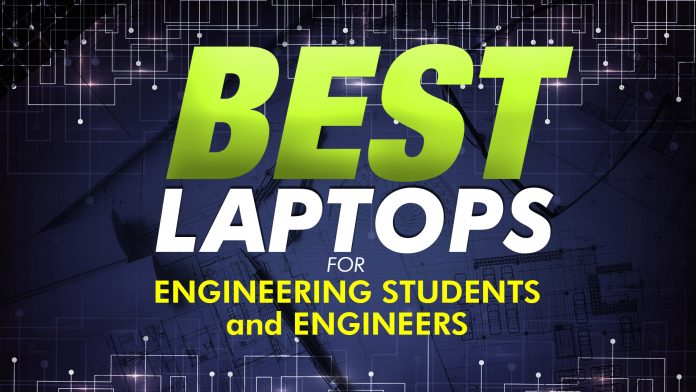
Top Features to Look for in an Engineering Student’s or Professional’s Laptop
These days, it seems hard to survive college without a reliable computer. College students looking for laptops is quite a common sight in gadget stores. Looking for the best laptop for Engineering students and professionals is homework in itself, as there is a myriad of gadgets being released every now and then, but not all of these new releases will be able to accomplish tasks specific to your degree or field. Consider buying a laptop as an investment, so choose wisely, as you are going to be using this device for the next four years or so.
If you want something more compact, light and ultra-portable, an 11 inch laptop might be ideal for you. Be sure to check out our best 11 inch laptop reviews.
As tempting as price cuts or inexpensive rates may be, do not base your purchase on the unit price alone. For one, your laptop configuration must meet your school’s minimum requirement. Plus, there are features and specifications that we should not compromise or do away with. There are also functionalities that we should be willing to pay extra for – they either get the job done faster, or they save your laptop from conking out when you’re using heavier software applications.
So the most important question really is, what minimum features should an Engineering student or professional look for when buying a laptop?
You do not need to pay for features that you don’t need, so let us dissect the specific tasks and identify what they require. Engineers can be divided into two kinds: 3D engineers such as civil, mechanical and aeronautical, and 2D engineers such as electrical , computer, chemical, software and so on.
Contents of this Page
Here is a table of recommended hardware for Engineering students and Engineers.
| 3D Engineers | 2D Engineers | |
| RAM | 8GB | 8GB |
| CPU | At least Intel Core i5 | At least Intel Core i3 |
| SSD | Not a must | Not a must |
| GPU | 2GB vRAM | Don’t have to worry about it |
| Display | At least 13” size and has 1080p resolution | At least 13” size and has 1080p resolution |
| Weight | Around 3lb (the lighter, the more expensive) | Around 3lb (the lighter, the more expensive) |
Hardware Descriptions:
RAM (Random Access Memory) -It is essentially the core of your computer. The RAM makes your computer work faster, so the more RAM your CPU has, the better the performance will be. Some heavier programs require more RAM.
CPU (Central Processing Unit) – It is considered the brain of your computer. It has the capability to interact with and control other pieces of hardware to bring your computer to life. The higher the specs, the better.
SSD (Solid-State-Drive) – It is basically the storage, the same as HDD, but faster and more reliable. It won’t be necessary to focus on this if you will only use your computer mainly for studying and working engineering projects.
GPU (Graphics Processing Unit) – A circuit that focuses on generating images for a device to display. A high performing GPU is recommended for 3D engineering students or engineers. 2D engineers don’t have to worry about this that much.
Display – This is basically what you see on your monitor. Some prefer a higher resolution, but some also settle with the standard resolution because it saves them a few bucks, and it also minimizes battery consumption.
Weight – Most laptops weigh less than 3lbs on average, but there are those that weigh less. The lighter, the better; however, the lighter devices cost more than their heavier counterparts.
The field of Engineering as a whole can be very challenging for some, and we are going to need all the help we can get – technologically or otherwise. Using the best laptops in school and at work can definitely take some load off your shoulders.
List of the Best Laptops for Engineering Students / Licensed Engineers:
Now that we have a background on computer hardware vis-a-vis your specific needs, let us now move on to our list of the best laptops for engineering students.
Lenovo ThinkPad P53S Mobile Workstation (Best Mobile Workstation for Engineers)

Specs:
- 1.8GHz (Up To 4.6GHz) Intel Quad-Core i7-8565U CPU
- NVIDIA Quadro P520 (2GB GDDR5) GPU
- 16GB RAM
- 512 GB SSD
- 15.6” Full HD Display (1920×1080)
- 8-Hour Battery Life
- 6.25 lbs
- Windows 10 Pro (64-Bit)
- USB 3.1 Gen 1 Type-C, Thunderbolt 3 (20 Gb/s), USB 3.0 Type-A, HDMI 1.4b, 3.5mm Combo Audio Jack, MicroSD Card Reader, Smart Card Reader, RJ45 Ethernet
Summary:
If you’re looking for an enterprise laptop that can run specialized engineering applications like CAD/CAE seamlessly, the Lenovo ThinkPad P53s is a no-brainer. This laptop features an eighth-generation Core i7 quad-core processor with a considerable 8 MB onboard smart cache paired with 16 GB of DDR4 SDRAM. It also packs an energy-efficient NVIDIA Quadro P520 graphics card, which is more than capable of running 3D modeling software.
Design-wise, the ThinkPad P53s doesn’t look as sleek and appealing as a MacBook Pro or a Surface Pro, but it comes with thin bezels and a tactile keyboard that is suitable for student and professional workloads. The keys are well-spaced and there is a numpad that you can use to crunch numbers. You can even lift the lid comfortably with one hand. This laptop also features a fingerprint reader, which is located right of the touchpad for easy access when logging into the device.
The ThinkPad P53s has a Full HD IPS panel that delivers remarkable color accuracy and excellent viewing angles. On a 15.6-inch display, a Full HD resolution amounts to a pixel density of 142 PPI, which results in crisp and vivid details. Moreover, the backlight is flicker-free and features a built-in low blue light filter to prevent eye strain and headaches during prolonged use.
Overall, the ThinkPad P53s is a viable option for engineers who are looking for a portable workstation. You can bring this laptop to school or work without having to recharge in the middle of the day. More importantly, it packs enough power to run all your graphics-intensive rendering and modeling software.
This laptop is recommended for both 3D and 2D engineers. (electrical , mechanical , computer , civil , software , chemical , aeronautical or aerospace engineering)
Dell Precision 5540 Mobile Workstation (Best 4K Laptop for Engineers)

Specs:
- 1.8GHz (Up To 4.6GHz) Intel Hexa-Core i7-9850H CPU
- NVIDIA Quadro T2000 (4GB GDDR5) GPU
- 32GB RAM
- 1 TB SSD
- 15.6” Ultrasharp 4K UHD Display (3840×2160)
- 6-Hour Battery Life
- 4.4 pounds
- Windows 10 Pro (64-Bit)
- USB 3.1 Gen 1, HDMI 2.0, Thunderbolt 3, 3.5 mm Combo Audio Jack, SD Card Reader
Summary:
The Dell Precision 5540 is one of the most powerful mobile workstations on the market. It is powered by an Intel Core i9-9980HK processor and 32 GB of RAM that can easily handle the most demanding multitasks. For the graphics card, it packs an NVIDIA Quadro T2000, which features 4 GB of GDDR5 VRAM and is specialized for professional workloads.
The Precision 5540 looks very similar to its XPS counterpart with its elegant aluminum chassis. Once you open the device, it reveals a black carbon-fiber housing for the small keyboard that, unfortunately, doesn’t include a numpad. Nevertheless, the keys are relatively comfortable to type on and have backlighting for when you want to work in the dark. The bezels around the screen are super thin and complement the classy aluminum shell.
In terms of image quality, the Precision 5540 features a 15.6-inch OLED display in mesmerizing 4K UHD resolution. The screen is incredibly vivid and bright, colors are accurate, and viewing angles are excellent. Unfortunately, battery life isn’t as long-lasting as some of the other options on this list. While six hours is sufficient to endure a day of engineering work, Dell could improve on this aspect.
The Precision 5540 has a decent amount of ports that should be adequate for an engineering workstation. If you need more connectivity options, you can purchase a dock since it also supports Thunderbolt 3. The front-firing speakers on this laptop are good enough for multimedia use in quiet environments, but, like most enterprise mobile workstations, it falls short on bass.
The Precision 5540 comes with pre-installed software that may be useful for engineering workstations. For instance, Dell Precision Optimizer lets you optimize Adobe and Autodesk applications to get a slight performance enhancement. It also comes with an app called System Updates that automatically notifies you when updates for the laptop become available.
This laptop is recommended for both 3D and 2D engineers. (electrical , mechanical , computer , civil , software , chemical , aeronautical or aerospace engineering)
MSI XPC WE75 Professional Workstation Laptop (Best Laptop for CAD and 3D Modeling)
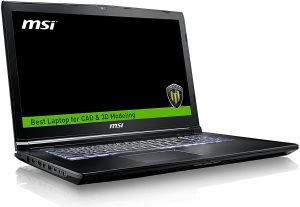
Specs:
- 2.6GHz (Up To 4.5GHz) Intel Hexa-Core i7-9750H CPU
- NVIDIA Quadro RTX 3000 (6GB GDDR6) GPU
- 32GB RAM
- 2 TB SSD
- 17.3” Full HD Display (1920×1080)
- 5-Hour Battery Life
- 5.73 pounds
- Windows 10 Pro (64-Bit)
- SD Card reader, USB 3.1 Gen. 1, Gigabit Ethernet, HDMI 2.0, mini-Displayport 1.2, USB 3.1 Gen. 2, USB 3.1 Gen.2 Type-C, 3.5 mm earphones, 3.5 mm SPDIF (ESS Sabre HiFi)
Summary:
The MSI XPC WE75 is an incredibly powerful workstation device in a gaming laptop chassis. Equipped with a six-core Intel i7-9750H CPU and an NVIDIA Quadro RTX 3000 GPU, it is an excellent option for engineering students, as well as established professionals.
The GPU in the WE75 performs similarly to the mobile RTX 2060, but it is designed to favor CAD-related workloads. With 32GB of DDR4 RAM, you can count on this laptop to power through when you’re multitasking.
Since the design of the WE75 is heavily based on the MSI GE75 gaming laptop, it is relatively sleek-looking for a mobile workstation. While most of its contemporaries have rugged frames, the WE75 features narrow bezels to complement the screen. Its SteelSeries keyboard is also based on the GE75, but instead of per-key RGB backlighting, it comes with an elegant single-zone white illumination. It also has a fingerprint reader on the corner of the trackpad for biometric user authentication.
In terms of display quality, the WE75 has sufficient pixel density and doesn’t suffer from noticeable graininess issues. Viewing angles are also excellent thanks to the vivid IPS panel. Although the image quality is ideal for gaming, the display has a lackluster performance when it comes to response times, which means there will be some perceivable ghosting in fast-paced genres like first-person shooters. Otherwise, it performs well for games that don’t have too many fast-moving elements.
Probably the biggest drawback with the WE75 is the lack of connectivity options. Although it has a USB Type-C port, it doesn’t support Thunderbolt 3. Moreover, it doesn’t have a smart card option that is common in most alternatives on this list.
This laptop is recommended for both 3D and 2D engineers. (electrical , mechanical , computer , civil , software , chemical , aeronautical or aerospace engineering)
ASUS ZenBook Pro Duo Business Laptop (Best Dual-Screen Laptop for Engineers)

Specs:
- 2.4GHz (Up To 5.0GHz) Intel Octa-Core i9-9980HK CPU
- NVIDIA RTX 2060 (6GB GDDR6) GPU
- 32GB RAM
- 2 TB SSD
- 15.6” 4K UHD Touch Display (3840×2160)
- 4-Hour Battery Life
- 5.51 pounds
- Windows 10 Pro (64-Bit)
- USB Type-C + Thunderbolt 3, 3.5mm Combo Audio Jack, USB 3.1 Type-A Gen. 2, DMI 2.0
Summary:
Although the ASUS ZenBook Pro Duo doesn’t feature a specialized GPU for professional workloads, it is still very much capable of running engineering software with its ultra-powerful Intel Core i9-9980HK CPU and NVIDIA RTX 2060 GPU. The design of this laptop is also very unique, integrating a sizeable secondary touchscreen adjacent to the main display.
With such hefty specifications, the ZenBook Pro Duo understandably comes with a substantial chassis that is significantly bulkier and heavier than its predecessors. However, that doesn’t mean it can’t sport a sleek all-aluminum design with smooth surfaces and a spun-metal outer lid finish. The added weight also gives this laptop a more sturdy and durable appeal.
ASUS didn’t compromise on the image quality of the ZenBook Pro Duo, implementing a 4K UHD OLED panel for the main display. Meanwhile, the secondary features the same 4K UHD resolution but is based on an IPS panel that has a matte finish for reduced glare.
When it comes to connectivity options, the ZenBook Pro Duo doesn’t disappoint. Although somewhat meager, it comes with support for Thunderbolt 3, allowing you to expand connectivity when necessary using a dock. The positioning of the ports is also ergonomic as they are evenly distributed and easy to access.
Keyboard quality is undoubtedly the most unappealing aspect of the ZenBook Pro Duo. Since the secondary screen takes up a lot of real estate, the keyboard is positioned on the far bottom, making it relatively difficult to type on. Nevertheless, it does come with a plastic wrist rest that attaches to the edge of the device. The keys are illuminated by single-zone white backlighting so you can work in dark environments. If you use the numpad often, you might want to invest in a USB solution as the virtual numpad on this laptop isn’t comfortable to use.
This laptop is recommended for both 3D and 2D engineers. (electrical , mechanical , computer , civil , software , chemical , aeronautical or aerospace engineering)
HP ZBook Studio X360 G5 Mobile Workstation (Best Convertible Laptop for Engineers)

Specs:
- 2.20GHz (Up To 4.1GHz) Intel Hexa-Core i7-8750H CPU
- NVIDIA Quadro P1000 (4GB GDDR5) GPU
- 8GB RAM
- 512 GB SSD
- 15.6” Full HD Display (1920×1080)
- 12-Hour Battery Life
- 5.19 pounds
- Windows 10 Pro (64-Bit)
- USB 3.0, SIM slot, SD card-reader, combo audio, HDMI 2.0, Thunderbolt 3
Summary:
The HP ZBook Studio x360 G5 is a premium convertible laptop that features an entry-level NVIDIA Quadro P1000 GPU to make it suitable for professional engineering use. It is especially suited for people working in creative industries who can fully utilize the uncompromising hardware, high-quality display, and the included digitizer pen.
Design-wise, the ZBook Studio x360 G5 is very reminiscent of the HP EliteBook series, with the familiar cut-off corners and all-aluminum chassis. It’s hard not to appreciate the flawless quality of this laptop as it is also exceptionally sturdy and durable. The unusually bulky build also allows for more connectivity options, including a full-sized SD card reader and additional USB Type-A ports. It also comes with an accurate and fast fingerprint reader, although it doesn’t offer a smart card slot, unlike some of the other alternatives on this list.
The ZBook Studio x360 G5 has a chiclet-style keyboard with flat keys, which are highly comfortable and tactile. It also has adequate travel and is undoubtedly worth the investment if your work demands a lot of typing. Moreover, the keyboard is backlit and automatically turns off after a few seconds of inactivity for power-efficiency. You can change these settings through the UEFI-BIOS to let the backlight remain active even when not in use.
Adding to the versatility of the device, the touchscreen display of the ZBook Studio x360 G5 can support up to ten fingers at the same time. The included digitizer pen also supports 4096 levels of pressure sensitivity, making it ideal for creative work. It is worth noting that the pen has a built-in rechargeable battery, which can be charged via USB Type-C.
With regard to display quality, the ZBook Studio x360 G5 produces accurate colors out of the box. It provides high brightness and excellent contrast to deliver a pleasant viewing experience overall. However, it isn’t ideal for fast-paced gaming as the response times are too slow. The GPU isn’t intended for gaming either, but you can still play some older games in Full HD at high frame rates.
This laptop is recommended for both 3D and 2D engineers. (electrical , mechanical , computer , civil , software , chemical , aeronautical or aerospace engineering)
Surface Pro 6 (Best Portable Laptop for Engineering)

Specs:
- More power – now with the new 8th Generation Intel Core processor (Core m3 , Core i5, Core i7)
- 4GB-16GB RAM
- Intel HD/Iris
- 128GB-1TB PCIe NVMe SSD
- 12” IPS 2736×1824
- Ultra-slim and light, starting at just 1.7 pounds
- All-day battery life, with up to 13 hours of video playback
- A best-in-class laptop with the versatility of a studio and tablet
- Includes the Surface Pro Type Cover (Black) and Surface Pro Pen
Summary:
The sleek Surface Pro 6 can run pretty much any engineering software given its solid processor. This monster of a device only weighs 1.7 lbs. It also has a remarkably long battery life, so you can work on your project, run some research work, or design a model for up to thirteen (13) hours. This is perfect for people who are on the go, so you won’t have to worry about having to charge your laptop every now and then.
But that’s not all! This laptop is convertible. You have a laptop, a studio, and a tablet all rolled into one. While this feature may just be extra for an average user, this definitely saves an engineer time and space because your projects or job requires designing and creating virtual models. You can draw, edit, and accomplish this digitally.
This device does not have a USB-C, though, but you can transfer data using OneDrive.
This laptop is recommended for 2D engineers. (electrical , computer, chemical, software)
Surface Book 2 (Best Portable Laptop For CAD Engineers)

Specs:
- 1.9GHz (Up To 4.2GHz) Intel Quad-Core i7-8650U, NVIDIA GeForce GTX 1050 GPU (2GB GDDR5)
- 16GB RAM
- NVIDIA GTX 1050 2GB GDDR5 vRAM
- 1TB NVMe PCIe SSD
- 13.5” Pixel Sense (3000×2000)
- 3.62lb
- 16GB of RAM | 512GB SSD, Windows 10 Pro (64-Bit)
- 13.5″ 3000 x 2000 PixelSense Display, Detachable Design
- The fastest Surface Book yet, with 2x more power. Runs Windows 10 Pro Vibrant PixelSense Display: now available with an improved 13.5″ touchscreen
- SDXC Media Card Slot USB Type-C | USB 3.0 Type-A 802.11ac Wi-Fi | Bluetooth 4.1 LE Detachable Design
Summary:
In terms of performance, the Surface Book 2 is on a whole different level compared to the Surface Pro 6 because its full power “is over nine thousand (9000)”. It can support a CPU with the highest clock speed of 4.2GHz! This makes this beast a cut above the rest. In addition, the GFX is a 10th generation card which makes it amazingly powerful, too. That explains the hefty sum, but if you’re going to need all that power, make sure to save up for a laptop that is capable of running ultra-heavy programs and applications because the average laptops usually lag when you create complex models. This product is highly recommended for those with CAD related jobs.
This laptop is recommended for both 3D and 2D engineers. (electrical , mechanical , computer , civil , software , chemical , aeronautical or aerospace engineering)
Dell XPS 13 (Best Windows UltraBook For Engineers)

Specs:
- Intel 7th Gen Kaby Lake i5 7200U Dual-Core;
- 128GB SSD
- 2.7lb
- 11 hours
- 13.3″ FHD (1920 x 1080) Infinityedge Touch Display
- 8GB of 2133 MHz LPDDR3 SDRAM, 128 GB M.2 SATA SSD;
- Built-in Webcam,USB 3.0, USB-C, Thunderbolt 3 via USB Type_C, Card Reader: SD family, Network: None, Wi-Fi 802.11ac, Bluetooth 4.1;
- Windows 10 Home (64-bit)
Summary:
Dell’s XPS 13 is one of the most popular laptops in the world, powered by impressive modern components and rocking an “Infinity Edge” display. While consumers may find the price a little steep, you can buy this in confidence because it runs on an 8th generation Intel Core i5 or i7 processor, which is perfect for existing heavy engineering software applications and for the newer versions or updates to come.
It only weighs 2.8 lbs and its battery lasts up to eleven (11) hours. This product has two versions of resolution displays: a touchscreen 4k resolution display and a full HD (1080p). The choice is always yours, but to lower battery consumption, you can opt for the full HD or the non-touch option for engineering applications and assignments.
There are three other customizable models available if you want to have more powerful configurations – one with an 8th generation quad core Intel Core i7, 16GB RAM, and a 2TB PCle SSD – for quite a ginormous price of $2000 or more.
Are you planning to store top secret designs and information? This device sports a finger-print scanner for your security. Pretty nifty, huh?
This laptop is recommended for 2D engineers. (electrical , computer, chemical, software)
Asus ZenBook (Budget Laptop For Engineering Students)

Specs:
- 13.3 Inch Anti-glare FHD 1920 x 1080 Display, Wide View 170 degrees with Windows 10 Pre-installed
- Latest 8th Gen Intel i5-8250U 1.6 GHz Processor (6M Cache, Turbo up to 3.4GHz), Fast storage and memory featuring 256GB SATA 3 M.2 SSD with 8GB LPDDR3 RAM
- Extensive connectivity with micro HDMI/USB 3.1 Type C, 802.11ac WiFi, and SD Card Reader
- Sleek and lightweight 2.6 lbs aluminum body for comfortable portability
Summary:
This is the most affordable laptop in this list. Sure, we may have to cut on some niceties to get it down to this budget-friendly price; the good thing is its performance remains on par with the previously mentioned laptops and can run almost every engineering software. Its weight of 2.6 lbs is comparable to some of the other expensive laptops. It can run very smoothly, so you can work on different projects simultaneously without worrying about having lag and other issues. On the whole, this value-packed laptop gives you more bang for your buck.
This laptop is recommended for 2D engineers. (electrical , computer, chemical, software)
MacBook Pro (Best MacBook for Engineers)

Specs:
- 2.9GHz quad-core Intel Core i7 processor with Turbo Boost up to 3.9GHz
- 16GB 2133MHz LPDDR3 memory
- 512GB SSD storage
- Radeon Pro 560 with 4GB memory
- Touch Bar and Touch ID
- 13” Retina
- 3.1 lbs
- Battery life up to 10 hours
Summary:
Even though there is a huge misconception about Apple computers for engineering, MacBook Pro still is among the most preferred laptops. Despite the compatibility issues based on some other reviews, a lot of engineering students still continue to buy this laptop because it still doesn’t fall behind other newer models. This device packs plenty of performance power and can run heavy applications like MatLab, CAD, and CFD programs seamlessly. Some users have noted some lags, though, when creating complex models using a 3D Modeling software, and have resorted to go with a Windows virtual machine on their MacBook.
Aside from its gorgeous chassis, MacBook Pro can also compete with other brands in terms of durability. Having a rock solid bullet proof design makes them more resistant to almost all kinds of physical damage. Its chargers also have a magnet-like port that can be easily unplugged. The port is flexible enough to blend with any wood cover designs.
This laptop is recommended for 2D engineers. (electrical , computer, chemical, software)
Dell XPS 15 (2020)

Tech Specs:
Processor: Intel Core i5 – i7 10th Generation | Graphics card: NVIDIA GeForce GTX 1650 | RAM: 8 GB – 24 GB DDR4 | Storage: 512GB PCIe 3 x4 SSD | Display: 15.6-inch touchscreen (3840 x 2400) | Battery Life: | Weight: 4.5 pounds (2.05kg)
Among the 15.6-inch laptops on the market, the Dell XPS 15 is easily the best option for engineering students and engineers. It performs great, has a vibrant display, a comfortable keyboard and trackpad, and an elegant design that should turn some heads. However, the hardware under the hood explains why it is perfect for engineering students and engineers. This laptop’s components are powerful enough to handle even the most demanding engineering and designing software.
In terms of design, XPS 15 (2020) looks great compared to its predecessor. It is lighter and has thinner bezels and better speakers.
The XPS 15 has two display resolution options: 4K UHD+ (3840 x 2400) and FHD+ (1920 x 1200). Both options have bright and vibrant anti-reflective screens, but the 4K UHD+ version supports touchscreen, while the FHD+ variant does not.
The XPS 15 is just 0.71 inches thick and weighs only 4.5 lbs — not the lightest laptop on the market, but very portable considering the kind of hardware it has.
When it comes to ports, the XPS 15 has:
- 2 x USB 3.1
- 1 x Thunderbolt 3
- 1 x USB-C 3.1
- 1 x SD card reader
- 1 x audio jack
If you use legacy ports, you should buy adapters ahead. Considering the slim chassis, we can easily look past the shortage of ports.
The XPS 15 is made of aluminum to ensure durability. Its keyboard deck also has carbon fiber material for added stability.
The speakers are located on both sides of the keyboard. They produce outstanding audio quality but lack the driver power to fill even a small room.
The XPS 15 utilizes a powerful 10th generation Intel Core processor paired with an NVIDIA GeForce GTX 1650 Ti graphics card. Even though this pair is great for gaming, this laptop generates a considerable amount of heat under load. However, if you need a powerful laptop for intensive workstation tasks, the XPS 15 is worth considering.
MSI WS66

Tech Specs:
Processor: Intel Core i9-10980HK | Graphics card: NVIDIA® Quadro® RTX™ 5000 16GB GDDR6 VR READY | RAM: 64GB DDR4 2666MHz Memory | Storage: 1TB NVMe SSD (Upgradeable) | Display: 15.6″ FHD, Finger Touch panel, 60Hz, 1920 x 1080 | Battery Life: 4 cell (99.9Whr) Li-Polymer | Weight: 4.63 lbs (2.1 kg)
The MSI WS66 is another powerful laptop worthy of your attention. It has a 10th generation Intel Core processor with an NVIDIA Quadro RTX 5000 graphics card, 64 GB of DDR4 RAM, and 1 TB of storage space. It may only have a max resolution of 1920 x 1080, but it houses a touchscreen panel. It may not be the most budget-friendly option on this list, but it offers excellent value.
The WS66 has a sleek, rectangular metal build that ensures stability and durability. The dragon logo is subtly placed on the lid, concealed in a black tone, and finished with a metallic gray surface.
The WS66 has a large vent above the keyboard. When you run demanding programs, the fans can get noticeably loud but manageable. This laptop also has an extra-wide touchpad equipped with a fingerprint sensor on the top-left corner. Meanwhile, the speakers are located on both sides of the touchpad.
One feature that makes the WS66 stand out is how you can fold the lid up to 180 degrees. This versatility is beneficial in case you want to present something to those around you. And since it weighs only 4.6 lbs, you can carry it around conveniently.
The WS66 comes with several security options to ensure your files remain safe. It has an IR camera for facial recognition, which lets you log in to the device with ease. Alternatively, you can use the fingerprint sensor if face recognition isn’t your cup of tea.
The WS66 provides a variety of ports:
- 1 x Thunderbolt 3
- 1 x USB-C Gen 1
- 1 x USB 3.2 Gen 2
- 1 x USB 3.2 Gen 1
- 1 x (4K @ 60Hz) HDMI
- 1 x Mic-in/Headphone-out Combo Jack (Hi-Res Audio)
- 1 x RJ45
- 1 x Card reader
It may not be as detailed as 4K resolution laptops, but the WS66 offers accurate color reproduction and proper peak brightness. If you want a higher-resolution display, check out other options on this list.
Asus ROG Zephyrus G14
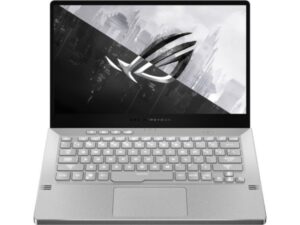
Tech Specs:
Processor: AMD Ryzen 9-4900HS | Graphics card: NVIDIA GeForce RTX 2060 Max-Q | RAM: 16GB DDR4 RAM | Storage: 1TB SSD | Display: 14-inch, 1080p, 120 Hz | Battery Life: Over 10 hours | Weight: 3.5 lbs (1.58 kg)
If you love gaming and engineering, the Asus ROG Zephyrus G14 is the ideal laptop. It has an AMD Ryzen 9-4900HS paired with an RTX 2060 to run even the most demanding games and programs. This laptop also has 16 GB of DDR4 RAM and a 1 TB SSD, making it a reliable option for multitasking.
One of the things that surprise us about the Zephyrus G14 is how it boasts a run time of up to 11 hours. Because the graphics card is rated Max-Q, its performance is slightly slower than the Max-P equivalent of the RTX 2060. Even so, it still is powerful enough to handle AAA titles. The display may be relatively small, but 1080p resolution with a 120 Hz refresh rate will make everything look silky smooth. When working on engineering tasks, the RTX 2060 should be more than enough.
Even though the Zephyrus G14 is packed with cutting-edge technology, Asus didn’t compromise on its aesthetics. It has an extremely slim and lightweight profile, making it very portable.
Even though it is highly compact, the chassis is made of magnesium and aluminum to ensure that it can withstand accidental bumps and drops. The bezels are thin to maximize real estate on the small screen. However, the Zephyrus G14 lacks a webcam to make room for the powerful hardware. If you want to stream, you will have to purchase a camera separately.
In terms of I/O ports, the Zephyrus G14 has the following:
- 1 x 3.5 mm Combo Audio Jack
- 1 x HDMI 2.0b
- 1 x USB 3.2 Gen 2 Type-C
- 2 x USB 3.2 Gen 1 Type-A
- 1 x USB 3.2 Gen 2 Type-C support DisplayPort / power delivery / G-SYNC
Overall, the Zephyrus G14 can perform all the engineering tasks you throw at it and even give you some headroom for gaming. If you are looking for a high-performance portable laptop and don’t need a camera, look no further.
HP Spectre x360 15T (2019)

Tech Specs:
Processor: Intel Core i7-8750H | Graphics card: NVIDIA GeForce GTX 1050 Ti (Max-Q, 4GB GDDR5) and Intel UHD Graphics 630 | RAM: 16 GB DDR4 RAM | Storage: 1TB NVMe SSD | Display: 15.6-inch 4K IPS, anti-glare micro-edge, WLED-backlit multitouch (3840 x 2160, 60Hz refresh rate) | Battery Life: At least 8 hours | Weight: 4.81 pounds (2.18kg)
The design of the Spectre x360 15T is just as impressive as its performance. The chassis has an elegant allure with stunning gold timings around the edges. Even though it is quite hefty, you will barely feel its weight when using it.
Apart from the beautiful design, the chassis is also made of high-quality material to ensure longevity. However, it tends to attract fingerprints and dust. If you want to maintain a neat laptop, you will have to clean the surface of this device regularly.
The Spectre x360 15T features a Gorilla Glass screen for added protection. It is also equipped with an IR camera for facial recognition via Windows Hello, a convenient and secure way to unlock your computer.
The Spectre x360 15T features dual digital microphones for stellar video conferencing quality. The display has a maximum resolution of 4K for detailed visuals on a 15.6-inch screen.
Virtually everything you need for engineering tasks is on the Spectre x360 15T. With up to eight hours of battery life, take it anywhere without worry. Due to its sleek design, it is often compared to ultrabooks, but it offers way more performance-wise.
Engineers and Engineering Students Input on the Best Laptop for Engineering
I have used many different laptops in the past. Here are 5 pointers that I wish I knew when I was making big decisions to buy laptops as a PhD student:
1) Build quality matters. I found out the hard way that a cheap laptop won’t have the build quality to handle sloppy engineers like me. It’s better to spend more for a laptop that will have the build quality to handle the abuse I put it through.
2) The HDMI port is useful as a secondary display. This feature is found on many new laptops.
3) Backlit keyboard to look at the screen in the dark.
4) USB 3 is faster than USB 2, but not as popular as USB 2. It’s still often worth it when transferring large CAD files.
5) An SSD drive to start up your computer fast.
Jason Loomis
Concise Device Reviews
https://concisedevicereviews.com
Currently using a MacBook Pro – Mac’s have an advantage when it comes to UNIX-based Systems which consequently is what a lot of computer science courses are taught in, and what most development software is made for.
Mac’s also tend to be far more stable when it comes to general working, with very few sudden shutdowns, rarely any viruses, and no un-forced updates, all-in-all providing a more reliable platform.
They are however a lot more expensive than windows based systems, and for those looking to use their laptop for more than computer science, may find the graphics card limiting and hard to update.
Chris Michael
Architect & Founder
Archisoup.com
Conclusion:
That concludes our short list of the best laptops for engineering students, as well as for licensed engineers. The best devices come at a rather steep price, so if you want to get a laptop that has all the bells and whistles, then you need to be willing to invest a lot of money. However, there are budget alternatives that can support the same functions sans some minor nuances.
Recap: The Top 10 Laptops For Engineering Students and Engineers in 2021
- Lenovo ThinkPad P53S Mobile Workstation
- Dell Precision 5540 Mobile Workstation
- MSI XPC WE75 Professional Workstation Laptop
- ASUS ZenBook Pro Duo Business Laptop
- HP ZBook Studio X360 G5 Mobile Workstation
- Microsoft Surface Pro 6 (Intel Core i5, 8GB RAM, 128GB)
- Microsoft Surface Book 2 (Intel Core i7, 16GB RAM, 256GB) – 15in
- Dell XPS 13 9360 13.3″ Full HD Anti-Glare InfinityEdge Touchscreen Laptop
- Asus ZenBook 13 Ultra-Slim Laptop
- Apple 15in MacBook Pro, Retina, Touch Bar, 2.9GHz Intel Core i7











