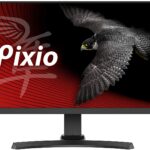You’re here because you’ve finally decided to upgrade your gaming rig by investing in a faster monitor with better power. But which among the cheapest 240Hz monitors is right for you?
Let me tell you right away that buying a high refresh rate monitor on a budget is challenging but possible. So, I’ll cut to the chase and list down the six cheapest 240Hz monitors you can buy right now.
| Preview | Product | Max Resolution | Panel Type | Price |
|---|---|---|---|---|
| Full HD (1920 x 1080) | VA | ||
| Full HD (1920 x 1080) | TN | |||
| Full HD (1920 x 1080) | TN | |||
| Quad HD (2560 x 1440) | TN | |||
| Full HD (1920 x 1080) | VA | |||
| Full HD (1920 x 1080) | VA |
Contents of this Page
6 Cheap 240Hz Monitors You Can Get Today
1. Acer XF250Q Monitor

Tech Specs:
Display: 24.5 inches | Max Resolution: Full HD (1920 x 1080) | Panel technology: TN Panel | Response Time: 1ms GtG | Adaptive Sync: AMD FreeSync, Nvidia G-Sync | HDR: Not supported
Acer is one of the most popular and trusted FHD gaming monitor manufacturers. The brand is renowned for using high-quality tools and materials on top of integrating cutting-edge technology into its products.
The Acer XF250Q offers a high refresh rate, quick response, and low input lag display at an affordable price.
If you are currently playing fast-paced games on a 60 Hz or 144 Hz monitor, the XF250Q is a substantial upgrade. It gives you the ability to track your opponent’s movements precisely and react accordingly.
The XF250Q has a TN panel with a 1 ms response time to minimize ghosting. If you play first-person shooters, this monitor ensures a smooth visual experience.
When it comes to image quality, the colors seem washed out compared to IPS and VA panels. Moreover, you get narrow viewing angles, which is another prevalent issue with TN panels. If you’re expecting a superior image output, you may want to look elsewhere.
The Acer XF250Q requires some calibration out of the box to achieve the optimal picture quality. This monitor boasts a low input lag of ~3 ms to let you experience gaming without delay. However, it should be noted that the difference from 144Hz to 240Hz is not as stark as going from 60Hz to 144Hz. If you’re a serious competitive gamer who needs all the advantages you can get, this is the monitor for your PC.
The XF250Q supports AMD FreeSync technology to eliminate screen tearing and stuttering. It is also compatible with NVIDIA G-Sync, enabling you to enjoy the same buttery-smooth experience regardless if you have a graphics card from NVIDIA or AMD.
2. Pixio PX5 Hayabusa Monitor
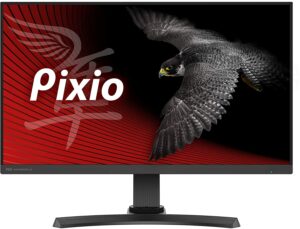
Tech Specs:
Display: 24.5 inches | Max Resolution: Full HD (1920 x 1080) | Panel technology: TN panel | Response Time: 1ms GtG | Adaptive Sync: AMD FreeSync | HDR: HDR10
The Pixio PX5 has a max resolution of 1080p and a screen size of 25 inches. A couple of the features that stand out at a glance are the thin bezels and the short stand. If you’re a tall person, the monitor’s height might cause you some discomfort.
The overall design of the PX5 won’t win any awards, but it is enough to give you the essentials. It offers a decent number of adjustment features that allow you to tilt and swivel the display. You can also mount it on a wall since it is VESA compatible.
The PX5 features a joystick that lets you navigate the on-screen menu and adjust the settings. You can also use it to select picture presets and enable different modes.
Another design element that sets the PX5 apart from the competition is how the connections are facing downward. The monitor’s connectivity options include two HDMI ports ( 2.0 and 1.4), a DisplayPort 1.2. It also has a 3.5 mm audio jack and a USB port for firmware updates.
The PX5 utilizes a TN panel that lets it achieve a blazing-fast response of 1 ms. Unfortunately, color reproduction is not one of its strong suits and has limited accessories. But if you’re looking for an eSports gaming monitor, this option is worth considering.
You can take full advantage of the monitor’s support for FreeSync technology if you have an AMD graphics card. This technology effectively eliminates screen tearing to provide a smooth gaming experience.
If you are looking for a monitor that gives you a significant competitive edge over your opponents, the PX5 is a solid choice.
3. BenQ Zowie XL2540K Monitor

Tech Specs:
Display: 25 inches | Max Resolution: Full HD 1920 x 1080 | Panel technology: TN panel | Response Time: 1ms GtG | Adaptive Sync: Does not support | HDR: Does not support
BenQ is one of the most trusted brands in the eSports industry. The Zowie XL2540K may lack fancy features, but that’s because it values sheer performance over luxuries.
It comes with the perfect screen size and resolution for competitive gaming and outputs a remarkably high refresh rate for buttery-smooth gameplay.
The Zowie XL2540K allows you to run console games at 120 Hz. Althought it is cheaper than the previous model, the shields that help prevent glare are now sold separately. If you are looking for a high refresh rate monitor for your PC, PS5 or Xbox Series X, this monitor is a solid candidate.
Compared to the previous model, the Zowie XL2540K has an improved design and new button placement. The short stand is explicitly designed to give you more real estate when playing games. Moreover, the stand is highly adjustable, giving you the option to tilt the screen and adjust the height for optimal comfort.
In terms of connectivity options, the XL2540K has three HDMI 2.0 ports and one DisplayPort 1.2 for your PC. Color reproduction isn’t as washed as other TN alternatives since this monitor incorporates Color Vibrance and Black eQualizer technology for enhanced visual clarity.
Overall, the Zowie XL2540K is among the best deals and options to consider if you value performance above anything else.
4. Omen X 6FN07AA

Tech Specs:
Display: 27 inches | Max Resolution: 2560 x 1440p | Panel technology: TN | Response Time: 1m GtG | Adaptive Sync: AMD Radeon FreeSync 2 | HDR: Supports HDR
A 240Hz refresh rate is a staple among 1080p monitors, but the HP Omen X 6FN07AA takes it a step further and integrates a 240Hz panel on a 1440p resolution monitor.
Because the Omen X 6FN07AA uses a TN panel, it has an unsurprisingly fast response. Unfortunately, it suffers from poor color accuracy like most TN panel monitors. Nevertheless, the 1440p resolution complements its 27-inch screen perfectly to produce sharp and clear images.
While the Omen X 6FN07AA excels in gaming performance, it falls a bit short in the design department. Its stand has very limited ergonomics and lacks swivel and pivot options. That means you have to face the monitor directly to get the best picture quality.
The Omen X 6FN07AA also lacks the versatility of a joystick to navigate the on-screen menu. It still employs the traditional four-button setup that is much harder to use than a joystick.
The Omen X 6FN07AA has limited connectivity options compared to the other options on this list. It has only one HDMI 2.0 port and one DisplayPort 1.4b located at the back of the screen. However, it does have two USB 3.0 Type-A ports as well as a single USB Type-B downstream port for added convenience.
If you want full control over the Omen X 6FN07AA, you can download the Omen Command Center software. It allows you to toggle between picture modes, adjust the response time, or use the crosshair overlay for compatible games.
5. MSI Optix MAG272CRX

Tech Specs:
Display: 27 inches | Max Resolution: Full HD (1920 x 1080) | Panel technology: VA | Response Time: 1ms GtG | Adaptive Sync: AMD Radeon FreeSync | HDR: Supports HDR mode
The MSI Optix MAG272CRX is another option you should consider if you are looking for an affordable 240Hz gaming monitor. It offers slightly better color accuracy than the products featured earlier on this list at a cheaper price point.
The Optix MAG272CRX is a 1080p monitor with a 27-inch screen. It uses a VA panel to produce more vivid images compared to TN panel monitors.
The Optix MAG272CRX supports AMD FreeSync technology to let you experience tear-free gaming. The Mystic Light bar on the back of the monitor also adds a subtle lighting effect without turning your desk into a full-fledged disco bar.
The Optix MAG272CRX features a curved screen paired with ultra-thin bezels to enhance gaming and media immersion. It is also HDR-ready to make dark scenes even more visually pleasing.
In terms of connectivity, the Optix MAG272CRX has two HDMI 2.0b ports, one DisplayPort 1.2a for your PC. It also has a USB 2.0 Type-B input and a USB Type-C input that lets you use the monitor as an external monitor for your laptop or tablet. You can even use the USB slot to recharge your other devices.
If you’re looking for a high refresh rate gaming monitor that doesn’t compromise color accuracy and image quality, the Optix MAG272CRX is one of the best deals.
If there is one factor that might put you off from buying the Optix MAG272CRX, that’s its size. The 27-inch screen is slightly too large for its resolution, and you can distinguish pixels if you sit close enough to the monitor.
The Optix MAG272CRX has a night vision feature that makes it easier to see things in dark scenes. If your enemies like to camp in dark areas, you will be able to see them more clearly. This monitor also supports anti-flicker to reduce eyestrain and fatigue during extended viewing periods.
6. Samsung CGR5

Tech Specs:
Display: 27 inches | Max Resolution: 1920 x 1080 | Panel technology: VA | Response Time: 4ms GtG | Adaptive Sync: G-Sync | HDR: Supports HDR mode
The last product on this list is not a Viewsonic, but a Samsung CGR5. Gone are the days when TN panels were the golden standard for fast displays. Nowadays, VA and IPS monitors utilize technologies that allow them to support high refresh rates.
What makes the CGR5 a solid choice over TN alternatives is how it produces more vivid and accurate colors. Casual players and competitive players alike can benefit from this gaming monitor’s stellar picture quality and high refresh rate.
The CGR5 features a curved screen and NVIDIA G-Sync compatibility to eliminate screen tearing and flickering while enhancing immersion. It also boasts a high contrast ratio, making it a budget-friendly option you should never overlook.
In terms of design and features, the CGR5 has plenty to offer. Assembly is painless since the arm snaps into the display easily and the feet attach with only one thumbscrew. However, the stand has limited ergonomic options since the stand doesn’t have height or pivot adjustments and can only be tilted to only 20°. Nevertheless, we can look past the lack of adjustment options considering that this monitor is a budget pick. If you want added versatility, you can always hook the monitor to the wall since it’s VESA compatible.
The CGR5 has two HDMI 2.0 ports and one DisplayPort 1.2. It also has a headphone jack, which makes up for the lack of built-in speakers.
In case you want a multi-monitor setup, the CGR5 is ideal since it has thin bezels for a smooth visual transition between monitors. From a gaming perspective, a wider field of view equates to better immersion. Unfortunately, it can be a problem for productivity and browsing.
Benefits of Buying the Best 240Hz Monitors
Before we cover the things that matter when shopping for the cheapest 240Hz monitor, let us discuss why you should consider getting one.
Compared to 60Hz or 144Hz gaming monitors, 240Hz monitors offer considerable power and benefit, such as:
- Reduced motion blur
- Faster images transitions
- Improved reaction time
- Decreased stuttering and screen tearing
- Reduced image flickering
- Lower input lag
Things To Consider Before Buying the Cheapest 240Hz Gaming Monitor Deals
Buying the right gaming monitor can spell the difference between winning and losing a match. But with so many options on the market, picking the right gaming PC for you can be daunting.
In this section, we cover the factors that matter when choosing among the cheapest 240Hz monitors to ensure you’re not wasting time and money.
Screen Resolution
High-resolution displays make images look sharp and detailed.
1080p (Full HD) gaming monitors are the sweet spot for fast-paced games since they are less taxing on the graphics card than higher resolution displays. However, monitors with higher resolutions like 1440p (Quad HD) and 4K (Ultra HD) are slowly creeping into the mainstream.
Check Response Time
If you value fast reaction time, it is important that you check how fast the monitor responds by checking its response time.
Screen Size
The size of gaming monitors also something you must consider to find the visual sweet spot. For instance, 1080p (Full HD) resolution works best with a 24-inch screen. Pixels start to become visible on a 27-inch screen.
Meanwhile, 1440p (Quad HD) resolution looks best on a 27-inch screen. Anything lower, and the icons appear too small.
Finally, 4K (Ultra HD) resolution is most suitable on 32-inch screens.
Aspect Ratio
Another factor you should consider when browsing cheap 240Hz monitors is the supported aspect ratio. There are two prevalent aspect ratios used in monitors today: standard (16:9) and ultrawide (21:9).
A 240Hz monitor with an ultrawide aspect ratio gives you a competitive edge and enhanced immersion since it provides a wider point of view than standard monitors. However, not all games support an ultrawide aspect ratio, so check if the games you play support it before making a decision.
Viewing Angle
The viewing angle is just as important as the other factors mentioned in this guide. You will view your screen from different angles, so you need a monitor that can maintain clarity and color accuracy even from awkward viewpoints.
Stand Adjustability
Monitors with a 240Hz refresh rate are considered high-end monitors. As such, they should have adjustable stands to address the needs of most users.
Monitors with adjustable stands put less pressure on your neck and your eyes. The ideal 240Hz refresh rate monitor can be tilted, rotated, and swiveled for an ergonomic experience.
PC Connectivity
Monitors come with a variety of connectivity options. If you need a particular port to accommodate your graphics card, it is best that you choose a display that has it. Otherwise, you will have to get an adapter. You may also want to consider monitors with built-in USB ports for added convenience.
Conclusion
That ends our list of the cheapest 240Hz monitors on the market today! Here is a recap of all the products featured on this list:
- The Acer XF250Q has a gamer aesthetic that complements most setups. The screen may not have a curved profile, but it is ergonomic and supports AMD FreeSync technology to ensure smooth visuals.
- We recommend the Z-Edge UG32P if you are looking for a cheaper alternative.
- The BenQ Zowie XL2540K is ideal for professionals who want a high refresh rate monitor. With a customizable quick menu, it lets you change settings on-the-fly.
- You should consider the Omen X 6FN07AA if your graphics card is powerful enough to push out 240 FPS at 1440p resolution.
- Do you want a curved screen to maximize immersion? Then the MSI Optix MAG272CRX is the perfect 240Hz monitor for you.
- Another curved 240Hz monitor we recommend is the Samsung CGR5. So long as the lack of adjustment options doesn’t bother you, this G-Sync monitor offers remarkable gaming performance.
Which among these monitors is your favorite? Tell us in the comments section! We’re thrilled to hear from you!