
| Preview | Product | Core Count | Video Memory | Price |
|---|---|---|---|---|
| PNY RTX A4000 | 6144 CUDA Cores | 16 GB GDDR6 | ||
| PNY Quadro RTX 4000 | 2304 CUDA Cores | 8 GB GDDR6 | ||
| PNY Quadro P4000 | 1792 CUDA Cores | 8 GB GDDR5 | ||
| PNY Quadro M4000 | 1664 CUDA Cores | 8 GB GDDR5 | ||
| PNY Quadro P2200 | 1280 CUDA Cores | 5 GB GDDR5X | ||
| AMD Radeon Pro WX 3200 | 640 Stream Processors | 4 GB GDDR5 | ||
| AMD Radeon Pro WX 3100 | 512 Stream Processors | 4 GB GDDR5 | ||
| Yeston Radeon RX 550 | 512 Stream Processors | 4 GB GDDR5 | ||
| XFX Radeon R7 250E | 512 Stream Processors | 1 GB GDDR5 | ||
 | ZOTAC GeForce GT 1030 | 384 CUDA Cores | 2 GB GDDR5 |
Nearly every GPU today has at least a dual-slot design, making them hard to git in small-form-factor systems. That’s because they need sizable cooling components like heat sinks, heat pipes, and fans to maintain decent temperatures, increasing their height. The main drawback of dual-slot cards is that they occupy a lot of space on your motherboard and rear panel.
If you have a small motherboard like a micro-ATX or a mini-ITX, it can be hard to maneuver around your system and fit other hardware like expansion cards since they may obstruct the vacant PCIe slots.
Very few GPUs come with a single-slot form factor and they are generally unsuitable for gaming. However, there are a few outliers that are beasts as workstation GPUs that excel in gaming as well. These are powerful GPUs that are slender enough to fit in virtually any case as long as you have enough length clearance. They’re particularly great for graphics-related work like rendering and such. Another advantage of these GPUs is that they generally consume less power. That means you won’t need a high-capacity PSU to match your GPU. In addition, the compact size of these GPUs allow for better ventilation in the case.
This article highlights some of the best single-slot GPUs you can order today. They not only deliver performance on par with bulky high-end alternatives, but they’re slender enough to fit in compact and slim cases. If you’re on a tight budget, we also included some affordable options that you can grab now.
Don’t have the time to go over the entire post? Check out the quick comparison table below:
Contents of this Page
The 10 Best Single-Slot GPUs You Can Get Today
PNY RTX A4000

|
Specifications |
|
| Engine Clock Speed | 1560 MHz (Boost) |
| Bus Standard | PCI Express 4.0 |
| Video Memory | 16 GB GDDR6 |
| Memory Clock Speed | 1750 MHz (14 Gbps effective) |
| Core Count | 6144 CUDA Cores |
| TDP | 140 W |
| Video Outputs | 4 x DisplayPort |
| Year Released | 2021 |
Offers a massive improvement from its Turing-based predecessors. It has more memory and features enhanced processing to make light work of demanding real-time ray tracing, GPU rendering, and VR applications.
The RTX A4000 is geared towards architects or product designers who want a capable GPU for real-time visualization, GPU rendering, or VR. It houses the Ampere NVIDIA RTX architecture that uses a PCIe 4.0 interface and is meant to replace the Turing Quadro RTX 4000.
This single-slot GPU utilizes a blower that draws in cool air from the top and bottom of the card, pushes it through a radiator and exhausts it out of the chassis. This cooling system allows it to bear a much smaller form factor than most consumer GeForce GPUs that use axial fans.
This card is essentially a mid-range Quadro GPU in everything but name, as the moniker has been omitted this year and might have been retired for good. Nevertheless, the features remain largely the same.
The RTX A4000 offers more memory than its GeForce counterpart and comes with pro drivers with ISV certifications for a host of CAD/BIM applications. It has 16 GB of GDDR6 ECC VRAM, offering a big step up from the 8 GB GDDR6 of the Quadro RTX 4000. This memory capacity might be overkill for most use cases, but if you’re a professional who uses intensive graphical software, it’s a great headroom to have. It’s also great for users who want a future-proof GPU.
Besides the step up in memory capacity the new Ampere architecture also offers massive improvements in processing. It has more CUDA Cores, third-generation Tensor Cores for AI operations, and second-generation RT Cores hardware-based ray-tracing, resulting in a substantial performance boost in several applications.
For all that power, NVIDIA manages to keep this card’s max power consumption to a measly 140 W, delivered through a single six-pin connector. This card has four DisplayPort 1.4a ports that can drive up to four displays in 5K resolution.
Some of the other notable features of the RTX A4000 include support for 3D Stereo, NVIDIA Mosaic for personal multi-display setups.
If you’re currently using a Quadro P4000, this card is a good upgrade.
This card allows you to maximize the usage of RT cores for ray-tracing-enabled applications like Chaos Vantage and Unreal Engine. It is rated to be nearly twice faster than the Quadro RTX 4000 in ray-tracing applications.
It is around twice as fast as the Quadro RTX 4000 in real-time 3D rendering and three times faster than the NVIDIA Quadro P4000.
If you use 3D visualization/VR software like Autodesk VRED Professional 2022, the A4000 is pretty decent.
It is overkill for CAD and BIM tools, since these software are CPU intensive. If your focus is on these types of tools, you’re well off with a P2200. However these tools are changing, and are about to make better use of powerful GPUs like the RTX A4000. For example, Autodesk is implementing a new One Graphics System that use more modern graphic APIs like Vulkan. So while the RTX A4000 doesn’t offer performance benefits for CAD tools, it certainly will in the near future.
It is also worth noting that the RTX A4000 will be certified for a wide range of professional CAD and BIM applications, benefitting some architectural firms. You can confidently use applications like Revit, Solidworks, PTC Creo, and Siemens NX with tools like Chaos V-Ray, Enscape, Luxion KeyShot, and Solidworks Visualize.
The RTX A4000 has made the Ampere GPU architecture more accessible to a wider audience. It has achieves a sweet spot price range for designers, engineers, and architects who want professional visualization capability integrated into their workflow.
The boost from the previous Turing architecture is remarkable, exhibiting a 45-60% improvement in real-time 3D performance, with even more tremendous gains from real-time ray tracing with the enhanced RT and Tensor cores. If you’re currently using a four-year old Quadro P4000, you will get even more impressive gains, particularly in GPU rendering.
The doubling of VRAM from 8 GB to 16 GB is also worth noting, allowing visual specialists to work with higher resolutions. If you need pro visualization features or the assurance of certification, the RTX A4000 is an excellent choice.
PNY Quadro RTX 4000

|
Specifications |
|
| Engine Clock Speed | 1545 MHz (Boost) |
| Bus Standard | PCI Express 3.0 |
| Video Memory | 8 GB GDDR6 |
| Memory Clock Speed | 1625 MHz (13 Gbps effective) |
| Core Count | 2304 CUDA Cores |
| TDP | 160 W |
| Video Outputs | 3 x DisplayPort |
| Year Released | 2018 |
This is the counterpart to the consumer NVIDIA RTX 2060 and RTX 2070 for professional mainstream content creation.
This slim and unassuming GPU consumes a single slot and has a rudimentary box fan, lacking any outlandish design elements besides some branding. However, it houses very powerful hardware.
It houses the same GPU as the GeForce RTX 2060 and RTX 2070, featuring a boost clock of up to 1545 MHz and has 8 GB of GDDR6 VRAM clocked at 1625 MHz.
The fan isn’t noisy even under load. Compared to the Pascal based Quadro P4000, this card offers boosted performance across the board, much more memory bandwidth, and additional capabilities because of the Turing-based cache structure and inherent features. It also offers more CUDA cores, faster memory, in addition to Tensor and RT cores lacking in the predecessor or any other Pascal GPU.
When it comes to design, the Quadro RTX 4000 is pretty long, with the barrel-type fan extending past the length of the PCB. The fan pulls air in, blows it across the thin heat sinks that encompass the GPU, RAM, and VRM, and exhausts it through the rear. The overall look resembles the P4000 save for the stylized artwork on the front of the cooler’s fan shroud.
The top edge has some branding along with connectors for the stereo and sync ports that work with optional stereo display and Quadro Sync modules. Unlike its predecessors, it doesn’t support SLI.
The Quadro RTX 4000 has a significantly higher TDP than the Quadro P4000, but it requires the same single supplemental power feed through a single eight-pin power connector located at the back and not on the side like most consumer GPUs.
For video output, the Quadro RTX 4000 has a trio of full-size DisplayPorts and a single USB Type-C VirtualLink connector.
The RTX 4000 comfortably outperforms the P4000 in GPU rendering applications. It can even hang with more expensive pro-grade alternatives Its architecture is also optimized for VR workloads and it shows. It even outpaces the GeForce RTX 2060 in ray-tracing benchmarks. It also supports DLSS, making it suitable for gaming albeit at slightly lower settings than gaming-oriented counterparts.
All things considered, the RTX 4000 is a strong performer, especially compared to previous-generation Pascal-based workstation GPUs. It is significantly better across the board. It lags behind the RTX A4000, but it is significantly more affordable. Looking at its overall performance, power consumption, form factor, feature set, and pricing, it offers solid value.
PNY Quadro P4000

|
Specifications |
|
| Engine Clock Speed | 1480 MHz (Boost) |
| Bus Standard | PCI Express 3.0 |
| Video Memory | 8 GB GDDR5 |
| Memory Clock Speed | 1901 MHz (7.6 Gbps effective) |
| Core Count | 1792 CUDA Cores |
| TDP | 105 W |
| Video Outputs | 4 x DisplayPort |
| Year Released | 2017 |
The Quadro P4000 is a capable single-slot solution geared towards the mainstream professional graphics market.
This is the world’s first GPU to offer ray-tracing.
In terms of design, it has a slim form factor, with a cooler that extends beyond the length of the PCB. It has 1792 CUDA cores and 8 GB of GDDR5 VRAM. It also features onboard support for Quadro Sync II, GPU direct for video, and 3D Vision. Despite all these powerful features, it manages to maintain a low TDP of 105 W, powered through a single six-pin connector that extends off the back of the card.
This card supports SLI and has stereo and sync ports for optional stereo display and Quadro Sync modules.
When it comes to display outputs, the Quadro P4000 has four full-size DisplayPort. These are 1.4 certified, enabling it to support 4K at 120 Hz displays. It can also operate in 5K at 60 Hz and 8K at 60 Hz. Moreover, it can support up to four displays simultaneously and is VR-ready.
In 3D rendering, the Quadro P4000 is pretty decent and can even outpace the P5000 in certain workloads because of its higher memory clock and memory bandwidth.
Although this card isn’t designed for gaming, it is certainly up to the task. If you want to take a break from work and squeeze in some leisure time, this card is capable of running DirectX 12-based games with no issues.
This card is virtually silent when idling, but its fans spin up to slightly audible levels under load. It’s not loud or annoying by any means, but it is worth mentioning.
Overall, the Quadro P4000 is relatively strong in compute and rendering workloads. They of course trail the more powerful single-slot alternatives like RTX 4000 and A4000 and lack the Tensor cores and RT cores, but they’re great if you perform professional tasks that don’t require ray-tracing.
At current pricing, the RTX 4000 offers a lot more value.
PNY Quadro M4000

|
Specifications |
|
| Engine Clock Speed | 773 MHz |
| Bus Standard | PCI Express 3.0 |
| Video Memory | 8 GB GDDR5 |
| Memory Clock Speed | 1502 MHz (6 Gbps effective) |
| Core Count | 1664 CUDA Cores |
| TDP | 120 W |
| Video Outputs | 4 x DisplayPort |
| Year Released | 2015 |
This card is the successor to the Quadro K4200 and served as the flagship mainstream professional GPU of its time.
It is based on the dated Maxwell architecture but it performs extremely well to this day. It has twice the amount of RAM as its predecessor and has considerably more CUDA cores, providing a relatively massive boost in performance.
This card hoses 1664 CUDA cores, 25% more than its predecessor. It also doubles the amount of GDDR5 memory to 8 GB from 4 GB. This upgrade gives it the ability to handle huge texture sets better compared to the K4200. The VRAM is also clocked faster at 1502 MHz compared to 1350 MHz.
That means the M4000 has the same amount and speed of VRAM as the previous-generation higher-end K5200.
For display outputs, the M4000 has four full-length DisplayPorts that are 1.2 certified. It also comes with HDMI and DVI-D adapters out of the box. In addition, it has a separate 3D stereo connector on an included bracket.
It supports 3D APIs like DirectX 12, OpenGL 4.5, and Shader Model 5. It has a considerably higher TDP than newer and more powerful alternatives at 120 W. It is powered by a single six-pin connector.
It’s great for 3D modeling. The doubling on the memory pays dividends for 3D rendering in high resolution.
It performs better across the board than the K4200 primarily because of the doubled VRAM. Furthermore, it handles large texture sets better and obviously doesn’t have ray-tracing capabilities.
PNY Quadro P2200

|
Specifications |
|
| Engine Clock Speed | 1493 MHz (Boost) |
| Bus Standard | PCI Express 3.0 |
| Video Memory | 5 GB GDDR5X |
| Memory Clock Speed | 1251 MHz (10 Gbps effective) |
| Core Count | 1280 CUDA Cores |
| TDP | 75 W |
| Video Outputs | 4 x DisplayPort |
| Year Released | 2019 |
The Quadro P2200 comes in handy if you need Quadro powered display outputs. It is the successor of the P620. While its not exactly top-of-the-line, it is designed for a different market. It has a single-slot design with a 75 W maximum power consumption.
Moreover, it doesn’t require additional power from a connector.
What this card provides is enhanced capabilities for streaming and the necessary certifications for professional applications. It has four DisplayPorts for multi-display setups.
Like most single-slot GPUs, this card comes with a blower-type cooler. Its slim form factor lets you more room for expansion cards or more GPUs.
Majority of the card’s bulk is taken up by the cooler, but it manages to maintain a low profile. The cooler sits slightly off one end of the PCB while stopping short of the display headers.
The quad DisplayPort configuration takes up most of the rear panel. As a result, hot air from the GPU is expelled through the rear panel but mostly into the back chassis. This is caused by the offset placement of the cooler.
Due to its low power consumption, you won’t have to worry about overheating, even when you place it in dense systems. It also operates silently, making it ideal for enterprise settings.
This card is based on Pascal architecture, so it’s not as updated nor nearly as powerful as the RTX A4000 or the RTX 4000. However, it is still more than capable of running 4K multi-display setups for workstations of, say, day traders.
It doesn’t have RT cores so no ray-tracing capabilities. Nonetheless it is primarily designed to deliver solid professional GPU experience in a low power envelope and not for gaming.
Performs close to GTX 1650 4GB OC, which is a dual-slot graphics card that uses more power, when it comes to compute performance. However, it exceeds the aforementioned card in some GPU rendering applications. It also performs nearly three times faster than the Quadro P620 in GPU rendering applications.
Overall, the Quadro P2200 is an excellent GPU for entry-level workstations. It’s also a great upgrade to the Quadro P620, boosting performance and running cooler with a single blower-style fan.
If you’re more concerned about GPU compute performance, you may be better off with something like the Quadtro RTX 4000 or the newer RTX A4000. On the other hand, if you don’t need as much compute power but need Quadro certified drivers for ISV application, this card is excellent. This neat little card isn’t the fastest in the world, but the excellent feature mix makes it so appealing.
AMD Radeon Pro WX 3200

|
Specifications |
|
| Engine Clock Speed | 1295 MHz |
| Bus Standard | PCI Express 3.0 |
| Video Memory | 4 GB GDDR5 |
| Memory Clock Speed | 1500 MHz (6 Gbps effective) |
| Core Count | 640 Stream Processors |
| TDP | 65 W |
| Video Outputs | 4 x mini-DisplayPort |
| Year Released | 2019 |
This card is an entry-level workstation from AMD. It has a budget-friendly price tag but can compete with more expensive alternatives performance-wise. It replaces the Radeon Pro WX 3100, which is also on this list. It introduces enhancements for improved performance and refined software.
It has a design suitable for compact workstations. It is ISV-certified for an array of professional software, including ACCA Software, Autodesk Inventor, Autodesk Revit, and CGTech VERICUT. It also supports OpenCL 2, DirectX 12, OpenGC 2, and Vulkan 1.1 APIs.
This card features a single blower-style fan for active cooling. The entire card fits in one and has a remarkably low TDP of 50 W. It doesn’t require an external power connector as it draws everything from the PCIe slot.
This card is based on the Polaris architecture. It is around 33% better than the WX 3100 in terms of raw performance. It has 4 GB of GDDR5 VRAM, allowing it to handle 3D workloads.
For video outputs, this card comes with four mini-DisplayPort 1.4 ports, allowing it to handle up top four 4K displays, two 5K displays, or one 8K display.
You can place this card’s performance between the Quadro P1000 and the Quadro P620, the direct predecessor of the P2200. The WX 3200 has 20% more memory bandwidth than the P620.
It is one of the industry’s most affordable workstation GPU with ISV certifications from leading CAD/CAM software vendors.
This card is great for compact workstations. If you want an entry-level solution, look no further. Its slim form factor makes it compatible with virtually any desktop workstation that has a vacant PCIe 3.0 slot.
This is one of the most cost-effective options on this list. It balances performance and stability while maintaining an affordable price. It also meets stringent space limitations that CAD engineers and designers often work with.
It is certified by AutoDesk, Dassault, Siemens NX, Creo, Solid Eagle and many other CAD/CAM software vendors.
It isn’t based on the newer Vega or Navi architecture. This card does not have ECC.
This card delivers up to 33% percent faster performance compared to the previous-generation WX 3100. It has 4 GB of GDDR5 VRAM, capable of handling large 2D and 3D models and workflows with relative ease. It also has 640 Stream Processors for fast redraw and high-quality images.
Its single-slot form factor and efficient design allows it to fit into virtually all workstations, be it SFF or full-size.
It features AMD PowerTune technology that dynamically optimizes GPU power usage. It also features AMD ZeroCore Power technology that significantly reduces consumption at idle.
This card is designed specifically to meed the demands of CAD professionals. Ideal for compact workstations for small and medium sized businesses.
AMD Radeon Pro WX 3100

|
Specifications |
|
| Engine Clock Speed | 1219 MHz (Boost) |
| Bus Standard | PCI Express 3.0 |
| Video Memory | 4 GB GDDR5 |
| Memory Clock Speed | 1500 MHz (6 Gbps effective) |
| Core Count | 512 Stream Processors |
| TDP | 65 W |
| Video Outputs | 1 x DisplayPort
2 x mini-DisplayPort |
| Year Released | 2017 |
This card has 4 GB of VRAM. It is based on the Polaris architecture. Entry-level with a single-slot design. It has a 50 W TDP and has a low-profile design that enables you to get intensive work done on compact PCs.
It has a full-size DisplayPort along with two mini-DisplayPorts. You can run three monitors using this GPU at 4K 60 Hz. If you want to operate at 5K, the card can handle a single monitor at 30 Hz.
It performs roughly equivalent to the consumer-grade Radeon RX 550. Both GPUs share the same core count, but this has the faster clock speed at 36 MHz higher.
This card is primarily designed for professional rendering and producing realistic lighting via AMD’s ProRender ray-tracing software.
It performs great considering its price point.
It performs relatively well compared to the higher-end WX 4100 in some applications like scaling.
In terms of encryption performance, the WX 3100 delivers very good performance.
If you play games in between work breaks, you can expect the WX 3100 to deliver around the same gaming performance as the RX 550 since they’re built around the same GPU. It delivers decent 1080p gaming performance.
The cooling system is pretty rudimentary, but it never goes above 80C under load. Moreover, it allows the GPU to perform silently when stressed.
Overall, the WX 3100 packs quite a lot of power in a tiny frame. It offers enough performance for modest projects, allowing you to get work done without a fuss. It is particularly strong in CAD applications, since it is optimized for software like CATIA, Creo, Siemens NX, and SolidWorks.
If you’re working on rendering projects, we recommend going for something on the higher-end of the spectrum. That allows you to achieve faster render times and better performance with live rendering or 3D viewpoint performance in general.
Yeston Radeon RX 550

|
Specifications |
|
| Engine Clock Speed | 1183 MHz (Boost) |
| Bus Standard | PCI Express 3.0 |
| Video Memory | 4 GB GDDR5 |
| Memory Clock Speed | 1500 MHz (6 Gbps effective) |
| Core Count | 512 Stream Processors |
| TDP | 50 W |
| Video Outputs | 1 x HDMI
1 x DVI 1 x VGA |
| Year Released | 2017 |
Some of the most popular games don’t require a beefy GPU. We’re talking about League of Legends, DOTA 2, and Counter-Strike: Global Offensive. These games dominate Twitch charts, and one of the reasons for their success is they don’t take much to run.
Some APUs even let you run Overwatch at modest frame rates and graphical settings. That’s where something like the Radeon RX 550 comes in. This card lets you get enhanced graphics for esports games without breaking the bank.
This card features nativbe broadcasting support via Radeon Crimson ReLive. It also supports FreeSync and a host of other media technologies that make it suitable for home theater setups.
This card is based on the Polaris architecture, featuring 512 Stream Processors and a boost clock of 1183 MHz. It requires no external power, drawing everything from your motherboard’s PCIe slot. This feature makes it a suitable upgrade for prebuilt systems.
For display outputs, this card has HDMI 2.0b and Dual-Link DVI and VGA. It doesn’t have a DisplayPort. Nevertheless, this GPU is capable of HEVC encoding and decoding, making it an intriguing low-profile option for home theater enthusiasts.
Keep in mind that this GPU isn’t designed to handle AAA games. Rather, it is meant as a step up from CPU integrated graphics to let you play esports games with high graphics settings at high frame rates. It is also superior to most APUs. Moreover, it has a low TDP of 50 W, making it energy efficient.
If you’re using a system with integrated graphics and want to improve its esports performance, the RX 550 is a great choice. You should experience a significant performance boost. The onboard streaming functionality is also a good bonus.
Its media features make it an intriguing prospect for home theater setups. Its slim single-slot form factor also makes it ideal for this use case.
This card is geared towards competitive gamers who don’t want to spend a boatload on overkill GPUs.
Priced lower than its professional-grade counterpart, the WX 3100.
XFX Radeon R7 250E

|
Specifications |
|
| Engine Clock Speed | 800 MHz |
| Bus Standard | PCI Express 3.0 |
| Video Memory | 1 GB GDDR5 |
| Memory Clock Speed | 1125 MHz (4.5 Gbps effective) |
| Core Count | 512 Stream Processors |
| TDP | 55 W |
| Video Outputs | 1 x DVI
1 x HDMI 1 x DisplayPort |
| Year Released | 2013 |
This card has relatively aggressive gaming-oriented aesthetics considering its time.
Similar to the newer RX 550, it is geared towards casual gamers who want a substantial improvement over integrated graphics without overspending. It performs well for esports titles.
This card comes with XFX proprietary features, including Ghost 1.0 Thermal Technology, Duratec VRM hardware, and a custom PCB with a two-ounce copper layer. Moreover, it doesn’t require external power to run optimally.
Excellent cooling system for a single slot card. The fan has a IP5X dust-resistant rating for long-term high-performance maintenance. Ideal for prebuilt system upgrade. In addition the thick copper layer PCB and Duratec components for VRM circuit make it durable and reliable.
It sports 1 GB of GDDR5 VRAM. It is based on the dated Cape Verde Pro GPU. It has 512 stream processors. At current pricing, it is pretty expensive for a dated card,but if you’re willing to spend for its aesthetics.
For display outputs, this card has a DL-DVI, an HDMI 1.4 and a full-size DisplayPort 1.2. It can run a display up to 4K resolution.
It doesn’t require an additional connector thanks to its low 65 W TDP. It is worth noting this GPU supports CrossFire in a hybrid configuration with an AMD APU.
It performs well for 1080p gaming, averaging around 30 FPS. The 1 GB memory makes it unsuitable for higher resolutions, but it isn’t beefy enough for that anyway.
It is overclockable. You can bump up the clock speed to around 950 MHz and the memory clock to 1351 MHz given you have adequate cooling and airflow. You can run DirectX 11-based games like Bioshock Infinite and Far Cry 3 and average 60 FPS with decent graphics settings.
The cooling solution effectively keeps the GPU’s temperature below 60C, even when overclocked. It’s a very durable and reliable device.
It’s not the most powerful gaming solution, especially with new titles. If you want something you can play the latest games at 1080p 60 FPS, you will be disappointed. However, it can reach decent frame rates with esports titles. If you have an AMD APU and want to beef up performance via CrossFire configuration without breaking the bank, this card is ideal.
The single-slot cooling design keeps temperatures in a small envelope even when overclocked. It also manages to remain quiet under load.It also gives you excellent overclocking headroom, amounting to roughly 24% performance boost. This overclocking potential has to do with the effective cooling technology and durable build implemented by XFX.
ZOTAC GeForce GT 1030
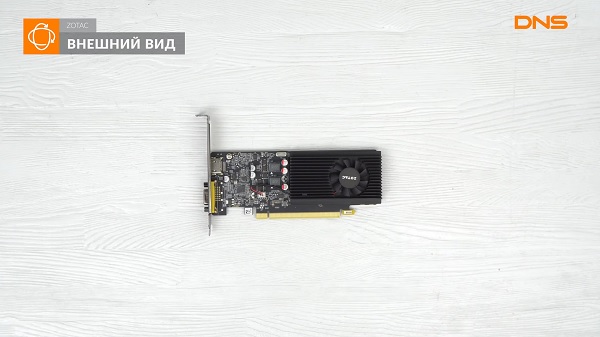
|
Specifications |
|
| Engine Clock Speed | 1468 MHz (Boost) |
| Bus Standard | PCI Express 3.0 |
| Video Memory | 2 GB GDDR5 |
| Memory Clock Speed | 1502 MHz (6 Gbps effective) |
| Core Count | 384 CUDA Cores |
| TDP | 30 W |
| Video Outputs | 1 x HDMI
1 x DVI |
| Year Released | 2017 |
This card is based on the Pascal architecture. It has a low-profile design, housing 2 GB of GDDR5 VRAM. Its form factor is suitable for compact and slim builds. It has 384 CUDA Cores. It is the direct predecessor to the GeForce GT 730.
This card support contemporary video codecs like H.265 and VP9, making it an intriguing option for living room setups. It lets you stream video content in 4K smoothly.
For video outputs, this card has DVI-DL and HDMI 2.0b ports, capable of running a 4K 60 Hz display configuration. It doesn’t have a DisplayPort.
This card has a boost clock of up to 1468 MHz. Its memory is clocked at 1502 MHz. It has an effective single-fan active cooling solution, but it’s important to supplement it with adequate airflow and ventilation, especially if you want the card to perform consistently at high clock speeds.
This card is the direct competitor of the AMD Radeon RX 550, making it excellent for esports titles. However, it has fewer cores, affecting its gaming performance, but it’s not a huge pitfall. If you want to play AAA games at playable frame rates, this card is less than ideal unless you’re willing to tone down the graphics settings. Nevertheless, it can run some DirectX 11-based titles smoothly.
This card has a maximum power consumption of 30 W, making it very efficient, even more efficient than the RX 550. The single-fan solution also does a decent job at keeping the card cool, maintaining temperatures below 72C under load (this is considerably higher than most cards). NVIDIA says it starts throttling at 83C, so there’s decent headroom for overclocking.
This card doesn’t require an additional power connector because of its low TDP, you can power it solely with the PCIe slot.
If you want this card to perform optimally, make sure your case has adequate airflow, especially for small-form-factor builds. The single fan operates silently; it is basically inaudible. When you crank it up to 100%, you may hear a faint noise, but it’s not annoying by any means.
In terms of overclocking potential, you can squeeze out an extra 200 Hz for the GPU and 600 MHz for the memory. Because of the active cooling system, it has few heat issues compared to other models that have passive cooling solutions. However, it is still essential to have good airflow, especially if you want to push its clock speeds beyond stock.
Overall, the GeForce GT 1030, the smallest entry that bears the Pascal architecture, is an excellent entry-level GPU. It delivers performance enough to enhance a PC running with integrated graphics or a home theater setup. It offers solid value for its price with low energy consumption, but having enough power to run esports games smoothly.
Notable Mentions
Make Your Own Single-Slot GPU Cooler
Buyer’s Guide:
It is important to note that most of the options on this list are workstation GPUs, and these are vastly different from consumer GPUs. That’s because these types of GPUs often get single-slot design because they are often installed in compact cases to save space in offices. However, most of them contain enough graphical power to run even the most demanding AAA games.
Consumer vs. Workstation GPUs
So how different are workstation GPUs from consumer GPUs? While most workstation GPUs are based on their consumer variants, the differences lie in the quality assurance and manufacturing process, and not the design or architecture.
Firstly, you must know that GPUs can vary in manufacturing quality, particularly the quality of the chips used for the GPU.
Workstation GPUs are constructed out of top-quality components and are held to a higher quality control standard than that for their consumer alternatives. This strict manufacturing procedure is meant to ensure few errors and issues for the end-user.
Secondly, workstation GPUs often use different software divers than consumer GPUs. This difference results in better optimization to meet the demands of professionals and content creators.
Despite the limited cooling, most of these cards operate below 65C under load, given adequate airflow and proper ventilation. Their low power consumption also contributes to this fact.
To put it simply, workstation GPUs are meant for 3D rendering and CAD type applications, whereas consumer GPUs are meant for 3D gaming applications.
It is worth noting that single-slot GPUs are unsuitable for overclocking because of their limited cooling capabilities. They tend to thermal throttle easily, so it’s best to leave their clock speeds at default.
Video Memory Size
The amount of video memory in a GPU impacts how well it renders in high resolutions. The task of VRAM is to store textures and images needed to render an image. As such, it affects how fast your system can render a 3D model with textures, as the textures will need to be read from the storage drive rather than the quicker VRAM.
So how much VRAM do you need? It depends on your use case. While a computer that is used primarily for web browsing can perform fine with 1 GB of VRAM, one used to perform render operations or video editing will need upwards of 4 GB, depending on the used resolution.
The most premium single-slot GPUs have upwards of 8 GB, and one even has 16 GB which is tremendous for rendering at high resolution. If you’re not going to use your system for rendering, 2 to 4 GB should suffice.
Graphic Engine
The GPU differs from the CPU in the sense that it performs graphics-related tasks. However, GPUs have speed ratings that indicate performance ratings like CPUs. They also bear technical details that can affect their performance, such as their architecture.
The two competing GPU manufacturers that dominate the workstation GPU market are NVIDIA and AMD. They have different drivers and software compatibility, so your choice between them should depend on which features you use. For example, RTX…
Engine Clock Speed
Clock speed is another factor you should consider when choosing a single-slot GPU. This metric indicates how fast it can perform tasks. The architecture of the GPU should also be taken into consideration. For example, a 1000 MHz GPU can easily outperform a 2000 MHz GPU that has inferior architecture. Thus, it is only useful to look at clock speeds if you’re comparing GPUs with the same architecture.
Multi-Monitor Capability
Some workstations require a multi-monitor setup for a more efficient workflow. If that’s the case, make sure to see if a GPU can support multiple displays. That also means you have to decide how many monitors you’re going to use before purchasing a GPU.
If you need only two monitors, there are several models that can support dual display setups at relatively low price. Meanwhile, some GPUs can support up to six monitors.
Frequently Asked Questions
Do I need a single-slot GPU?
While single-slot GPUs are great for saving space, they’re not necessarily practical because of their limited cooling capabilities. You should really only get one if you’re space constrained or you want a compact build. On the other hand, they allow more airflow inside the case, given you have adequate case fans. They’re also great if you want a low TDP card. If you need to use the other PCIe slots for extension hardware, a single-slot GPU is pretty handy.
Are workstation GPUs good for gaming?
Workstation GPUs have consumer counterparts that house essentially the same components. The difference between the two lies in the specialized drivers and validation of the latter. It is also for this reason that they’re more expensive. Thus, they can perform pretty much on par with their consumer counterparts, but consumer GPUs don’t do well for professional applications.
While gaming is not the main focus of workstation GPUs, the fact of the matter is they perform well for gaming, especially the top-tier options. They may lack game-specific optimizations like its consumer-grade counterparts.
As their consumer alternatives constantly receive updates for gaming performance, they don’t; nevertheless, they do the job incredibly well.
Quick Recap
- PNY RTX A4000
- PNY Quadro RTX 4000
- PNY Quadro P4000
- PNY Quadro M4000
- PNY Quadro P2200
- AMD Radeon Pro WX 3200
- AMD Radeon Pro WX 3100
- Yeston Radeon RX 550
- XFX Radeon R7 250E
- ZOTAC GeForce GT 1030














