
If you play fast-paced first-person shooters like Fortnite and Counter-Strike: Global Offensive, you must gain every advantage you can get over the competition. A split-second can make the difference between winning and losing, and since these games are susceptible to motion blur, one of the most effective ways to expose your opponents is to have a high refresh rate display.
Back in the day, high refresh rate panels were usually reserved for top-tier eSports tournaments as their price deals weren’t appealing to consumers, similar to how expensive 4K UHD monitors are nowadays. Fortunately, their prices have since dropped significantly, and you can now get the cheapest 144Hz monitors for a fraction of the cost.
In this guide, we take a look at some of the most affordable 144Hz monitors including monitors that offer the best deals available today.
Contents of this Page
Reviews of the Cheap 144Hz Monitor You Can Buy Today (Frameless Gaming Monitors Included)
Dell S2421HGF

| Panel Technology | TN |
| Screen Size | 24” |
| Display Resolution | Full HD (1920×1080) |
| Refresh Rate | 144Hz |
| Adaptive Sync Technology | AMD FreeSync
G-Sync Nvidia |
| Ports | 2 x HDMI DisplayPort (DisplayPort 1.2 mode) |
| Response Time | 1ms (GtG) |
| Input Lag | 5ms |
Rating
Gaming: 4.6 / 5
Picture Quality: 4.3 / 5
Brightness: 4.6 / 5
The Dell S2421HGF gaming monitor has the positive flags of a high-performing device. With a response time of 1ms, you can say goodbye to lag and wonky frame rates. Additionally, the S2421HGF monitor has a dynamic pixel change function to keep all images fresh, regardless of any intense action.
With the advanced FreeSync Premium technology, the S2421HGF monitor ensures top-level immersion. Whether you’re playing Control, Microsoft Flight Simulator, or Sims 4, you won’t notice any significant drop in quality.
Personalization is a strong point of the Dell S2421HGF monitor. You can adjust the settings freely and save them into multiple profiles. If you like a specific setting template, just load the profile and enjoy the view.
When it comes to flexibility, the Dell S2421HGF gaming monitor is a solid winner. You can always tilt the monitor to get a nice viewing angle. While the curving motion is not as wide as other monitors, the S2421HGF monitor does the job properly.
Once you’ve used the Dell S2421HGF monitor for the first time, you’d notice color imbalance. Sometimes, you might see a strong blue tint or a strange color combination along the monitor’s edges– don’t worry, these are not necessarily bad deals. To counter this, you can personalize the monitor settings and create a neat balance of color and contrast. The process will only take a few minutes.
A well-optimized configuration can also take care of the monitor’s mild flickering. The flicker usually occurs if you’re playing a graphics-intensive game. Don’t hesitate to adjust the game’s settings to improve its performance.
MSI Non-Glare Super Narrow Bezel OPTIX G272 (Frameless Gaming Monitor)

| Panel Technology | IPS |
| Screen Size | 27” |
| Display Resolution | Full HD (1920×1080) |
| Refresh Rate | 144Hz |
| Ports | 1 x DisplayPort
1 x HDMI |
| Response Time | 1ms (GtG) |
| Input Lag | 4ms |
Rating
Gaming: 4.6 / 5
Picture Quality: 4.4 / 5
Brightness: 4.5 / 5
MSI monitors are popular for their realistic colors and well-rounded performance. With MSI 27” FHD gaming monitor, the features are even better. The FHD monitor has a strong emphasis on direct color improvement, adaptive sync, and GPU compatibility.
If you have a high-performing system and want nothing but the best deals and performance, you’ll see massive graphical improvements with the MSI FHD gaming monitor. Since the monitor is a part of the MSI Optix Series, you can utilize the dynamic color adjustments of the IPS panel. This feature eliminates image distortion and screen tearing, raising the bar on your game immersion by giving you constant refresh displays. Aside from improving your gaming sessions, the IPS panel will also help you enjoy movies significantly.
The MSI FHD monitor is built for professional gaming. It has a flexible tilting function to help you achieve the right viewing angle. Plus, the tilting bevel doesn’t make crunchy or gritting sounds during adjustment.
Even though the MSI FHD monitor has an ergonomic design, you need to be careful with its vertical stand. The stand has a thin frame, so you must position it on a large, stable base. Once you’ve ordered the MSI FHD monitor online, don’t forget to check the stand for any damage.
Z-Edge UG25I 25-inch Gaming Monitor with Eye-Care Technology

| Panel Technology | IPS |
| Screen Size | 25” |
| Display Resolution | Full HD (1920×1080) |
| Refresh Rate | 144Hz |
| Adaptive Sync Technology | AMD FreeSync |
| Ports | 1 x DisplayPort 1.2
2 x HDMI 1.4 |
| Response Time | 1ms (MPRT) |
| Input Lag | 5ms |
Rating
Gaming: 4.6 / 5
Picture Quality: 4.5 / 5
Brightness: 4.5 / 5
If you want best deals of a high-performance gaming monitor, you should check out Z-Edge’s 25-inch UG25I monitor. This monitor runs with advanced color saturation, further improved by a dynamic IPS panel. The monitor’s eye-care technology is essential for making your gaming sessions safe and fun.
Equipped with Free Sync and G-Sync technologies, the UG25I monitor guarantees lag-free gaming and streaming sessions. You’d feel the depth of action in every cutscene, and high-intensity combat won’t break your immersion since you get regular refresh displays. The monitor’s IPS panel also creates a wide viewing angle to help you perceive environments better.
The Z-Edge UG25I gaming monitor doesn’t score much in the style department. It looks simplistic with a big screen and a balanced yet curved frame. Still, the performance trade-off will benefit you for a long time.
LG 24GN650-B Ultragear Full HD Gaming Monitor

| Panel Technology | IPS |
| Screen Size | 24” |
| Display Resolution | Full HD (1920×1080) |
| Refresh Rate | 144Hz |
| Adaptive Sync Technology | FreeSync Premium |
| Ports | 2 x HDMI Input 1 x DisplayPort Input 1 x 3.5 mm Output |
| Response Time | 1 ms (GtG) |
| Input Lag | 4ms |
Rating
Gaming: 4.6 / 5
Picture Quality: 4.5 / 5
Brightness: 4.5 / 5
The LG 24GN650-B Ultragear monitor is a quick budget-friendly choice that doesn’t cut corners in terms of performance. It boasts a true color definition system, further improved by AMD Free Sync. Additionally, the Ultragear monitor looks appealing to the eyes.
With the LG Ultragear’s high-quality borderless display, every scene will have astounding clarity. Action scenes will feel more realistic, as if you’re witnessing them firsthand. The monitor’s 1-ms response time also complements all other features.
Right out of the box, the LG 24GN650-B monitor has subpar settings. You need to configure the menu to achieve the best color distribution and display quality and highest possible display refresh. Modifying the settings will take only a few minutes, and you might even find unique settings for gaming or watching movies.
One minor issue with the LG 24GN650-B monitor is light inconsistency. You may notice the light ‘bleeding’ into the monitor’s edges, especially if the game enters fade-to-black transitions. This problem won’t ruin your enjoyment since it is virtually unnoticeable during intense gaming moments.
Oecrayy 24” Curved FHD Gaming Monitor

| Panel Technology | VA |
| Screen Size | 23.8” |
| Display Resolution | Full HD (1920×1080) |
| Refresh Rate | 144Hz |
| Adaptive Sync Technology | AMD FreeSync (48Hz-144Hz) |
| Ports | 1xHDMI
1xDP |
| Response Time | 2ms |
| Input Lag | n/a |
Rating
Gaming: 3.5 / 5
Picture Quality: 3.2 / 5
Brightness: 3.6 / 5
A curved gaming monitor will give you a near-panoramic viewing advantage. The panoramic view is almost as good as the capability offered by dual monitors. If you’re looking for a curved monitor with a wide-angle panoramic view, Oecrayy’s 24-inch gaming monitor is the answer.
The Oecrayy gaming monitor looks simple but it matches the performance of other monitors because of a fast response time. On top of that, the monitor offers blue light protection to help reduce eye strain.
Changing the monitor’s configuration is tricky because the menu is in Chinese. It’s a good thing, however, that the monitor’s settings are acceptable right out of the box. Another issue that you might encounter with the Oecrayy monitor is mild lagging. This lag occurs during intense action transitions or cutscenes.
ViewSonic VX2458-MHD 24” Gaming Monitor

| Panel Technology | TN |
| Screen Size | 23.6” |
| Display Resolution | Full HD (1920×1080) |
| Refresh Rate | 144Hz |
| Adaptive Sync Technology | AMD FreeSync (48Hz-144Hz) |
| Ports | 2x HDMI 1.4 1x DisplayPort 1.2 |
| Response Time | 1ms |
| Input Lag | n/a |
Rating
Gaming: 4.4 / 5
Picture Quality: 4.3 / 5
Brightness: 4.4 / 5
The ViewSonic VX2458 gaming monitor is the best option for users who care about plug-and-play systems. Once you’ve set up the monitor, you just need to pick from the customizable viewing modes. From these modes, you can adjust color distribution, contrast, and overall quality. It’s also possible to use separate modes for streaming and gaming.
Operating at full HD 1080p resolution, the ViewSonic VX2458 monitor guarantees real colors with well-defined quality. Environments will appear more captivating, and transitions will look smooth to the eyes. With the monitor’s premium blue-light protection, you can spend long hours playing your favorite games. The blue-light filter is also great for work overtime or long movie marathons.
Pixelation is a small problem of the VX2458 full HD monitor. You might see some pixelated areas along the edges. This pixelation is not too game-breaking since you can switch viewing modes accordingly.
Samsung 24” CRG5 144Hz Curved Gaming Monitor

| Panel Technology | VA |
| Screen Size | 23.5” |
| Display Resolution | Full HD (1920×1080) |
| Refresh Rate | 144Hz |
| Adaptive Sync Technology | AMD FreeSync Premium |
| Ports | 1 x DisplayPort 1.2
2 x HDMI 1.4 |
| Response Time | 4ms (GtG) |
| Input Lag | n/a |
Rating
Gaming: 4.5 / 5
Picture Quality: 4.4 / 5
Brightness: 4.5 / 5
The Samsung CRG5 144Hz monitor is one of the most reliable monitors that you’d find in the market today. Featuring a remarkable contrast ratio of 3000:1, the CRG5 24” monitor will let you see each frame with total precision. Such a high level of contrast is essential for intense FPS games and action-adventure titles.
Samsung CRG5’s Game Mode setting will enhance your gaming enjoyment twofold. The distinct mode improves the monitor’s gamma level once activated, resulting into crisp images with zero screen stutter. Game Mode also improves color definition by a high percentage. You don’t need to spend time tweaking arbitrary values. Just activate Game Mode and you’ll have the gaming configuration that you need.
Low Input Lag Mode is a secondary setting that prioritizes improved performance over visual quality. This mode will reduce significant input delays, enhancing frame-by-frame transition continuously. Lastly, the Virtual Aim Point Mode will boost your precision by centering the target on the screen. Virtual Aim Point is the best mode for FPS titles.
If you want to elevate the viewing angle of the CRG5 monitor, you probably need an adjustable desk. The monitor doesn’t have a way to adjust height unless you elevate the base. This makes the CRG5 monitor an exact match for an adjustable stand riser.
Pixio PX278 27” Flat Gaming Monitor (Cheap but Great)

| Panel Technology | TN |
| Screen Size | 27” |
| Display Resolution | Full HD (1920×1080) |
| Refresh Rate | 144Hz |
| Adaptive Sync Technology | AMD FreeSync |
| Ports | 1x DisplayPort 1.2
1x HDMI 2.0 1x HDMI 1.4 |
| Response Time | 1m (GtG) |
| Input Lag | n/a |
Rating
Gaming: 4.4 / 5
Picture Quality: 4.5 / 5
Brightness: 4.3 / 5
A big gaming monitor like Pixio PX278 will give you a real visual treat like most Sceptre monitor models out there. With a size range of 27 inches, the PX278 monitor can cover large sections of a game environment. You won’t feel disconnected with every scene, and you’ll see most of the game’s details. The PX278 27” monitor is also compatible with Xbox Series X, PS4, and PS5.
Supported by a high color gamut system, the PX278 monitor offers a decent distribution of green and red hues for every scene. This function creates realistic imagery that will help you immerse more in any game. Other advantages of a high color gamut are seamless transition, sharper focus, and great pixel reduction.
To maximize Pixio PX278 monitor’s dynamic color gamut, you need to adjust the menu consistently like you would on some Sceptre displays. The initial setup yields an imbalanced display of colors and saturation. Configuring the graphics display takes only a few minutes of your time but you may need to do this often, especially if you have a new game.
Lastly, this has a cheaper price compared to most monitors you’ll find here.
HP X27i 27” 144Hz Gaming Monitor

| Panel Technology | IPS |
| Screen Size | 27” |
| Display Resolution | Full HD (1920×1080) |
| Refresh Rate | 144Hz |
| Adaptive Sync Technology | AMD FreeSync (48Hz-144Hz) |
| Ports | 1x DisplayPort 1x HDMI (HDCP) |
| Response Time | 4ms |
| Input Lag | n/a |
Rating
Gaming: 4.4 / 5
Picture Quality: 4.4 / 5
Brightness: 4.6 / 5
HP still rules the market with its high-performance X27i 27” gaming monitor. It has accurate color reproduction, enhanced with direct 2K compatibility and anti-stutter mechanism. In the style department, the X27i monitor can rock a gamer’s heart with its black-green color combination.
While you can enjoy watching movies with the X27i gaming monitor, it’s still built for professional gaming. Every frame showed by the monitor contains impressive details such as environmental tics (i.e. tumbleweed, dust, fragments) and realistic colors. You’d even feel the heat by playing awesome 2K titles like Red Dead Redemption and Mass Effect Legendary Edition.
Just like other gaming monitors, the HP X27i 27” monitor has a high-tech IPS panel. The only difference is X27i’s adaptive micro-edge bezel and IPS panel compatibility. The combined function will help improve your targeting focus and reaction speed.
Even though the X27i monitor has a well-distributed lighting system, you’d still notice mild bleeding along the edges. The bleeding is persistent, but you can minimize it through careful tweaking in the monitor’s menu. Try to set an acceptable color-contrast balance to make the light bleeding insignificant.
Despite being cheaper, it still offers higher-quality performance over its competition.
Acer Predator XB253Q 24.5” Gaming Monitor

| Panel Technology | IPS |
| Screen Size | 24.5” |
| Display Resolution | Full HD (1920×1080) |
| Refresh Rate | 144Hz |
| Adaptive Sync Technology | NVIDIA G-Sync |
| Ports | 2x HDMI®-in
1x DisplayPort 1x USB 3.0 Upstream 4x USB 3.0 Downstream |
| Response Time | 1ms |
| Input Lag | n/a |
Rating
Gaming: 4.6 / 5
Picture Quality: 4.6 / 5
Brightness: 4.6 / 5
The days of the big-framed monitors are long gone. Now, users will see monitors with thin-frame or even zero-frame designs. One example of a high-quality zero frame monitor is the Acer Predator XB253Q.
Even though the Predator XB253Q is not as big as 27” monitors, it still packs a punch in the quality department. With a 99% sRGB capability (most options are 96%), you’ll experience a uniform distribution of red, green, and blue hues. This color distribution is the main factor that keeps an image sharp, clear, and vibrant. Just imagine Breath of the Wild running with true, well-defined colors.
The XB253Q monitor’s zero frame design is also a ‘secret sauce’ to your game immersion. Since the frames are small, you’ll have better awareness in most games. This advantage might boost your FPS scores and help you become a more reliable team player.
Despite the astounding quality of the Predator XB253Q monitor, its speakers have hollow sounds. This is similar to a radio playing inside a big cave. You can deal with this problem by having a different sound editing tool or customized digital audio configuration.
If you’re planning to use the Predator XB253Q monitor for a console, you have to prepare for some compatibility issues. You need a few tries to make a console connection work, especially with Xbox Series X.
Gigabyte G27Q 27” 144Hz Gaming Monitor

| Panel Technology | IPS |
| Screen Size | 27” |
| Display Resolution | 2K (2560 x 1440) |
| Refresh Rate | 144Hz |
| Adaptive Sync Technology | AMD FreeSync |
| Ports | 1x Display Port 1.2
2x HDMI 2.0 2x USB 3.0 |
| Response Time | 1ms (MPRT) |
| Input Lag | 4ms |
Rating
Gaming: 4.7 / 5
Picture Quality: 4.6 / 5
Brightness: 4.7 / 5
The Gigabyte G27Q is a great option if you’re looking for a high-performing monitor with a stable, ergonomic form. Aside from that, the G27Q gaming monitor has a wide VESA display function improved by Free Sync and 92% DCI-P3 color standard.
Through VESA display capability, the G27Q monitor can show all frames with better, accentuated details. The frames are enhanced even more by the monitor’s 1440p resolution. Every scene displayed by the G27Q monitor will feel more realistic. Transitions will also appear smoother, creating almost no distinction between a game and a movie.
Adaptive anti-glare coating is another key feature of the Gigabyte G27Q monitor. This coating minimizes the effects of blue light and will help prevent eye strain even if you play games for long hours.
Even though the G27Q monitor is considered cheap, it’s still pricier than many models. Consider this price tag as a trade-off for G27Q’s advanced features and capabilities. The monitor’s durable build is also meant to last for many years.
Lenovo Legion Y44w-10 43.4” WLED Curved Gaming Monitor

| Panel Technology | VA |
| Screen Size | 43.4” |
| Display Resolution | 3840 x 1200 |
| Refresh Rate | 144Hz |
| Adaptive Sync Technology | AMD FreeSync2 |
| Ports | 2x HDMI 2.0
1x DisplayPort 1.4 1x USB 3.1 Type-C Gen1 (DP1.2 Alt Mode) 1x USB 3.1 Type-C Gen2 (DP1.4 Alt Mode) |
| Response Time | 4ms (GtG) |
| Input Lag | n/a |
Rating
Gaming: 4.7 / 5
Picture Quality: 4.3 / 5
Brightness: 4.4 / 5
It’s easy to consider the Lenovo Legion Y44w-10 monitor as the ‘godfather of all modern gaming monitors’– meaning this could never be cheaper. For starters, the Legion Y44w has a scale of 43.4 inches, nearly twice the size of the average monitor. This size will help you enjoy a panoramic view of any game or movie. You can also finish your creative projects easily with the Legion monitor’s great visual display.
Equipped with the advanced Free Sync 2, the Y44w monitor ensures better refresh rate and anti-stuttering feature, which is why it’s never an inexpensive monitor. You no longer have to get annoyed with screen tearing or massive graphic slowdowns. Every frame will flow nicely, leading to fantastic gaming moments and competitive breakthroughs. One downside is the Lenovo Legion’s incompatibility with the original Free Sync technology.
The main problem of the Legion Y44w monitor is the difficulty of setting it up. Connecting the monitor to your CPU is easy, but there are separate instructions if you want to connect the monitor to consoles and other systems. You need to read the manual thoroughly to understand the possible connection errors that might occur.
How to Take Care of Your New 144Hz Monitor?
Even though your new 144Hz monitor is durable to begin with, it will still suffer from wear and tear after a few months. As soon as possible, you must take care of your monitor through proper cleaning methods and workspace positioning.
Here are some important monitor care tips:
Clean and Unclog the Vents
Many computer owners often forget about the monitor’s air vents. Typically, owners just clean the sides of their monitors using moist rags. They also clean the screen with monitor sprays or even a home formula. If you want to make your 144Hz refresh ratemonitor last for a long time, you shouldn’t forget about the air vents.
Air vents dissipate heat while the monitor is turned on. If the air vents are too clogged, the heat won’t escape at all. Over time, this will cause structural damage and affect the monitor’s quality.
While cleaning your monitor, take a paintbrush and go over the vents. Remove the dust and gunk from the vents and don’t let them fall inside the monitor.
Get A Stable Monitor Base
An unstable desk will damage your monitor faster than wear and tear. If the desk suddenly toppled, your monitor will fall directly on the floor. The impact can create dents on the screen or pull a wire loose. Other peripherals might also get damaged upon contact.
Having a stable desk or base is part of a long-term monitor care plan. You don’t have to spend thousands of dollars on a monitor desk. Rather, you should pick a spacious desk without loose parts or weird angles.
It’s also wise to put the monitor desk in an area with low foot traffic. This way, no one can bump against the monitor desk.
Avoid or Minimize Power Surges
Power surges are silent killers of monitors and peripherals. These surges can damage devices because of their quick influx of electrical energy. By being vigilant against power surges, you can prevent the long-term electrical malfunction of your 144Hz refresh rate monitor.
A surge suppressor is a cheap yet effective tool that can minimize the damaging effect of surges. You can find many types of surge suppressors with different builds and specifications. The most common types are socket adapters.
If you want to protect many home devices from electrical surges, you should buy an advanced circuit breaker surge protector. This type of surge protector has numerous switches designated to specific sockets. Before installing a surge protector, make sure that you have an ample supply of extra cords and outlets.
Do you want to know more about power surges? Here’s a quick video that can give you some insights:
Use A Microfiber Cloth for Cleaning the Screen
A normal rag can clean a monitor’s screen but a microfiber towel is more effective. Since a microfiber towel has small bristles, it can pick up dirt and smudges easily. Also, the towel doesn’t leave wet streaks on the monitor screen.
Since a microfiber towel is smooth, it won’t damage or scratch the monitor screen. You can even apply a cleaning solution to the microfiber towel if you want a cleaner result.
Bonus: Best Accessories To Go With Your New Monitor
Monitor Stand Riser with Drawer
Have you always wanted an elevated monitor table with additional spaces for your office supplies and knick-knacks? You don’t need to get your tools out for a time-consuming table project. Rather, you can just order a convenient monitor stand riser with multiple storage drawers from HUANUO.
The HUANUO stand riser is made of durable yet lightweight metal. It can hold a decent 30-lb monitor and your collection of office supplies. Since the stand riser has two drawers, you can organize stuff properly. The top drawer is also separated into three sections while the bottom drawer has no partitions. This makes the second drawer an excellent spot for notebooks and papers.
You don’t have to worry about assembly and screws. The HUANUO stand riser comes out of the box pre-assembled. Just set it up in your workplace, put the monitor on top, and feel proud afterwards.
Monitor Desk Mount
If you have a dedicated work or gaming room, a monitor desk mount is a great investment. A swiveling desk mount allows flexible and easy adjustment of your monitor. You don’t have to endure an awkward viewing angle. Just tilt the monitor to your desired angle and enjoy your movie or gaming session.
Installing the swiveling desk mount is easy. Simply attach the clamp to a strong desk or ledge and screw the metallic plate to your monitor. Lastly, connect the plate to the monitor slide and ensure that the whole mounting arm is stable.
Adjustable Dual Monitor Stand Riser
A stand riser for a single monitor is a smart purchase. What if you need a strong stand riser for your dual monitors? AMERIERGO’s dual stand riser shelf is the answer. This stand riser can carry the weight of two standard monitors, and it even has a middle shelf that can function as a storage area for your important documents. On top of this middle shelf, you can put action figures or succulents for decoration.
Each stand riser section has a hollowed slot for tables and gadgets. Just prop your smart phone or tablet into the slot and you’re good to go. By doing so, you can work efficiently without missing your favorite series or movies.
Aside from keeping your workspace organized, the dual monitor stand riser can correct your posture and protect your eyesight. AMERIERGO’s stand riser also matches the style of common monitors today.
Minimalistic Monitor Desk With Organizer Tray
More often than not, choosing functionality over space compromises a lot of product features. A standard monitor desk, for example, can take up a large space if it has multiple partitions or storage areas. Thankfully, this isn’t the case with SimpleHouseware’s minimalistic monitor desk with a wooden finish.
With five storage sections, SimpleHouseware’s monitor desk is your immediate solution to office clutter. You can put pens and small tools in the desk’s side sections. The desk also has a sliding storage for your keyboard and mouse. Beneath the slider, a special tray can hold your important documents and receipts.
Ergonomic Aluminum Monitor Desk with Charging Pad
If you’re looking for maximum workspace functionality, you should consider getting a high-tech monitor desk with charging pad from Vaydeer Store. This ergonomic desk has adequate elevation that doesn’t consume too much space. Plus, the desk has a built-in charging pad with four USB 3.0 ports.
The aluminum monitor desk is also lightweight. You can put it in a large case or carry it by hand if you’re always on the go.
Color Gamut – The Extra Special Factor You Need to Know About
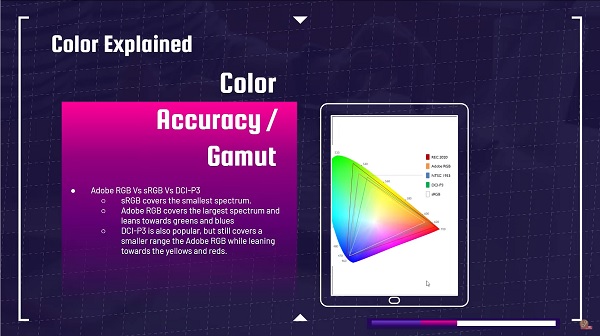
An important buying factor that users typically forget is color gamut. Basically, color gamut is the full range of colors distributed by a device like a monitor or a TV. If you’re looking for a high-performance monitor with the best bang for your buck, you should understand the implications of color gamut.
Monitors Are Limited
No matter how powerful monitors are, they’re still limited in terms of variable color distribution. Monitors can’t show all possible colors because of hardware limitations and the small range of human eyesight.
Despite the limitations of monitors, some manufacturers achieved decent breakthroughs. ViewSonic, for example, has a noticeable color gamut advantage that creates rich visuals for total immersion. HP and Acer also have decent color distributions with their monitors.
Color Standards
There are numerous color standards related to color gamut. All of these standards have strengths, weaknesses, and specific applications.
The most common color standard is sRGB. You can find this standard in TV sets, handheld devices, and monitors. The sRGB standard is the ‘default template’ of gaming monitors, featuring tons of vibrant color combinations without increasing lag or delays. Modern gaming monitors usually outcompete each other by releasing better sRGB variants and features.
Next to sRGB is the EBU (European Broadcasting Union) standard. EBU is almost the same as sRGb, but it has a higher level of color definition. Since EBU’s range is higher, it’s usually integrated with high-spec monitors designed for creative projects, video editing, and heavy streaming.
The Adobe RGB offers a larger and more complicated color gamut than sRGB and EBU. This simply means that a monitor built with Adobe RGB has greater quality and a higher price tag. If you’re working on heavy creative projects and gaming like a solid pro, you should pick a monitor with Adobe RGB.
The Best Games for Your New 144Hz Monitor
Control
Control is a game that defies imagination and gaming systems. In this game, you’ll face off against the hostile environment of the Oldest House while having the capability to change lots of things. This means that the game offers numerous ways of handling combat and finishing puzzles.
Playing Control with a 144Hz refresh rate monitor at maxed settings will give you a visual feast. Combat encounters will feel more vibrant albeit unrealistic. Since Control’s strength is its environment, a full HD monitor with true-color setting will make your gameplay experience memorable. Every location that you visit will show a marvelous combo of color display and vibrant movements.
Assassin’s Creed Odyssey
Assassin’s Creed Odyssey will bring you to the majestic land of Ancient Greece. Here, you’ll encounter many historical figures such as Pythagoras, Hippokrates, and Aristophanes. Just like the other Assassin’s Creed titles, you’ll face off against many enemies and assassinate important figures.
If you love viewing excellent kill animations and cutscenes, you must play AC: Odyssey with a 144Hz monitor. Every scenario will feel realistic, and the cutscenes will keep you glued to the story. A gaming monitor that has a competitive anti-stutter system will also make combat more smooth than ever.
New World
Designed to bring the concept of MMORPG to a different level, New World is indeed as exciting as it can be. The game features a dynamic leveling system, settlement warfare, in-depth crafting mechanics, and a large-scale PVP. Siege weapons and magic dominate New World, so you should expect for high visual details.
While a 60Hz monitor is acceptable for New World, upgrading to 144Hz will enhance your gaming experience. Try to imagine a fascinating display of powerful skills while you’re in the middle of a big combat. Just make sure that your Internet speed is at par with your system’s performance.
Forza Horizon 4
As one of the few remarkable racing games ever created, Forza Horizon 4 has a large demographic to satisfy. The game improved the multiplayer racing scene, allowing dozens of players to race at the same time. Forza Horizon 4 also allowed players to create tracks which they can share online.
Forza Horizon 4’s strength is its dynamic weather system. A simple weather change modifies gaming environments, taxing low-spec computers. Since racing is all about immersion, you can never go wrong playing Forza Horizon 4 with a 144Hz monitor.
The Ascent
The Ascent is a cyberpunk top-down shooter RPG that has tons of potential. It features lots of choice-driven actions, as well as intense techno shoot-outs. The game is also open-world, allowing great chances for exploration.
The Ascent’s stunning visual display is more defined with a 75Hz or a 144Hz monitor display. Every part of the game’s environment will show realistic colors, and even weapon tracers will look brighter. These great visual improvements from a 144Hz monitor will keep you immersed in The Ascent despite the long grind needed to defeat enemies.
Far Cry 5
While Far Cry 6 is set to be released on October 2021, you can still enjoy the breathtaking ride of Far Cry 5. Set in the fictional Hope County, your character must infiltrate a doomsday cult and untangle the mysteries within its reclusive domain. Far Cry 5 retained the core concepts of the Far Cry series but it also introduced new mechanics like deeper customization and bullet ballistics.
Modern Far Cry games (those released after 1 and 2) are graphically demanding. To enjoy the intense action offered by these games, you must have a capable 144Hz monitor equipped with HDR functionality. Other extra features are bonus points for the monitor.
Grand Theft Auto V
GTA V is still the reigning overlord of modern open-world action games. If you like driving the hottest cars and asserting your dominance through violence, GTA V is your cup of tea. And the best way to push your GTA V experience further? Play it with a 144Hz gaming monitor!
Don’t forget to boost your PC’s performance so that it can handle GTA V at 4K quality as well. You even need to set the quality bar higher if you intend to play with popular GTA V mods.
Monitor Product Comparisons
Performance
Acer GN246HL is a real winner in terms of performance, closely followed by the Samsung CRG5 gaming monitor. The main reason for GN246HL’s performance rating is an immersive 3D technology that can deliver a wide range of colors every frame. Another advantage of the GN246HL monitor is its dedicated VESA mount for image enhancement.
Still, Samsung CRG5’s high contrast ratio has the potential to close the gap. Running high-end games using the CRG5 monitor often reveal well-defined colors that only a handful of gaming monitors can achieve.
Value
When it comes to value, you won’t be disappointed with Lenovo Legion Y44w 43.4” gaming monitor. This beastly monitor outmatches other products because of its size, speed, and long-term performance. Another selling point of the Y44w monitor is its advanced Free Sync 2 technology. Right now, many professional gamers choose Free Sync 2 because of its capability to remove delays and enhance immersion.
Pixio PX278 monitor is a strong contender to Y44w due to its picturesque display and reliable RGB gamut. The PX278 gaming monitor will allow you to enjoy the most graphically demanding games without breaking the bank.
Speed
The HP X27i is one of the fastest gaming monitors that you can buy today. It can play continuous frames without stuttering or quality loss. The monitor is also compatible with numerous systems.
Lenovo Y44w follows closely because of its Free Sync 2 technology advantage. Despite its almost unbeatable speed, the Lenovo Y44w monitor falls short due to some glaring compatibility problems.
Style
The Acer Predator XB253Q monitor is a stylish beast with a thin frame and ergonomic body. If you look at the monitor on the side, it even looks like a relic from space. The monitor’s sleek black theme also matches with the stand’s shiny appearance.
Moving at second place is the Acer Nitro VG240YP gaming monitor. This monitor also has a thin black frame, but its stand is painted with a bright red hue. VG240YP monitor’s color combination has a ‘rebellious gamer’s vibe’ that will inspire you to keep playing or grinding.
FAQ About Cheapest 144Hz Monitors
Is a 144Hz monitor only best for competitive gaming?
Answer: While a 144Hz monitor is great for competitive gaming, it’s also exceptional for other purposes like office work, creative design, 3D architecture, and project management. The advanced refresh rate of a 144Hz monitor will improve your overall accuracy and reaction time.
What games will benefit more from a 144Hz monitor?
Answer: Almost all games will benefit from an advanced monitor, but retro titles will benefit less. Retro games (8-bit or 16-bit) will run with old monitors, and they won’t have any issues. To increase a retro game’s performance, you can simply enhance its general configuration settings.
If you want to have the best time, you should play the hottest modern games with your 144Hz monitor. Some excellent titles are Control, Mount and Blade Bannerlord, New World, The Ascent, Biomutant, and Little Nightmares.
How impactful is a 144Hz monitor to creative workflows?
Answer: A 144Hz monitor shows accurate colors and images, allowing a creator to finish a project without too many revisions. In video editing, a 144Hz monitor will make the whole process smooth because of high resolution. So, if you’re working on a creative project, a good monitor can make your life easy.
Do I need a powerful PC to match a 144Hz monitor’s performance?
Answer: If you’re looking for an optimal gaming experience, you must have a powerful PC that matches your 144Hz monitor. Specifically, your GPU must have the capacity to run many frames per second. Right now, most GPUs can handle 60 FPS but some beasts can go beyond 180. Nvidia GeForce GTX 770 is a powerful yet affordable option.
Is anti-glare coating effective?
Answer: Yes, an anti-glare coating screen will help you see more bright colors easily. At the same time, the screen will minimize eye strain while you’re playing a game or working on a project.
What are the best brands for gaming monitors?
Answer: Currently, the best contenders are LG, MSI, and Razer. These manufacturers have distinct capabilities such as anti-glare protection, seamless 1440p upscaling, high-level performance, and sense of style. Their prices are also not far from each other.
What are the advantages of having dual monitors?
Answer: If you’re working with dual monitors, you’ll become more productive. In gaming, dual monitors will improve your spatial awareness, immersion, and reaction time. Plus, dual monitors look cool!
Do I need a stand riser or a tall desk for my new 144Hz monitor?
Answer: No, but a stand riser desk will make your working or gaming sessions comfortable. An elevated monitor desk will reduce neck strain and correct your posture over time. Additionally, monitor desks have extra spaces designed to reduce workspace clutter.
Does color gamut affect the price spike of a monitor?
Answer: Any feature that improves a monitor’s performance will definitely affect its price. In common online stores, you’d see basic color gamut standards like sRGB and DCI-P3. Adobe RGB is a better color standard but it contributes to the monitor’s price spike.
Recap of the Cheapest 144Hz Monitor
- Dell S2421HGF
- MSI Non-Glare Super Narrow Bezel OPTIX G272
- Z-Edge UG25I 25-inch Gaming Monitor with Eye-Care Technology
- LG 24GN650-B Ultragear Full HD Gaming Monitor
- Oecrayy 24” Curved FHD Gaming Monitor
- ViewSonic VX2458-MHD 24” Gaming Monitor
- Samsung 24” CRG5 144Hz Curved Gaming Monitor
- Pixio PX278 27” Flat Gaming Monitor
- HP X27i 27” 144Hz Gaming Monitor
- Acer Predator XB253Q 24.5” Gaming Monitor
- Gigabyte G27Q 27” 144Hz Gaming Monitor
- Lenovo Legion Y44w-10 43.4” WLED Curved Gaming Monitor

















