
It is common for PS5 players to connect their console to the TV. However, not everyone wants to play on the TV. If you do not want to connect to the TV, you can use a gaming monitor. There are several specifications to consider when you need to buy the right monitor.
For starters, should you go for a 4K or 8K monitor? A 4k monitor is one of the first choices that most gamers go for. PS5 is powerful enough to play games on a 4K monitor at 60Hz. If you get a high-quality monitor, you can run games at 120Hz.
An 8K monitor is gives you best quality images. However, while PS5 supports 8K, most of the games that are released today and those to be released in the next few years will be 4K. Once you have decided that you need a monitor for your PS5, consider the options below:
Best Monitor for PS5
1. LG 27GN950-B UHD Monitor
Best PS5 Monitor for Fast Response Speeds

Tech Specs:
Display Size: 27 inches | Panel Type: Nano IPS | Refresh Rate: 144Hz | Resolution: 3840 x 2160 | Aspect Ratio: 16:9 | Input: 2 HDMI ports, 1 Display port | Response Time: 1ms
Rating:
Video Gaming: 4.7 / 5
HDR Gaming: 4.6 / 5
Extended PC Monitor: 4.4 / 5
Movies: 4.7 / 5
Sports and Entertainment: 4.6 / 5
The LG 27GN950-B check most of the boxes you need to check for a gaming monitor. It is a high-performance monitor engineered to produce crisp clear images when you are gaming. At 27 inches, the monitor is just large enough for most gamers. Further, it has a response time of just 1ms, which couples with the 144Hz refresh rate to make the monitor an ideal unit for all gamers.

With the 3840 x 2160 resolution, this screen offers clarity no matter how close to it you see. The Nano IPS panels from LG gives you a great viewing experience, allowing you to enjoy movies and experience your games as if they were real. You will love the brilliance of the colors and viewing angles that give you clearer images.

Besides using the monitor for games and entertainment, you can use it for your creative activities, thanks to the fact that it covers almost 100 percent of DCI-P3 color space. Away from your creative endeavors, the VESA DisplayHDR 600 allows you to enjoy some HDR content.
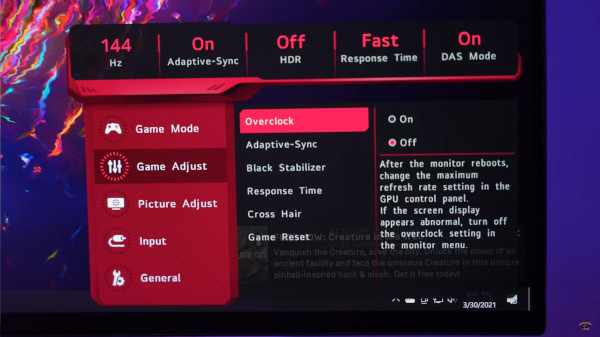
Looking at it, this LG monitor looks subtle. It will only take a small space on your desk. Once on the desk, you can adjust this monitor in height and tilt it to ensure you get the best views.
2. Acer Predator XB273K
Best Adjustable Gaming Monitor

Tech Specs:
Display Size: 27 inches | Panel Type: IPS | Refresh Rate: 144Hz | Resolution: 3840 x 2160 | Aspect Ratio: 16:9 | Input: 2 HDMI ports, 1 Display port | Response Time: 1ms
Rating:
Video Gaming: 4.8 / 5
HDR Gaming: 4.5 / 5
Extended PC Monitor: 4.5 / 5
Movies: 4.5 / 5
Sports and Entertainment: 4.4 / 5
If you are ready to pay more for a monitor, the Acer Predator is one of the top options you have. It offers a great gaming experience with crisp clear images and videos. It has a 27-inch IPS panel that shows beautiful colors. Its 4K resolution further ensures that the images are sharp.
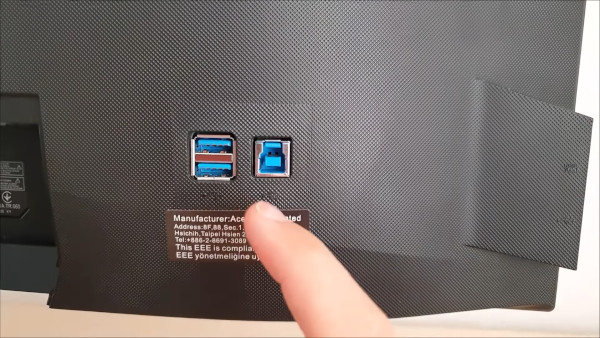
The Quantum Dot Panel occupies up to 90 percent of the DCI-P3 colors space, allowing you to do more than play games and watch movies. It has a high response time and high refresh rate, putting in the same category as the LG monitor above.

You can adjust the height of the monitor and also tilt it the way you want for the best viewing experience.

Further, you have a HDMI 2.0 port and that allows you to connect to your PS5 with much ease. This unit being a VESA Certified HDR 400 display, you can enjoy great HDR content.
3. AOC CQ27G2
Best Curved Gaming Monitor

Tech Specs:
Display Size: 27 inches | Panel Type: VA | Refresh Rate: 144Hz | Resolution: 2560 x 1440 | Aspect Ratio: 16:9 | Input: 2 HDMI ports, 1 Display port | Response Time: 1ms
Rating:
Video Gaming: 4.7 / 5
HDR Gaming: 4.6 / 5
Extended PC Monitor: 4.4 / 5
Movies: 4.5 / 5
Sports and Entertainment: 4.6 / 5
If you want the immersive experience that comes with a curved display, this monitor will meet your needs. The unit has a 1500R curved display that makes any game and any video look better. Further, the monitor has up to 120 percent coverage for sRGB color gamut, so everything looks crisp clear.
If you want a monitor that offers you great value, and you do not want to compromise on your viewing experience, you can go for this unit. Its 2560 x 1440 resolution is juts right for the panel size, and it will look clear even when you look at it from a very close distance.

It is also a faster monitor, so you can play fast paced games with the speed you want. Gamers will love its 1ms response time, 144Hz refresh rate, and FreeSync. These features make the monitor ideal for competitive online games. The VA panel gives you deeper black with an excellent contrast.

The bezels on three sizes are slim and modern-looking. You can adjust the height and the tilt of the monitor for a better view regardless of where you sit.

4. ASUS ROG Strix XG438Q
Best Large Gaming Monitor

Tech Specs:
Display Size: 43 inches | Panel Type: VA | Refresh Rate: 120 Hz | Resolution: 3840 x 2160 | Aspect Ratio: 16:9 | Input: 3 HDMI ports, 1 Display port | Response Time: 4ms
Rating:
Video Gaming: 4.6 / 5
HDR Gaming: 4.5 / 5
Extended PC Monitor: 4.4 / 5
Movies: 4.4 / 5
Sports and Entertainment: 4.5 / 5
If you want to play on a massive screen, the ASUS ROG will meet your needs. At 43 inches, the monitor is just perfect for when you need a large display for any gaming and entertainment activities. Because of its large size, this a monitor that you mount on a wall far from your desk and enjoy the look from afar.

It is a 4K non-glaring gaming monitor that allows you to play all day without any strain on your eyes. The 120 Hz refresh rate allow for a super smooth gaming experience. You will have three HDMI ports to make an easy connection to your gaming console. There is also a display port, two USB ports, and an earphone jack.

Each screen offers High Dynamic Range, HDR, with a VESA 600 certification. Further, it covers 90 percent DCI-P3 color gaming, allowing you to do more than play games. These features allow the monitor to offer exceptional color, contrast, and performance.

The monitor features two 10W speakers for when you do not have powerful speakers, and you need a low volume. There is a remote control that allows you to make quick adjustments without leaving the comfort of your seat.
5. Sceptre E248B
Best Budget PS5 Monitor

Tech Specs:
Display Size: 24 inches | Panel Type: IPS | Refresh Rate: 165 Hz | Resolution: 1920 X 1080 | Aspect Ratio: 16:9 | Input: 3 HDMI ports, 1 Display port | Response Time: 1ms
Rating:
Video Gaming: 4.7 / 5
HDR Gaming: 4.4 / 5
Extended PC Monitor: 4.5 / 5
Movies: 4.4 / 5
Sports and Entertainment: 4.4 / 5
If you are shopping for a monitor on a budget, you can go for the Spectre E248B. There are so many brands more popular than Spectre, but when you need a budget that offers you value, this might be what you need. It offers a host of great features, starting with the fast 165 Hz refresh rate and the fast 1ms response time.

It is also a compact unit that you can place on your desk. The 24-inch display is ideal when you want to immerse yourself in a gaming experience in a small room. Its 1080p resolution is sharp for a 24-inch screen size.

Because of the IPS panel, you are guaranteed of beautiful colors coupled with a wide viewing angle. The clarity and crispiness of the images make the monitor ideal for when you are in competitive games.

The monitor is not adjustable. However, the monitor comes with a VESA mounting system that allows you to connect the unit to a monitor arm and then adjust it as much as you want.
6. Samsung C32HG70
Best HDR Gaming Monitor for PS5

Tech Specs:
Display Size: 32 inches | Panel Type: VA | Refresh Rate: 144 Hz | Resolution: 2560 X 1440 | Aspect Ratio: 16:9 | Input: 2 HDMI ports, 1 Display port | Response Time: 1ms
Rating:
Video Gaming: 4.8 / 5
HDR Gaming: 4.5 / 5
Extended PC Monitor: 4.4 / 5
Movies: 4.5 / 5
Sports and Entertainment: 4.3 / 5
Samsung claims that their PS5 monitor offers more than a million shades of color, thanks to Quantum dot technology. The Samsung’s QLED gaming monitor ensures that you get the best gaming experience where every action feels more real. Further, it supports HDR where the dark areas are darker for the best image quality.
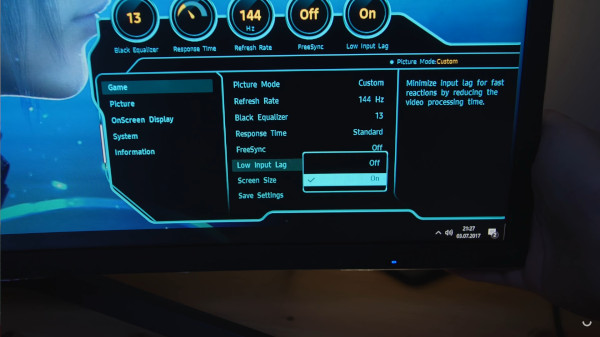
The high level of contrast ensures that you get the best quality images. Samsung also supports Radeon FreeSync 2 from AMD. This feature gives you great brightness and perceivability so that you can play any game better than you would on other screens.

This monitor was engineered for speed and smoothness. It offers response speed of 1ms and refresh rate of 144 Hz, so you never have to stop when you are in a competitive game.

Samsung also includes arena lighting behind the monitor that further immerses deeper into the game. You will have multiple ports to connect your console and other devices.
7. ASUS TUF VG32VQ1B Gaming Monitor
Best VA PS5 Monitor

Tech Specs:
Display Size: 31.5 inches | Panel Type: VA | Refresh Rate: 165 Hz | Resolution: 2560 X 1440 | Aspect Ratio: 16:9 | Input: 2 HDMI ports, 1 Display port | Response Time: 1ms
Rating:
Video Gaming: 4.7 / 5
HDR Gaming: 4.4 / 5
Extended PC Monitor: 4.5 / 5
Movies: 4.4 / 5
Sports and Entertainment: 4.4 / 5
This is another curved display monitor that ensures all parts of the screen are at the same distance from your eyes. As such, you will have a great viewing experience, thanks to the wide viewing angle.

There is less distortion and color shift when you are gaming or watching movies. Its 165 Hz refresh rate ensures there is no lag and no motion blur so that you can enjoy the watching and gaming experience.
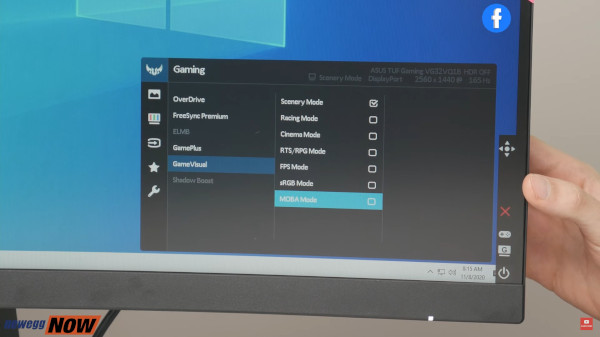
ASUS uses their Extreme Low Motion Blue technology, ELMB, that ensures there is no motion blur and no smearing, so the videos look sharper. There are four other technologies that make the monitor ideal for all games and movies.

These include the Shadow Boost technology, which clarifies dark areas, GamePlus Technology, which offers in-game enhancements, Flicker-Free Technology that reduces eye-strain, and Ultra-Low Blue Light Technology that further reduces eye strain and eye damage.
The monitor has an ergonomic design that you can tilt and swivel to match your viewing needs. It also has two HDMI ports and a display port for easy connectivity.
8. BenQ EX2780Q
Best Gaming Monitor for Sound

Display Size: 27 inches | Panel Type: IPS | Refresh Rate: 144 Hz | Resolution: 2560 X 1440 | Aspect Ratio: 16:9 | Input: 2 HDMI ports, 1 Display port, 1 USB-C | Response Time: 5ms
Rating:
Video Gaming: 4.6 / 5
HDR Gaming: 4.5 / 5
Extended PC Monitor: 4.5 / 5
Movies: 4.3 / 5
Sports and Entertainment: 4.4 / 5
The BenQ EX2780Q is one of the few gaming monitors with 2.1 CH sound speakers coupled with a 5W subwoofer. As such, when you buy the monitor, you may not need to buy gaming speakers again. Instead of the audio being poor and you relying on exterior speakers, BenQ changed that you have audio that is as good as the quality of the images.

You have the option to customize your viewing and listening experience. With the DSP and speaker, you can customize depth, intensity, and emotion to meet your listening needs.

BenQ offers HDRi, which is an ideal feature when you need to tailor the colors and contrast on the display to your needs. The monitor has a discrete sensor that assesses the content on the screen and the ambient lighting to optimize the brightness. You will get refined balance and saturation with every video you play.
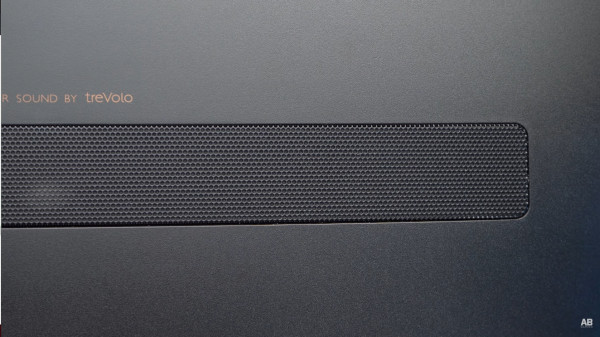
The manufacturer offers technologies such as flicker-free, low blue light technology, and many more to ensure you watch comfortably.
9. Dell S2719DGF
Best LED Lit Gaming Monitor

Display Size: 27 inches | Panel Type: TN | Refresh Rate: 155 Hz | Resolution: 2560 X 1440 | Aspect Ratio: 16:9 | Input: 2 HDMI ports, 1 Display port, 1 USB-C | Response Time: 1ms
Rating:
Video Gaming: 4.4 / 5
HDR Gaming: 4.5 / 5
Extended PC Monitor: 4.3 / 5
Movies: 4.3 / 5
Sports and Entertainment: 4.5 / 5
Most of the high-end monitors from Dell are under the name Alienware. However, there are still a host of monitors under the Dell name. This is one of the monitors that come at an inexpensive price, but it meets the needs of gamers.

The monitor sports a TN panel, which is what most monitors at this price point offer. Even as a TN panel monitor, it still offers a fast refresh rate at 155, a fast response rate at 1ms, and a great resolution for its size. The color shift on this monitor is not too much, so you do not expect to find color distortion.

You can see the slim bezels that are common with Dell from the outside of this unit. You can adjust the monitor to whatever direction you want for better viewing.

Further, it only takes up a small space on your desk. If you want to save a few bucks and enjoy a great gaming experience, you should get this TN panel.
Essential Factors to Consider When Looking for the Best Monitor for PS5
After looking at all those options above, you may be wondering which monitor will meet your needs. There are so many features and factors that matter when shopping for a gaming monitor for your PS5. These factors include:
Monitor Size
If you need a monitor to place on your screen, you should go for a small one so that the images do not look distorted when you look at them from such a short distance. A 27-icn or smaller monitor will serve your purpose.
If you, however, want a wall mounted monitor that sits more than a meter away from you, a larger screen will be better. When you are too close to a large monitor, the images may not look clear and the light from the monitor might be too much for your eyes.
Panel Type
The panel type determines the image quality that your monitor gives. There are three types of panels; IPS, TN, and VA.
IPS, known as in-plane switching in full, is an expensive panel type. You will find the panel in a premium gaming monitor. The color reproduction on these monitors is one that other panels do not match. One of best part of these monitors is the viewing angle – no matter where you look at the monitors from, you will get stunning images. Most modern IPS monitors offer refresh rates of about 144 Hz and response time of 1ms.
VA panels are also common. They offer better contrast than the IPSA panels, but their color quality is lower than that of IPS. The panels are common in midrange monitors, and they offer fast refresh rates and also fast response times.
TN is short for twisted nematic panels. These panels are budget friendly. They are also not poor panels as they offer fast refresh rates and fast response times.
Resolution
Although PS5 can accommodate 8K games, you do not need to go higher than 4K monitors as that is what most games offer. However, if you need high framerates, you can pick a 1440p panel. As a rule of thumb, pick the best resolution you can afford and run away with it. However, do not go higher than 4K.
Refresh Rate and Response Time
A high refresh rate allows you to play your games without blurring. For a long time, most monitors have only offered about 60 Hz. However modern monitors can now offer 120 Hz or even more – with some offering more than 200 Hz. Today, the sweet spot is 144 Hz and 165 Hz.
Response time refers to the duration it takes for your monitor to shift from one color to the next. Most gaming monitors advertise this as GtG, which means Grey-to-Grey. When you are playing competitive games, you need a response time of 1ms. However, if you play solo, a response time of up to 5ms will still meet your needs.
FAQs
Which are some of the video inputs for PS5 gaming monitor?
PS5 supports HDMI 2.1. While you can get a monitor with HDMI 2.0 and still get it to work well, you will not get the best experience at high resolution, high refresh rates, and high response times. So, get a monitor with HDMI 2.1. You also need a display port, and you can also have a USP port.
What is adaptive sync?
This refers to a system that adjusts your monitor’s refresh rate to match the frame rate of the graphics card. If these two rates are different, you will experience issues such as screen judder, shutter, and tearing.
Do I need a monitor with speakers?
If you have some external speakers, you may not need a monitor with internal speakers. However, most monitors still have good quality speakers. If you do not have any other speakers, pick a monitor with 2.1 Ch speakers and a subwoofer to complete the setup.
Why should I buy a gaming monitor?
Your TV may not always be available when you want to game. Worse still, the TV was not engineered to offer a great gaming experience. As such, you need a monitor that was designed to offer all the features you need to game.
Conclusion
1. LG 27GN950-B UHD Monitor – Best PS5 Monitor for Fast Response Speeds
2. Acer Predator XB273K – Best Adjustable Gaming Monitor
3. AOC CQ27G2 – Best Curved Gaming Monitor
4. ASUS ROG Strix XG438Q – Best Large Gaming Monitor
5. Sceptre E248B – Best Budget PS5 Monitor
6. Samsung C32HG70 – Best HDR Gaming Monitor for PS5
7. ASUS TUF VG32VQ1B Gaming Monitor – Best VA PS5 Monitor
8. BenQ EX2780Q – Best Gaming Monitor for Sound
9. Dell S2719DGF – Best LED Lit Gaming Monitor





