
If you’re looking to get in on the action and see what all the fuss is about, this comprehensive guide goes over some of the best Logitech gaming keyboards currently available. These keyboards are designed to elevate your gaming experience to the next level regardless of what game genres you like to play.
| Preview | Product | Weight | Key Switches | Price |
|---|---|---|---|---|
| Logitech G Pro | 980 g | Logitech Romer G Tactile | |
| Logitech G Pro X Mechanical Gaming Keyboard | 979 g | GX Blue, Brown, and Red Switches | ||
| Logitech G513 Carbon | 962 g | Logitech GX Blue | |
| Logitech G512 SE | 1130 g | Logitech GX Blue | |
| Logitech G413 | 1105 g | Logitech Romer G Tactile | |
| Logitech G910 Orion Spectrum | 1500 g | Logitech Romer G Tactile | |
| Logitech G610 Orion Red | 1270 g | Cherry MX Red | |
| Logitech G915 Lightspeed TKL | 1025 g | Logitech GL Clicky | |
| Logitech G613 Lightspeed | 1410 g | Logitech Romer G Tactile | |
| Logitech G213 Prodigy | 1000 g | Logitech Mech-Dome |
We’ve strategically categorized the keyboards into three parts so you can easily find which ones best suit your specific needs and preferences. Towards the end of this article, you will find an extensive buying guide that details everything you need to know when looking for a brand new gaming keyboard.
Best Wired Mechanical Keyboards from Logitech
Best Overall: Logitech G Pro Mechanical Gaming Keyboard

|
Specifications |
|
| Form Factor | TKL |
| Mechanical Key Switches | Logitech Romer G Tactile |
| Keycap Material | ABS |
| Weight | 980 g |
The Logitech G Pro has become one of the most popular gaming keyboards on the market owing to its no-nonsense design and outstanding build quality. While this keyboard has an all-plastic frame, it is remarkably sturdy and free of any noticeable flex or creaks.
In addition to having a robust build, the G Pro is highly ergonomic with several incline settings to deliver a comfortable typing experience. You can also purchase a wrist rest separately if you want to prevent wrist pain, especially if you play games for extended periods.
The G Pro comes with the proprietary Logitech Romer G Tactile mechanical switches. These switches are excellent options if you work in an office environment and want tactile feedback without the clicky noise.
Although the G Pro doesn’t have wireless functionality, its cable is detachable and replaceable. This feature allows you to swap out the cord if it gets damaged.
If you like the added functionality of media keys, the F1 to F12 keys on the G Pro are fully programmable. You can even set a G-Shift command to create a second layer of functions.
To customize the G Pro, you can download the Logitech G Hub software to change the keybindings and control the backlighting. Since this keyboard has onboard memory, you can store RGB settings, so you don’t have to tinker with them every time you use it on a different computer.
Best Gaming Keyboard with Blue Switches: Logitech G513

|
Specifications |
|
| Form Factor | Full-sized |
| Mechanical Key Switches | Logitech GX Blue |
| Keycap Material | ABS |
| Weight | 962 g |
The Logitech G513 Carbon is a full-size keyboard that is suitable for gaming as well as office use. It comes in an elegant metal chassis and is efficiently designed to make use of every inch of space.
One of the most distinguishing design elements of the G513 Carbon is the elevation of the keys off of the case, giving the keyboard a minimalist appeal. On the other hand, this design choice limits it from having the added benefit of dedicated media keys for controlling things like volume and playback. If you’re more interested in saving desk space than having the luxury of media keys, this keyboard is an excellent option.
In terms of ergonomics and comfort, the G513 Carbon comes with a wrist rest that runs the entire length of the keyboard. The wrist rest is padded with a plush material that tremendously helps in preventing wrist pain when you’re typing and playing. However, it isn’t attached to the keyboard, so it tends to move around during use.
Another standout feature of the G513 Carbon is the USB pass-through located in the keyboard’s upper-right corner. It allows you to add devices like wireless adapters or thumb drives without using your front panel or reaching the back of your PC.
The G513 Carbon features Logitech GX Blue mechanical switches that provide loud and tactile feedback, similar to that of Cherry MX Blue switches. If you plan on using this keyboard in an office environment, make sure you’re far enough from your colleagues to avoid disturbing them.
Like most of the keyboards on this list, the G513 Carbon is compatible with the Logitech Gaming Software. You can adjust the brightness of the backlighting, program function keys, and create profiles to link with your games.
Best Gaming Keyboard with USB Pass-Through: Logitech G512 SE

|
Specifications |
|
| Form Factor | Full-sized |
| Mechanical Key Switches | Logitech GX Blue |
| Keycap Material | Doubleshot ABS |
| Weight | 1130 g |
The Logitech G512 SE is one of the most sought-after gaming keyboards on the market, primarily because of its outstanding responsiveness and remarkable backlighting. This keyboard features proprietary Logitech GX Blue switches that deliver satisfying audible clicks for every registered keystroke.
If you enjoy playing games in a dark room, the G512 SE has features that can further enhance your gaming experience. It gives you the ability to customize the RGB backlighting and assign different colors to highlight specific keys and functions. You can also program macros through the Logitech G Hub Software, but you can’t store profiles since this keyboard doesn’t have onboard memory.
The G512 SE comes in a hard plastic frame with an aluminum top plate for added stability. The keyboard feels incredibly stable without any flex. More impressively, the keycaps are made of doubleshot ABS for improved durability and longevity.
While the G512 SE doesn’t have much to offer in terms of ergonomics, it has uniquely designed kickstands that open up sideways to prevent them from collapsing when you accidentally push the keyboard forward.
One of the most useful features of the G512 SE is the USB pass-through that lets you plug in other peripherals or charge your devices conveniently. Although this feature makes the keyboard fit for office use, the clicky switches make it less ideal for noise-sensitive environments.
Best Brushed Aluminum Gaming Keyboard: Logitech G413

|
Specifications |
|
| Form Factor | Full-sized |
| Mechanical Key Switches | Logitech Romer G Tactile |
| Keycap Material | ABS |
| Weight | 1105 g |
The Logitech G413 is a sleek full-sized gaming keyboard that looks relatively reserved compared to the other alternatives on this list. It has a stylish brushed aluminum frame that gives the device stability in addition to an elegant appeal.
Although the build quality of the G413 is one of its greatest strengths, it still has a significant drawback. The ABS keycaps feel slightly tacky and tend to develop a greasy shine with regular use. Nevertheless, the keys are well-spaced and comfortable to type and play on thanks to the smooth and quick actuation of the Logitech Romer G Tactile mechanical switches.
Despite having red-only backlighting, all the keys on the G413 are individually lit, giving you access to some effects that can be enabled through the Logitech G Hub Software. This keyboard is ideal if you prefer single-color backlighting over flashy RGB.
The G413 may look like a basic keyboard, but it has a few tricks up its sleeve. Most notably, its cable ends in two USB plugs to accommodate the USB pass-through so you can hook up other peripherals and place them on your desk. It also has hotkeys that let you control media playback easily. You can even use this quiet keyboard in an open-space environment without worrying about disturbing your surrounding co-workers.
Best Gaming Keyboard with Dedicated Macro Keys: Logitech G910 Orion Spectrum

|
Specifications |
|
| Form Factor | Full-sized |
| Mechanical Key Switches | Logitech Romer G Tactile |
| Keycap Material | ABS |
| Weight | 1500 g |
The Logitech G910 Orion Spectrum is undoubtedly the bulkiest gaming keyboard on this list, but it also provides an abundance of added functionalities like a removable wrist rest, dedicated macro buttons, and integrated second-screen features through ARX Control.
While many of this keyboard’s functions are excellent for office use, it doesn’t necessarily fit well in a corporate desk. On the other hand, its proprietary Logitech Romer G Tactile switches are quiet enough not to distract your colleagues. These switches are also remarkably quick and tactile to ensure a comfortable typing experience.
The RGB backlighting on the G910 Orion Spectrum is impressive, with light emanating from under the keycaps instead of the base. You can also adjust the brightness of the lighting and choose various preset effects through the intuitive Logitech Gaming Software.
Unsurprisingly, the chassis of this keyboard is made entirely of plastic to keep the weight manageable. It feels highly stable and is and still among the most cumbersome keyboards on this list.
The G910 Orion Spectrum features five dedicated macro keys along the left side of the device and four more above the function keys. Additionally, it has a set of media control buttons on the top left corner and a roller made of rubberized plastic.
If you’re a hardcore gamer, the G910 Orion Spectrum should be a very appealing option when it comes to programmability. This keyboard has three user profile buttons, allowing for the possibility of an extraordinary 27 macros in total.
There’s a slide-out tray on top of the G910 Orion Spectrum designed to hold your smartphone or tablet for ARX Control. This sophisticated feature lets you use your handheld device as a second screen to monitor statistics like hardware temperature and game macros.
Best Logitech Keyboard with Authentic Cherry MX Switches: G610 Orion Red

|
Specifications |
|
| Form Factor | Full-sized |
| Mechanical Key Switches | Cherry MX Red |
| Keycap Material | ABS |
| Weight | 1270 g |
The Logitech G610 Red is a full-sized keyboard with a straightforward design that will fit equally well in an office or a gaming corner. Unlike most of the other options on this list, this keyboard doesn’t come with the company’s proprietary switches. Instead, it features authentic Cherry MX Red switches, making it more appealing to mechanical key switch enthusiasts.
If you’re unfamiliar with Cherry, it is a peripheral-device making company renowned for its top-notch mechanical switches. Cherry MX Red switches, in particular, are popular among gamers and office users alike because of the quiet yet ultra-responsive feedback. Although Logitech has come a long way with their proprietary switches, there’s no denying Cherry is still leading the charge.
Another notable feature of the G610 Red is the single-color white backlighting. It may not be as flashy as RGB keyboards, but it still gives you the ability to enable lighting effects. You can even program specific keys to light up or stay dim, giving you better visual cues in certain games. However, this keyboard doesn’t have dedicated macro keys, significantly limiting its programmability.
Best Wireless Mechanical Keyboards from Logitech
Logitech G915 Lightspeed TKL Wireless Mechanical Gaming Keyboard

|
Specifications |
|
| Form Factor | TKL |
| Mechanical Key Switches | Logitech GL Clicky |
| Keycap Material | ABS |
| Weight | 1025 g |
The Logitech G915 Lightspeed is an exceptional low-profile mechanical gaming keyboard packed with added features, including dedicated macro keys and multi-device pairing. It also has RGB lighting that is fully customizable through the Logitech G Hub Software.
Low-profile keyboards are notorious for being uncomfortable to type on, but the same can’t be said for the G915 Lightspeed. While it may take some time to get used to, you’ll be typing faster than ever with this keyboard, with its incredibly responsive and tactile GL Clicky switches.
If MMO is your game genre of choice, you will definitely appreciate the dedicated macro keys on the G915 Lightspeed. You can program functions to these keys, save up to three different profiles, and customize the backlighting through the Logitech G Hub Software.
With a metal frame and hard plastic back, build quality is outstanding for the G915 Lightspeed. It exhibits negligible flex owing to the thin and sleek design, but it is remarkably sturdy overall. The doubleshot ABS keycaps are also durable, but it may develop a greasy shine over time.
The G915 Lightspeed is decently ergonomic, with two incline settings and rubber feet that help prevent the device from slipping. It doesn’t ship with a wrist rest, but you aren’t going to need one since this keyboard has a low-profile design.
When it comes to versatility, few keyboards come close to the G915 Lightspeed. You can use a Micro USB to use the device wired while it is charging simultaneously. This keyboard is even capable of pairing with two devices at once, allowing you to switch between them with a press of a button.
If you need a portable keyboard that you can throw in your bag and take anywhere you go, the G915 Lightspeed is an excellent choice. You won’t have to worry about battery life either since it is rated to last up to 30 hours with the backlight at maximum brightness.
Logitech G613 Lightspeed Wireless Mechanical Gaming Keyboard

|
Specifications |
|
| Form Factor | Full-sized |
| Mechanical Key Switches | Logitech Romer G Tactile |
| Keycap Material | ABS |
| Weight | 1410 g |
The Logitech G613 Lightspeed is unique for a couple of reasons. Firstly, it is one of the very few wireless gaming keyboards on the market without backlighting. Secondly, it has a non-detachable wrist rest, making it one of the biggest and heaviest keyboards on this list.
Despite these quirks, the G613 Lightspeed is an excellent keyboard for both gaming and office use. It comes with Logitech Romer G Tactile mechanical switches that have a rather short pre-travel distance yet responsive feel without the overbearing clicky noise.
In terms of build quality, the G613 Lightspeed is primarily made of hard plastic, including the wrist rest. The chassis is robust and doesn’t flex, but the ABS keycaps feel quite tacky and out of place.
The G613 Lightspeed isn’t the most ergonomic keyboard either, having only one incline setting. While the wrist rest is a welcome addition, it would have been nice to have the option to remove it and improve portability.
As a wireless keyboard, the G613 Lightspeed is incredibly versatile. You can pair up to two devices at the same time and switch between them without a problem. Battery life is also quite impressive as it is rated to last for up to a year and a half with two AA batteries. An LED indicator will notify you when the device has only 15% of juice left.
The G613 Lightspeed has dedicated media keys to help you navigate through media content more intuitively. It also has a set of macro keys on the left side, which you can program through the Logitech G Hub Software.
Overall, the G613 Lightspeed is an excellent wireless gaming keyboard. The only knock on this device is the lack of backlighting and the non-detachable wrist rest. If you can look past these two drawbacks, this keyboard deserves your consideration.
Best Membrane Gaming Keyboard from Logitech
Logitech G213 Prodigy Gaming Keyboard

|
Specifications |
|
| Form Factor | Full-sized |
| Keys | Logitech Mech-Dome |
| Weight | 1000 g |
The Logitech G213 Prodigy may be the only membrane gaming keyboard on this list, but that doesn’t mean it can’t hold a candle against its mechanical counterparts. This keyboard is primarily targeted towards budget-oriented gamers, considering its appealing aesthetics and extra gaming features.
Although it performs more like a standard office keyboard than a gaming peripheral, the G213 Prodigy is more than decent enough for the casual gamer. It features a sizable integrated wrist rest and a fair amount of space on top to accommodate the included media control buttons.
If you’re currently using a mechanical keyboard and plan on switching to the G213 Prodigy, you might want to reconsider as it will feel largely different and mushy yet much more responsive. To be fair, this keyboard performs much better for gaming than some off-the-shelf membrane keyboard. The keys are also well-spaced, making them comfortable to press when typing.
Like most gaming keyboards, all the function keys on the G213 Prodigy are fully programmable through the Logitech Gaming Software. Using the interface, you can also adjust the key-by-key backlighting, link custom profiles to games, and enable Game Mode, which disables certain keys to prevent you from accidentally minimizing your game.
Tips in Choosing the a Logitech Gaming Keyboard
Since these keyboards are explicitly designed to improve gaming performance, they must exhibit crucial attributes like durability, speed, and accuracy, aside from pleasing aesthetics. However, there are many other factors to consider if you want to ensure that your keyboard of choice meets your expectations.
Logitech offers a wide variety of gaming keyboards, making it even more difficult for consumers to make the right decision. Fortunately for you, we have crafted an extensive guide below that determines which features you should be looking after.
Membrane vs. Mechanical Gaming Keyboards
Generally, there are two types of gaming keyboards: membrane and mechanical. While either type can share many of the same features, they have a few distinct characteristics that you must put into careful consideration before making a purchase.
The most notable difference between membrane and mechanical keyboards is in the way they register keystrokes.
On the one hand, membrane keyboards use thin membrane pads positioned on top of the circuit layer to register key presses. These pads provide very little tactical feedback and can make blind gaming or typing extremely difficult.
On the other hand, mechanical keyboards employ individual mechanical switches underneath each key to register keystrokes. The most prominent advantage of these keyboards is the wide variety of switches available that offer different levels of resistance, tactile feedback, and audible noise.
The use of individual switches also makes mechanical keyboards the more customizable option. You can easily swap out keycaps to alter the look or feel of the keyboard altogether. Some mechanical keyboards, like the Logitech Pro X, even allow you to replace switches if you want a more subtle or direct tactile feedback.
One thing you must consider when choosing a mechanical keyboard is the environment wherein you plan to use it. Keyboards with switches that produce a considerable amount of noise like the Logitech GX Blue and GL Clicky aren’t necessarily the best options for office use since they can be exceedingly annoying for your colleagues.
Mechanical Key Switches
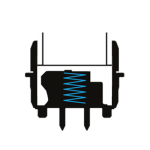
When choosing among mechanical gaming keyboards, it is essential that you know the difference between the various key switches since they will ultimately define the typing sensation you’re going to get. These tiny components take on different shapes and sizes to deliver various levels of resistance, tactile feedback, and audible noise. Although other factors like keycap and case materials play a role in determining the typing feel of a keyboard, the switches are undoubtedly the principal contributors.
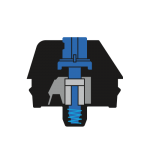
While most gaming keyboard manufacturers use third-party switches from notable companies like Cherry, Logitech produces their own set of switches, showing their dedication to delivering the best possible gaming experience.
The chart below shows the mechanical key switches utilized by the gaming keyboards on this list to give you a better idea of what you can expect.
| Mechanical Key Switch | Logitech Romer G Tactile | Logitech GX Blue | Logitech GL Clicky | Cherry MX Red |
| Feedback Type | Tactile | Clicky | Clicky | Linear |
| Actuation Distance | 1.5 mm | 1.9 mm | 1.5 mm | 2.0 m |
| Actuation Force | 45 g | 50 g | 50 g | 45 g |
| Total Travel Distance | 3.2 mm | 4.0 mm | 2.7 mm | 4.0 mm |
Logitech’s Mech-Dome keys weren’t included in the chart since they technically aren’t mechanical key switches, but in case you’re wondering what their numbers look like, they have an actuation force of 50 g and a total travel distance of 4.0 mm (comparable performance to the GX Blue without the distinct audible click).
Form Factor
The form factor is another important consideration when buying a gaming keyboard. All the keyboards on this list can be classified into two form factors: full-sized and tenkeyless (TKL).
Full-sized gaming keyboards contain all the keys you would expect from a regular keyboard, while their TKL counterparts don’t come with a standard numeric pad.
In terms of ergonomics, TKL is the much better option since your arms are closer together when gaming to reduce strain. You also get to have much more room to maneuver your mouse since they won’t take as much space on your desk.
Ultimately, it all comes down to your specific needs and preferences. If your games require the numeric pad, or your work demands that you crunch in numbers, the obvious choice is a full-sized keyboard. Otherwise, you could go for a more compact TKL keyboard and free up some space on your desk.
Wrist Rest
Gaming keyboards that come with a wrist rest place your hands on a more natural angle to reduce strain when you’re gaming. While you can always buy a wrist rest separately, having one included in the package gives you a complete and comfortable experience right out of the box.
Backlighting
Backlighting is one of the most common features among gaming keyboards since they provide pleasing aesthetics and serve a couple of functions. Aside from giving you the ability to play in dark environments, keyboards that feature individual key backlighting can give you a tactical advantage in games by simplifying the interface through visual segmentation. For instance, you can change the colors of your WASD keys to make them stand out from non-essential keys and avoid accidental keystrokes.
Build Quality
The build quality of a gaming keyboard is often overlooked, but it deserves consideration if you want your keyboard to last a while. Make sure to check out the materials used for the various components of a keyboard to get an idea of its durability and longevity. The weight of the keyboard should be a good indicator of its build quality, as more heft often corresponds to more stability. After all, you wouldn’t want your keyboard to be moving around when you’re engaged in intense gaming moments.
Ideally, you want a keyboard that houses a metal backplate for stability and rigidity. The chassis should be made of robust hard plastic or aluminum to minimize flex. If you want the best possible typing feel while maintaining durability, ensure that the keycaps are made of either ABS or PBT plastic.
Quick Recap
Best Wired Mechanical Gaming Keyboards from Logitech
- Logitech G Pro Mechanical Gaming Keyboard – Best Overall
- Logitech G513 Carbon Mechanical Gaming Keyboard – Best Logitech Gaming Keyboard with Blue Switches
- Logitech G512 SE Mechanical Gaming Keyboard – Best Keyboard with USB Pass-Through
- Logitech G413 Mechanical Gaming Keyboard – Best Brushed Aluminum Gaming Keyboard
- Logitech G910 Orion Spectrum Mechanical Gaming Keyboard – Best Keyboard with Dedicated Macro Keys
- Logitech G610 Orion Red Mechanical Gaming Keyboard – Best Gaming Keyboard with Authentic Cherry MX Switches
Best Wireless Mechanical Gaming Keyboards from Logitech
- Logitech G915 Lightspeed TKL Wireless Mechanical Gaming Keyboard
- Logitech G613 Lightspeed Wireless Mechanical Gaming Keyboard
Best Membrane Gaming Keyboard from Logitech
Final Words
That concludes our roundup of the best Logitech gaming keyboards available on the market. These devices embody the dedication the company has poured over the years to cater to gamers’ different needs. With such excellent products, it’s no wonder people from all over the world choose the brand time and time again.
Which keyboard are you looking forward to trying the most? Share your thoughts in the comments section below!















